1.创建了两个项目 :
(1).spring_cloud_rabbitmq_send 消息发送者
(2).spring_cloud_rabbitmq_receive 消息接受者
2. 添加rabbitmq依赖
<dependency>
<groupId>org.springframework.boot</groupId>
<artifactId>spring-boot-starter-amqp</artifactId>
</dependency>
3.编写具体的消息发送者
(1)配置application.yml
spring: application: name: rabbitmq-send rabbitmq: host: localhost port: 5672 username: guest password: guest
#不分配端口,默认使用8080
(2)创建rabbitmq配置类,添加一个名为hello的队列
1 /** 2 * @author liuboren 3 * @Title:Rabbit配置类 4 * @Description: 5 * @date 2018/6/27 14:57 6 */ 7 @Configuration 8 public class RabbitConfig { 9 public final static String QUEUE_NAME = "hello"; 10 11 @Bean 12 public Queue helloQueue(){ 13 return new Queue(QUEUE_NAME); 14 } 15 16 }
(3)编写具体的发送组件
1 /** 2 * @author liuboren 3 * @Title:消息发送者 4 * @Description: 5 * @date 2018/6/27 14:40 6 */ 7 @Component 8 public class Sender { 9 10 //通过注入的这个类来传递消息 11 @Autowired 12 private AmqpTemplate rabbitTemplate; 13 14 public void send(){ 15 String context = "hello"+ new Date(); 16 System.out.println("Sender :"+ context); 17 18 //hello为创建的队列名,context为发送的消息 19 this.rabbitTemplate.convertAndSend("hello",context); 20 } 21 22 }
(4)创建一个访问接口,用以发送消息
/** * @author liuboren * @Title:发送消息的接口 * @Description: * @date 2018/6/27 15:36 */ @RestController public class SendController { @Resource private Sender sender; @GetMapping("send") public String send(){ sender.send(); return "消息已发送.."; } }
4. 编写具体的消息接受者
(1)application.yml
spring:
application:
name: rabbitmq-receive
rabbitmq:
host: localhost
port: 5672
username: guest
password: guest
server:
port: 8081
(2)编写消息接受者组件
1 /** 2 * @author liuboren 3 * @Title:消息接受者 4 * @Description: 5 * @date 2018/6/27 14:54 6 */ 7 @Component 8 //监听hello队列 9 @RabbitListener(queues = "hello") 10 public class Receive { 11 12 //处理接受到的消息 13 @RabbitHandler 14 public void process(String hello){ 15 System.out.println("Receiver:"+hello); 16 } 17 }
5. 测试
(1)启动消息发送者,多次访问http://localhost:8080/send
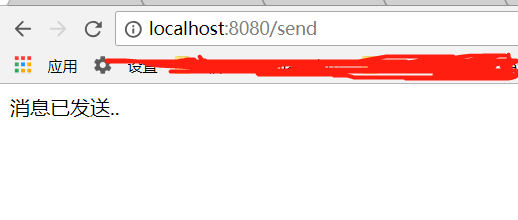
控制台输出:
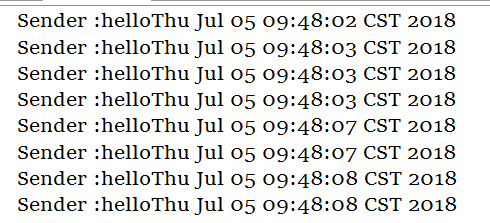
注意这时候我们还没有启动消息接受者,所有发送的消息都在消息队列里面
可以访问 http://localhost:15672/ 查看rabbitmq的管理页面
我们可以看到消息队列里面有21条消息
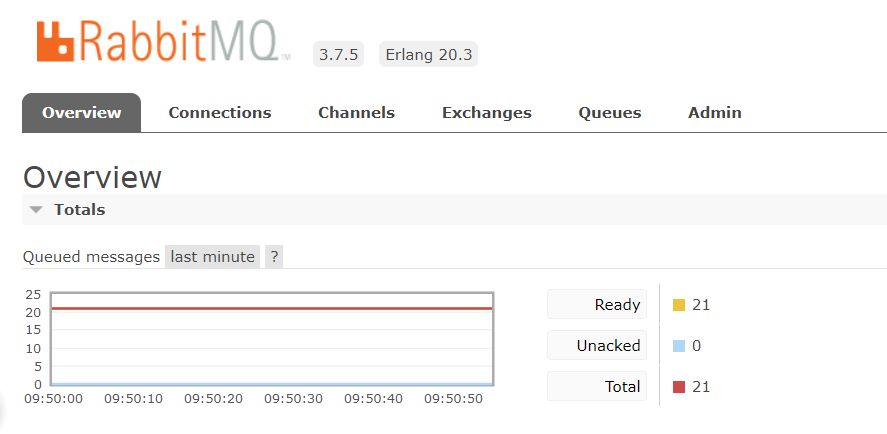
(2)我们启动消息接受者应用
可以看到应用启动好以后,接收到了消息
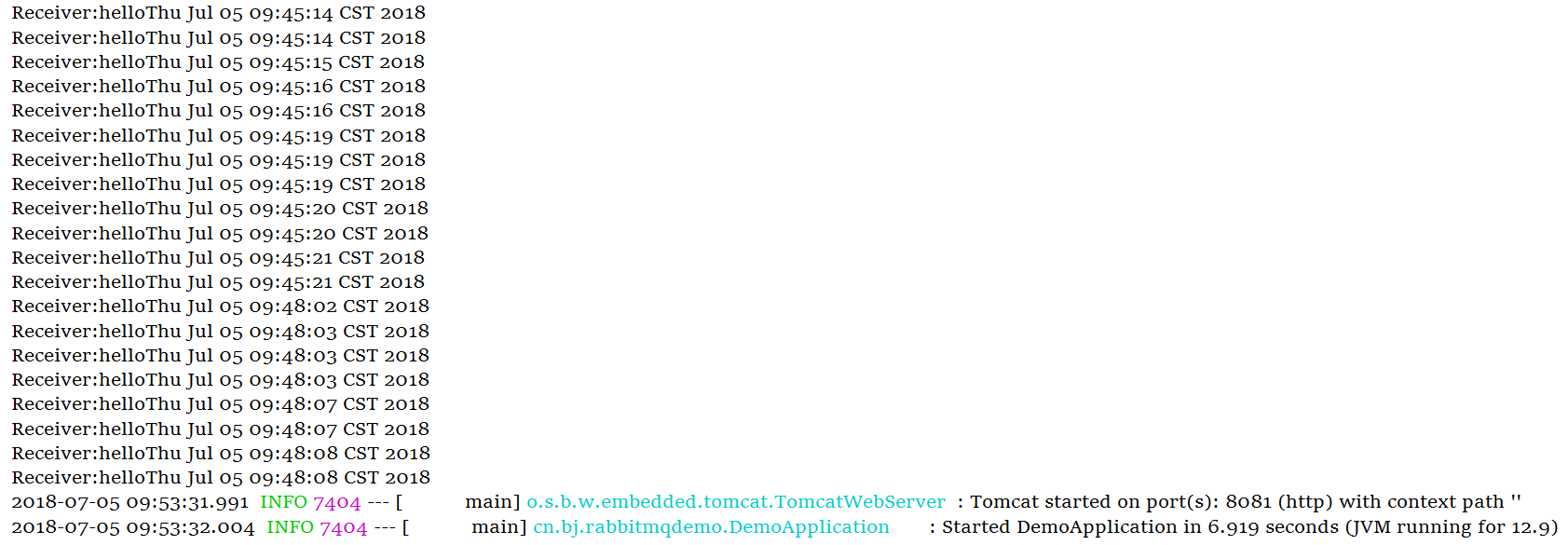
我们再次访问http://localhost:15672
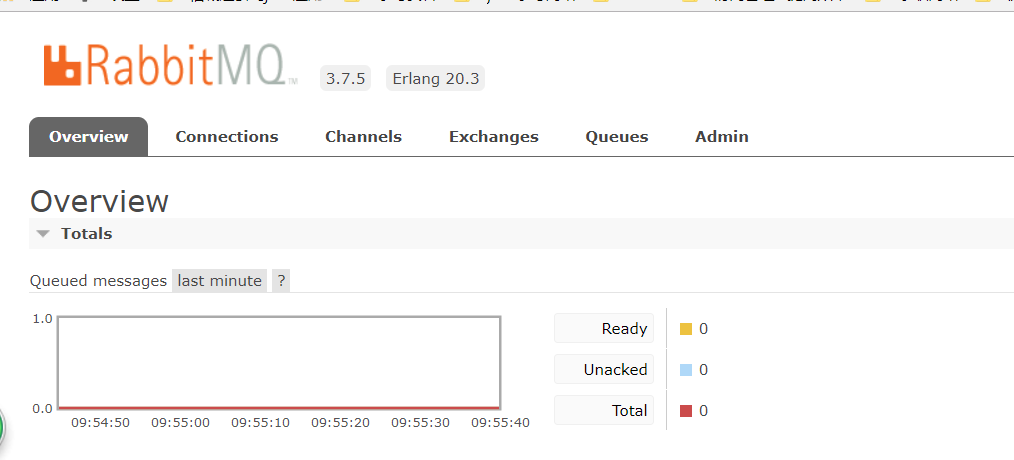
发现队列此时已经没有消息.
这样一个简单的RabbitMQ应用就完成了.
Github地址:https://github.com/liuboren0617/rabbit_demo