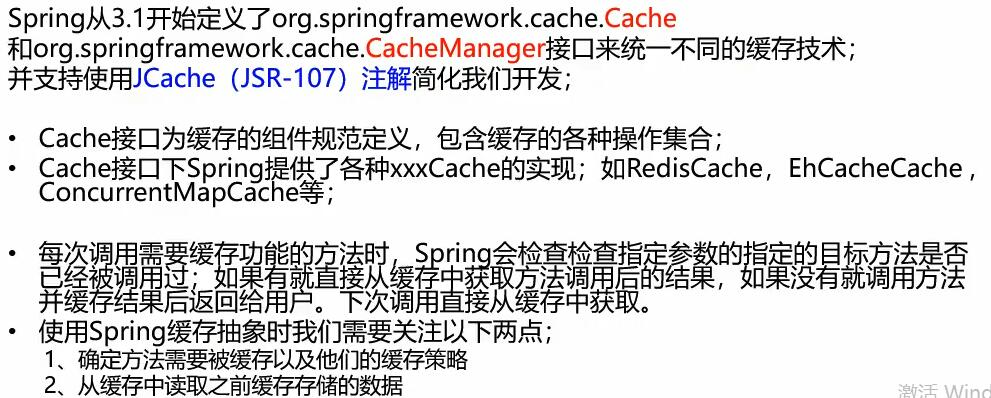
几个重要接口以及注解:

相关注解中的参数:
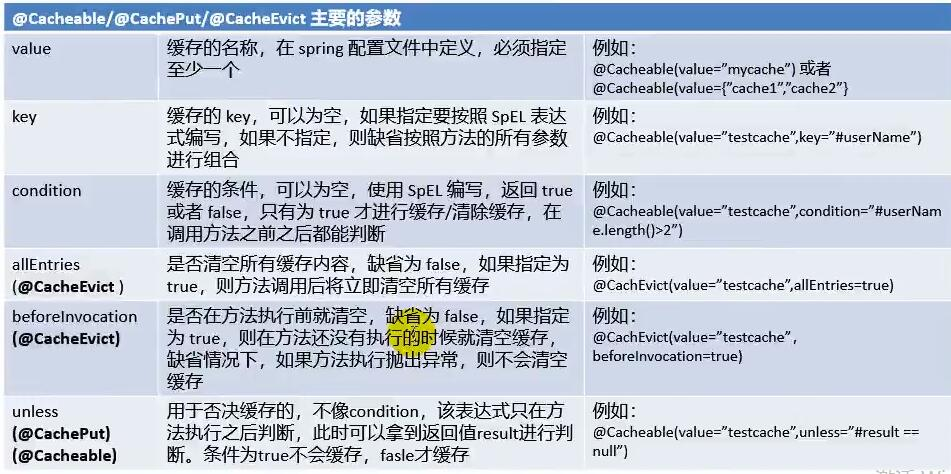
参数中的可用spel表达式:

首先搭建好用于测试缓存的环境:
1、新建一个springboot项目,选择web、mysql、mybatis、cache这些模块。
2、建立如下目录及文件
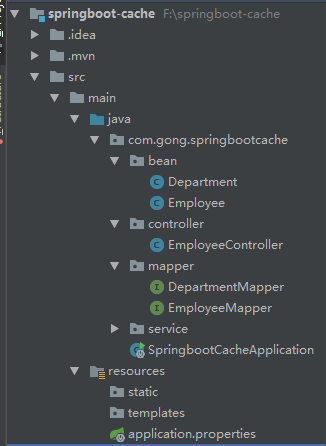
Department.java
package com.gong.springbootcache.bean; public class Department { private Integer id; private String departmentName; public Department() { super(); // TODO Auto-generated constructor stub } public Department(Integer id, String departmentName) { super(); this.id = id; this.departmentName = departmentName; } public Integer getId() { return id; } public void setId(Integer id) { this.id = id; } public String getDepartmentName() { return departmentName; } public void setDepartmentName(String departmentName) { this.departmentName = departmentName; } @Override public String toString() { return "Department [id=" + id + ", departmentName=" + departmentName + "]"; } }
Employee.java
package com.gong.springbootcache.bean; public class Employee { private Integer id; private String lastName; private String email; private Integer gender; //性别 1男 0女 private Integer dId; public Employee() { super(); } public Employee(Integer id, String lastName, String email, Integer gender, Integer dId) { super(); this.id = id; this.lastName = lastName; this.email = email; this.gender = gender; this.dId = dId; } public Integer getId() { return id; } public void setId(Integer id) { this.id = id; } public String getLastName() { return lastName; } public void setLastName(String lastName) { this.lastName = lastName; } public String getEmail() { return email; } public void setEmail(String email) { this.email = email; } public Integer getGender() { return gender; } public void setGender(Integer gender) { this.gender = gender; } public Integer getdId() { return dId; } public void setdId(Integer dId) { this.dId = dId; } @Override public String toString() { return "Employee [id=" + id + ", lastName=" + lastName + ", email=" + email + ", gender=" + gender + ", dId=" + dId + "]"; } }
EmployeeMapper.java
package com.gong.springbootcache.mapper; import com.gong.springbootcache.bean.Employee; import org.apache.ibatis.annotations.Delete; import org.apache.ibatis.annotations.Insert; import org.apache.ibatis.annotations.Select; import org.apache.ibatis.annotations.Update; //@Mapper或者@MapperScan将接口扫描装配到容器中 public interface EmployeeMapper { @Select("select * from employee where id=#{id}") public Employee getEmpById(Integer id); @Update("update employee set lastName=#{lastName},email=#{email},gender=#{gender},d_id=#{dId} where id=#{id}") public void updateEmp(Employee employee); @Delete("delete from employee where id=#{id}") public void deleteEmp(Integer id); @Insert("insert into employee(lastName,email,gender,d_id) values(#{lastName},#{email},#{gender},#{dId}) ") public void insertEmp(Employee employee); }
DepartmentMapper.java
package com.gong.springbootcache.mapper; import com.gong.springbootcache.bean.Department; import org.apache.ibatis.annotations.*; //@Mapper public interface DepartmentMapper { @Select("select * from department where id=#{id}") public Department getDeptById(Integer id); @Delete("delete from department where id=#{id}") public int deleteDeptById(Integer id); @Options(useGeneratedKeys = true,keyProperty = "id") @Insert("insert into department(department_name) values(#{departmentName})") public int insertDept(Department department); @Update("update department set department_name=#{departmentName} where id=#{id}") public int updateDept(Department department); }
EmployeeController.java
package com.gong.springbootcache.controller; import com.gong.springbootcache.bean.Employee; import com.gong.springbootcache.service.EmployeeService; import org.springframework.beans.factory.annotation.Autowired; import org.springframework.stereotype.Controller; import org.springframework.web.bind.annotation.PathVariable; import org.springframework.web.bind.annotation.RequestMapping; import org.springframework.web.bind.annotation.ResponseBody; @Controller public class EmployeeController { @Autowired EmployeeService employeeService; @ResponseBody @RequestMapping("/emp/{id}") public Employee getEmp(@PathVariable("id") Integer id){ Employee emp = employeeService.getEmp(id); return emp; } }
数据库文件:spring_cache.sql
SET FOREIGN_KEY_CHECKS=0; -- ---------------------------- -- Table structure for department -- ---------------------------- DROP TABLE IF EXISTS `department`; CREATE TABLE `department` ( `id` int(11) NOT NULL AUTO_INCREMENT, `departmentName` varchar(255) DEFAULT NULL, PRIMARY KEY (`id`) ) ENGINE=InnoDB DEFAULT CHARSET=utf8; -- ---------------------------- -- Table structure for employee -- ---------------------------- DROP TABLE IF EXISTS `employee`; CREATE TABLE `employee` ( `id` int(11) NOT NULL AUTO_INCREMENT, `lastName` varchar(255) DEFAULT NULL, `email` varchar(255) DEFAULT NULL, `gender` int(2) DEFAULT NULL, `d_id` int(11) DEFAULT NULL, PRIMARY KEY (`id`) ) ENGINE=InnoDB DEFAULT CHARSET=utf8;
application.properties
spring.datasource.url=jdbc:mysql://localhost:3306/spring_cache spring.datasource.username=root spring.datasource.password=123456 spring.datasource.driver-class-name=com.mysql.jdbc.Driver #开启驼峰命名法 mybatis.configuration.map-underscore-to-camel-case=true #打印sql日志 logging.level.com.gong.springbootcache.mapper=debug
启动入口:
package com.gong.springbootcache; import org.mybatis.spring.annotation.MapperScan; import org.springframework.boot.SpringApplication; import org.springframework.boot.autoconfigure.SpringBootApplication; import org.springframework.cache.annotation.EnableCaching; @MapperScan("com.gong.springbootcache.mapper") @SpringBootApplication @EnableCaching public class SpringbootCacheApplication { public static void main(String[] args) { SpringApplication.run(SpringbootCacheApplication.class, args); } }
此时,我们启动服务器:发送请求(自己先往数据库中可以添点数据)
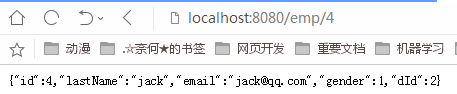
在控制台可以看到:

接下来我们就可以测试缓存了。
3、进行测试了
我们给EmployeeController.java中改成:
//value:指定缓存的名字,每个缓存组件有一个唯一的名字。缓存组件由CacheManager进行管理。 //key:缓存数据时用到的key,默认使用方法参数的值,1-方法返回值 //#id也可这么表示:#root.args[0](第一个参数) //keyGenerator:指定生成缓存的组件id,使用key或keyGenerator其中一个即可 //cacheManager,cacheResolver:指定交由哪个缓存管理器,使用其中一个参数即可 //condition:指定符合条件时才进行缓存 //unless:当unless指定的条件为true,方法的返回值就不会被缓存 //sync:是否使用异步模式 @Cacheable(value = "emp") @ResponseBody @RequestMapping("/emp/{id}") public Employee getEmp(@PathVariable("id") Integer id){ Employee emp = employeeService.getEmp(id); return emp; }
当我们第一次发送请求时,结果:

当我们再次发送该请求时,控制台就不会在sql调试了,因为已经存入到缓存中,不必再发送sql来查询结果。
