Matplotlib简述:
Matplotlib是一个用于创建出高质量图表的桌面绘图包(主要是2D方面)。该项目是由John Hunter于2002年启动的,其目的是为Python构建一个MATLAB式的绘图接口。如果结合Python IDE使用比如PyCharm,matplotlib还具有诸如缩放和平移等交互功能。它不仅支持各种操作系统上许多不同的GUI后端,而且还能将图片导出为各种常见的矢量(vector)和光栅(raster)图:PDF、SVG、JPG、PNG、BMP、GIF等。 此外,Matplotlib还有许多插件工具集,如用于3D图形的mplot3d以及用于地图和投影的basemap。
准备数据:从文本文件中解析数据(数据来源于《机器学习实战》第二章 k邻近算法)
datingTestSet2.txt文件下载地址:https://pan.baidu.com/s/1pLwZRsv
本文使用的数据主要包含以下三种特征:每年获得的飞行常客里程数,玩视频游戏所耗时间百分比,每周消费的冰淇淋公升数。其中分类结果作为文件的第四列,并且只有3、2、1三种分类值。datingTestSet2.csv文件格式如下所示:
| 飞行里程数 | 游戏耗时百分比 | 冰淇淋公升数 | 分类结果 |
| 40920 | 8.326976 | 0.953952 | 3 |
| 14488 | 7.153469 | 1.673904 | 2 |
| 26052 | 1.441871 | 0.805124 | 1 |
| ...... | ...... | ...... | ...... |
数据在datingTestSet2.txt文件中的格式如下所示:
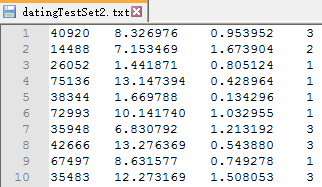
上述特征数据的格式经过file2matrix函数解析处理之后,可输出为矩阵和类标签向量。将文本记录转换为Numpy的解析程序,将以下代码保存在kNN.py中:
from numpy import *
def file2matrix(filename):
fr = open(filename)
numberOfLines = len(fr.readlines()) # get the number of lines in the file
returnMat = zeros((numberOfLines, 3)) # prepare matrix to return
classLabelVector = [] # prepare labels return
fr = open(filename)
index = 0
for line in fr.readlines():
line = line.strip()
listFromLine = line.split(' ')
returnMat[index, :] = listFromLine[0:3]
classLabelVector.append(int(listFromLine[-1]))
index += 1
return returnMat, classLabelVector
使用file2matrix读取文件数据,必须确保待解析文件存储在当前的工作目录中。导入数据之后,简单检查一下数据格式:
>>>import kNN
>>>datingDataMat,datingLabels = kNN.file2matrix('datingTestSet2.txt')
>>>datingDataMat[0:6]
array([[ 4.09200000e+04, 8.32697600e+00, 9.53952000e-01],
[ 1.44880000e+04, 7.15346900e+00, 1.67390400e+00],
[ 2.60520000e+04, 1.44187100e+00, 8.05124000e-01],
[ 7.51360000e+04, 1.31473940e+01, 4.28964000e-01],
[ 3.83440000e+04, 1.66978800e+00, 1.34296000e-01],
[ 7.29930000e+04, 1.01417400e+01, 1.03295500e+00]])
>>> datingLabels[0:6]
[3, 2, 1, 1, 1, 1]
分析数据:使用Matplotlib创建散点图
编辑kNN.py文件,引入matplotlib,调用matplotlib的scatter绘制散点图。
>>> import matplotlib >>> import matplotlib.pyplot as plt >>> fig = plt.figure() >>> ax = fig.add_subplot(111) >>> ax.scatter(datingDataMat[:,1],datingDataMat[:,2]) <matplotlib.collections.PathCollection object at 0x0000019E14C9A470> >>> plt.show() >>>
生成的散点图如下:
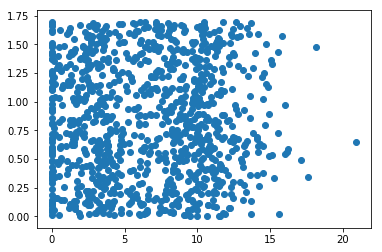
散点图使用datingDataMat矩阵的第二、第三列数据,分别表示特征值“玩视频游戏所耗时间百分比”和“每周消费的冰淇淋公升数”。kNN.py完整代码如下:
import matplotlib
import numpy as np
from numpy import *
from matplotlib import pyplot as plt
def file2matrix(filename):
fr = open(filename)
numberOfLines = len(fr.readlines()) # get the number of lines in the file
returnMat = zeros((numberOfLines, 3)) # prepare matrix to return
classLabelVector = [] # prepare labels return
fr = open(filename)
index = 0
for line in fr.readlines():
line = line.strip()
listFromLine = line.split(' ')
returnMat[index, :] = listFromLine[0:3]
classLabelVector.append(int(listFromLine[-1]))
index += 1
return returnMat, classLabelVector
datingDataMat,datingLabels = file2matrix('datingTestSet2.txt')
fig = plt.figure()
ax = plt.subplot(111)
ax.scatter(datingDataMat[:,1],datingDataMat[:,2])
plt.show()
上图由于没有使用样本分类的特征值,很难看到任何有用的数据模式信息。为了更好理解数据信息,Matplotlib库提供的scatter函数支持个性化标记散点图上的点。调用scatter函数使用下列参数:
ax.scatter(datingDataMat[:,1],datingDataMat[:,2],15.0*array(datingLabels),15.0*array(datingLabels))
生成的散点图如下:
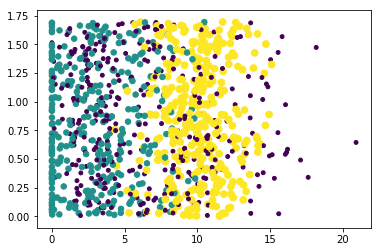
上图利用datingLabels存储的类标签属性,在散点图上绘制了色彩不等、尺寸不同的点。因而基本上可以从图中看到数据点所属三个样本分类的区域轮廓。为了得到更好的效果,采用datingDataMat矩阵的属性列1和2展示数据,并以红色的'*'表示类标签1、蓝色的'o'表示表示类标签2、绿色的'+'表示类标签3,修改参数如下:
import matplotlib
import numpy as np
from numpy import *
from matplotlib import pyplot as plt
from matplotlib.font_manager import FontProperties
def file2matrix(filename):
fr = open(filename)
numberOfLines = len(fr.readlines()) # get the number of lines in the file
returnMat = zeros((numberOfLines, 3)) # prepare matrix to return
classLabelVector = [] # prepare labels return
fr = open(filename)
index = 0
for line in fr.readlines():
line = line.strip()
listFromLine = line.split(' ')
returnMat[index, :] = listFromLine[0:3]
classLabelVector.append(int(listFromLine[-1]))
index += 1
return returnMat, classLabelVector
zhfont = FontProperties(fname='C:/Windows/Fonts/simsun.ttc',size=12)
datingDataMat,datingLabels = file2matrix('datingTestSet2.txt')
fig = plt.figure()
plt.figure(figsize=(8, 5), dpi=80)
ax = plt.subplot(111)
datingLabels = np.array(datingLabels)
idx_1 = np.where(datingLabels==1)
p1 = ax.scatter(datingDataMat[idx_1,0],datingDataMat[idx_1,1],marker = '*',color = 'r',label='1',s=10)
idx_2 = np.where(datingLabels==2)
p2 = ax.scatter(datingDataMat[idx_2,0],datingDataMat[idx_2,1],marker = 'o',color ='g',label='2',s=20)
idx_3 = np.where(datingLabels==3)
p3 = ax.scatter(datingDataMat[idx_3,0],datingDataMat[idx_3,1],marker = '+',color ='b',label='3',s=30)
plt.xlabel(u'每年获取的飞行里程数', fontproperties=zhfont)
plt.ylabel(u'玩视频游戏所消耗的事件百分比', fontproperties=zhfont)
ax.legend((p1, p2, p3), (u'不喜欢', u'魅力一般', u'极具魅力'), loc=2, prop=zhfont)
plt.show()
生成的散点图如下:
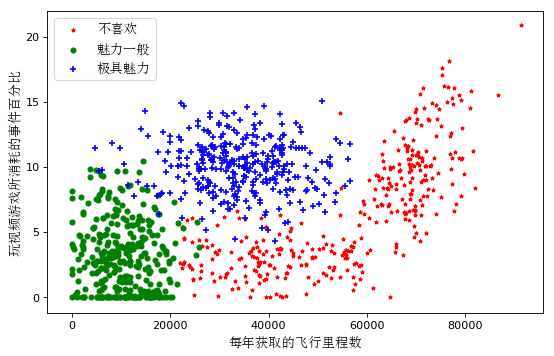
第二种方法:
import matplotlib
from matplotlib import pyplot as plt
from matplotlib import font_manager
def file2matrix(filename):
fr = open(filename)
numberOfLines = len(fr.readlines()) # get the number of lines in the file
returnMat = zeros((numberOfLines, 3)) # prepare matrix to return
classLabelVector = [] # prepare labels return
fr = open(filename)
index = 0
for line in fr.readlines():
line = line.strip()
listFromLine = line.split(' ')
returnMat[index, :] = listFromLine[0:3]
classLabelVector.append(int(listFromLine[-1]))
index += 1
return returnMat, classLabelVector
matrix, labels = file2matrix('datingTestSet2.txt')
zhfont = matplotlib.font_manager.FontProperties(fname='C:/Windows/Fonts/simsun.ttc',size=12)
plt.figure(figsize=(8, 5), dpi=80)
axes = plt.subplot(111)
# 将三类数据分别取出来
# x轴代表飞行的里程数
# y轴代表玩视频游戏的百分比
type1_x = []
type1_y = []
type2_x = []
type2_y = []
type3_x = []
type3_y = []
for i in range(len(labels)):
if labels[i] == 1: # 不喜欢
type1_x.append(matrix[i][0])
type1_y.append(matrix[i][1])
if labels[i] == 2: # 魅力一般
type2_x.append(matrix[i][0])
type2_y.append(matrix[i][1])
if labels[i] == 3: # 极具魅力
#print (i, ':', labels[i], ':', type(labels[i]))
type3_x.append(matrix[i][0])
type3_y.append(matrix[i][1])
type1 = axes.scatter(type1_x, type1_y, s=20, c='red')
type2 = axes.scatter(type2_x, type2_y, s=40, c='green')
type3 = axes.scatter(type3_x, type3_y, s=50, c='blue')
plt.xlabel(u'每年获取的飞行里程数', fontproperties=zhfont)
plt.ylabel(u'玩视频游戏所消耗的事件百分比', fontproperties=zhfont)
axes.legend((type1, type2, type3), (u'不喜欢', u'魅力一般', u'极具魅力'), loc=2, prop=zhfont)
plt.show()
生成的散点图如下:
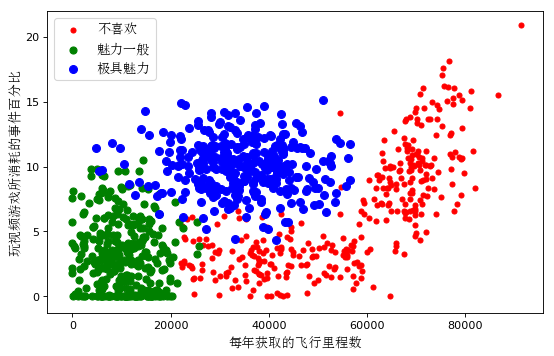
总结:
本文简单介绍了Matplotlib,并以实例分析了如何使用Matplotlib库图形化展示数据,最后通过修改matplotlib的scatter函数参数使得散点图的分类区域更加清晰。
附加知识点:
1、在使用Matplotlib生成图表时,默认不支持汉字,所有汉字都会显示成框框。
解决方法:代码中指定中文字体
# -*- coding: utf-8 -*- import matplotlib.pyplot as plt import matplotlib zhfont1 = matplotlib.font_manager.FontProperties(fname='C:/Windows/Fonts/simsun.ttc') plt.xlabel(u"横坐标xlabel",fontproperties=zhfont1)
到C:WindowsFonts中找到新宋体对应的字体文件simsun.ttf(Window 8和Windows10系统是simsun.ttc,也可以使用其他字体)
2、ax = fig.add_subplot(111)
返回Axes实例
参数一, 子图总行数
参数二, 子图总列数
参数三, 子图位置
在Figure上添加Axes的常用方法
