我们传统使用的比较简单的是 STMP 25端口收发邮件
今天发现刚购买的阿里云服务器不能作为客户端通过STMP 25端口发送邮件
开始在网上有说发现是JDK1.8的原因,然后自己也把JDK1.8换到了JDK1.7 还是不行,所以这里排除了JDK的原因。
那么问题来了,是否25端口不能连接适用喃?
然后在终端输入命令行 ,可测试25端口是否可连接。
telnet smtp.163.com 25
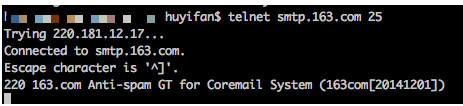
返回成功 说明你的服务器 是没有封掉25端口的。上面的图是我自己的电脑,当然能连通。
当换到服务器测试的时候 就会出现一只连接不成功
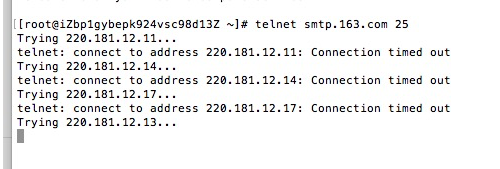
找了很久的问题,突然在阿里云客服社区发现一个帖子,当中有客服的解释,当然我不是第一个遇到这个问题的人。
那么客服的解释一下就说明的问题:好像是将25端口封掉了 时间是2016年9月底以后新购买的服务器。
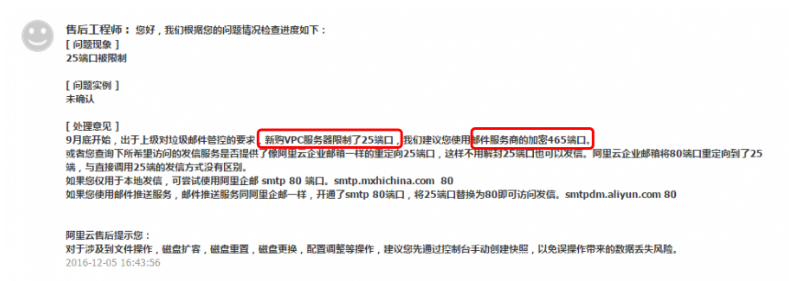
那么问题找到了 那就需要将25端口换到465端口 采用SSL协议传输邮件。
好了贴代码时间到:
下面这段代码是采用SSL协议发送邮件,可向多人单人发送邮件
import java.io.File; import java.io.UnsupportedEncodingException; import java.security.Security; import java.util.Date; import java.util.Map; import java.util.Properties; import javax.activation.DataHandler; import javax.activation.FileDataSource; import javax.mail.Authenticator; import javax.mail.BodyPart; import javax.mail.Message; import javax.mail.MessagingException; import javax.mail.Multipart; import javax.mail.PasswordAuthentication; import javax.mail.Session; import javax.mail.Transport; import javax.mail.internet.InternetAddress; import javax.mail.internet.MimeBodyPart; import javax.mail.internet.MimeMessage; import javax.mail.internet.MimeMultipart; import javax.mail.internet.MimeUtility; public class MailUtil { private static final String FROM_MAIL_SMTP = "smtp.exmail.qq.com"; private static final String FROM_MAIL_NAME = "aaaaaa@qq.com"; private static final String FROM_MAIL_PASS = "xxxxxxx"; /** * 发送邮件(灵活度高,通用版) * @param from 发件人 * @param to 收件人, 多个Email以英文逗号分隔 * @param cc 抄送, 多个Email以英文逗号分隔 * @param subject 主题 * @param content 内容 * @param fileList 附件列表 * @return */ public static boolean sendMail(String to, String cc, String subject, String content, String[] fileList){ try { Security.addProvider(new com.sun.net.ssl.internal.ssl.Provider()); final String SSL_FACTORY = "javax.net.ssl.SSLSocketFactory"; final Properties p = System.getProperties() ; p.setProperty("mail.smtp.host", FROM_MAIL_SMTP); p.setProperty("mail.smtp.auth", "true"); p.setProperty("mail.smtp.user", FROM_MAIL_NAME); p.setProperty("mail.smtp.pass", FROM_MAIL_PASS); p.setProperty("mail.smtp.socketFactory.class", SSL_FACTORY); p.setProperty("mail.smtp.socketFactory.fallback", "false"); //邮箱发送服务器端口,这里设置为465端口 p.setProperty("mail.smtp.port", "465"); p.setProperty("mail.smtp.socketFactory.port", "465"); // 根据邮件会话属性和密码验证器构造一个发送邮件的session Session session = Session.getInstance(p, new Authenticator(){ protected PasswordAuthentication getPasswordAuthentication() { return new PasswordAuthentication(p.getProperty("mail.smtp.user"),p.getProperty("mail.smtp.pass")); } }); session.setDebug(true); Message message = new MimeMessage(session); //消息发送的主题 message.setSubject(subject); //接受消息的人 message.setReplyTo(InternetAddress.parse(FROM_MAIL_NAME)); //消息的发送者 message.setFrom(new InternetAddress(p.getProperty("mail.smtp.user"),"测")); // 创建邮件的接收者地址,并设置到邮件消息中 String[] split = to.split(","); InternetAddress []tos = new InternetAddress[split.length]; for (int i = 0; i < split.length; i++) { tos[i]=new InternetAddress(split[i]); } // 设置抄送人 if (cc != null && cc.length() > 0) { message.setRecipients(Message.RecipientType.CC, InternetAddress.parse(cc)); } message.setRecipients(Message.RecipientType.TO, tos); // 消息发送的时间 message.setSentDate(new Date()); Multipart mainPart = new MimeMultipart(); // 创建一个包含HTML内容的MimeBodyPart BodyPart html = new MimeBodyPart(); // 设置HTML内容 html.setContent(content, "text/html; charset=utf-8"); mainPart.addBodyPart(html); // 将MiniMultipart对象设置为邮件内容 message.setContent(mainPart); // 设置附件 if (fileList != null && fileList.length > 0) { for (int i = 0; i < fileList.length; i++) { html = new MimeBodyPart(); FileDataSource fds = new FileDataSource(fileList[i]); html.setDataHandler(new DataHandler(fds)); html.setFileName(MimeUtility.encodeText(fds.getName(), "UTF-8", "B")); mainPart.addBodyPart(html); } } message.setContent(mainPart); message.saveChanges(); Transport.send(message); } catch (MessagingException e) { e.printStackTrace(); return false; } catch (UnsupportedEncodingException e) { e.printStackTrace(); return false; } return true; } }
如果是用Springboot配合文件,则需要加入以下配置:
properties.mail.smtp.socketFactory.class=javax.net.ssl.SSLSocketFactory spring.mail.properties.mail.smtp.port=465 spring.mail.properties.mail.socketFactory.port=465
OK当我们使用465端口SSL协议的时候,顺利的在服务器上发出邮件了。