步骤1:开始一个新的Spring Boot项目
在https://start.spring.io/中创建,配置如下图

点击generate按钮下载zip然后找个文件夹解压。
步骤2:添加你的代码
用集成开发环境打开这个项目找到src/main/java/com/example/demo文件夹中的DemoApplication.java文件,然后把下面的代码复制进去
package com.example.demo; import org.springframework.boot.SpringApplication; import org.springframework.boot.autoconfigure.SpringBootApplication; import org.springframework.web.bind.annotation.GetMapping; import org.springframework.web.bind.annotation.RequestParam; import org.springframework.web.bind.annotation.RestController; @SpringBootApplication @RestController public class DemoApplication { public static void main(String[] args) { SpringApplication.run(DemoApplication.class, args); } @GetMapping("/hello") public String hello(@RequestParam(value = "name", defaultValue = "World") String name) { return String.format("Hello %s!", name); } }
步骤3:尝试
在项目的根目录下打开命令行(终端),windows下执行
mvnw spring-boot:run
linux或者“windows下的shell”执行
./mvnw spring-boot:run
以上是官方教程,但是采用上面的指令我都没有运行出来。结果我把mvnw指令改成mvn指令就成功运行了。
启动浏览器访问http://localhost:8080/hello:
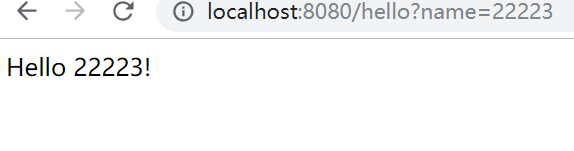
运行结果