Electron读取本地文件并显示,也就是暴露一个读取本地特定文件内容的接口给渲染进程调用。
主要参考:https://stackoverflow.com/questions/44391448/electron-require-is-not-defined
基于官方的快速教程示例代码进行修改,原始代码如下:

// main.js // Modules to control application life and create native browser window const { app, BrowserWindow } = require('electron') const path = require('path') function createWindow () { // Create the browser window. const mainWindow = new BrowserWindow({ 800, height: 600, webPreferences: { preload: path.join(__dirname, 'preload.js') } }) // and load the index.html of the app. mainWindow.loadFile('index.html') // Open the DevTools. // mainWindow.webContents.openDevTools() } // This method will be called when Electron has finished // initialization and is ready to create browser windows. // Some APIs can only be used after this event occurs. app.whenReady().then(() => { createWindow() app.on('activate', function () { // On macOS it's common to re-create a window in the app when the // dock icon is clicked and there are no other windows open. if (BrowserWindow.getAllWindows().length === 0) createWindow() }) }) // Quit when all windows are closed, except on macOS. There, it's common // for applications and their menu bar to stay active until the user quits // explicitly with Cmd + Q. app.on('window-all-closed', function () { if (process.platform !== 'darwin') app.quit() }) // In this file you can include the rest of your app's specific main process // code. You can also put them in separate files and require them here.

// preload.js // All of the Node.js APIs are available in the preload process. // It has the same sandbox as a Chrome extension. window.addEventListener('DOMContentLoaded', () => { const replaceText = (selector, text) => { const element = document.getElementById(selector) if (element) element.innerText = text } for (const dependency of ['chrome', 'node', 'electron']) { replaceText(`${dependency}-version`, process.versions[dependency]) } })

<!--index.html-->
<!DOCTYPE html>
<html>
<head>
<meta charset="UTF-8">
<!-- https://developer.mozilla.org/en-US/docs/Web/HTTP/CSP -->
<meta http-equiv="Content-Security-Policy" content="default-src 'self'; script-src 'self'">
<meta http-equiv="X-Content-Security-Policy" content="default-src 'self'; script-src 'self'">
<title>Hello World!</title>
</head>
<body>
<h1>Hello World!</h1>
We are using Node.js <span id="node-version"></span>,
Chromium <span id="chrome-version"></span>,
and Electron <span id="electron-version"></span>.
<!-- You can also require other files to run in this process -->
<script src="./renderer.js"></script>
</body>
</html>
一、似乎不安全的办法
把nodeIntegration设置为true,contextIsolation设置为false:
// Create the browser window. const mainWindow = new BrowserWindow({ 800, height: 600, webPreferences: { preload: path.join(__dirname, 'preload.js'), nodeIntegration: true, contextIsolation: false, } })
这样子就可以直接在渲染器处运行Node.js代码:
// renderer.js let fs = require("fs"); fs.readFile('local_file.txt', (err, data) => { if (err) return console.error(err); console.log(data.toString()); });
但是这样造成的结果是,别人有可能通过Node.js运行环境随便操控本地操作系统的文件,或者造成其它风险:
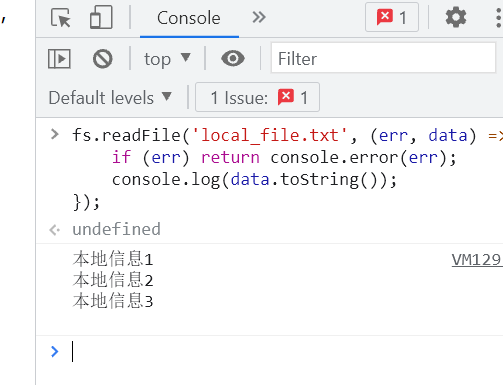
二、直接写在preload.js中
为啥一定要写在renderer.js里呢?直接写在preload.js里就好了。(新手的疑惑:之所以区分preload.js和renderer.js是一种类似于“前后端分离”的思想吗?有什么东西不能直接写在preload.js ,非得写在renderer.js里的呢?有说法是“通过预加载把用到的api暴露到全局,这样主进程和渲染进程都能用”;有说法是“preload.js是为了把一些原属于electron的代码 通过windows["xxxxx"] 提供给前台js调用的”)
在index.html中添加一个按钮,每按一次从本地读取一次文件:
<button id="btn1">按钮1</button>
修改preload.js:
// preload.js // All of the Node.js APIs are available in the preload process. // It has the same sandbox as a Chrome extension. window.addEventListener('DOMContentLoaded', () => { 省略号 let readAndDisplay = () => { let fs = require("fs"); fs.readFile('local_file.txt', (err, data) => { if (err) return console.error(err); console.log(data.toString()); let myNode = document.createTextNode(data.toString()); document.body.insertBefore(myNode, document.body.firstChild); }); } document.querySelector('#btn1').addEventListener("click", event => { readAndDisplay(); }) 省略号 })
