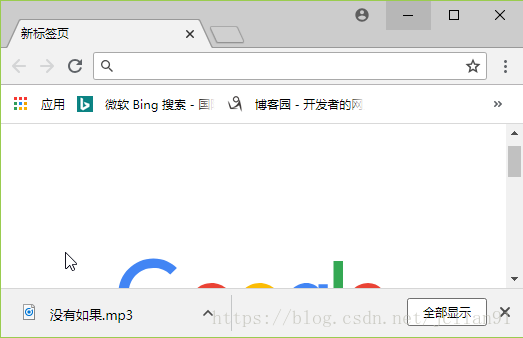我们只需要创建一个控制器(Controler)文件,即Controller目录下的File_Download.java,其完整目录如下:
@Controller
public class File_Download {
//实现Spring Boot 的文件下载功能,映射网址为/download
@RequestMapping("/download")
public String downloadFile(HttpServletRequest request,
HttpServletResponse response) throws UnsupportedEncodingException {
// 获取指定目录下的第一个文件
File scFileDir = new File("E://music_eg");
File TrxFiles[] = scFileDir.listFiles();
System.out.println(TrxFiles[0]);
String fileName = TrxFiles[0].getName(); //下载的文件名
// 如果文件名不为空,则进行下载
if (fileName != null) {
//设置文件路径
String realPath = "E://music_eg/";
File file = new File(realPath, fileName);
// 如果文件名存在,则进行下载
if (file.exists()) {
// 配置文件下载
response.setHeader("content-type", "application/octet-stream");
response.setContentType("application/octet-stream");
// 下载文件能正常显示中文
response.setHeader("Content-Disposition", "attachment;filename=" + URLEncoder.encode(fileName, "UTF-8"));
// 实现文件下载
byte[] buffer = new byte[1024];
FileInputStream fis = null;
BufferedInputStream bis = null;
try {
fis = new FileInputStream(file);
bis = new BufferedInputStream(fis);
OutputStream os = response.getOutputStream();
int i = bis.read(buffer);
while (i != -1) {
os.write(buffer, 0, i);
i = bis.read(buffer);
}
System.out.println("Download the song successfully!");
}
catch (Exception e) {
System.out.println("Download the song failed!");
}
finally {
if (bis != null) {
try {
bis.close();
} catch (IOException e) {
e.printStackTrace();
}
}
if (fis != null) {
try {
fis.close();
} catch (IOException e) {
e.printStackTrace();
}
}
}
}
}
return null;
}
}
这样我们就完成了Spring Boot的文件下载功能。
运行Spring Boot项目后,在浏览器中输入:http://localhost:8080/download , 你会发现什么?那就是你的浏览器已经开始下载E盘music_eg目录下的某一个文件啦(前提是E盘中存在music_eg目录,当然里面还得有文件,本例仅作为测试),如下图所示: