-
背景
大多数情况下主机资源只有开发和测试相关人员可以登录直接操作,且有些特定情况“答辩、演示、远程”等这些场景下是无法直接登录主机的。web是所有终端用户都可以访问了,解决了人员权限与特定场景带来的问题。那么我们就来看看最简单的web服务器是怎么创建的~~
-
具体实现
首先搭建python环境,涉及问题请移步http://www.cnblogs.com/xnchll/p/6431664.html。python内建模块SimpleHTTPServer,源码如下路径是/usr/lib64/python2.6/SimpleHTTPServer.py,有兴趣可看看

1 """Simple HTTP Server. 2 3 This module builds on BaseHTTPServer by implementing the standard GET 4 and HEAD requests in a fairly straightforward manner. 5 6 """ 7 8 9 __version__ = "0.6" 10 11 __all__ = ["SimpleHTTPRequestHandler"] 12 13 import os 14 import posixpath 15 import BaseHTTPServer 16 import urllib 17 import cgi 18 import sys 19 import shutil 20 import mimetypes 21 try: 22 from cStringIO import StringIO 23 except ImportError: 24 from StringIO import StringIO 25 26 27 class SimpleHTTPRequestHandler(BaseHTTPServer.BaseHTTPRequestHandler): 28 29 """Simple HTTP request handler with GET and HEAD commands. 30 31 This serves files from the current directory and any of its 32 subdirectories. The MIME type for files is determined by 33 calling the .guess_type() method. 34 35 The GET and HEAD requests are identical except that the HEAD 36 request omits the actual contents of the file. 37 38 """ 39 40 server_version = "SimpleHTTP/" + __version__ 41 42 def do_GET(self): 43 """Serve a GET request.""" 44 f = self.send_head() 45 if f: 46 self.copyfile(f, self.wfile) 47 f.close() 48 49 def do_HEAD(self): 50 """Serve a HEAD request.""" 51 f = self.send_head() 52 if f: 53 f.close() 54 55 def send_head(self): 56 """Common code for GET and HEAD commands. 57 58 This sends the response code and MIME headers. 59 60 Return value is either a file object (which has to be copied 61 to the outputfile by the caller unless the command was HEAD, 62 and must be closed by the caller under all circumstances), or 63 None, in which case the caller has nothing further to do. 64 65 """ 66 path = self.translate_path(self.path) 67 f = None 68 if os.path.isdir(path): 69 if not self.path.endswith('/'): 70 # redirect browser - doing basically what apache does 71 self.send_response(301) 72 self.send_header("Location", self.path + "/") 73 self.end_headers() 74 return None 75 for index in "index.html", "index.htm": 76 index = os.path.join(path, index) 77 if os.path.exists(index): 78 path = index 79 break 80 else: 81 return self.list_directory(path) 82 ctype = self.guess_type(path) 83 try: 84 # Always read in binary mode. Opening files in text mode may cause 85 # newline translations, making the actual size of the content 86 # transmitted *less* than the content-length! 87 f = open(path, 'rb') 88 except IOError: 89 self.send_error(404, "File not found") 90 return None 91 self.send_response(200) 92 self.send_header("Content-type", ctype) 93 fs = os.fstat(f.fileno()) 94 self.send_header("Content-Length", str(fs[6])) 95 self.send_header("Last-Modified", self.date_time_string(fs.st_mtime)) 96 self.end_headers() 97 return f 98 99 def list_directory(self, path): 100 """Helper to produce a directory listing (absent index.html). 101 102 Return value is either a file object, or None (indicating an 103 error). In either case, the headers are sent, making the 104 interface the same as for send_head(). 105 106 """ 107 try: 108 list = os.listdir(path) 109 except os.error: 110 self.send_error(404, "No permission to list directory") 111 return None 112 list.sort(key=lambda a: a.lower()) 113 f = StringIO() 114 displaypath = cgi.escape(urllib.unquote(self.path)) 115 f.write('<!DOCTYPE html PUBLIC "-//W3C//DTD HTML 3.2 Final//EN">') 116 f.write("<html> <title>creditAutoTest project %s</title> " % displaypath) 117 f.write("<body> <h2>Directory listing for %s</h2> " % displaypath) 118 f.write("<hr> <ul> ") 119 for name in list: 120 fullname = os.path.join(path, name) 121 displayname = linkname = name 122 # Append / for directories or @ for symbolic links 123 if os.path.isdir(fullname): 124 displayname = name + "/" 125 linkname = name + "/" 126 if os.path.islink(fullname): 127 displayname = name + "@" 128 # Note: a link to a directory displays with @ and links with / 129 f.write('<li><a href="%s">%s</a> ' 130 % (urllib.quote(linkname), cgi.escape(displayname))) 131 f.write("</ul> <hr> </body> </html> ") 132 length = f.tell() 133 f.seek(0) 134 self.send_response(200) 135 encoding = sys.getfilesystemencoding() 136 self.send_header("Content-type", "text/html; charset=%s" % encoding) 137 self.send_header("Content-Length", str(length)) 138 self.end_headers() 139 return f 140 141 def translate_path(self, path): 142 """Translate a /-separated PATH to the local filename syntax. 143 144 Components that mean special things to the local file system 145 (e.g. drive or directory names) are ignored. (XXX They should 146 probably be diagnosed.) 147 148 """ 149 # abandon query parameters 150 path = path.split('?',1)[0] 151 path = path.split('#',1)[0] 152 path = posixpath.normpath(urllib.unquote(path)) 153 words = path.split('/') 154 words = filter(None, words) 155 path = os.getcwd() 156 for word in words: 157 drive, word = os.path.splitdrive(word) 158 head, word = os.path.split(word) 159 if word in (os.curdir, os.pardir): continue 160 path = os.path.join(path, word) 161 return path 162 163 def copyfile(self, source, outputfile): 164 """Copy all data between two file objects. 165 166 The SOURCE argument is a file object open for reading 167 (or anything with a read() method) and the DESTINATION 168 argument is a file object open for writing (or 169 anything with a write() method). 170 171 The only reason for overriding this would be to change 172 the block size or perhaps to replace newlines by CRLF 173 -- note however that this the default server uses this 174 to copy binary data as well. 175 176 """ 177 shutil.copyfileobj(source, outputfile) 178 179 def guess_type(self, path): 180 """Guess the type of a file. 181 182 Argument is a PATH (a filename). 183 184 Return value is a string of the form type/subtype, 185 usable for a MIME Content-type header. 186 187 The default implementation looks the file's extension 188 up in the table self.extensions_map, using application/octet-stream 189 as a default; however it would be permissible (if 190 slow) to look inside the data to make a better guess. 191 192 """ 193 194 base, ext = posixpath.splitext(path) 195 if ext in self.extensions_map: 196 return self.extensions_map[ext] 197 ext = ext.lower() 198 if ext in self.extensions_map: 199 return self.extensions_map[ext] 200 else: 201 return self.extensions_map[''] 202 203 if not mimetypes.inited: 204 mimetypes.init() # try to read system mime.types 205 extensions_map = mimetypes.types_map.copy() 206 extensions_map.update({ 207 '': 'application/octet-stream', # Default 208 '.py': 'text/plain', 209 '.c': 'text/plain', 210 '.h': 'text/plain', 211 '.log':'text/plain', 212 '.out':'text/plain', 213 '.sql':'text/plain', 214 '.conf':'text/plain' 215 }) 216 217 218 def test(HandlerClass = SimpleHTTPRequestHandler, 219 ServerClass = BaseHTTPServer.HTTPServer): 220 BaseHTTPServer.test(HandlerClass, ServerClass) 221 222 223 if __name__ == '__main__': 224 test()
使用方式如下:
- 明确需要展示web的根目录,比如/user/src
- 了解SimpleHTTPServer模块的几个关键参数,只说一下web服务的启动端口port。比如python -m SimpleHTTPServer port
- 修改一下源码web说明和支撑多种文件格式等等:
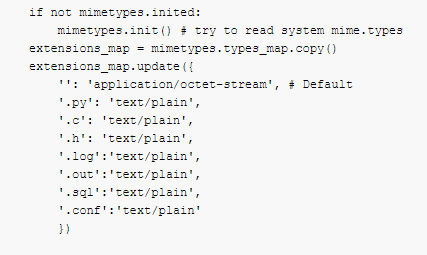
最后,启动web服务器:
python -m SimpleHTTPServer 8009
小建议,一般web服务都是常驻进程,这里建议也设置为常驻进程或者添加为linux系统服务。
-
结果展示:

