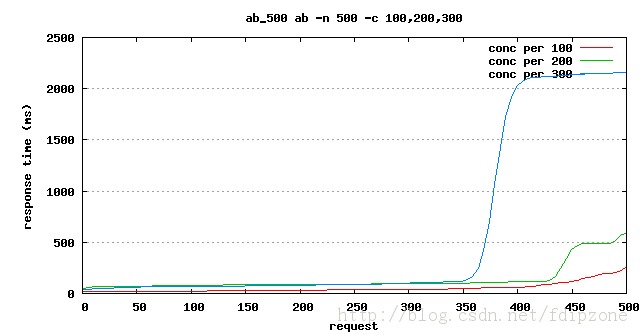ab (ApacheBench)命令
参数
-n 在测试会话中所执行的请求个数。默认时,仅执行一个请求 -c 一次产生的请求个数。默认是一次一个 -t 测试所进行的最大秒数 -k 启用HTTP KeepAlive功能,则在一个HTTP会话中执行多个请求 -v 设置显示信息的详细程度
ab [options] [http://]hostname[:port]/path
如: ab -n 1000 -c 100 -k http://www.cnblogs.com/jincon/archive.html
Concurrency Level 并发的用户数 Time taken for tests 所有请求被处理完成所花费的时间总和 Complete requests 总请求数 Failed requests 失败的请求总数 Requests per second 吞吐率=Complete requests / Time taken for tests Time per request 用户平均请求等待时间=Time taken for tests /(Complete requests / Concurrency Level) Time per request 服务器平均请求处理时间=Time taken for tests / Complete requests Transfer rate 请求单位时间内获取的数据长度
GnuPlot
安装GnuPlot
yum install GnuPlot apt-get install GnuPlot
首先,使用ab 测试性能,并将测试结果写入ab_500_100.dat文件
ab -n 500 -c 100 -g ./ab_500_100.dat -k http://localhost/index.php
gnuplot文件内容格式如下
starttime seconds ctime dtime ttime wait Mon Jan 27 21:03:02 2014 1390827782 89 503 592 28 Mon Jan 27 21:03:02 2014 1390827782 84 591 676 24
ctime:connection time
dtime: processing time
ttime: total time, = connection time + processing time
wait:wait time
dtime: processing time
ttime: total time, = connection time + processing time
wait:wait time
然后,根据导出的gnuplot文件绘制图表,绘制脚本如下
# 设定输出图片的格式 set terminal png # 设定输出的图片文件名 set output "ab_500.png" # 图表的标题 set title "ab_500 ab -n 500 -c 100,200,300" # 设定图表的X轴和Y轴缩放比例(相当于调整图片的纵横比例,方形的不好看啊) set size 1,0.7 # 设定以Y轴数据为基准绘制栅格(就是示例图表中的横向虚线) set grid y
# X轴标题 set xlabel "request"
# Y轴标题 set ylabel "response time (ms)" # 设定plot的数据文件,曲线风格和图例名称,以第九列数据ttime为基准数据绘图 plot "ab_500_100.dat" using 9 smooth sbezier with lines title "conc per 100", "ab_500_200.dat" using 9 smooth sbezier with lines title "conc per 200", "ab_500_300.dat" using 9 smooth sbezier with lines title "conc per 300" gnuplot> plot "test.dat" u 7 with lines title "ctime", >"test.dat" u 8 with lines title "dtime", >"test.dat" u 9 with lines title "ttime", >"test.dat" u 10 with lines title "wait"
参数说明:
set size 1,0.7 缩放比例,前面是X轴,后面是Y轴, (0, 1]的一个浮点数,1为原始值
using 9 表示用哪一列数据绘图,数字是数据行按照空格或制表符分割的字段数字索引,从1开始
smooth sbezier plot提供的一些数据填充算法以保证线条平滑度的,包含如下选项:smooth {unique | csplines | acsplines | bezier | sbezier},更详细解释请参考官方文档
with lines title "xxx" 这个会再右上角生成一个图例,用于区分什么颜色的线条是哪一项数据
生成的图表如下: