Spring Boot -05- 多模块结构项目构建与测试(详细图文教程)IDEA 版
百度很多博客都不详细,弄了半天才把 Spring Boot 多模块项目构建开发整的差不多,特地重新创建配置,记录一下,也分享给有需要的人
本篇也会非常详细的介绍涉及的基础知识点,更多都写在注释上了
先放成功截图:
(1)项目结构:

(2)启动:
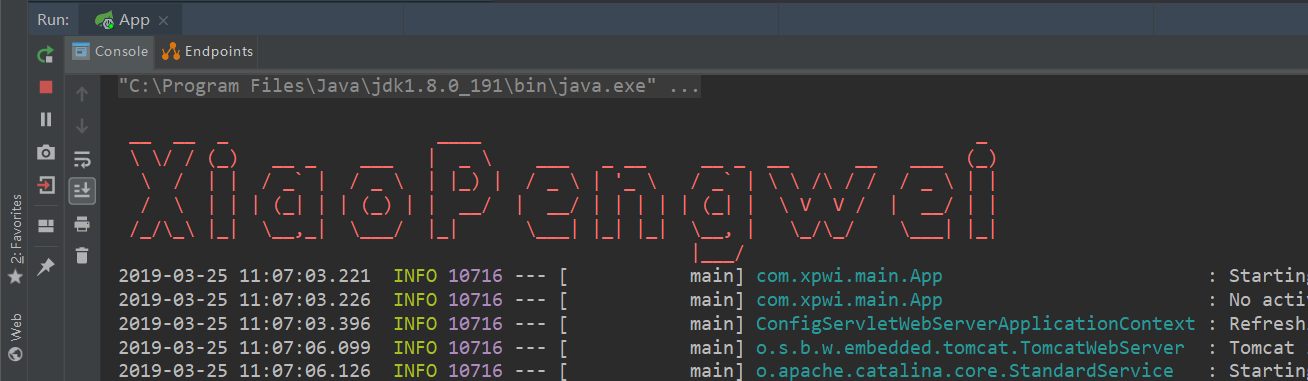
(3)测试主子模块:
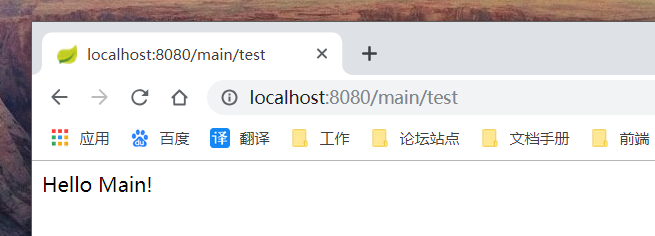
(4)测试子模块依赖:

第一步:创建父模块,子模块
(1)打开创建项目窗口,点击 Create New Project
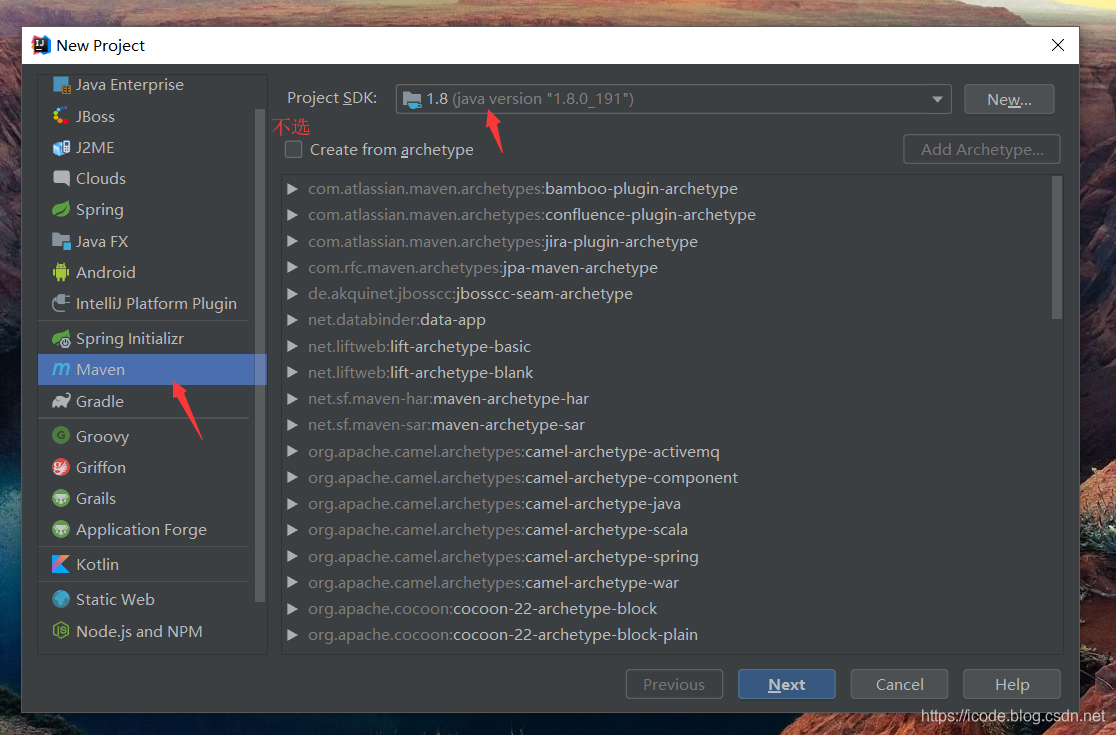
(2)填写
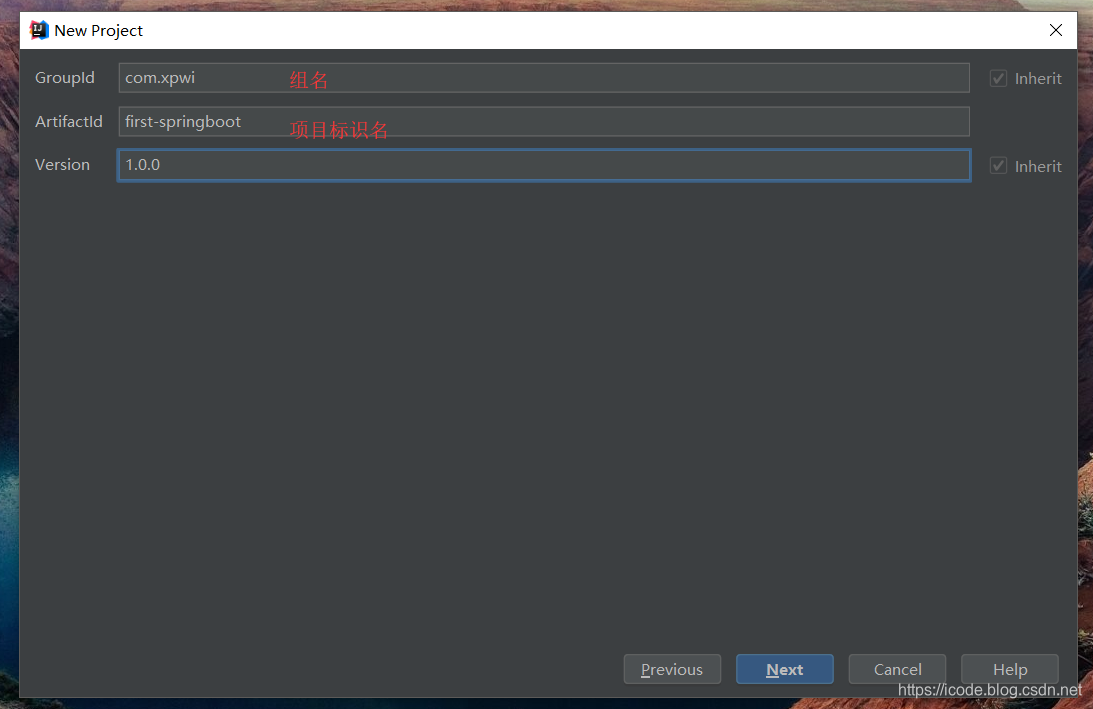
(3)填写
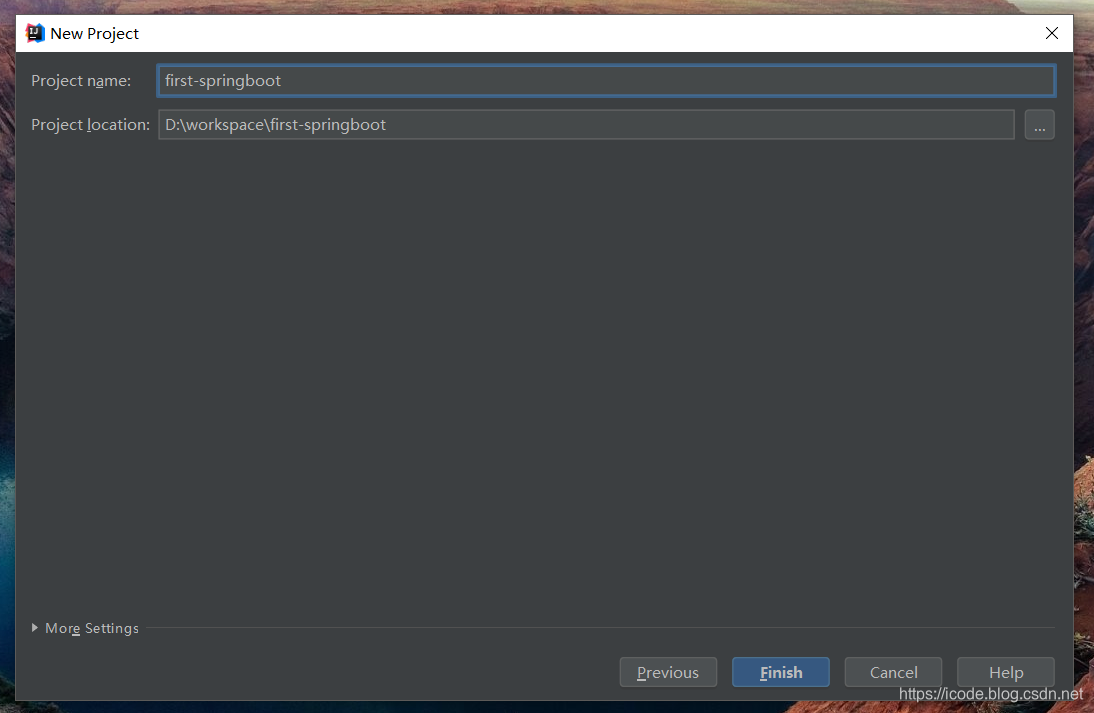
(4)Maven 自动导入
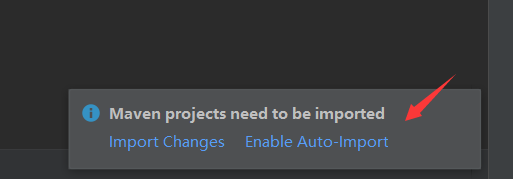
(5)没有 iml 文件,请重新创建,请看截图:
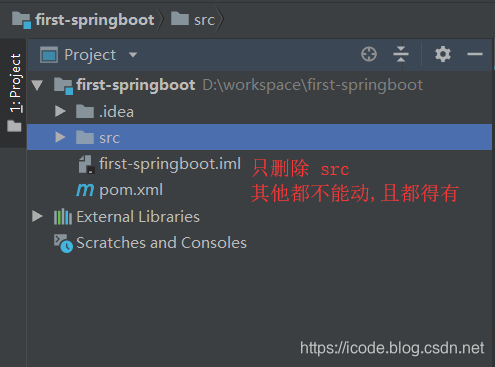
(6)在父项目上,右键新建模块
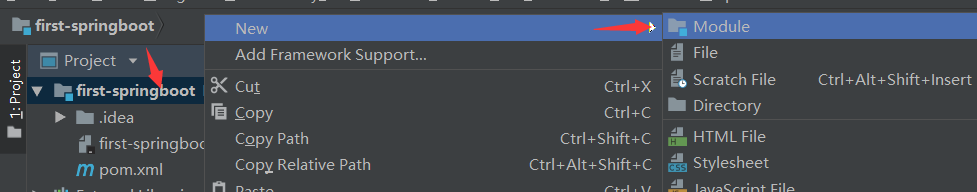
(7)这里用 xpwi-main
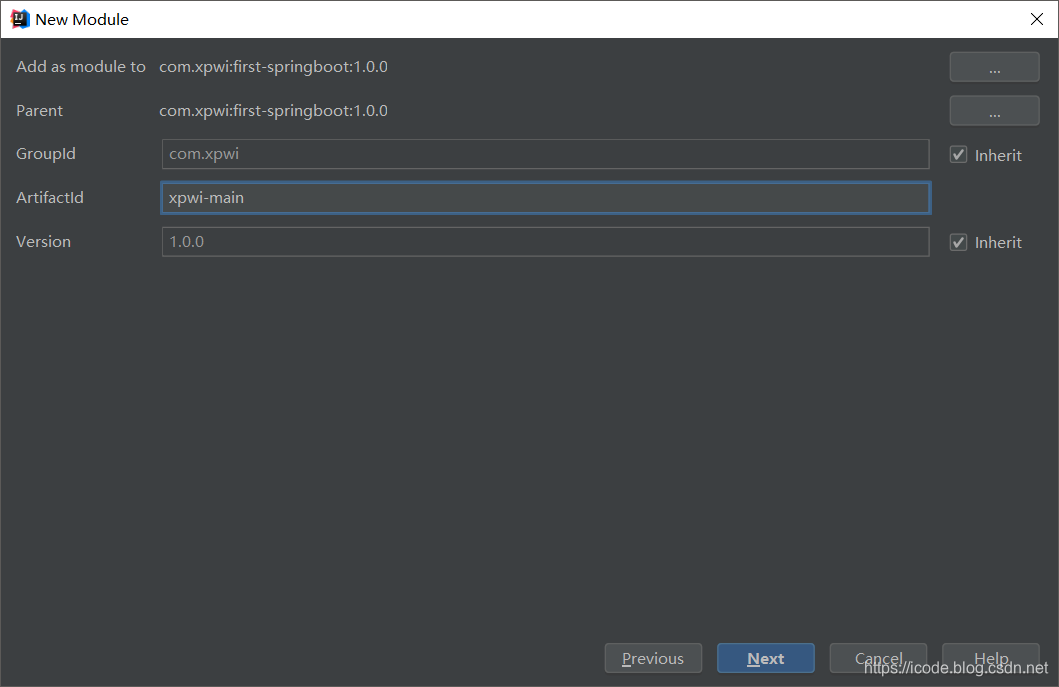
(8)填写
(提示:这个名字建议个上面的一致,不然项目名和文件夹名不一致哈)
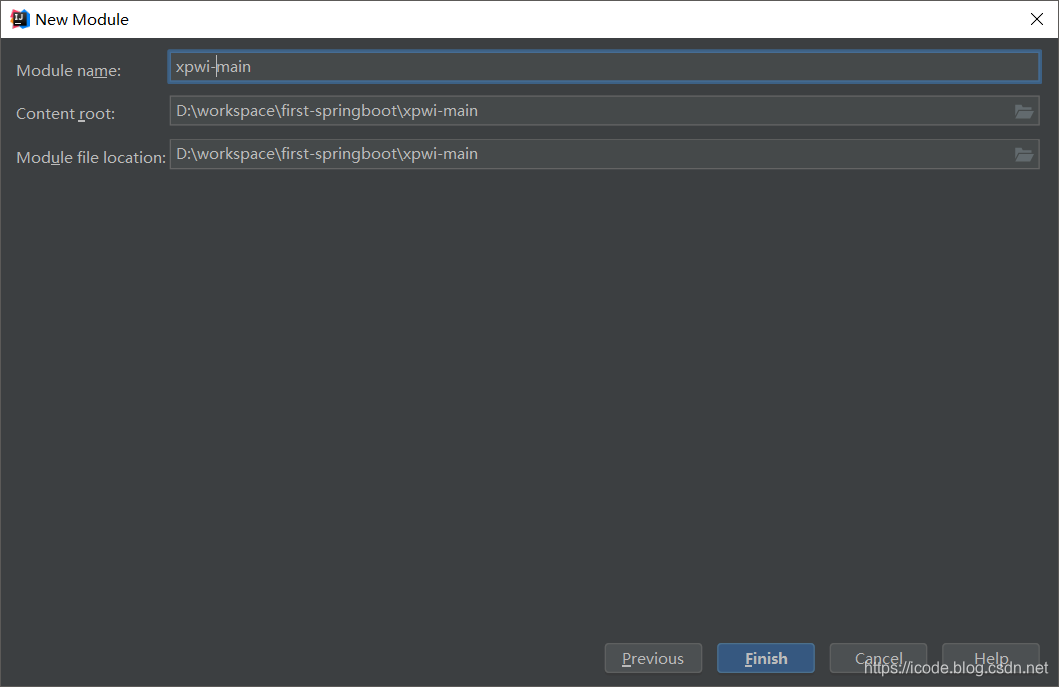
(9)依次类推,创建自己需要的子模块
(10)然后去创建包,示例:

第二步:父 pom.xml 配置
请查看详细注释,根据自己的项目修改
注意:
- 子模块那个是不需要配置的,由创建时自动生成
- dependencyManagement 也在注释上讲解了
<?xml version="1.0" encoding="UTF-8"?>
<project xmlns="http://maven.apache.org/POM/4.0.0"
xmlns:xsi="http://www.w3.org/2001/XMLSchema-instance"
xsi:schemaLocation="http://maven.apache.org/POM/4.0.0 http://maven.apache.org/xsd/maven-4.0.0.xsd">
<modelVersion>4.0.0</modelVersion>
<!--基本信息-->
<description>Spring Boot 多模块构建示例</description>
<groupId>com.xpwi</groupId>
<artifactId>first-springboot</artifactId>
<!--父 pom 的 packing 必须为 pom,请核查-->
<packaging>pom</packaging>
<version>1.0.0</version>
<!--指定整个项目的父项目-->
<parent>
<groupId>org.springframework.boot</groupId>
<artifactId>spring-boot-starter-parent</artifactId>
<version>2.0.5.RELEASE</version>
</parent>
<!--模块:这里声明多个子模块 -->
<!--注意,这个不用手动自己去写,因为创建的时候是会自动生成的-->
<modules>
<module>xpwi-test</module>
<module>xpwi-main</module>
<module>xpwi-login</module>
</modules>
<!--属性变量配置-->
<properties>
<java.version>1.8</java.version>
</properties>
<!--加载依赖管理-->
<!--注意:如果使用dependencyManagement,只是对版本进行管理,不会直接引入jar -->
<!--是为了在这里配置版本,为了让子模块pom或者本pom的直接dependencies不单独配置版本 -->
<!--如果没有版本,会先到这里找版本号,以免版本冲突 -->
<dependencyManagement>
<dependencies>
<dependency>
<groupId>org.springframework.boot</groupId>
<artifactId>spring-boot-starter-web</artifactId>
<version>2.0.5.RELEASE</version>
</dependency>
</dependencies>
</dependencyManagement>
<!--公共模块加载,非公共模块请一般放在子pom进行加载-->
<dependencies>
<dependency>
<groupId>org.springframework.boot</groupId>
<artifactId>spring-boot-starter-web</artifactId>
</dependency>
</dependencies>
<build>
<plugins>
<plugin>
<!--插件-->
<groupId>org.springframework.boot</groupId>
<artifactId>spring-boot-maven-plugin</artifactId>
<version>2.0.1.RELEASE</version>
<executions>
<execution>
<goals>
<goal>repackage</goal>
</goals>
</execution>
</executions>
</plugin>
</plugins>
</build>
</project>
第三步:子 pom.xml 配置
请查看详细注释,根据自己的项目修改
注意:
- 父模块依赖
- 子模块与子模块依赖
<?xml version="1.0" encoding="UTF-8"?>
<project xmlns="http://maven.apache.org/POM/4.0.0"
xmlns:xsi="http://www.w3.org/2001/XMLSchema-instance"
xsi:schemaLocation="http://maven.apache.org/POM/4.0.0 http://maven.apache.org/xsd/maven-4.0.0.xsd">
<parent>
<artifactId>first-springboot</artifactId>
<groupId>com.xpwi</groupId>
<version>1.0.0</version>
</parent>
<modelVersion>4.0.0</modelVersion>
<artifactId>xpwi-main</artifactId>
<dependencies>
<!--这个已经移动到父 pom 了-->
<!--<dependency>-->
<!--<groupId>org.springframework.boot</groupId>-->
<!--<artifactId>spring-boot-starter-web</artifactId>-->
<!--</dependency>-->
<!--现在是去加载自己创建的模块-->
<!--就是加载子模块对子模块的依赖-->
<dependency>
<groupId>com.xpwi</groupId>
<artifactId>xpwi-test</artifactId>
<version>1.0.0</version>
</dependency>
<dependency>
<groupId>com.xpwi</groupId>
<artifactId>xpwi-login</artifactId>
<version>1.0.0</version>
</dependency>
</dependencies>
</project>
第四步:创建启动类,本模块测试类
(1)创建两个文件
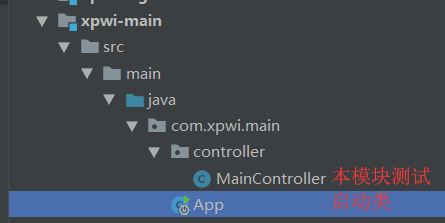
(2)启动类 App.java 源代码:
package com.xpwi.main;
import org.springframework.boot.SpringApplication;
import org.springframework.boot.autoconfigure.SpringBootApplication;
import org.springframework.context.annotation.ComponentScan;
import org.springframework.web.bind.annotation.RestController;
import java.util.Date;
/**
* 描述:Spring Boot 多模块测试项目
* @author Xiao Pengwei
* @since 2019-03-25
*/
@SpringBootApplication
@RestController
//扫描 main,test 模块中的下的所有包
//在 pom 加载子模块依赖才可以骚包
@ComponentScan({"com.xpwi.main","com.xpwi.test"})
public class App {
public static void main(String[] args) {
//启动 Web 容器
SpringApplication.run(App.class, args);
System.out.println("[启动成功]"+new Date());
}
}
(3)MainController.java 文件源代码:
package com.xpwi.main.controller;
import org.springframework.web.bind.annotation.RequestMapping;
import org.springframework.web.bind.annotation.RestController;
/**
* 描述:本模块测试类
* @author Xiao Pengwei
* @since 2019-03-25
*/
@RestController
@RequestMapping("/main")
public class MainController {
//请求映射,当请求 /main/test 时执行该方法
@RequestMapping("/test")
public String home() {
return "Hello Main!";
}
}
第五步:子模块依赖测试类
(1)结构:

(2)TestController 文件源代码:
package com.xpwi.test.controller;
import org.springframework.web.bind.annotation.RequestMapping;
import org.springframework.web.bind.annotation.RestController;
/**
* 描述:子模块依赖测试
* @author Xiao Pengwei
* @since 2019-03-25
*/
@RestController
@RequestMapping("test")
public class TestController {
//请求映射,当请求 /home 时执行该方法
@RequestMapping("/test")
public String home() {
return "Hello Test!";
}
}
第六步:启动与测试
(1)启动:

(2)测试主子模块:

(3)测试子模块依赖:
