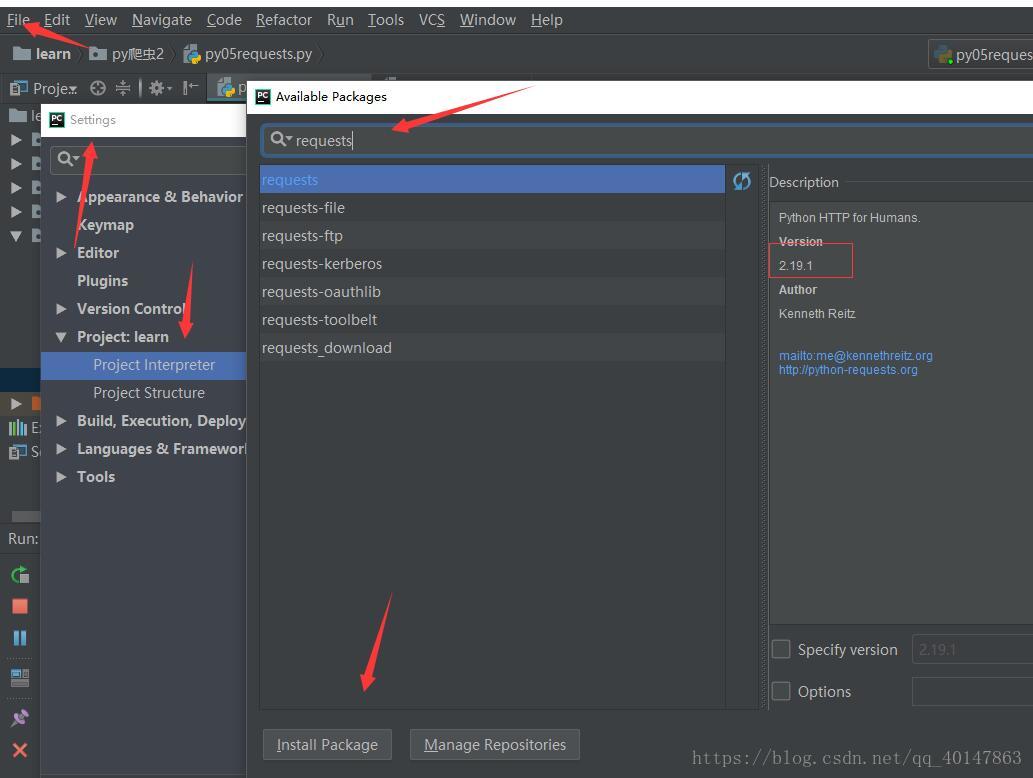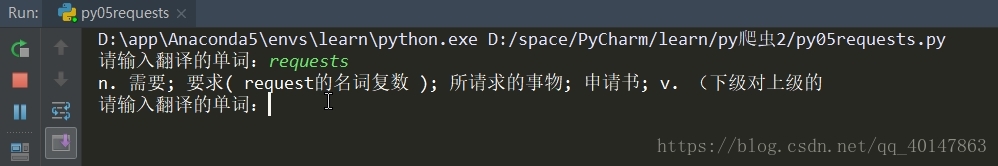使用python爬虫实现百度翻译(requests)
python爬虫
- 上一篇介绍了怎么使用浏览器的【开发者工具】获取请求的【地址、状态、参数】以及使用python爬虫实现百度翻译功能【urllib】版
- 上一篇链接:https://blog.csdn.net/qq_40147863/article/details/81590849
- 本篇介绍使用python爬虫实现百度翻译功能【requests】版
使用requests,必须先添加requests包
- 安装requests
- 如果使用Anaconda环境,使用下面命令:
conda install requests
如果不是,就自己手动在【PyCharm】>【file】>【settings】>【Project Interpreter】>【+】>【requests】>【install】
具体操作截图:
这里写图片描述
直接献上代码
- py05requests.py文件:https://xpwi.github.io/py/py爬虫/py05requests.py
# 百度翻译
# 添加包的方法在上面
import requests
import json
def fanyi(keyword):
url = 'http://fanyi.baidu.com/sug'
# 定义请求参数
data = {
'kw': keyword
}
# 发送请求,抓取信息
res = requests.post(url,data=data)
# 解析结果并输出
str_json = res.text
myjson = json.loads(str_json)
info = myjson['data'][0]['v']
print(info)
if __name__=='__main__':
while True:
keyword = input('请输入翻译的单词:')
if keyword == 'q':
break
fanyi(keyword)
运行结果
没错,requests版就是这么简洁,只不过需要加载requests包
使用python爬虫实现百度翻译功能(requests)版就介绍到这里了
更多文章链接:Python 爬虫随笔
- 本笔记不允许任何个人和组织转载