ajaxStart(callback):Ajax请求开始时触发该事件
ajaxSend(callback):Ajax请求发送前触发该事件
ajaxSuccess(callback):Ajax请求成功时触发该事件
ajaxComplete(callback):Ajax请求完成时触发该事件
ajaxStop(callback):Ajax请求结束时触发该事件
ajaxError(callback):Ajax请求出现错误时触发该事件
可以对 jQuery 对象调用上述全局事件。
例如,当用户点击页面上某一按钮请求数据时,在页面上显示 loading... ,页面加载完成后隐藏
<!DOCTYPE html PUBLIC "-//W3C//DTD XHTML 1.0 Transitional//EN" "http://www.w3.org/TR/xhtml1/DTD/xhtml1-transitional.dtd"> <html xmlns="http://www.w3.org/1999/xhtml"> <head> <meta http-equiv="Content-Type" content="text/html; charset=gb2312" /> <title>AjaxStartAjaxStop</title> <script type="text/javascript" src="JS/jquery-1.4.2.min.js"></script> <script type="text/javascript"> $(document).ready(function(){ $("#loading").hide(); $("#loading").ajaxStart(function(){ $(this).show(); }); $("#loading").ajaxStop(function(){ $(this).hide(); }); $("button[name='btnLoad']").click(function(){ $.get("http://www.sohu.com", null, function(data){ $("#content").text(data); }); }); }); </script> <style type="text/css"> body{ padding:20px; } textarea{ 350px; height:120px; } #loading{ background-color:#eee; border:solid 1px #999; margin:5px 0 10px; padding:5px; font-size:13px; } </style> </head> <body> <div id="loading">Loading.....</div> <textarea id="content"></textarea> <button name="btnLoad">Load</button> </body> </html>
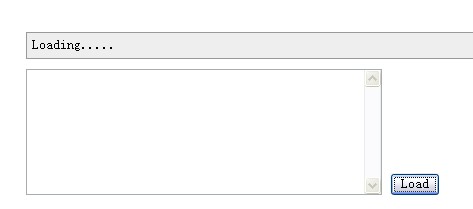
直接利用$.ajaxSetup(options)方法统一设定所有$.ajax()方法中的参数。代码如下:
$.ajaxSetup({ //统一设置$.ajax()方法中的相同部分
type: "GET",
//data: "user="+escape($("#user").val())+"&comment="+escape($("#comment").val()),
beforeSend:function(){$("#target").html("<img src='loading.gif' /><br>正在载入…");},
error:function(){$("#target").html("<p>载入失败</p>");},
success: function(data){ //第3个参数,回调函数,在请求完成后执行
$("#target").html(data);
}
});
也可以在ajax()里面直接使用;
function Ajax(){
$.ajax({
type: "GET",
url: "9-15.php",
data: "user="+escape($("#user").val())+"&comment="+escape($("#comment").val()), //escape()方法会将参数中的字符串编码成Unicode格式的字符串
beforeSend:function(){ //发送请求之前
$("#target").html("<img src='loading.gif' /><br>正在载入…");},
error:function(){$("#target").html("<p>载入失败</p>");},
success: function(data){ //请求成功时
$("#target").html(data);
}
});
}
9-15.php
header("Content-type: text/html; charset=gb2312"); $user=unescape($_GET['user']); $comment=unescape($_GET['comment']); for($i=1;$i<10000000;$i++); //用于延时,以看到正在载入的图标 echo "<h3>评论人:".$user."</h3>"; echo "<p>内容:".$comment."</p>"