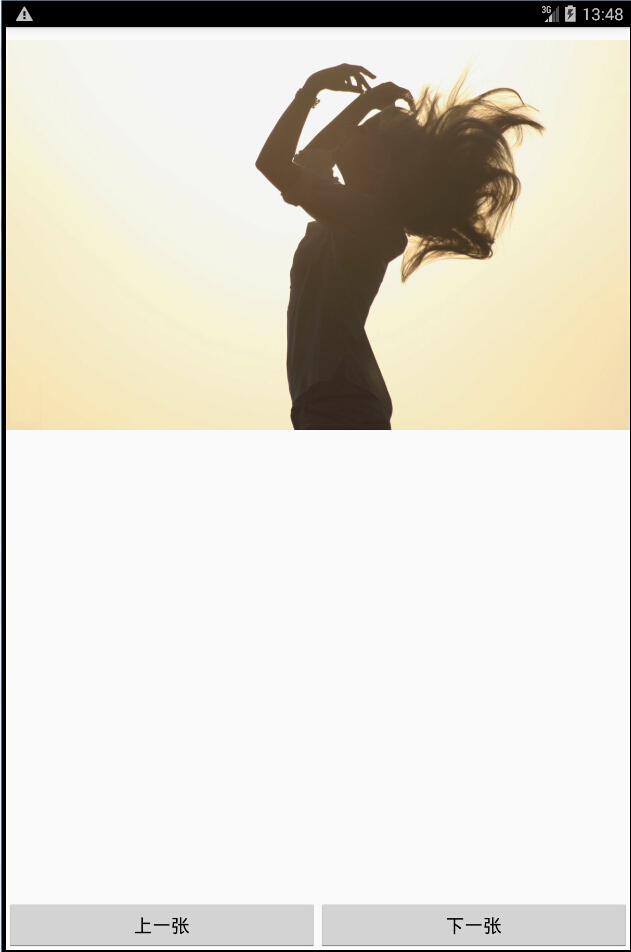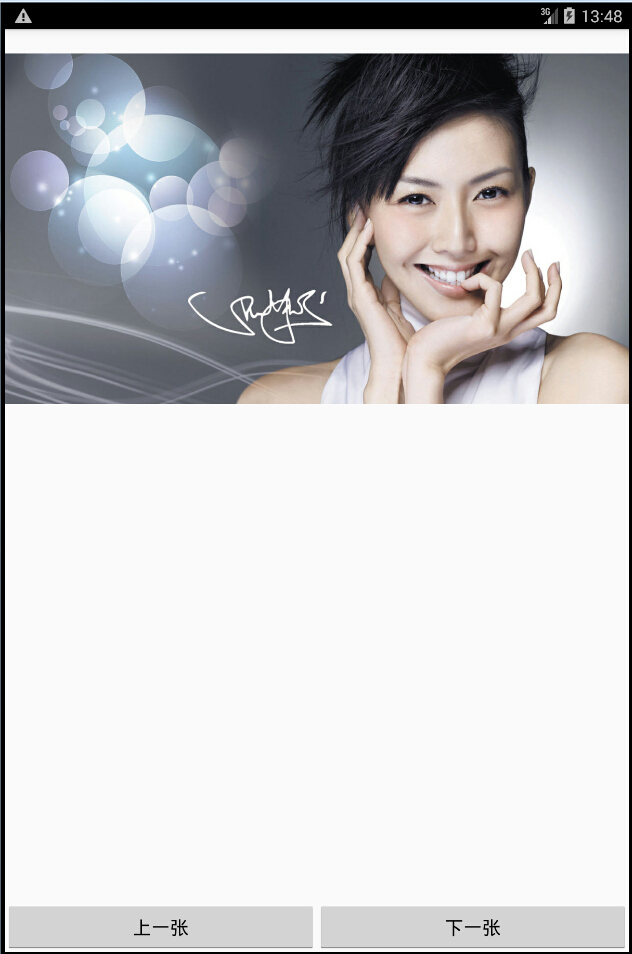用户界面很大程度上决定了APP是否被用户接收,为了提供友好的界面,就需要在应用中使用图片了,Android提供了丰富的图片处理功能。
简单使用图片
使用Drawable对象
为Android应用增加了Drawable资源之后,系统会自动在R.java文件中创建一个索引项:R.drawable.fileName,然后在Java中可以通过R.drawable.fileName来获取到该资源的索引(一个int类型的常量),如果要获取实际的Drawable对象,则可以调用Resources的getDrawable(int id)方法来获取。
ImageView image = (ImageView) findViewById(R.id.image);
image.setImageResource(R.drawable.pic1);
Bitmap和BitmapFactory
Bitmap代表一张位图,BitmapDrawable里封装的图片是一个Bitmap对象。开发者为了把一个Bitmap对象包装成一个BitmapDrawable对象,可以调用BitmapDrawable的构造器:
BitmapDrawable bd = new BitmapDrawable(bitmap);
如果需要获取BitmapDrawable所包装的Bitmap对象,则可调用BitmapDrawable的getBitmap()方法
Bitmap bitmap = drawable.getBitmap();
BitmapFactory是一个工具类,用于从不同的数据源来解析、创建Bitmap对象
BitmapFactory提供了一系列方法来帮助我们创建一个Bitmap对象,然后我们可以通过
imageView.setImageBitmap(Bitmap bm)
来更改一个ImageView显示的图像。
由于系统内容比较小,如果系统不停的去解析、创建Bitmap对象,可能会有内存溢出错误,所以Android为Bitmap提供了两个方法来判断它是否已经回收,如果没有,则强制Bitmap回收自己
boolean isRecycled(); 判断该Bitmap对象是否已被回收 void recycle() 强制Bitmap对象回收自己
一个例子:

package cn.lixyz.bitmaptest; import android.app.Activity; import android.content.res.AssetManager; import android.graphics.BitmapFactory; import android.graphics.drawable.BitmapDrawable; import android.os.Bundle; import android.view.View; import android.widget.Button; import android.widget.ImageView; import java.io.IOException; import java.io.InputStream; import java.util.ArrayList; public class MainActivity extends Activity implements View.OnClickListener { private ImageView imageView; private ArrayList<String> images; private Button btnNext; private Button btnLast; private int index = 0; private AssetManager am; public void onCreate(Bundle savedInstanceState) { super.onCreate(savedInstanceState); setContentView(R.layout.activity_main); //获得组件 imageView = (ImageView) findViewById(R.id.image); btnNext = (Button) findViewById(R.id.next); btnLast = (Button) findViewById(R.id.last); //调用getImages方法,获取assets下的图片集合 getImages(); //点击按钮 btnNext.setOnClickListener(this); btnLast.setOnClickListener(this); } /** * 因为assets下不光有图片,还会有其他的目录或文件,需要将图片甄别出来存到一个list中当作数据源 */ public void getImages() { String[] tmpImgs = null; images = new ArrayList<String>(); //getAssets()方法可以获得AssetManager对象 am = getAssets(); try { //获取asset下内容list tmpImgs = am.list(""); //挑出.jpg文件,存入list中 for (int i = 0; i < tmpImgs.length; i++) { if (tmpImgs[i].endsWith(".jpg")) { images.add(tmpImgs[i]); } } } catch (IOException e) { e.printStackTrace(); } } /** * 点击按钮事件 * * @param v view对象,用于判断点击的是什么按钮 */ @Override public void onClick(View v) { switch (v.getId()) { case R.id.next: try { index++; //下标+1,用于显示下一张图片 if (index >= images.size()) { //防止越界 index = 0; } //判断Bitmap是否已经回收,如果没有回收,则先回收 BitmapDrawable bd = (BitmapDrawable) imageView.getDrawable(); if (bd != null && !bd.getBitmap().isRecycled()) { bd.getBitmap().recycle(); } //AssetManager类的open方法,可以返回一个输入流 InputStream is = am.open(images.get(index)); //通过BitmapFactory的decodeStream()方法,改变显示图像 imageView.setImageBitmap(BitmapFactory.decodeStream(is)); } catch (IOException e) { e.printStackTrace(); } break; case R.id.last: try { index--; //下标+1,用于显示下一张图片 if (index < 0) { //防止越界 index = images.size() - 1; } //判断Bitmap是否已经回收,如果没有回收,则先回收 BitmapDrawable bd = (BitmapDrawable) imageView.getDrawable(); if (bd != null && !bd.getBitmap().isRecycled()) { bd.getBitmap().recycle(); } //AssetManager类的open方法,可以返回一个输入流 InputStream is = am.open(images.get(index)); //通过BitmapFactory的decodeStream()方法,改变显示图像 imageView.setImageBitmap(BitmapFactory.decodeStream(is)); } catch (IOException e) { e.printStackTrace(); } break; } } }

<RelativeLayout xmlns:android="http://schemas.android.com/apk/res/android" xmlns:tools="http://schemas.android.com/tools" android:layout_width="match_parent" android:layout_height="match_parent" android:orientation="vertical" tools:context=".MainActivity"> <LinearLayout android:layout_width="match_parent" android:layout_height="wrap_content" android:gravity="center"> <ImageView android:id="@+id/image" android:layout_width="wrap_content" android:layout_height="wrap_content" android:layout_gravity="center" /> </LinearLayout> <LinearLayout android:id="@+id/buttons" android:layout_width="match_parent" android:layout_height="wrap_content" android:layout_alignParentBottom="true" android:layout_gravity="bottom" android:orientation="horizontal"> <Button android:id="@+id/last" android:layout_width="wrap_content" android:layout_height="wrap_content" android:layout_weight="1" android:text="上一张" /> <Button android:id="@+id/next" android:layout_width="wrap_content" android:layout_height="wrap_content" android:layout_weight="1" android:text="下一张" /> </LinearLayout> </RelativeLayout>
运行结果: