获取方式整理如下:
1、systeminformation库(主页)

systeminformation库除了获取磁盘序列号,还获取了其余信息,耗时太久,根据源码改写成只获取磁盘序列号,节省耗时
2、优化后代码
2.1 原理
利用node child_process模块通过命令获取相关信息
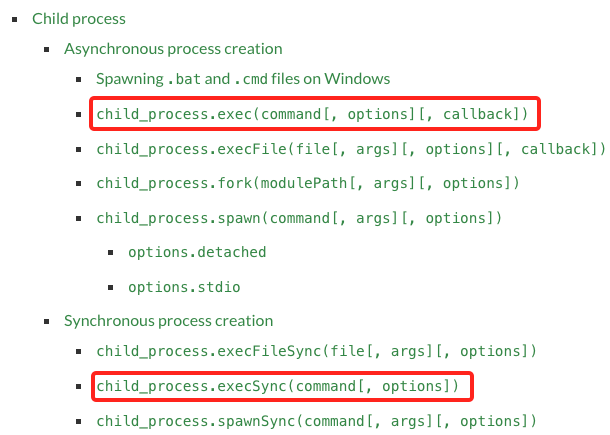
Linux系统获取磁盘序列号命令: export LC_ALL=C; lsblk -ablJO 2>/dev/null; unset LC_ALL
darwin系统获取磁盘序列号命令:system_profiler SPSerialATADataType SPNVMeDataType
window系统获取磁盘序列号命令:wmic diskdrive get serialnumber /value
2.2 代码
// index.js代码
'use strict';
/**
* 获取电脑磁盘序列号,根据systeminformation包修改
*/
const exec = require('child_process').exec;
const execSync = require('child_process').execSync;
const util = require('./util');
let _platform = process.platform;
const _linux = (_platform === 'linux');
const _darwin = (_platform === 'darwin');
const _windows = (_platform === 'win32');
const _freebsd = (_platform === 'freebsd');
const _openbsd = (_platform === 'openbsd');
const _netbsd = (_platform === 'netbsd');
const _sunos = (_platform === 'sunos');
function getDiskSerialNum(callback) {
return new Promise((resolve) => {
// process.nextTick(() => {
let result = [];
if (_linux) {
exec('export LC_ALL=C; lsblk -ablJO 2>/dev/null; unset LC_ALL', function (error, stdout) {
if (!error) {
try {
const out = stdout.toString().trim();
let devices = [];
try {
const outJSON = JSON.parse(out);
if (outJSON && {}.hasOwnProperty.call(outJSON, 'blockdevices')) {
devices = outJSON.blockdevices.filter(item => { return (item.group === 'disk' || item.type === 'disk') && item.size > 0 && (item.model !== null || (item.mountpoint === null && item.label === null && item.fstype === null && item.parttype === null)); });
}
} catch (e) {
// fallback to older version of lsblk
const out2 = execSync('export LC_ALL=C; lsblk -bPo NAME,TYPE,SIZE,FSTYPE,MOUNTPOINT,UUID,ROTA,RO,RM,LABEL,MODEL,OWNER,GROUP 2>/dev/null; unset LC_ALL').toString();
let lines = blkStdoutToObject(out2).split('
');
const data = parseBlk(lines);
devices = data.filter(item => { return (item.group === 'disk' || item.type === 'disk') && item.size > 0 && ((item.model !== null && item.model !== '') || (item.mountpoint === '' && item.label === '' && item.fstype === '')); });
}
devices.forEach((device) => {
result.push({
serialNum: device.serial ? device.serial.trim() : '',
});
});
} catch (e) {
util.noop();
}
}
if (callback) { callback(result); }
resolve(result);
});
}
if (_freebsd || _openbsd || _netbsd) {
if (callback) { callback(result); }
resolve(result);
}
if (_sunos) {
if (callback) { callback(result); }
resolve(result);
}
if (_darwin) {
exec('system_profiler SPSerialATADataType SPNVMeDataType', function (error, stdout) {
if (!error) {
let parts = stdout.toString().split('NVMExpress:');
let devices = parts[0].split(' Physical Interconnect: ');
devices.shift();
devices.forEach(function (device) {
device = 'InterfaceType: ' + device;
let lines = device.split('
');
result.push({
serialNum: util.getValue(lines, 'Serial Number', ':', true).trim(),
});
});
}
if (callback) {
callback(result);
}
resolve(result);
});
}
if (_windows) {
try {
util.wmic('diskdrive get serialnumber /value').then((stdout) => {
let devices = stdout.toString().split(/
s*
/);
devices.forEach(function (device) {
let lines = device.split('
');
const serialNum = util.getValue(lines, 'SerialNumber', '=').trim();
if (serialNum) {
result.push({
serialNum,
});
}
});
if (callback) {
callback(result);
}
resolve(result);
});
} catch (e) {
if (callback) { callback(result); }
resolve(result);
}
}
// });
});
}
module.exports = getDiskSerialNum;
// util.js代码
'use strict';
const os = require('os');
const fs = require('fs');
const exec = require('child_process').exec;
const execSync = require('child_process').execSync;
const util = require('util');
let wmicPath = '';
const WINDIR = process.env.WINDIR || 'C:\Windows';
const execOptsWin = {
windowsHide: true,
maxBuffer: 1024 * 20000,
encoding: 'UTF-8',
env: util._extend({}, process.env, { LANG: 'en_US.UTF-8' })
};
function getValue(lines, property, separator, trimmed) {
separator = separator || ':';
property = property.toLowerCase();
trimmed = trimmed || false;
for (let i = 0; i < lines.length; i++) {
let line = lines[i].toLowerCase().replace(/ /g, '');
if (trimmed) {
line = line.trim();
}
if (line.startsWith(property)) {
const parts = lines[i].split(separator);
if (parts.length >= 2) {
parts.shift();
return parts.join(separator).trim();
} else {
return '';
}
}
}
return '';
}
function getWmic() {
if (os.type() === 'Windows_NT' && !wmicPath) {
wmicPath = WINDIR + '\system32\wbem\wmic.exe';
if (!fs.existsSync(wmicPath)) {
try {
const wmicPathArray = execSync('WHERE WMIC').toString().split('
');
if (wmicPathArray && wmicPathArray.length) {
wmicPath = wmicPathArray[0];
} else {
wmicPath = 'wmic';
}
} catch (e) {
wmicPath = 'wmic';
}
}
}
return wmicPath;
}
function wmic(command, options) {
options = options || execOptsWin;
return new Promise((resolve) => {
process.nextTick(() => {
try {
exec(WINDIR + '\system32\chcp.com 65001 | ' + getWmic() + ' ' + command, options, function (error, stdout) {
resolve(stdout, error);
}).stdin.end();
} catch (e) {
resolve('', e);
}
});
});
}
function noop() { }
exports.getValue = getValue;
exports.getWmic = getWmic;
exports.wmic = wmic;
exports.noop = noop;