1.抽象类和抽象方法

/** * 抽象类的特点: * 01.由abstract修饰的类 ====》抽象类 * 02.抽象类可以有普通方法和抽象方法 * 03.不允许被实例化,不能通过new 关键字来创建对象 * 04.子类必须重写父类中所有的抽象方法,除非子类也是抽象类 */ public abstract class Animal { // 无参构造 public Animal() { } /** * 抽象方法的特点 * 01.由abstract修饰的方法==》抽象方法 * 02.没有方法体 * 03.抽象方法必须在抽象类中 */ public abstract void gotoHospital(); }

public class Dog extends Animal { // 子类重写父类的方法 @Override public void gotoHospital() { System.out.println("小狗狗看病...."); } }

public class Cat extends Animal { // 子类重写父类的方法 @Override public void gotoHospital() { System.out.println("小猫咪看病...."); } }
2.接口的使用

/** * 继承 animal 实现了 MyInterface */ public class Bird extends Animal implements MyInterface { public void fly() { System.out.println("小鸟在 飞翔....."); } /** * 这是MyInterface2中的方法 */ public void fly2() { } }

/** * * bird的父类 */ public class Animal { }

/** * 接口能解决我们java单根继承的问题! * 01.接口中所有的属性 默认都是 public static final修饰的 必须 有初始值 (静态常量) * 02.接口中所有的方法 默认都是 public abstract修饰的 * 03.接口不能有构造方法,更不允许 实例化 * 04.实现类必须重写接口中所有的方法!除非实现类也是抽象类或接口! * 05.接口可以继承 接口! * * * MyInterface 继承了 MyInterface2 * 因为自身是一个接口 所以不需要实现MyInterface2中的方法 */ public interface MyInterface extends MyInterface2 { /** * 能力 */ public abstract void fly(); }

public interface MyInterface2 { /** * 能力 */ public abstract void fly2(); }
3.usb小例子

/** * USB接口 * */ public interface UsbInterface { /** * Usb接口提供的服务 */ void service(); }

/** * U盘 */ public class UDisk implements UsbInterface { public void service() { System.out.println("连接usb接口,开始传输数据......"); } }

/** * usb风扇 * */ public class UsbFan implements UsbInterface { public void service() { System.out.println("连接usb接口,风扇开始转动........."); } }

public class UsbTest { public static void main(String[] args) { // 父类的引用指向了 子类的对象 UsbInterface fan = new UsbFan(); fan.service(); System.out.println("*******************"); UsbInterface ud = new UDisk(); ud.service(); }
4.防盗门小例子

/** * 锁的接口 * */ public interface LockInterface { /** * 开锁 */ void openLock(); /** * 锁 */ void lockUp(); }

/** * * 门 */ public abstract class Door { // 开门 public abstract void open(); // 关门 public abstract void close(); }

/** * 飞云牌防盗门 继承了 门 实现了 锁的功能 * */ public class FeiYunDoor extends Door implements LockInterface { public void openLock() { System.out.println("锁被打开了....."); } public void lockUp() { System.out.println("锁上了门....."); } public void open() { System.out.println("开门....."); } public void close() { System.out.println("关门....."); } }

public class DoorTest { public static void main(String[] args) { // 创建一个防盗门 FeiYunDoor door = new FeiYunDoor(); door.openLock(); door.open(); door.close(); door.lockUp(); } }
5.打印机小例子
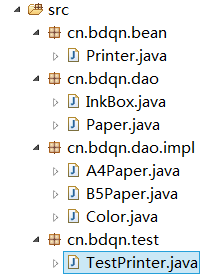

public interface Paper { // 得到具体纸张 String getPage(); }

public interface InkBox { // 得到墨盒颜色 String getColor(); }

public class A4Paper implements Paper { public String getPage() { return "A4"; } }

public class B5Paper implements Paper { public String getPage() { return "B5"; } }

public class Color implements InkBox { public String getColor() { return "彩色"; } }

//打印机 public class Printer { /** * 打印机的属性 */ private Paper paper; private InkBox box; public Paper getPaper() { return paper; } public void setPaper(Paper paper) { this.paper = paper; } public InkBox getBox() { return box; } public void setBox(InkBox box) { this.box = box; } /** * 打印机打印 需要?? * 纸张 * 墨盒 */ public void print() { System.out.println("使用的墨盒颜色:" + box.getColor()); System.out.println("使用的纸张:" + paper.getPage()); } }

public class TestPrinter { public static void main(String[] args) { // 实例化我们需要的纸张和墨盒 Paper paper = new A4Paper(); InkBox box = new Color(); // 实例化打印机 Printer printer = new Printer(); printer.setBox(box); printer.setPaper(paper); printer.print(); } }
