镜像构建成功后,只要有docker环境就可以使用,但必须将镜像推送到Docker Hub上去。我们之前创建的镜像不符合Docker Hub的tag要求,因为 在Docker Hub注册的用户名是boonyadocker而不是boonya,所以需要docker tag进行修改,最后利用docker push命令推送镜像到公共仓库。
Docker hub注册用户
到官网注册账号:https://hub.docker.com/
在本地Linux登录docker:
docker login
输入用户名密码进行登录:
docker@default:~$ docker login Login with your Docker ID to push and pull images from Docker Hub. If you don't have a Docker ID, head over to https://hub.docker.com to create one. Username: boonyadocker Password: Login Succeeded docker@default:~$
tag修改镜像名称
推送镜像的规范是:
docker push 注册用户名/镜像名
tag命令修改为规范的镜像:
[root@localhost tmp]# docker images REPOSITORY TAG IMAGE ID CREATED SIZE xtjatswc/mycore latest 73ce3cd97c01 About an hour ago 1.74GB microsoft/dotnet latest 521411f3b61d 4 days ago 1.73GB [root@localhost tmp]# docker tag xtjatswc/mycore:latest xtjatswc/mycore2:v3 [root@localhost tmp]# docker images REPOSITORY TAG IMAGE ID CREATED SIZE xtjatswc/mycore2 v3 73ce3cd97c01 About an hour ago 1.74GB xtjatswc/mycore latest 73ce3cd97c01 About an hour ago 1.74GB microsoft/dotnet latest 521411f3b61d 4 days ago 1.73GB [root@localhost tmp]#
推送镜像到Docker Hub
通过push命令推送镜像:
docker push xtjatswc/mycore2:v3
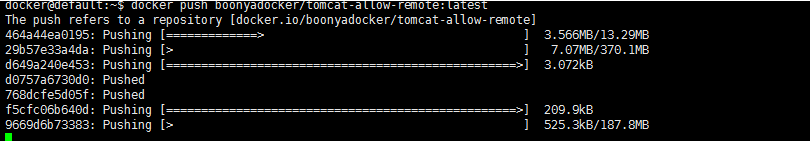
注:推送Docker Hub速度很慢,耐心等待,很有可能失败,失败会尝试多次重传,之后断开推送(但已推送上去的会保留,保留时间不知道是多久)。
访问Docker Hub发布镜像就不用多说了,很简单