项目场景:
菜单,根据点击的目标,自动调整展示位置
图示:(计算left、top偏移差)
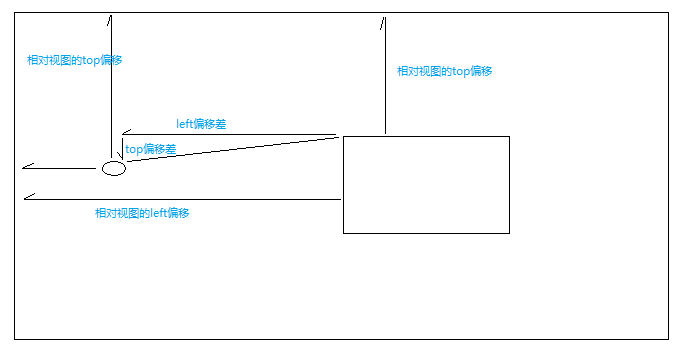
算法:
/* * * 相对偏移值 * @param target: 计算的目标对象 * @param reference: 计算的参照物 * */ reposition(target, reference) { var docH = window.innerHeight || document.documentElement.clientHeight || document.body.clientHeight, tRect = reference.getBoundingClientRect(), mRect = target.getBoundingClientRect(); /** * 根据相对视口的坐标偏移,计算相对位置的偏移量 *(top偏移:rect的top的坐标偏移差,left偏移:rect的left坐标偏移差) **/ var tTop = tRect.top, tLeft = tRect.left, mTop = mRect.top, mLeft = mRect.left, top = target.offsetTop + (tTop - mTop) + tRect.height, left = target.offsetLeft + (tLeft - mLeft); var offsetD = tRect.y + tRect.height; if (docH - offsetD < mRect.height) { // 防止底部空间不够无法展示,有待跟进一步优化 //top = top - mRect.height - tRect.height;
top -= mRect.height - docH + offsetD; // 上移被隐藏的部分 } return { left: left, top: top }; }