项目源码:https://github.com/tobegreatman/koa-swagger/tree/master/docs
1、搭建环境:(Node版)
安装docsify:
npm install docsify -g
启动doc server:(文档目录为 docs)
docsify serve ./docs
访问文档服务:
htttp://localhost:3000
2、配置细节
配置左边导航:(slidebar)
window.$docsify = {
// load from _sidebar.md
loadSidebar: true
// load from summary.md
loadSidebar: 'summary.md'
}
配置搜索:
<script> window.$docsify = { search: { paths: 'zh-ch/', // 文档目录和index.html非同级时需要设置,否则查询结果点击时无法正确跳转 noData: 'No results', placeholder: 'Search...', depth: 3 } } </script> <script src="./res/docsify.min.js"></script> <script src="./res/search.js"></script>
文档目录:
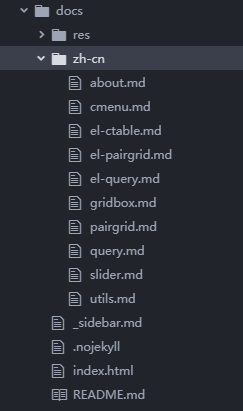
配置编辑连接:
window.$docsify = { alias: { '/.*/_sidebar.md': '/_sidebar.md' }, plugins: [ function (hook, vm) { hook.beforeEach(function (html) { if (/githubusercontent.com/.test(vm.route.file)) { url = vm.route.file .replace('raw.githubusercontent.com', 'github.com') } else if (/jsdelivr.net/.test(vm.route.file)) { url = vm.route.file .replace('cdn.jsdelivr.net/gh', 'github.com') } else { url = 'https://github.com/tobegreatman/koa-swagger/tree/master/docs/' + vm.route.file } var editHtml = '[:memo: Edit Document](' + url + ') ' return editHtml + html + ' ---- ' + '<a href="https://docsify.js.org" target="_blank" style="color: inherit; font-weight: normal; text-decoration: none;">Powered by docsify</a>' }) } ] }
index.html配置细节:
<script> window.$docsify = { loadSidebar: true, maxLevel: 4, subMaxLevel: 3, name: 'docsify', repo: 'https://github.com/tobegreatman/koa-swagger/blob/master/README.md', search: { paths: 'zh-ch/', noData: 'No results', placeholder: 'Search...', depth: 3 }, alias: { '/.*/_sidebar.md': '/_sidebar.md' }, plugins: [ function (hook, vm) { hook.beforeEach(function (html) { if (/githubusercontent.com/.test(vm.route.file)) { url = vm.route.file .replace('raw.githubusercontent.com', 'github.com').replace(//master/, '/blob/master'); } else if (/jsdelivr.net/.test(vm.route.file)) { url = vm.route.file .replace('cdn.jsdelivr.net/gh', 'github.com').replace('@master', '/blob/master');
} else { url = 'https://github.com/tobegreatman/koa-swagger/tree/master/docs/' + vm.route.file } var editHtml = '[:memo: Edit Document](' + url + ') ' return editHtml + html + ' ---- ' + '<a href="https://docsify.js.org" target="_blank" style="color: inherit; font-weight: normal; text-decoration: none;">Powered by docsify</a>' }) } ] } </script>