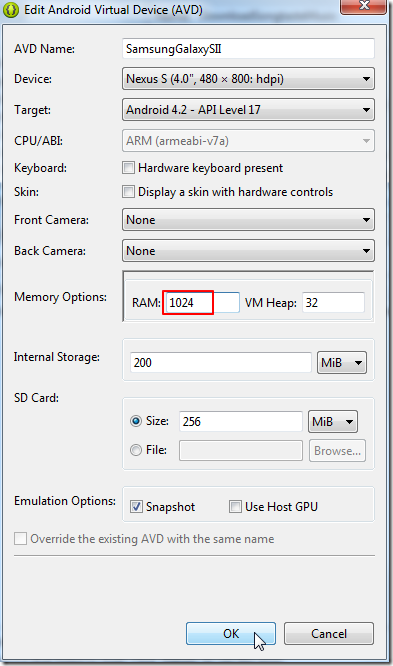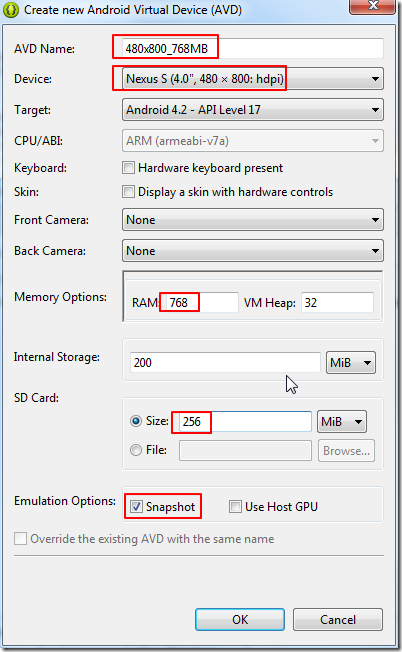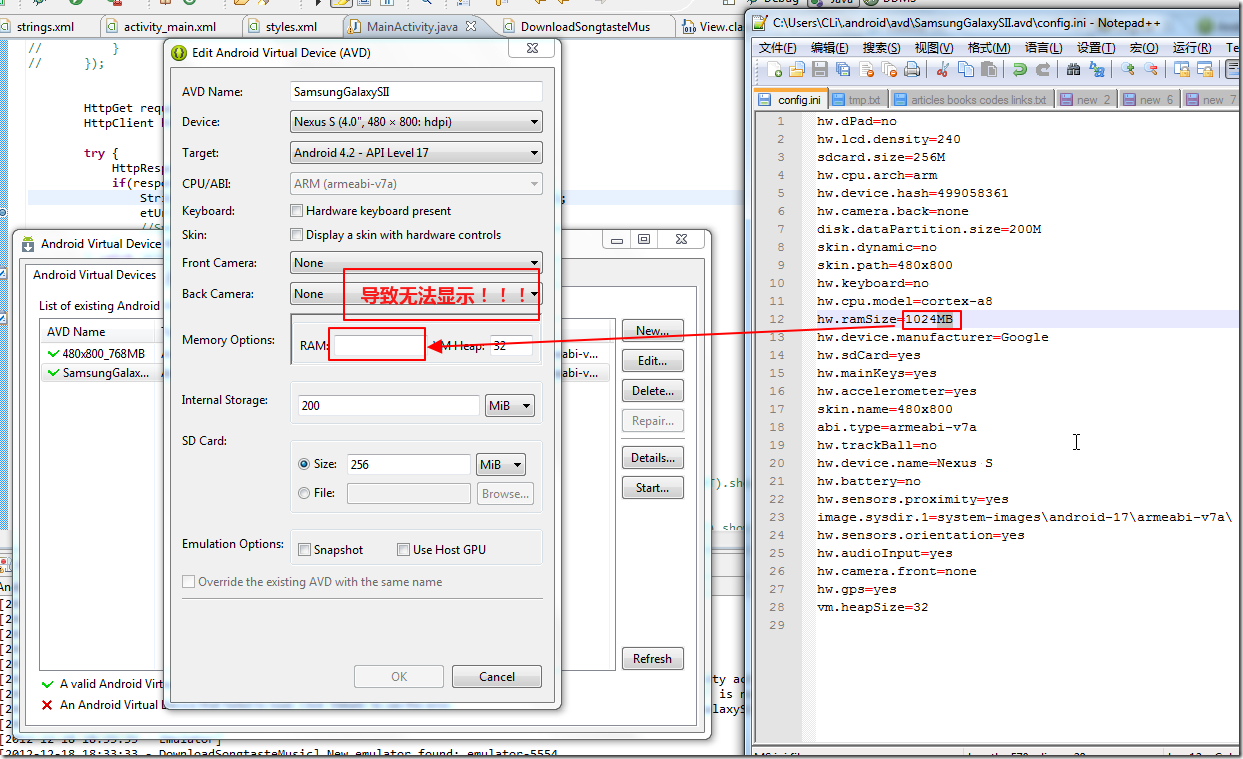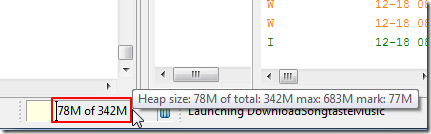【问题】
折腾:
【已解决】Android ADT中增大AVD内存后无法启动:emulator failed to allocate memory 8
过程中,增大对应AVD的内存为2G后,结果无法启动AVD了:
|
[2012-12-18 18:01:38 – Emulator] Failed to allocate memory: 8
[2012-12-18 18:01:38 – Emulator]
[2012-12-18 18:01:38 – Emulator] This application has requested the Runtime to terminate it in an unusual way.
[2012-12-18 18:01:38 – Emulator] Please contact the application’s support team for more information.
|
【解决过程】
1.所以,重新改小为1G试试:
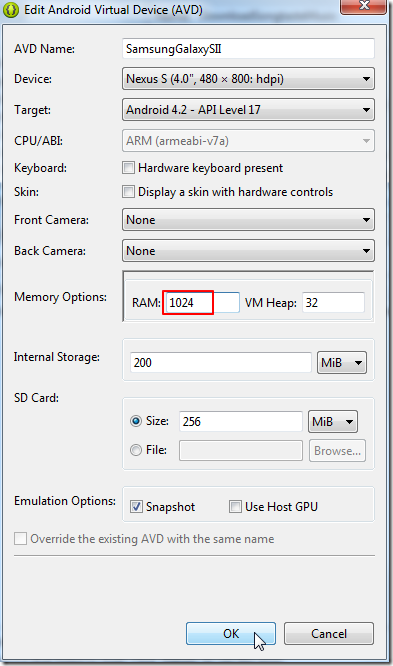
结果问题依旧。
2.参考:
Android Emulator: Failed to allocate memory: 8 even with 8MB RAM
说是,只能是256/512/1024
但是很明显,我上面改成1024也是不行的。
参考最后一个人的解释,去改为900MB,看到log为:
|
[2012-12-18 18:16:04 – SDK Manager] Snapshot image already present, was not changed.
[2012-12-18 18:16:04 – SDK Manager] SD Card already present with same size, was not changed.
[2012-12-18 18:16:04 – SDK Manager] Updated AVD ‘SamsungGalaxySII’ based on Android 4.2, ARM (armeabi-v7a) processor,
[2012-12-18 18:16:04 – SDK Manager] with the following hardware config:
[2012-12-18 18:16:04 – SDK Manager] hw.sdCard=yes
[2012-12-18 18:16:04 – SDK Manager] hw.device.manufacturer=Google
[2012-12-18 18:16:04 – SDK Manager] hw.mainKeys=yes
[2012-12-18 18:16:04 – SDK Manager] hw.lcd.density=240
[2012-12-18 18:16:04 – SDK Manager] hw.accelerometer=yes
[2012-12-18 18:16:04 – SDK Manager] hw.dPad=no
[2012-12-18 18:16:04 – SDK Manager] hw.device.hash=499058361
[2012-12-18 18:16:04 – SDK Manager] hw.trackBall=no
[2012-12-18 18:16:04 – SDK Manager] hw.device.name=Nexus S
[2012-12-18 18:16:04 – SDK Manager] hw.camera.back=none
[2012-12-18 18:16:04 – SDK Manager] hw.sensors.proximity=yes
[2012-12-18 18:16:04 – SDK Manager] hw.battery=no
[2012-12-18 18:16:04 – SDK Manager] disk.dataPartition.size=200M
[2012-12-18 18:16:04 – SDK Manager] hw.audioInput=yes
[2012-12-18 18:16:04 – SDK Manager] hw.sensors.orientation=yes
[2012-12-18 18:16:04 – SDK Manager] hw.camera.front=none
[2012-12-18 18:16:04 – SDK Manager] hw.gps=yes
[2012-12-18 18:16:04 – SDK Manager] skin.dynamic=no
[2012-12-18 18:16:04 – SDK Manager] hw.keyboard=no
[2012-12-18 18:16:04 – SDK Manager] vm.heapSize=32
[2012-12-18 18:16:04 – SDK Manager] hw.ramSize=900
|
然后再去试试,结果错误依旧。
3.改回之前配置的512MB,是可以的。
但是不是我想要的,想要的就是,尽量让内存大点,以此希望能让AVD模拟器跑的快点,不要这么慢。
4.再去改为768MB,结果又显示和之前的snapshot不一致,所以还不给启动:
|
[2012-12-18 18:19:00 – DownloadSongtasteMusic] ——————————
[2012-12-18 18:19:00 – DownloadSongtasteMusic] Android Launch!
[2012-12-18 18:19:00 – DownloadSongtasteMusic] adb is running normally.
[2012-12-18 18:19:00 – DownloadSongtasteMusic] Performing crifan.com.downloadsongtastemusic.MainActivity activity launch
[2012-12-18 18:19:00 – DownloadSongtasteMusic] Automatic Target Mode: launching new emulator with compatible AVD ‘SamsungGalaxySII’
[2012-12-18 18:19:00 – DownloadSongtasteMusic] Launching a new emulator with Virtual Device ‘SamsungGalaxySII’
[2012-12-18 18:19:00 – Emulator] emulator: ERROR: Unable to load VM from snapshot. The snapshot has been saved for a different hardware configuration.
|
5.所以,先去把snapshot去掉,然后再启动,启动后,关闭掉,再次勾选上snapshot。
结果还是同样提示:
ERROR: Unable to load VM from snapshot. The snapshot has been saved for a different hardware configuration
所以,估计只能是删除掉,重新建一个,也许才可以的。
6.重新新建一个AVD:
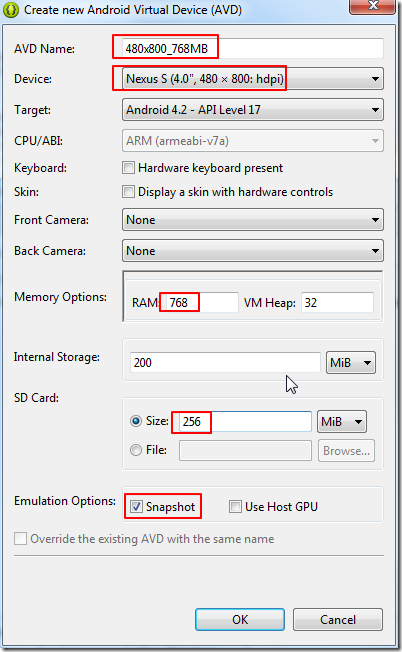
然后用这个AVD试试效果。
然后是可以启动的。
不过速度也还是很慢。
6.继续参考该贴,先去设置为1024MB,
然后再去把:
C:UsersCLi.androidavdSamsungGalaxySII.avdconfig.ini
中的:
hw.ramSize=1024
改为
hw.ramSize=1024MB
然后去运行试试,结果出现:
Emulator] emulator: ERROR: Unable to load VM from snapshot. The snapshot has been saved for a different hardware configuration.
再去取消掉snapshot,再运行,的确是可以运行的。
【总结】
结论是:
当前有个bug:
默认是通过
hw.ramSize=1024
来判断内存大小的,但是当是>=1024时,就无法正确识别了。
必须手动把对应的
C:UsersCLi.androidavdSamsungGalaxySII.avdconfig.ini
中的
hw.ramSize=1024
改为
hw.ramSize=1024MB
就可以了。
提示:
1. 手动改了后,结果会导致界面中无法正确显示:
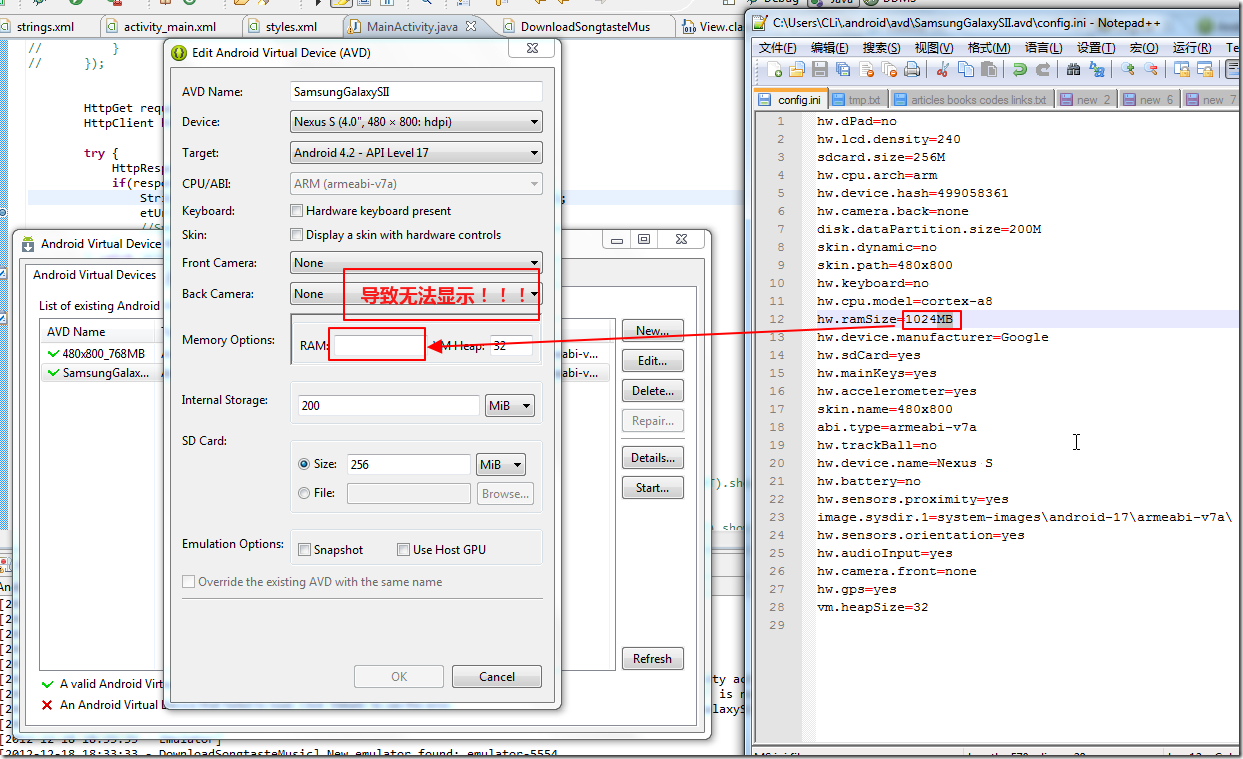
总之,还是很悲催,bug还是很大的说。
2.虽然改为1024MB,甚至2048MB,但是实际上运行AVD的时候,貌似还是原始的(我所选的那个设备Nexus的)343MB:
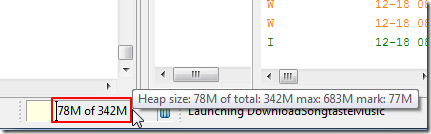
总之,更加坑爹。。。
from:http://www.crifan.com/android_emulator_failed_to_allocate_memory_8/