1. 导航栏部分
<!DOCTYPE html> <html lang="zh-CN"> <head> <meta charset="UTF-8"> <title>Welcome</title> <link rel="shortcut icon" href="images/favicon.ico"> <link rel="stylesheet" type="text/css" href="./css/base.css"> <link rel="stylesheet" type="text/css" href="./css/index.css"> </head> <body> <header> <div class="logo"> <img src="images/logo_03.png"> </div> <div class="nav"> <ul> <li><a href="#">首页</a></li> <li><a href="#">课程</a></li> <li><a href="#">职业规划</a></li> </ul> </div> <div class="search"> <input type="search" placeholder="请输入关键词"> <input type="submit" value=""> </div> <div class="personal"> <u>个人中心</u> <img src="images/ling_06.png" class="msg"> <img src="images/tou_03.png" class="pic"> <span>轩轩璇璇宣萱</span> </div> </header> </body> </html>
header{ width: 1300px; height: 100px; /*background-color: pink;*/ margin: 0 auto; padding-top: 30px; } .logo { width: 220px; height: 42px; float: left; } .nav { width: 220px; height: 42px; float: left; /*background-color: purple;*/ } .nav ul li { padding-left: 20px; height: 42px; line-height: 42px; float: left; font-size: 18px; } .search { width: 400px; height: 42px; /*background-color: purple;*/ float: left; margin-left: 50px; } .search input[type="search"] { padding-left: 8px; width: 350px; height: 42px; border: 1px solid skyblue; float: left; } .search input[type="submit"] { border: 0px; width: 50px; height: 42px; float: left; background: url("../images/search_06.png") no-repeat #00a4ff center center; } .personal { height: 42px; line-height: 42px; float: right; /*background-color: pink;*/ } .personal u { text-decoration: none; margin-right: 10px; display: inline-block; vertical-align: middle; float: left; } .personal .msg { margin: 10px; float: left; } .personal .pic { margin: 0 10px; float: left; } .personal span { font-size: 16px; display: inline-block; float: left; }
* { margin: 0px; padding: 0px; box-sizing: border-box; } ul { list-style: none; } a { color: #050505; text-decoration: none; } .clearfix:before,.clearfix:after { content: ""; display: table; } .clearfix:after { clear: both; } .clearfix { *zoom: 1; } body { background-color: #f3f5f7; }
运行结果: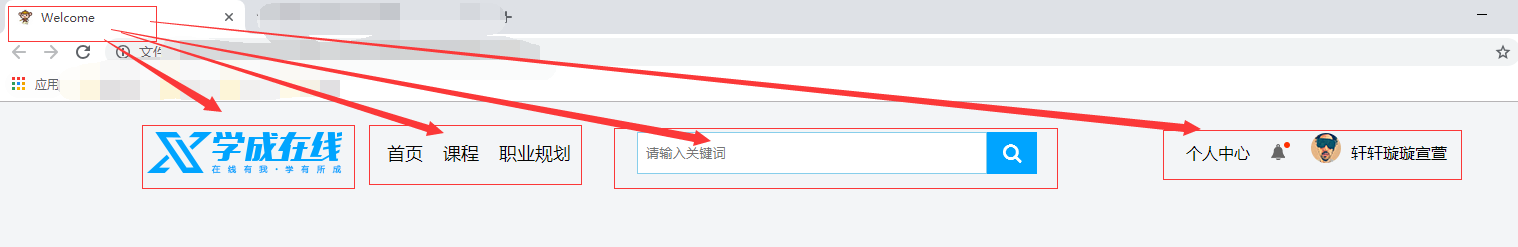
啊 我的第一个页面!