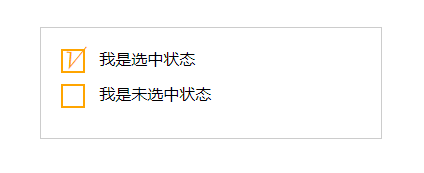在表单元素中,单选框和复选框都有选中和未选中状态,css3中可以通过状态伪类选择器:checked去修改按钮的默认样式
html代码
<form action="#"> <div class="wrapper"> <div class="box"> <input type="checkbox" checked="checked" id="usename" /><span>√</span> </div> <lable for="usename">我是选中状态</lable> </div> <div class="wrapper"> <div class="box"> <input type="checkbox" id="usepwd" /><span>√</span> </div> <label for="usepwd">我是未选中状态</label> </div> </form>
css代码
form{ border:1px solid #ccc; padding:20px; width:300px; margin:30px auto; } .wrapper{ margin-bottom:10px; } .box{ display: inline-block; width:20px; height: 20px; margin-right: 10px; position: relative; border:2px solid orange; vertical-align: middle; } .box input{ opacity: 0; } .box span{ position: absolute; top:-10px; right: 3px; font-size:30px; font-weight:30px; font-family: Arial; transform:rotate(30deg); color:orange; } input[type='checkbox']+span{ opacity: 0; } input[type='checkbox']:checked + span { opacity: 1; }
最终效果: