昨天内容回顾
1.{{}}模板语法、插值、简单运算
2.指令系统
v-if 真正销毁重建
v-show 更改css的display,用于重复切换出现
v-bind 绑定属性 :
v-on 绑定事件 @
v-for 遍历,优先级相对高
v-html 解析html标签
v-model 只适用于在表单控件 双向数据绑定的一个体现
双向数据绑定=单向数据绑定+UI监听
网站设计一共有23中模式
最常使用使用的三种:
MVC MVVM MTV
MVVM
Model View ViewModel
流程控制
3.computed计算属性
默认值有getter
网页音乐播放
1.用事件控制的写法

<!DOCTYPE html> <html> <head> <title></title> <style> *{ padding: 0; /* margin: 0; */ } ul{ list-style:none; } li{ border-bottom: 1px solid gray; } </style> </head> <body> <div id="music"> <audio :src='song' autoplay="" controls="" @ended="next" ></audio> <ul> <li v-for='(item,index) in songs' @click='huange(index)'> <h3>歌名:{{item.name}}</h3> <p>歌手:{{item.author}}</p> </li> </ul> </div> <script src="vue.js"></script> <script> var songs = [ {id:1,src:"./audio/1.mp3",name:"111",author:"111111"}, {id:2,src:"./audio/2.mp3",name:"112",author:"211111"}, {id:3,src:"./audio/3.mp3",name:"113",author:"311111"}, {id:4,src:"./audio/4.mp3",name:"114",author:"411111"} ]; var music=new Vue({ el:'#music', data:{ song:"./audio/1.mp3", songindex:0, songs:songs, }, methods:{ huange(index){ this.song=this.songs[index].src; }, next(){ this.songindex++; this.song=this.songs[this.songindex].src; }, }, computed:{ }, create(){ //页面初始化 } }) </script> </body> </html>
2.用计算属性的写法(方便推荐)

<!DOCTYPE html> <html> <head> <title></title> <style> *{ padding: 0; /* margin: 0; */ } ul{ list-style:none; } li{ border-bottom: 1px solid gray; } </style> </head> <body> <div id="music"> <audio :src='currSong' autoplay="" controls="" @ended="next" ></audio> <ul> <li v-for='(item,index) in songs' @click='huange(index)'> <h3>歌名:{{item.name}}</h3> <p>歌手:{{item.author}}</p> </li> </ul> </div> <script src="vue.js"></script> <script> var songs = [ {id:1,src:"./audio/1.mp3",name:"111",author:"111111"}, {id:2,src:"./audio/2.mp3",name:"112",author:"211111"}, {id:3,src:"./audio/3.mp3",name:"113",author:"311111"}, {id:4,src:"./audio/4.mp3",name:"114",author:"411111"} ]; var music=new Vue({ el:'#music', data:{ songindex:0, songs:songs, }, methods:{ huange(index){ this.songindex=index; }, next(){ this.songindex++; //this.song=this.songs[this.songindex].src; }, }, computed:{ currSong(){ return this.songs[this.songindex].src; } }, create(){ //页面初始化 } }) </script> </body> </html>
组件创建

<!DOCTYPE html> <html lang="en"> <head> <meta charset="UTF-8"> <meta name="viewport" content="width=device-width, initial-scale=1.0"> <meta http-equiv="X-UA-Compatible" content="ie=edge"> <title>Document</title> </head> <body> <div id="app"> <Vheader></Vheader> <Vheader></Vheader> <Vheader></Vheader> </div> <script src="vue.js"></script> <script> //组件的创建 Vue.component('Vheader',{ //data一定是函数,必须要有个返回值 data:function(){ return{ //必须要return一个对象,哪怕是一个空的对象,不然就报错。 } }, template:`<div class="header"> <div class="w"> <div class="w-l"> <img src="./mei.jpg"/> </div> <div class="w-r"> <button>登录</button><button>注册</button> </div> </div> </div>` }) var app=new Vue({ el:"#app", data:{ }, methods:{ }, computed:{ }, }) </script> </body> </html>
vue-cli项目生成
安装vue-cli
打开cmd,执行cnpm install -g vue-cli
安装完毕后,执行vue -V查看是否安装成功,如果输出版本号则成功。
查看官方模板
在cmd下,执行 vue list
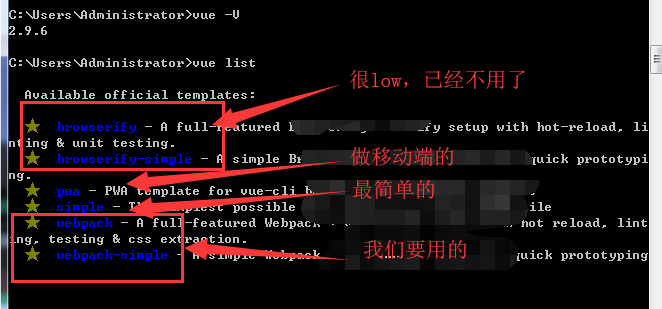
新建项目
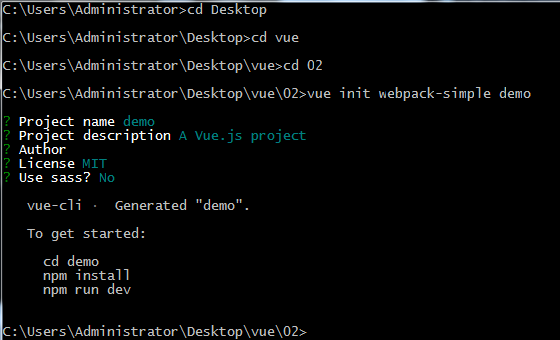
在cmd下切换到指定目录,然后执行 vue init webpack-simple demo(demo是自定义的项目名)
然后按回车,按回车,直到让选是不是user sass?选择N,因为现在还不会sass
然后如图中所提示的执行:
cd demo
npm install
npm run dev
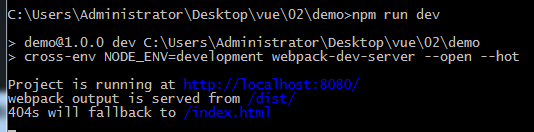
浏览器访问:http://localhost:8080/即可看到vue界面
模板中组件的使用1
使用vs-code编辑vue文件,需要安装扩展Vetur,在编辑器左侧中找。
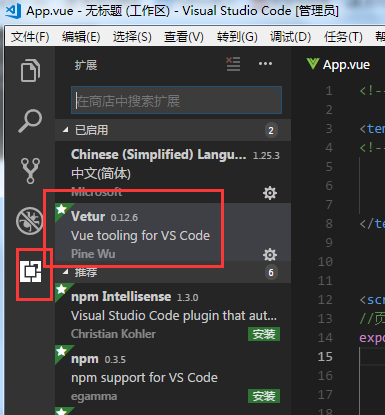
一个vue文件就是一个组件,重写App.vue
<!--一个组件有三个部分组成--> <template> <!-- 页面的结构 --> <div class="app"> <h3>{{msg}}</h3> </div> </template> <script> //页面的业务逻辑 export default{ name:'App', data(){ return{ msg:'hello 组件!' } } } </script> <style> </style>
组件的使用2
1.在项目目录下新建组件目录components,在目录下新建三个组件文件:Vheader.vue,Vcontent.vue,Vfooter.vue。

<template> <header class="nav"> 我是header <h3>头</h3> </header> </template> <script> export default { name:'Vheader', data(){ return{ } } } </script> <style scoped> h3{ color: red; } </style>

<template> <div class="wrap"> 我是中心内容区域 <h3>头</h3> </div> </template> <script> export default { name:'Vcontent', data(){ return{ } } } </script> <style scoped> h3{ color: yellow; } </style>

<template> <footer class="toot"> 我是footer <h3>头</h3> </footer> </template> <script> export default { name:'Vfooter', data(){ return{ } } } </script> <style scoped> h3{ color: blue; } </style>
2.在App.vue下引用:

<!--一个组件有三个部分组成--> <template> <!-- 页面的结构 --> <div class="app"> <h3>{{msg}}</h3> <Vheader></Vheader> <vcontent></vcontent> <vfooter></vfooter> </div> </template> <script> //1.先引入子组件 import Vheader from '../components/Vheader.vue' import Vcontent from '../components/Vcontent' import Vfooter from '../components/Vfooter' //页面的业务逻辑 export default{ name:'App', data(){ return{ msg:'hello 组件!' } }, methodes:{}, computed:{}, //2.挂载 components:{ Vheader, Vcontent, Vfooter, }, } </script> <style> </style>
总结
webpack+node.js将我们的项目更加方便化。
更有助于开发者快速开发。
创建组件
1.cd 到当前目录下
2.vue init webpack-simple 项目名
3.接下来根据提示操作
4.cd 项目名
5.npm install
6.npm run dev
7.只关心src下的文件夹里面的文件
