
目录
Windows Phone 7页面导航的方法
在继承PhoneApplicationPage的类中可以使用NavigationService提供的导航方法Navigate,即代码如下:
this.NavigationService.Navigate(new
Uri("/newPageName.xaml ", UriKind.Relative));
注意第二个参数是UriKind.Relative
NavigationService.Navigate Method
Navigates to the content specified by the uniform resource identifier (URI).
Namespace:
System.Windows.Navigation
Assembly: Microsoft.Phone (in Microsoft.Phone.dll)

Uri source
)
Parameters
source
Type: System.Uri
The URI of the content to navigate to.
Return Value
Type: System.Boolean
Returns Boolean. True if the navigation started successfully; otherwise, false.
示例说明
我们以MainPage中点击鼠标跳转到另一个页面为例说明
- 在MainPage中添加button按钮

- 添加鼠标响应
鼠标选中Button,然后点击右键选择属性"Properties",在"Events"中添加鼠标单击Click事件,名称为"button1_Click"

在鼠标响应事件private
void button1_Click(object sender, RoutedEventArgs e)中添加如下代码:
this.NavigationService.Navigate(new
Uri("/Page1.xaml?name=aaaa", UriKind.Relative));
此方法实现页面跳转到Page1,并将值aaaa传递给name。
页面导航异常时的情况
完美的页面导航,但是有趣的事情才刚刚开始。如果上例中跳转的目标页面Page1不存在会发生什么事情呢,我们尝试一下将上面的代码修改为:
this.NavigationService.Navigate(new
Uri("/Page111.xaml?name=aaaa", UriKind.Relative));
首先声明Page111页面并不存在,点击Button后程序没有错误提示,而是直接退出,预想与结果出现偏差。
如果我们的程序中页面动态生成,而在程序跳转时页面生成失败或者未生成,那我们的跳转结果就是程序退出,我们想要的结果是跳转到错误提示页面或者默认页面。
页面导航异常处理
下面我们就来考虑如何进行页面跳转失败的异常处理。
1. 考虑使用NavigationService.Navigate的返回值来判断跳转成功与否
将上例的代码修改如下:
private
void button1_Click(object sender, RoutedEventArgs e)
{
bool bTrans = this.NavigationService.Navigate(new
Uri("/Page111.xaml?name=aaaa", UriKind.Relative));
if (!bTrans)
{
this.NavigationService.Navigate(new
Uri("/MainPage.xaml", UriKind.Relative));
}
}
单步调试发现,NavigationService.Navigate导航到不存在页面Page111.xaml时,其返回值也为True。
据此了解,通过返回值判断跳转是否成功的方法不可取。仔细看看上一节中Navigate返回值的说明:True if the navigation started successfully。明白了,原来Navigation启动成功了,其返回值即为True,只是没有找到Page而已。
2. 考虑是捕获NavigationService.NavigationFailed Event处理页面跳转异常的处理
PhoneApplicationPage Members没有包含NavigationFailed事件处理,因此使用PhoneApplicationFrame Members的NavigationFailed事件处理。
本例中在App.xaml.cs中找到RootFrame_NavigationFailed方法,此方法就是本例中PhoneApplicationFrame捕获NavigationService.NavigationFailed Event处理页面跳转异常的处理。
RootFrame是Windows Phone 7--Silverlight应用程序的根窗体(Frame),在此根窗体下silverlight的Page页被调用。
RootFrame被定义在App.xaml.cs中,如图
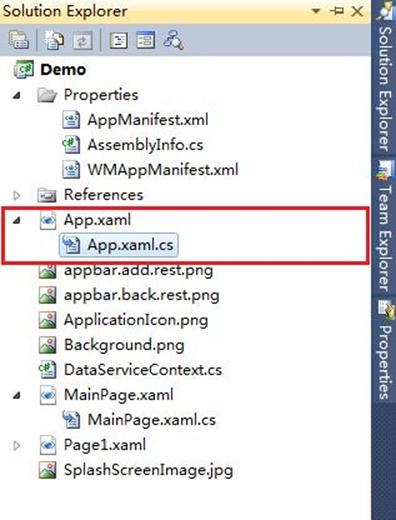
原来的代码如下:
// Code to execute if a navigation fails
private
void RootFrame_NavigationFailed(object sender, NavigationFailedEventArgs e)
{
if (System.Diagnostics.Debugger.IsAttached)
{
// A navigation has failed; break into the debugger
System.Diagnostics.Debugger.Break();
}
}
修改为:
// Code to execute if a navigation fails
private
void RootFrame_NavigationFailed(object sender, NavigationFailedEventArgs e)
{
if (System.Diagnostics.Debugger.IsAttached)
{
// A navigation has failed; break into the debugger
System.Diagnostics.Debugger.Break();
}
e.Handled = true;
if (RootFrame.CanGoBack)
{
RootFrame.GoBack();
}
else
{
RootFrame.Navigate(new
Uri("/MainPage.xaml", UriKind.Relative));
}
}
Debug时发现还是不停执行System.Diagnostics.Debugger.Break();
困惑!!!难道RootFrame找不到MainPage.xaml,那么尝试修改Uri指定的地址;
3. 修改Uri指定的地址
将RootFrame.Navigate(new
Uri("/MainPage.xaml", UriKind.Relative));修改为
RootFrame.Navigate(new System.Uri("/Demo;component/MainPage.xaml", System.UriKind.Relative));
即将RootFrame_NavigationFailed的处理方法修改如下:
// Code to execute if a navigation fails
private
void RootFrame_NavigationFailed(object sender, NavigationFailedEventArgs e)
{
if (System.Diagnostics.Debugger.IsAttached)
{
// A navigation has failed; break into the debugger
System.Diagnostics.Debugger.Break();
}
e.Handled = true;
if (RootFrame.CanGoBack)
{
RootFrame.GoBack();
}
else
{
RootFrame.Navigate(new System.Uri("/Demo;component/MainPage.xaml", System.UriKind.Relative));
}
}
其中RootFrame.Navigate(new System.Uri("/Demo;component/MainPage.xaml", System.UriKind.Relative));的代码中,Demo为本例中Solution的名称,而且也是MainPage.xaml所在的文件夹名称。
请注意在Windows Phone 7中文件都是以相对地址来读取的。
4. 测试
- Debug单步调试,第一次点击Button时,异常发生,在RootFrame_NavigationFailed的方法中,执行RootFrame.Navigate(new System.Uri("/Demo;component/MainPage.xaml", System.UriKind.Relative));

RootFrame重新定位MainPage.xaml

- 点击Button之外其他的按钮改变当前Page,如图效果

-
然后再次点击Button此时RootFrame.CanGoBack,执行if (RootFrame.CanGoBack){RootFrame.GoBack();}如图,返回上一个Page。
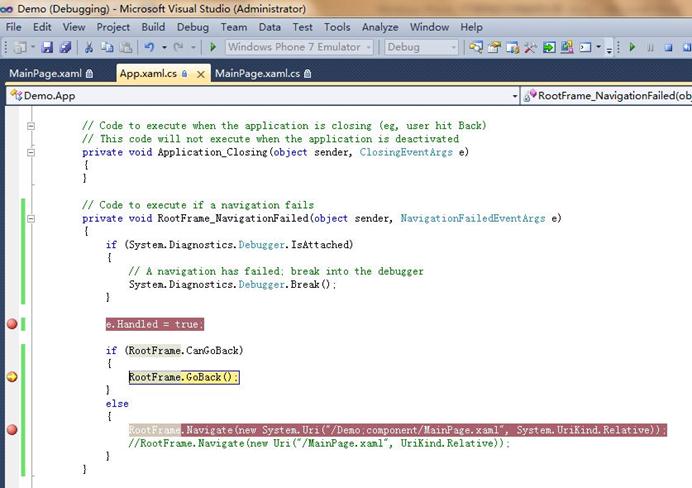 至此,通过RootFrame重定位Page,解决Page页跳转失败程序退出的现象。
至此,通过RootFrame重定位Page,解决Page页跳转失败程序退出的现象。
结束语
此解决方法肯定不是最好的解决方法,最好的方法永远在下一次时出现。本文也只是在初识Windows Phone 7开发的一个思考过程。
也希望更多的问题在MSDN Windows Phone 7开发论坛(http://social.msdn.microsoft.com/Forums/zh-CN/windowsphonezhchs/threads)中讨论,大家共同思考和解决。
