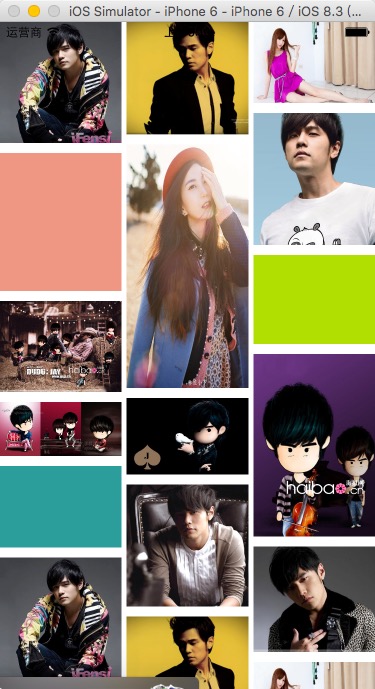
如图所示,通过实现不规则的网格分布,来显示出不同的效果。因为集合视图必须要指定布局还可以显示,所以自定义布局就可以实现瀑布流的效果。
//创建布局对象 WaterFlowLayout *flowLayout = [[WaterFlowLayout alloc] init]; flowLayout.delegate = self; flowLayout.numberOfColumn = 3; //创建集合视图 UICollectionView *collectionView = [[UICollectionView alloc] initWithFrame:[UIScreen mainScreen].bounds collectionViewLayout:flowLayout];
因为系统自带的布局有四个方法,分别实现了item大小,分区间隔,最小行间距,item之间的间隙大小
@protocol UICollectionViewDelegateFlowLayout <UICollectionViewDelegate> @optional - (CGSize)collectionView:(UICollectionView *)collectionView layout:(UICollectionViewLayout*)collectionViewLayout sizeForItemAtIndexPath:(NSIndexPath *)indexPath; - (UIEdgeInsets)collectionView:(UICollectionView *)collectionView layout:(UICollectionViewLayout*)collectionViewLayout insetForSectionAtIndex:(NSInteger)section; - (CGFloat)collectionView:(UICollectionView *)collectionView layout:(UICollectionViewLayout*)collectionViewLayout minimumLineSpacingForSectionAtIndex:(NSInteger)section; - (CGFloat)collectionView:(UICollectionView *)collectionView layout:(UICollectionViewLayout*)collectionViewLayout minimumInteritemSpacingForSectionAtIndex:(NSInteger)section;
所以,自定义FlowLayout,并定义协议,以便定义这些方法。
@protocol WaterFlowLayoutDelegate <NSObject> //关键方法,此方法的作用是返回每一个item的size大小 //数据中原始图片大小 - (CGSize)collectionView:(UICollectionView *)collectionView layout:(WaterFlowLayout *)collectionViewLayout sizeForItemAtIndexPath:(NSIndexPath *)indexPath; //分区间隔 - (UIEdgeInsets)collectionView:(UICollectionView *)collectionView layout:(WaterFlowLayout *)collectionViewLayout insetForSectionAtIndex:(NSInteger)section; //得到 item之间的间隙大小 - (CGFloat)collectionView:(UICollectionView *)collectionView layout:(WaterFlowLayout *)collectionViewLayout minimumLineSpacingForSectionAtIndex:(NSInteger)section; //最小行间距 - (CGFloat)collectionView:(UICollectionView *)collectionView layout:(WaterFlowLayout *)collectionViewLayout minimumInteritemSpacingForSectionAtIndex:(NSInteger)section; @end @interface WaterFlowLayout : UICollectionViewLayout //瀑布流一共多少列 @property (nonatomic, assign) NSUInteger numberOfColumn; @property (nonatomic, assign) id<WaterFlowLayoutDelegate>delegate;
看图可知,最小高的的item,将作为下一列item的起点。
@interface WaterFlowLayout () //存放每一列的高度 @property (nonatomic, retain) NSMutableArray *columnHeightsArray; //存放 每一个item的 属性 包含 frame以及下标 @property (nonatomic, retain) NSMutableArray *attributesArray; @end @implementation WaterFlowLayout //获取最小高度的方法 - (CGFloat)minHeight { CGFloat min = 100000; for (NSNumber *height in _columnHeightsArray) { CGFloat h = [height floatValue]; if (min > h) { min = h; } } return min; } //获取最大值 - (CGFloat)maxHeight { CGFloat max = 0; for (NSNumber *height in _columnHeightsArray) { CGFloat h = [height floatValue]; if (max < h) { max = h; } } return max; } //找到最小高的下标 - (NSUInteger)indexOfMinHeight { NSUInteger index = 0; for (int i = 0; i < [_columnHeightsArray count]; i ++) { CGFloat height = [_columnHeightsArray[i] floatValue]; if (height == [self minHeight]) { index = i; return index; } } return index; } //重写父类的布局方法 - (void)prepareLayout { [super prepareLayout]; _attributesArray = [[NSMutableArray alloc] init]; _columnHeightsArray = [[NSMutableArray alloc] initWithCapacity:self.numberOfColumn]; //给列高数组里面的对象赋初值 for (int i = 0; i < self.numberOfColumn; i ++) { [_columnHeightsArray addObject:@0.0]; } CGFloat totalWidth = self.collectionView.frame.size.width; //创建 每个item frame中的x、y CGFloat x = 0; CGFloat y = 0; NSUInteger itemCount = [self.collectionView numberOfItemsInSection:0]; for (int i = 0; i < itemCount; i ++) { //得到集合视图中 列间隙的个数 NSUInteger numberOfSpace = self.numberOfColumn - 1; //代理对象执行代理方法,得到 item之间的间隙大小 CGFloat spaceWidth = [_delegate collectionView:self.collectionView layout:self minimumInteritemSpacingForSectionAtIndex:0]; //求每列的宽度,也就是每个item的width CGFloat width = (totalWidth - spaceWidth * numberOfSpace) / self.numberOfColumn; //获取每一个itemSize的大小 NSIndexPath *indexPath = [NSIndexPath indexPathForItem:i inSection:0]; //数据中原始图片大小 CGSize imageSize = [_delegate collectionView:self.collectionView layout:self sizeForItemAtIndexPath:indexPath]; //通过 约分公式得到固定宽之后的高度是多少 CGFloat height = width * imageSize.height / imageSize.width; UICollectionViewLayoutAttributes *attribute = [UICollectionViewLayoutAttributes layoutAttributesForCellWithIndexPath:indexPath]; //记录每一个item的大小和位置 attribute.frame = CGRectMake(x, y, width, height); //数组保存每个item的位置信息 [_attributesArray addObject:attribute]; NSLog(@"item = %d",i); NSLog(@"x = %.2f y = %.2f width = %.2f height = %.2f",x,y,width,height); //求列高最小的那一列的下标 NSUInteger minHeightIndex = [self indexOfMinHeight]; //求出最小列的高度 CGFloat minHeight = [_columnHeightsArray[minHeightIndex] floatValue]; //求出行高 CGFloat lineHeight = [_delegate collectionView:self.collectionView layout:self minimumLineSpacingForSectionAtIndex:0]; //上一次总的列高 加上 行高 加上新加上的item的height,才是现在这一列的总高度 //minHeight为最小列现在的高度 //lineHeight为行间距 //height为新加的item的高 _columnHeightsArray[minHeightIndex] = [NSNumber numberWithFloat:minHeight + lineHeight + height]; //重新算最小列高的下标 minHeightIndex = [self indexOfMinHeight]; //算下一次新加的item的x和y值 x = (spaceWidth + width) * minHeightIndex; y = [self minHeight]; } } //重写这个方法,可以返回集合视图的总高度 - (CGSize)collectionViewContentSize { return CGSizeMake(self.collectionView.frame.size.width, [self maxHeight]); } - (NSArray *)layoutAttributesForElementsInRect:(CGRect)rect { return _attributesArray; }
注意,最后一个方法的实现,即- (NSArray *)layoutAttributesForElementsInRect:(CGRect)rect,如果这个方法不写,集合视图是显示不出来的,这个方法是次保存的每个item的信息重新告诉集合视图,进行显示。