前言
本demo是在idea下搭建的maven项目,数据库使用Mysql,jdk版本是1.8.0_171,ideal:2017.3.5
一、新建项目
1.file->new->porject
2.选择maven,然后next
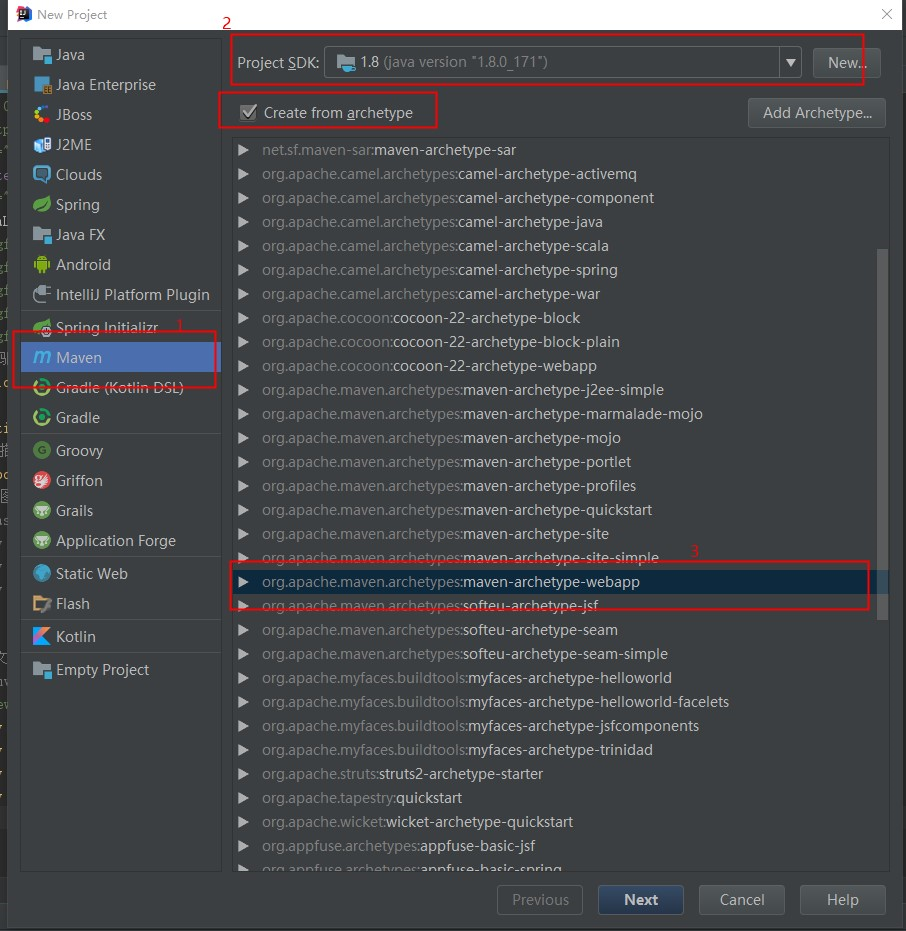
3.填写组织id,随意填写,根据自己需求即可,然后next。
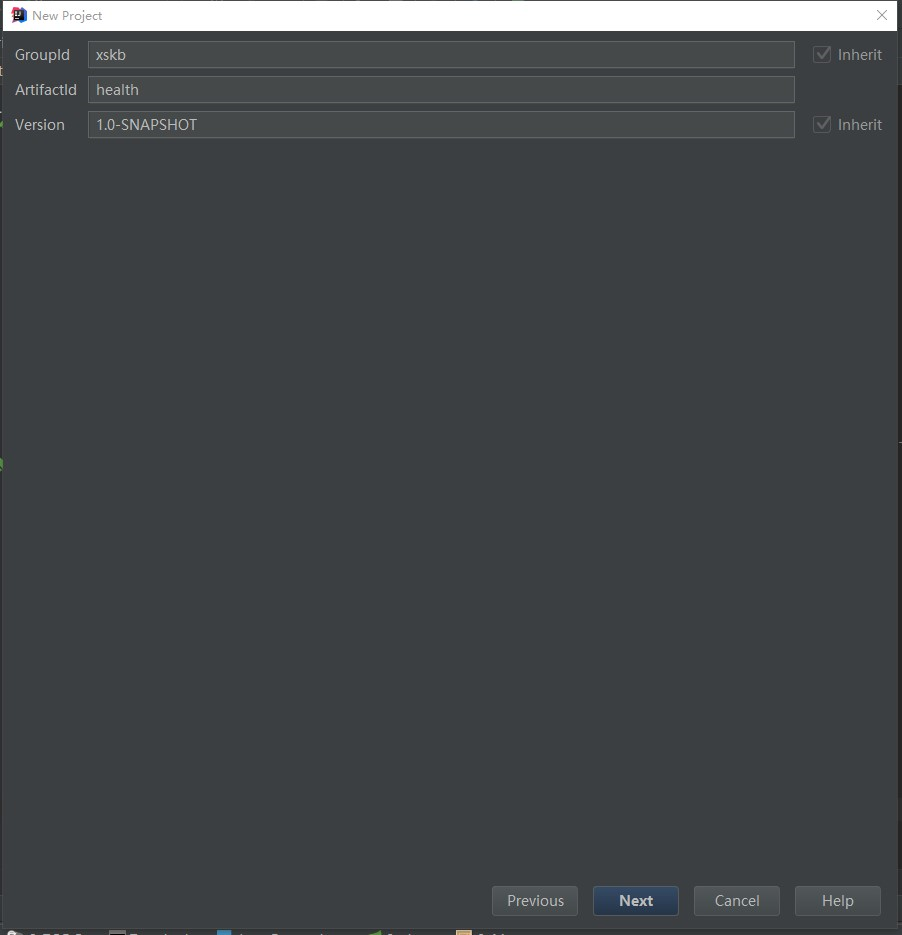
4.这里因为我已经有本地maven仓库了,直接next就行。如果没有配置可以百度一下进行配置

5.输入工程名字和路径(一般默认即可),然后finish
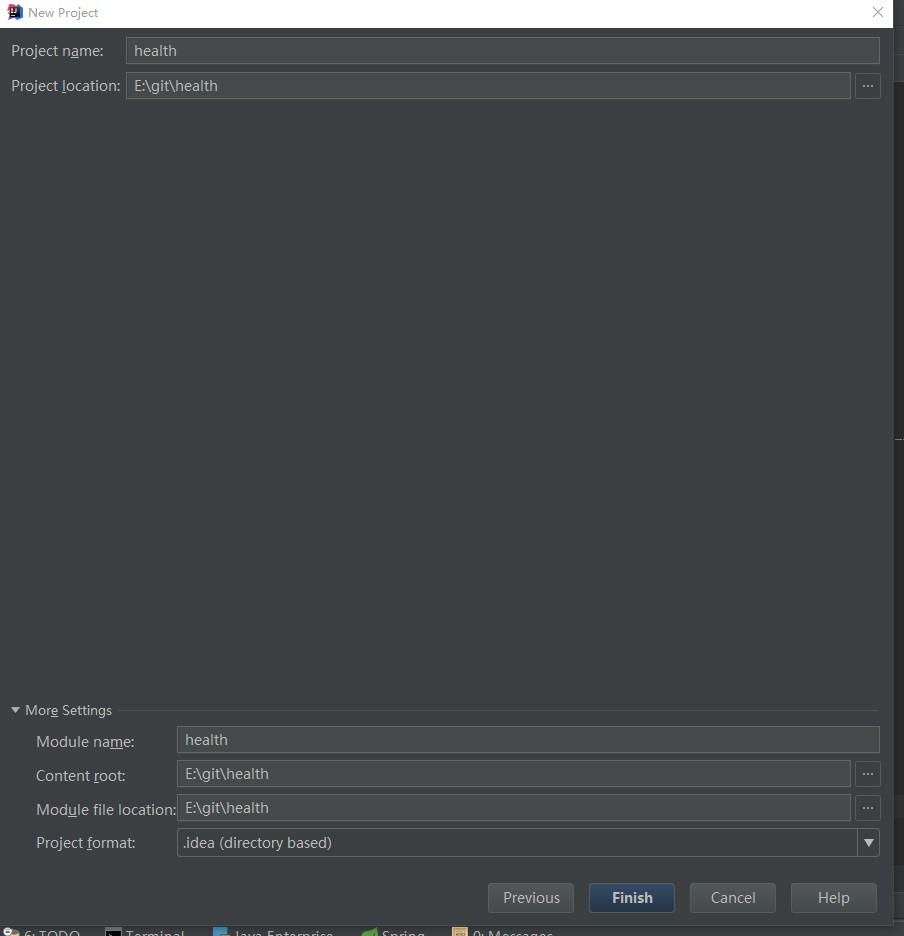
稍等片刻,这里创建项目需要一点时间,到这里新项目已经创建完成,下面主要对项目进行配置
6.创建好的项目目录如下:
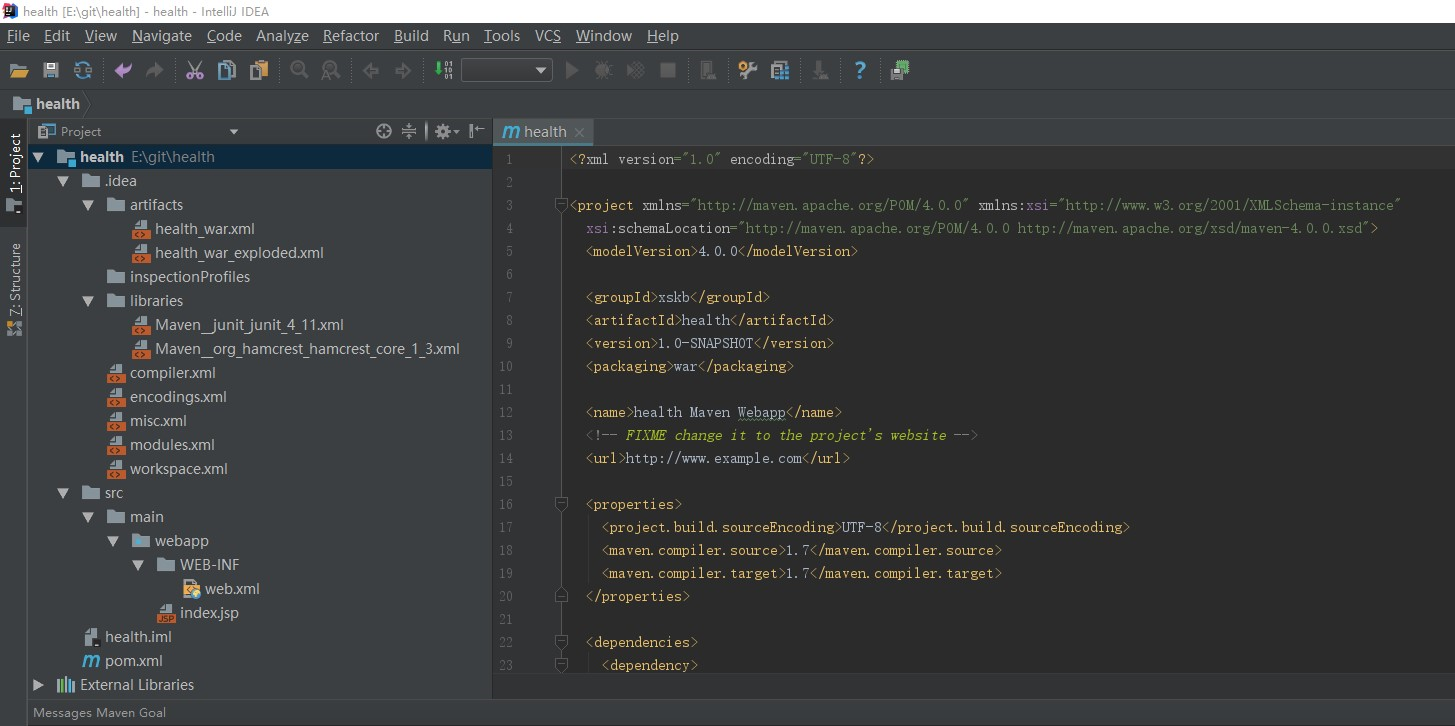
7.检查项目中的jdk版本是否正确,file->settings,我这里以前是1.7现在改成1.8,在项目health.iml文件中也改一下。

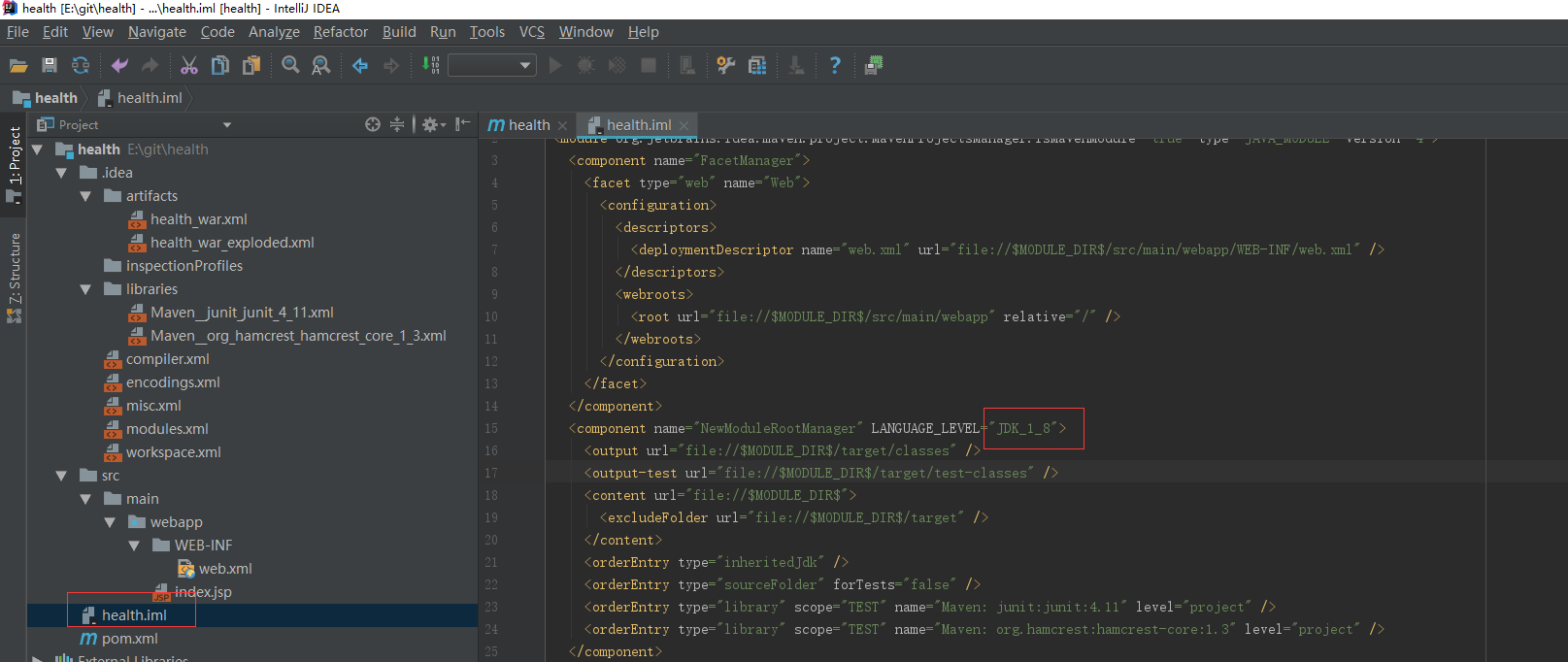
二、目录结构调整
1.新建java代码文件夹,并配置maven的项目结构.file->project structure->modules。(下图红色框内文件的区别请百度查看)
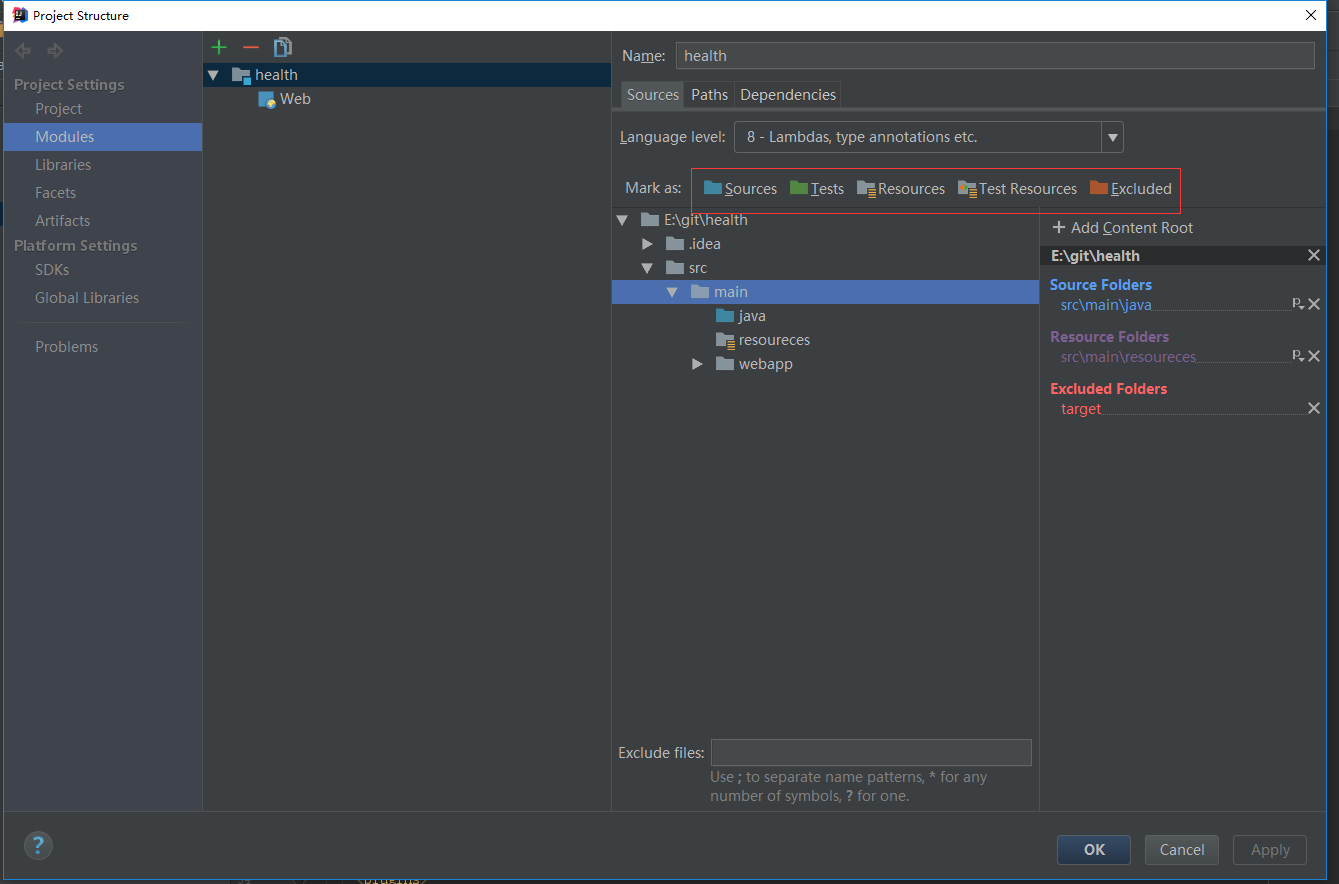
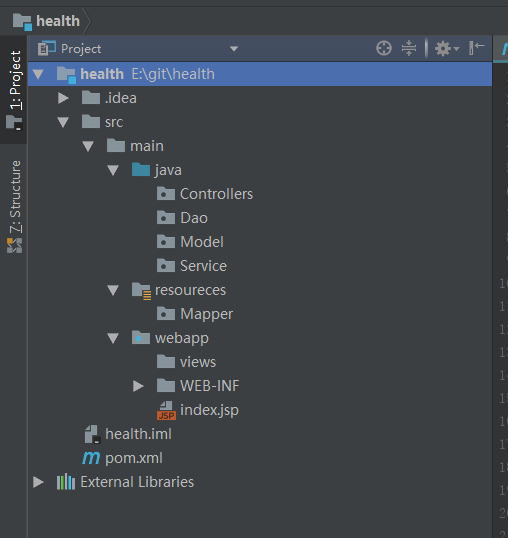
三、maven包的初始化
1.配置pom.xml文件,只需要添加<dependencies>项即可(根据项目需要选择),然后import changes
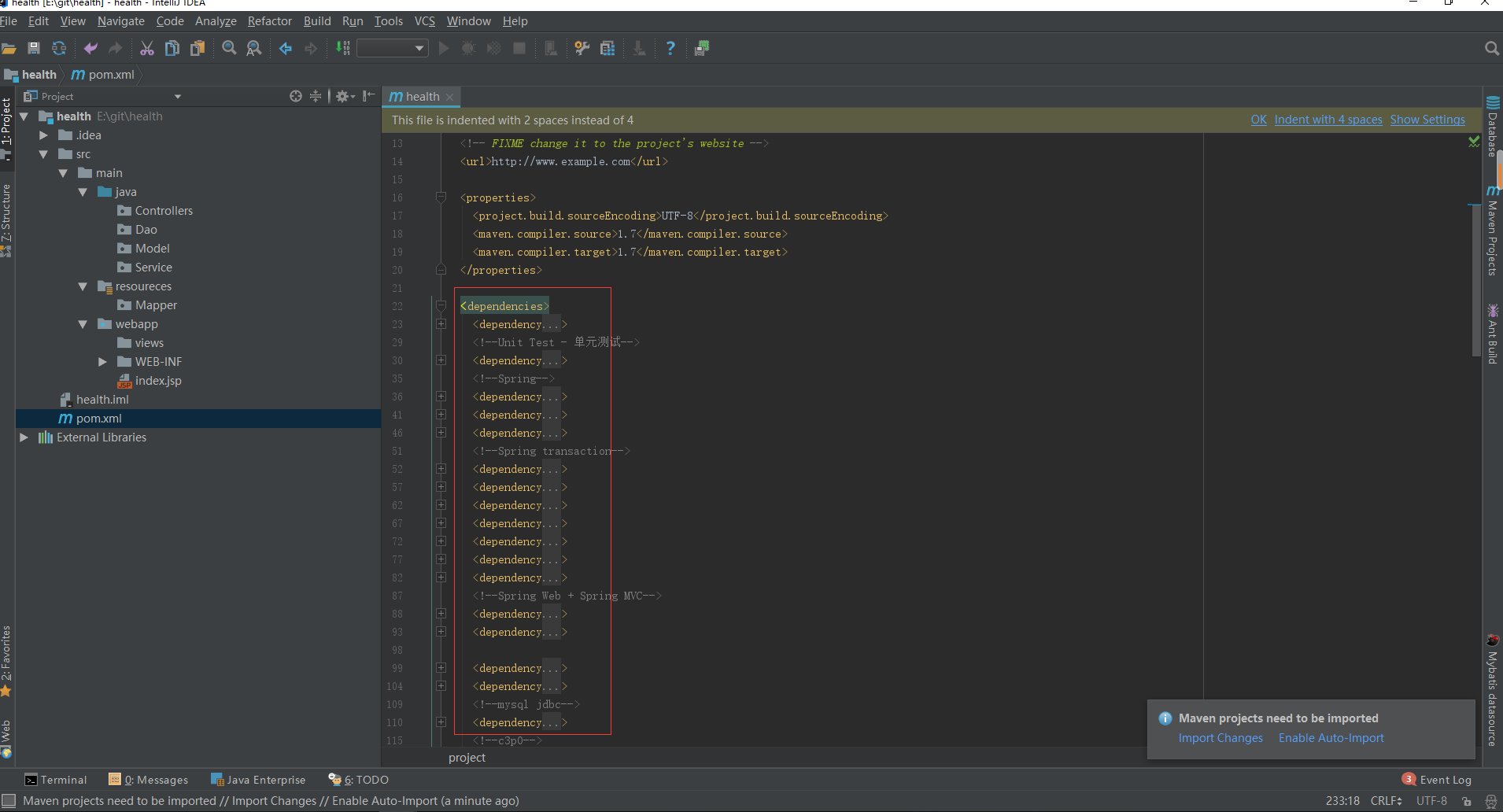
pom.xml 代码作为参考

<?xml version="1.0" encoding="UTF-8"?> <project xmlns="http://maven.apache.org/POM/4.0.0" xmlns:xsi="http://www.w3.org/2001/XMLSchema-instance" xsi:schemaLocation="http://maven.apache.org/POM/4.0.0 http://maven.apache.org/xsd/maven-4.0.0.xsd"> <modelVersion>4.0.0</modelVersion> <groupId>xskb</groupId> <artifactId>health</artifactId> <version>1.0-SNAPSHOT</version> <packaging>war</packaging> <name>health Maven Webapp</name> <!-- FIXME change it to the project's website --> <url>http://www.example.com</url> <properties> <project.build.sourceEncoding>UTF-8</project.build.sourceEncoding> <maven.compiler.source>1.7</maven.compiler.source> <maven.compiler.target>1.7</maven.compiler.target> </properties> <dependencies> <dependency> <groupId>javax.servlet</groupId> <artifactId>servlet-api</artifactId> <version>2.5</version> <scope>provided</scope> </dependency> <!--Unit Test - 单元测试--> <dependency> <groupId>junit</groupId> <artifactId>junit</artifactId> <version>4.12</version> </dependency> <!--Spring--> <dependency> <groupId>org.springframework</groupId> <artifactId>spring-core</artifactId> <version>4.3.5.RELEASE</version> </dependency> <dependency> <groupId>org.springframework</groupId> <artifactId>spring-aop</artifactId> <version>4.3.5.RELEASE</version> </dependency> <dependency> <groupId>org.springframework</groupId> <artifactId>spring-orm</artifactId> <version>4.3.5.RELEASE</version> </dependency> <!--Spring transaction--> <dependency> <groupId>org.springframework</groupId> <artifactId>spring-tx</artifactId> <version>4.3.5.RELEASE</version> </dependency> <dependency> <groupId>org.springframework</groupId> <artifactId>spring-test</artifactId> <version>4.3.5.RELEASE</version> </dependency> <dependency> <groupId>org.springframework</groupId> <artifactId>spring-mock</artifactId> <version>2.0.8</version> </dependency> <dependency> <groupId>org.springframework</groupId> <artifactId>spring-jdbc</artifactId> <version>4.3.5.RELEASE</version> </dependency> <dependency> <groupId>org.springframework</groupId> <artifactId>spring-context</artifactId> <version>4.3.5.RELEASE</version> </dependency> <dependency> <groupId>org.springframework</groupId> <artifactId>spring-context-support</artifactId> <version>4.3.5.RELEASE</version> </dependency> <dependency> <groupId>org.springframework</groupId> <artifactId>spring-expression</artifactId> <version>4.3.5.RELEASE</version> </dependency> <!--Spring Web + Spring MVC--> <dependency> <groupId>org.springframework</groupId> <artifactId>spring-web</artifactId> <version>4.3.1.RELEASE</version> </dependency> <dependency> <groupId>org.springframework</groupId> <artifactId>spring-webmvc</artifactId> <version>4.3.1.RELEASE</version> </dependency> <dependency> <groupId>com.github.pagehelper</groupId> <artifactId>pagehelper</artifactId> <version>3.7.3</version> </dependency> <dependency> <groupId>com.github.jsqlparser</groupId> <artifactId>jsqlparser</artifactId> <version>0.9.1</version> </dependency> <!--mysql jdbc--> <dependency> <groupId>mysql</groupId> <artifactId>mysql-connector-java</artifactId> <version>5.1.38</version> </dependency> <!--c3p0--> <dependency> <groupId>c3p0</groupId> <artifactId>c3p0</artifactId> <version>0.9.1.2</version> </dependency> <!--NoClassDefFoundError: javax/servlet/jsp/jstl/core/Config--> <!-- https://mvnrepository.com/artifact/jstl/jstl --> <dependency> <groupId>jstl</groupId> <artifactId>jstl</artifactId> <version>1.2</version> </dependency> <!--file upload jar package--> <!-- https://mvnrepository.com/artifact/commons-fileupload/commons-fileupload --> <dependency> <groupId>commons-fileupload</groupId> <artifactId>commons-fileupload</artifactId> <version>1.3.1</version> </dependency> <!-- https://mvnrepository.com/artifact/commons-io/commons-io --> <dependency> <groupId>commons-io</groupId> <artifactId>commons-io</artifactId> <version>2.4</version> </dependency> <!--json--> <!-- https://mvnrepository.com/artifact/org.json/json --> <dependency> <groupId>org.json</groupId> <artifactId>json</artifactId> <version>20160212</version> </dependency> <!-- https://mvnrepository.com/artifact/net.sf.json-lib/json-lib --> <dependency> <groupId>net.sf.json-lib</groupId> <artifactId>json-lib</artifactId> <version>2.4</version> </dependency> <!-- https://mvnrepository.com/artifact/commons-lang/commons-lang --> <dependency> <groupId>commons-lang</groupId> <artifactId>commons-lang</artifactId> <version>2.6</version> </dependency> <!-- https://mvnrepository.com/artifact/commons-beanutils/commons-beanutils --> <dependency> <groupId>commons-beanutils</groupId> <artifactId>commons-beanutils</artifactId> <version>1.8.3</version> </dependency> <!-- https://mvnrepository.com/artifact/commons-collections/commons-collections --> <dependency> <groupId>commons-collections</groupId> <artifactId>commons-collections</artifactId> <version>3.2.1</version> </dependency> <!-- https://mvnrepository.com/artifact/commons-logging/commons-logging --> <dependency> <groupId>commons-logging</groupId> <artifactId>commons-logging</artifactId> <version>1.2</version> </dependency> <!-- https://mvnrepository.com/artifact/net.sf.ezmorph/ezmorph --> <dependency> <groupId>net.sf.ezmorph</groupId> <artifactId>ezmorph</artifactId> <version>1.0.6</version> </dependency> <!--json serialize and deserialization--> <!-- 引入fastjson依赖 --> <dependency> <groupId>com.alibaba</groupId> <artifactId>fastjson</artifactId> <version>1.2.12</version> </dependency> <!-- 引入gson依赖 --> <dependency> <groupId>com.google.code.gson</groupId> <artifactId>gson</artifactId> <version>2.6.2</version> </dependency> <!--Base64 加解密--> <!-- https://mvnrepository.com/artifact/net.iharder/base64 --> <dependency> <groupId>net.iharder</groupId> <artifactId>base64</artifactId> <version>2.3.8</version> </dependency> <!-- https://mvnrepository.com/artifact/commons-codec/commons-codec --> <dependency> <groupId>commons-codec</groupId> <artifactId>commons-codec</artifactId> <version>1.10</version> </dependency> <!--log4j--> <!-- https://mvnrepository.com/artifact/org.apache.logging.log4j/log4j-core --> <dependency> <groupId>org.apache.logging.log4j</groupId> <artifactId>log4j-core</artifactId> <version>2.6.2</version> </dependency> <dependency> <groupId>org.jetbrains</groupId> <artifactId>annotations-java5</artifactId> <version>RELEASE</version> </dependency> <!--mybatis--> <dependency> <groupId>org.mybatis</groupId> <artifactId>mybatis</artifactId> <version>3.3.0</version> </dependency> <dependency> <groupId>org.mybatis</groupId> <artifactId>mybatis-spring</artifactId> <version>1.2.3</version> </dependency> </dependencies> <build> <finalName>health</finalName> <pluginManagement><!-- lock down plugins versions to avoid using Maven defaults (may be moved to parent pom) --> <plugins> <plugin> <artifactId>maven-clean-plugin</artifactId> <version>3.0.0</version> </plugin> <!-- see http://maven.apache.org/ref/current/maven-core/default-bindings.html#Plugin_bindings_for_war_packaging --> <plugin> <artifactId>maven-resources-plugin</artifactId> <version>3.0.2</version> </plugin> <plugin> <artifactId>maven-compiler-plugin</artifactId> <version>3.7.0</version> </plugin> <plugin> <artifactId>maven-surefire-plugin</artifactId> <version>2.20.1</version> </plugin> <plugin> <artifactId>maven-war-plugin</artifactId> <version>3.2.0</version> </plugin> <plugin> <artifactId>maven-install-plugin</artifactId> <version>2.5.2</version> </plugin> <plugin> <artifactId>maven-deploy-plugin</artifactId> <version>2.8.2</version> </plugin> </plugins> </pluginManagement> </build> </project>
四、springMvc的配置
1.在resources文件夹下新建spring-servlet.xml文件,并在配置文件声明spring mvc框架对控制器、页面、资源的访问。
视图解析器使用了InternalResourceViewResolver,配置如下

<?xml version="1.0" encoding="UTF-8" ?> <beans xmlns="http://www.springframework.org/schema/beans" xmlns:xsi="http://www.w3.org/2001/XMLSchema-instance" xmlns:context="http://www.springframework.org/schema/context" xmlns:mvc="http://www.springframework.org/schema/mvc" xsi:schemaLocation="http://www.springframework.org/schema/beans http://www.springframework.org/schema/beans/spring-beans-3.1.xsd http://www.springframework.org/schema/context http://www.springframework.org/schema/context/spring-context-3.1.xsd http://www.springframework.org/schema/mvc http://www.springframework.org/schema/mvc/spring-mvc-3.1.xsd"> <!-- 启动注解驱动的Spring MVC功能,注册请求url和注解POJO类方法的映射--> <mvc:annotation-driven > </mvc:annotation-driven> <!-- 启动包扫描功能,以便注册带有@Controllers、@service、@repository、@Component等注解的类成为spring的bean --> <context:component-scan base-package="Controllers" /> <!-- 定义JSP文件的位置 --> <!-- spring-mvc jsp视图解析器 --> <bean id="viewResolver" class="org.springframework.web.servlet.view.InternalResourceViewResolver"> <property name="viewClass" value="org.springframework.web.servlet.view.JstlView" /> <property name="prefix" value="/views/"/> <property name="suffix" value=".jsp"/> <property name="order" value="1" /> </bean> </beans>
Contorllers和项目文件中Contorllers包文件名对应,views和项目中views路径对应

2.将spring-servlet.xml文件 配置进web.xml文件中

<!DOCTYPE web-app PUBLIC "-//Sun Microsystems, Inc.//DTD Web Application 2.3//EN" "http://java.sun.com/dtd/web-app_2_3.dtd" > <web-app xmlns:xsi="http://www.w3.org/2001/XMLSchema-instance" xmlns="http://java.sun.com/xml/ns/javaee" xsi:schemaLocation="http://java.sun.com/xml/ns/javaee http://java.sun.com/xml/ns/javaee/web-app_3_0.xsd" version="3.0"> <display-name>Archetype Created Web Application</display-name> <!--初始化页面--> <welcome-file-list> <welcome-file>/index.jsp</welcome-file> </welcome-file-list> <!-- Spring MVC配置 --> <servlet> <servlet-name>spring</servlet-name> <servlet-class>org.springframework.web.servlet.DispatcherServlet</servlet-class> <!--Spring-servlet.xml config--> <init-param> <param-name>contextConfigLocation</param-name> <param-value>classpath:spring-servlet.xml</param-value> </init-param> <!-- load-on-startup元素标记容器是否在启动的时候就加载这个servlet(实例化并调用其init()方法) --> <load-on-startup>1</load-on-startup> </servlet> <servlet-mapping> <servlet-name>spring</servlet-name> <url-pattern>/</url-pattern> </servlet-mapping> </web-app>
下面验证项目能否跑的起来!!!
1.在controllers中新建helloworldController类,并添加代码
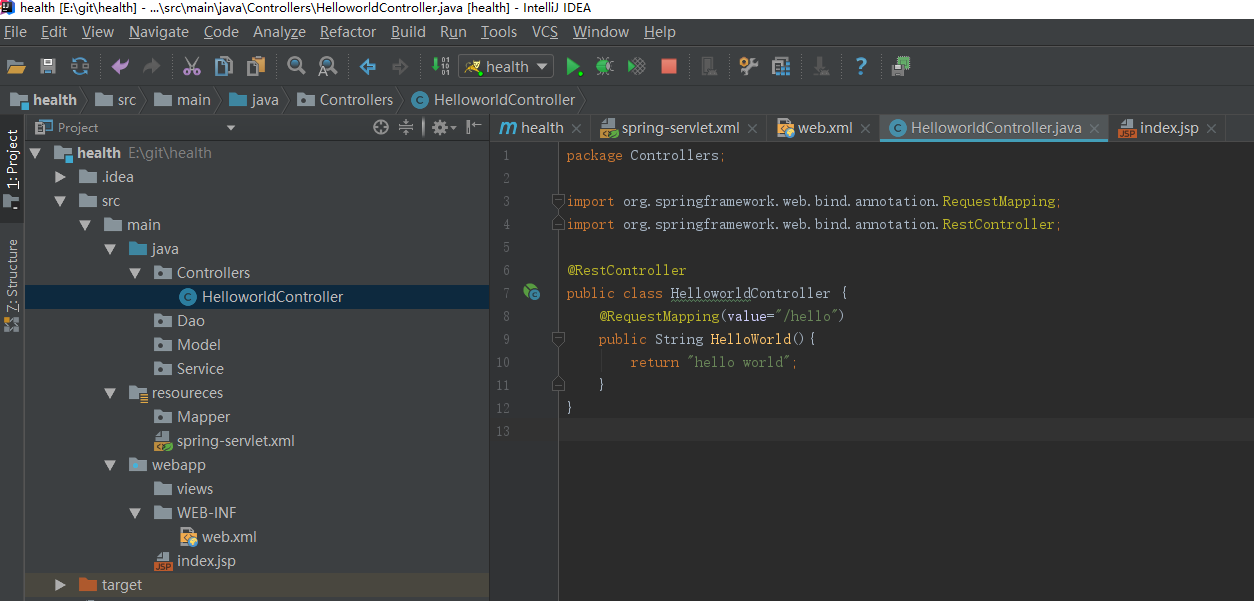
2.添加tomcat,name随意定义,选择tomcat版本,注意端口号是否被占用(默认为8080),完成之后 启动tomcat
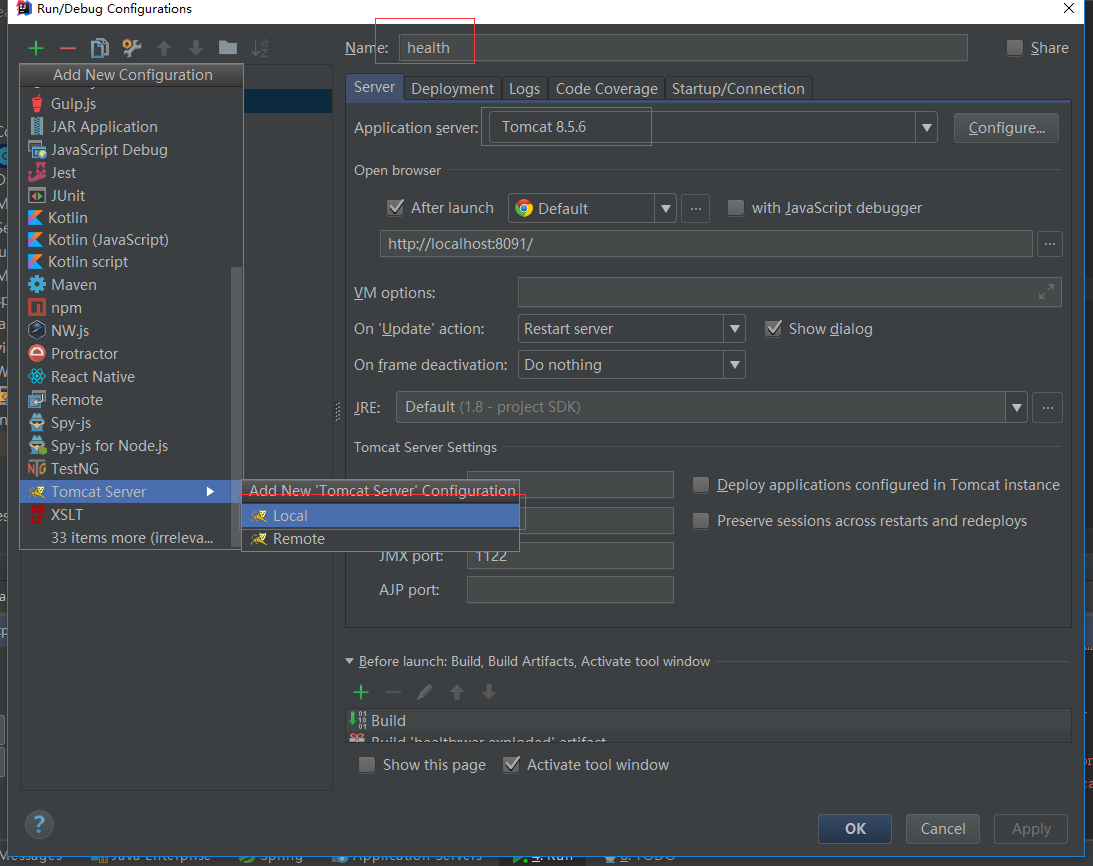
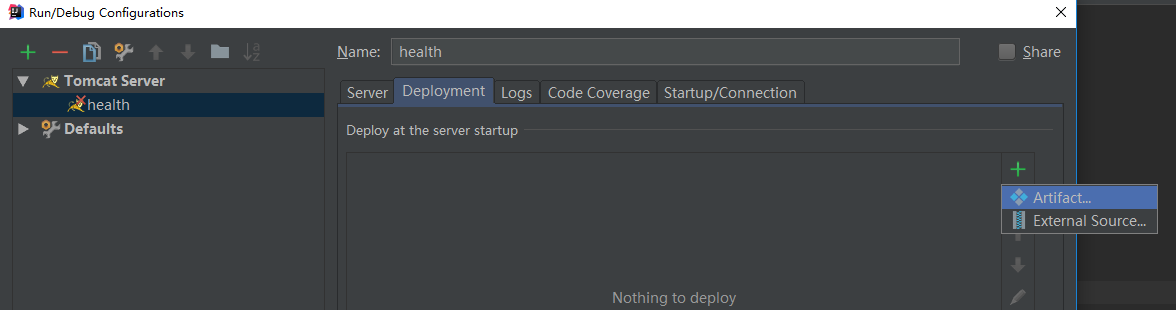
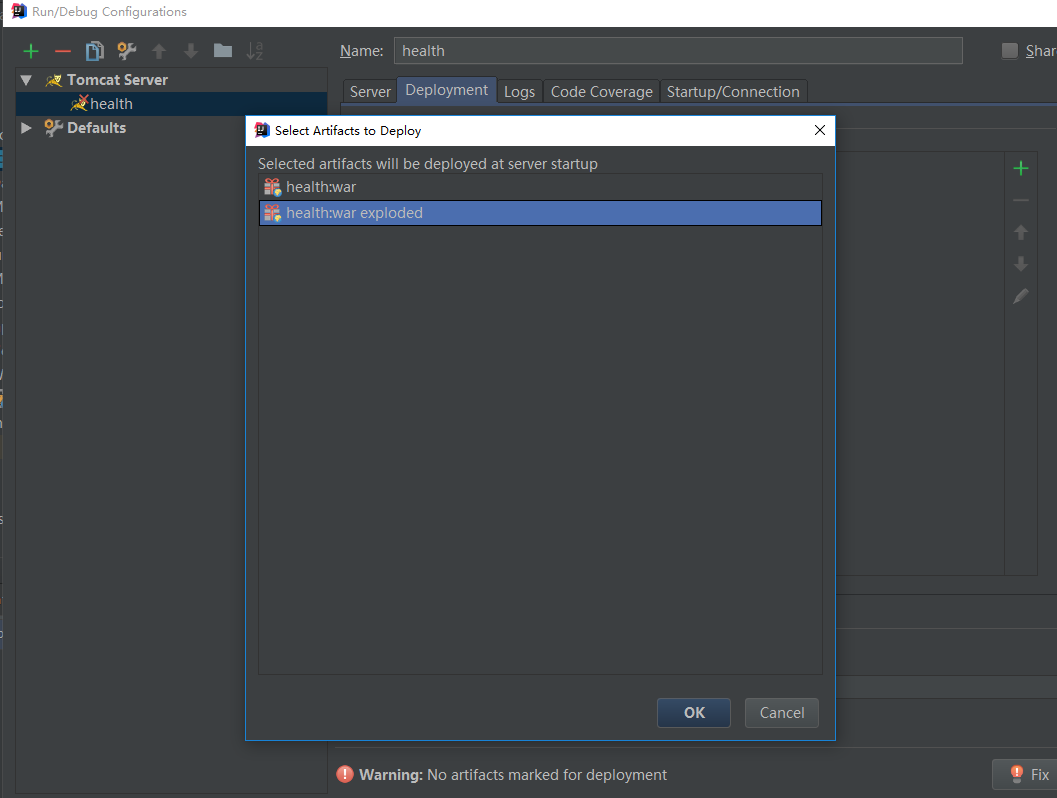
3.控制台如果没报错,则浏览器会自动打开默认的index.jsp页面
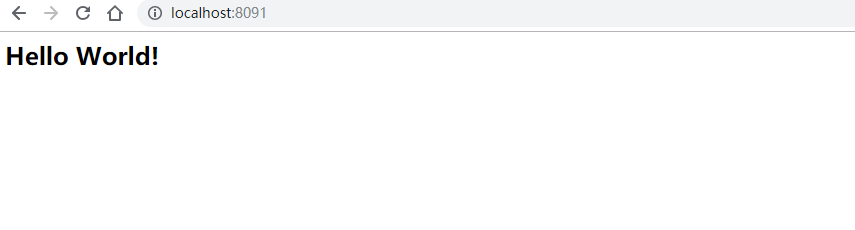
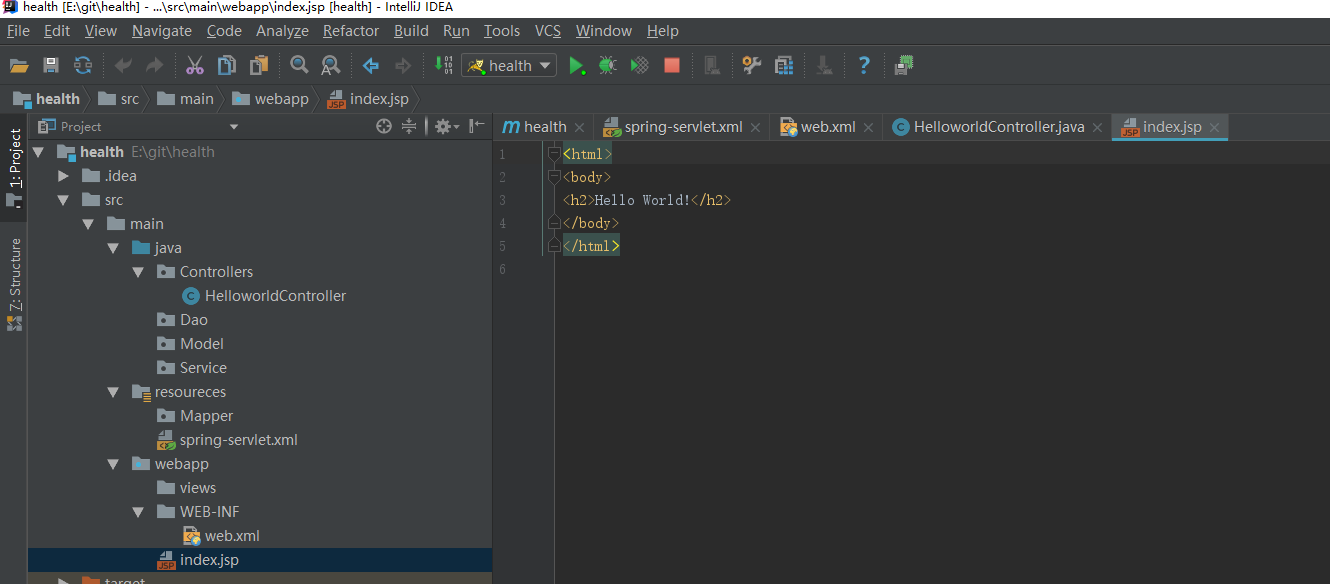
访问http://localhost:8091/hello
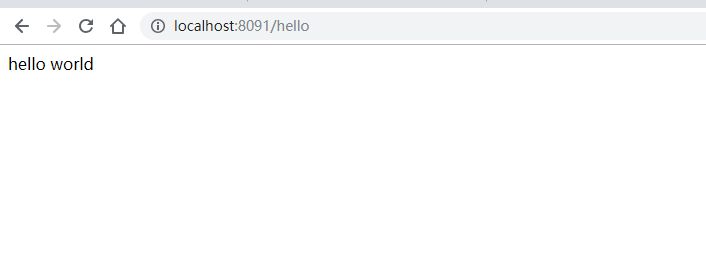
到这里springMvc 已经成功整合到项目中了
五.spring和Mybatis的配置
1.在resoures中新建jdbc.properties文件
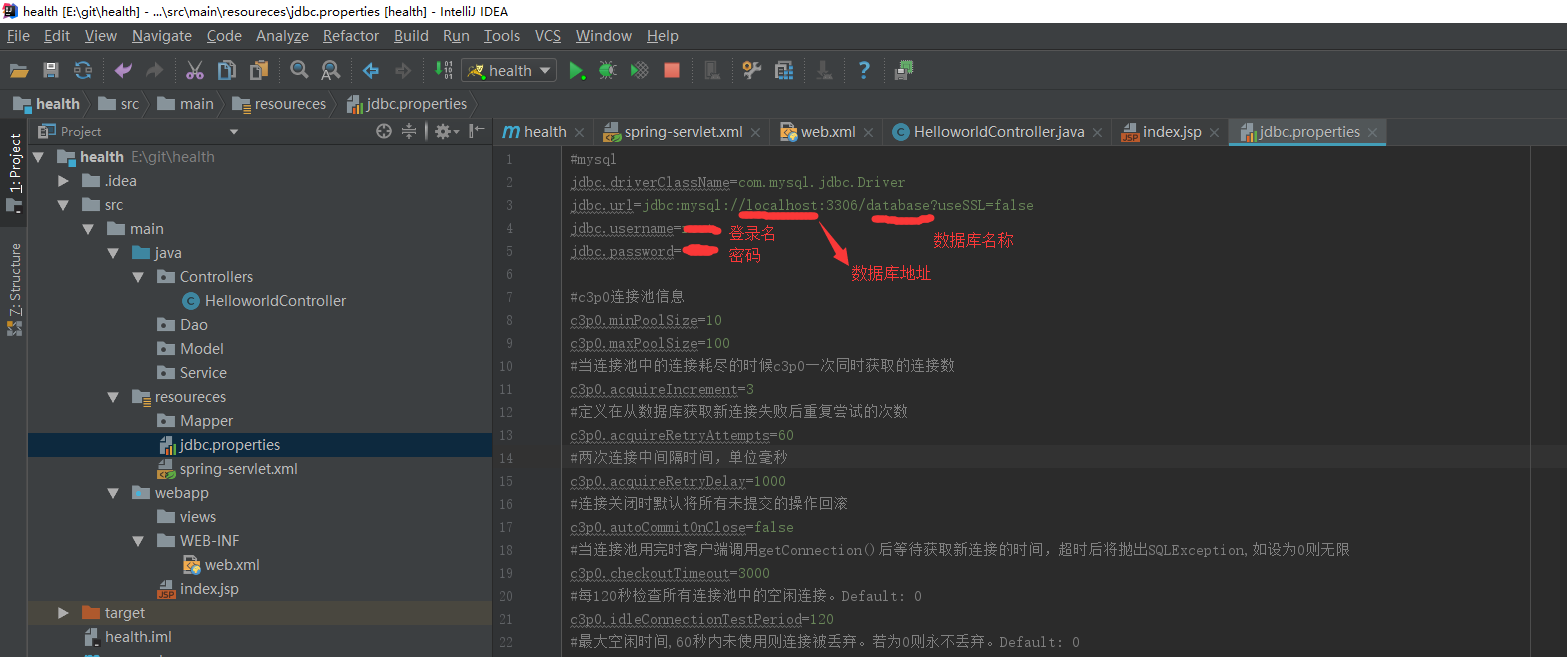

#mysql jdbc.driverClassName=com.mysql.jdbc.Driver jdbc.url=jdbc:mysql://localhost:3306/database?useSSL=false jdbc.username=root jdbc.password= #c3p0连接池信息 c3p0.minPoolSize=10 c3p0.maxPoolSize=100 #当连接池中的连接耗尽的时候c3p0一次同时获取的连接数 c3p0.acquireIncrement=3 #定义在从数据库获取新连接失败后重复尝试的次数 c3p0.acquireRetryAttempts=60 #两次连接中间隔时间,单位毫秒 c3p0.acquireRetryDelay=1000 #连接关闭时默认将所有未提交的操作回滚 c3p0.autoCommitOnClose=false #当连接池用完时客户端调用getConnection()后等待获取新连接的时间,超时后将抛出SQLException,如设为0则无限 c3p0.checkoutTimeout=3000 #每120秒检查所有连接池中的空闲连接。Default: 0 c3p0.idleConnectionTestPeriod=120 #最大空闲时间,60秒内未使用则连接被丢弃。若为0则永不丢弃。Default: 0 c3p0.maxIdleTime=600 #如果设为true那么在取得连接的同时将校验连接的有效性。Default: false c3p0.testConnectionOnCheckin=false #如果maxStatements与maxStatementsPerConnection均为0,则缓存被关闭。Default: 0 c3p0.maxStatements=8 #maxStatementsPerConnection定义了连接池内单个连接所拥有的最大缓存statements数。Default: 0 c3p0.maxStatementsPerConnection=5 #自动超时回收Connection c3p0.unreturnedConnectionTimeout=25
2.在resources中添加spring-mybatis.xml,applicationContext.xml 两个文件

<?xml version="1.0" encoding="UTF-8" ?> <beans xmlns="http://www.springframework.org/schema/beans" xmlns:xsi="http://www.w3.org/2001/XMLSchema-instance" xsi:schemaLocation="http://www.springframework.org/schema/beans http://www.springframework.org/schema/beans/spring-beans.xsd http://www.springframework.org/schema/tx http://www.springframework.org/schema/tx/spring-tx.xsd http://www.springframework.org/schema/aop http://www.springframework.org/schema/aop/spring-aop.xsd"> <bean id="configProperties" class="org.springframework.beans.factory.config.PropertyPlaceholderConfigurer"> <property name="locations"> <list> <value>classpath:jdbc.properties</value> </list> </property> </bean> <!-- 配置数据源 --> <bean id="dataSource" class="com.mchange.v2.c3p0.ComboPooledDataSource"> <property name="driverClass" value="${jdbc.driverClassName}"/> <property name="jdbcUrl" value="${jdbc.url}"/> <property name="user" value="${jdbc.username}"/> <property name="password" value="${jdbc.password}"/> <property name="minPoolSize" value="${c3p0.minPoolSize}"/> <property name="acquireIncrement" value="${c3p0.acquireIncrement}"/> <property name="acquireRetryAttempts" value="${c3p0.acquireRetryAttempts}"/> <property name="acquireRetryDelay" value="${c3p0.acquireRetryDelay}"/> <property name="autoCommitOnClose" value="${c3p0.autoCommitOnClose}"/> <property name="checkoutTimeout" value="${c3p0.checkoutTimeout}"/> <property name="idleConnectionTestPeriod" value="${c3p0.idleConnectionTestPeriod}"/> <property name="maxIdleTime" value="${c3p0.maxIdleTime}"/> <property name="testConnectionOnCheckin" value="${c3p0.testConnectionOnCheckin}"/> <property name="maxStatements" value="${c3p0.maxStatements}"/> <property name="maxStatementsPerConnection" value="${c3p0.maxStatementsPerConnection}"/> <property name="unreturnedConnectionTimeout" value="${c3p0.unreturnedConnectionTimeout}"/> </bean> <!-- 配置mybatisSqlSessionFactoryBean --> <bean id="sqlSessionFactory" class="org.mybatis.spring.SqlSessionFactoryBean"> <property name="dataSource" ref="dataSource"/> <property name="mapperLocations" value="classpath:mapper/*.xml"/> </bean> <!-- 配置mybatis mapper接口 --> <bean class="org.mybatis.spring.mapper.MapperScannerConfigurer"> <property name="basePackage" value="Dao"/> <!--<property name="sqlSessionFactoryBeanName" value="sqlSessionFactory"/>--> </bean> <!-- 配置事务管理器 --> <bean id="transactionManager" class="org.springframework.jdbc.datasource.DataSourceTransactionManager"> <property name="dataSource" ref="dataSource"/> </bean> </beans>

<?xml version="1.0" encoding="UTF-8" ?> <beans xmlns="http://www.springframework.org/schema/beans" xmlns:xsi="http://www.w3.org/2001/XMLSchema-instance" xmlns:context="http://www.springframework.org/schema/context" xsi:schemaLocation="http://www.springframework.org/schema/beans http://www.springframework.org/schema/beans/spring-beans-3.1.xsd http://www.springframework.org/schema/context http://www.springframework.org/schema/context/spring-context.xsd"> <context:annotation-config /> <!-- 配置component所在的包,自动加载需要管理的Bean --> <context:component-scan base-package="Service,Dao" /> <import resource="spring-mybatis.xml" /> </beans>
3.将spring 配置进web.xml中
添加如下内容:

<!--spring listener config-->
<context-param>
<param-name>contextConfigLocation</param-name>
<param-value>classpath:applicationContext.xml</param-value>
</context-param>
<listener>
<listener-class>org.springframework.web.context.ContextLoaderListener</listener-class>
</listener>
完整的web.xml

<!DOCTYPE web-app PUBLIC "-//Sun Microsystems, Inc.//DTD Web Application 2.3//EN" "http://java.sun.com/dtd/web-app_2_3.dtd" > <web-app xmlns:xsi="http://www.w3.org/2001/XMLSchema-instance" xmlns="http://java.sun.com/xml/ns/javaee" xsi:schemaLocation="http://java.sun.com/xml/ns/javaee http://java.sun.com/xml/ns/javaee/web-app_3_0.xsd" version="3.0"> <display-name>Archetype Created Web Application</display-name> <!--初始化页面--> <welcome-file-list> <welcome-file>/index.jsp</welcome-file> </welcome-file-list> <!-- Spring MVC配置 --> <servlet> <servlet-name>spring</servlet-name> <servlet-class>org.springframework.web.servlet.DispatcherServlet</servlet-class> <!--Spring-servlet.xml config--> <init-param> <param-name>contextConfigLocation</param-name> <param-value>classpath:spring-servlet.xml</param-value> </init-param> <!-- load-on-startup元素标记容器是否在启动的时候就加载这个servlet(实例化并调用其init()方法) --> <load-on-startup>1</load-on-startup> </servlet> <servlet-mapping> <servlet-name>spring</servlet-name> <url-pattern>/</url-pattern> </servlet-mapping> <!--spring listener config--> <context-param> <param-name>contextConfigLocation</param-name> <param-value>classpath:applicationContext.xml</param-value> </context-param> <listener> <listener-class>org.springframework.web.context.ContextLoaderListener</listener-class> </listener> </web-app>
spring、Mybatis已经整合完成,下面进行demo的编写
六、demo
1.打开mysql数据库,新建数据库database,新建student表;并添加字段age name classid uid等
2.数据库建好后,我们进行Model,Dao,Service层以及mapper文件的的编写
a.新建Student实体类.set、get 使用alt+insert快速添加

package Model; public class Student { private byte[] uid; private String name; private Integer age; private Integer classid; public byte[] getUid() { return uid; } public String getName() { return name; } public Integer getAge() { return age; } public Integer getClassid() { return classid; } public void setUid(byte[] uid) { this.uid = uid; } public void setName(String name) { this.name = name; } public void setAge(Integer age) { this.age = age; } public void setClassid(Integer classid) { this.classid = classid; } }
b.在mapper文件夹下新建

<?xml version="1.0" encoding="UTF-8"?>
<!DOCTYPE mapper PUBLIC "-//mybatis.org//DTD Mapper 3.0//EN" "http://mybatis.org/dtd/mybatis-3-mapper.dtd">
<mapper namespace="Dao.StudentMapper">
<resultMap id="BaseResultMap" type="Model.Student">
<id column="Uid" jdbcType="BINARY" property="uid" />
<result column="Name" jdbcType="VARCHAR" property="name" />
<result column="Age" jdbcType="INTEGER" property="age" />
<result column="ClassId" jdbcType="INTEGER" property="classid" />
</resultMap>
<sql id="Base_Column_List">
Uid, Name, Age, ClassId
</sql>
<select id="selectByCondition" parameterType="Model.Student" resultMap="BaseResultMap">
SELECT
<include refid="Base_Column_List"/>
from student
<where>
1=1
<if test="uid != null">
and Uid=#{uid,jdbcType=BINARY}
</if>
<if test="name != null">
and Name=#{name,jdbcType=VARCHAR}
</if>
<if test="age != null">
and Age=#{age,jdbcType=INTEGER}
</if>
<if test="classid != null">
and ClassId=#{classid,jdbcType=INTEGER}
</if>
</where>
</select>
</mapper>
c.在Dao层新建StudentMapper

package Dao; import Model.Student; import org.springframework.stereotype.Repository; import java.util.List; @Repository public interface StudentMapper { List<Student> selectByCondition(Student record); }
d.在Service层编写对Dao层的访问逻辑
IStudentService

package Service; import Model.Student; import java.util.List; public interface IStudentService { List<Student> selectByCondition(Student record); }
e.编写实现IStudentService 的接口StudentService

package Service; import Dao.StudentMapper; import Model.Student; import org.springframework.beans.factory.annotation.Autowired; import org.springframework.stereotype.Service; import java.util.List; @Service public class StudentService implements IStudentService { @Autowired private StudentMapper studentMapper; @Override public List<Student>selectByCondition(Student record) { return studentMapper.selectByCondition(record); } }
f. 最后编写StudentController调用Sevrices

package Controllers; import Model.Student; import Service.IStudentService; import org.springframework.beans.factory.annotation.Autowired; import org.springframework.web.bind.annotation.GetMapping; import org.springframework.web.bind.annotation.RequestMapping; import org.springframework.web.bind.annotation.RestController; import java.util.List; @RestController public class StudentController { @Autowired private IStudentService service; @RequestMapping(value="/Student") @GetMapping() public String Get(){ List<Student> students = service.selectByCondition(new Student()); String jsonResult = com.alibaba.fastjson.JSON.toJSONString(students); return jsonResult; } }
完整的目录结构如下:
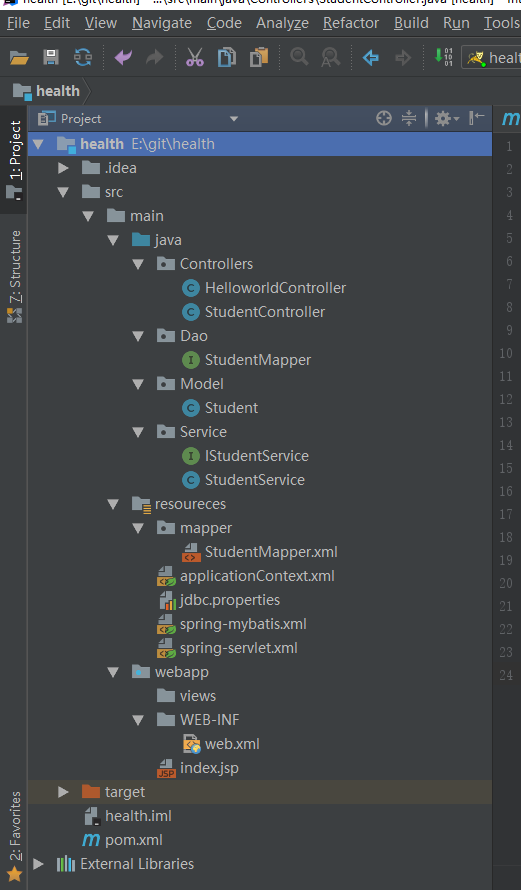
完成后编译、运行。访问“http://localhost:8091/Student”
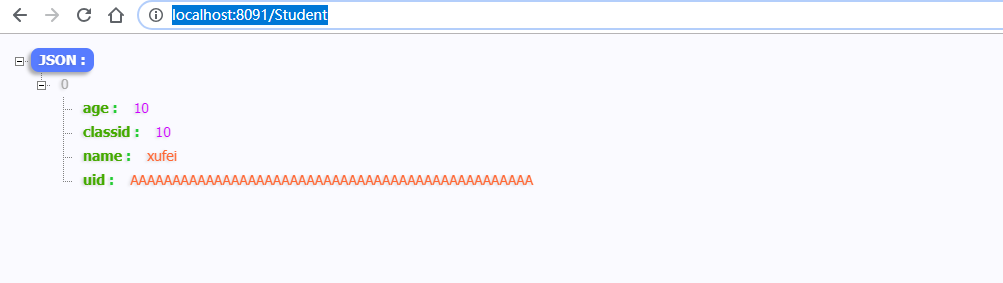

七、前后端分离
因为在之前的配置过程中,我们已经配置了视图解析器(InternalResourceViewResolver),只需要在WEB-INF文件夹下的views下新建view.xml配置文件
为了方便,我们在HelloworldController里面添加如下代码
@RequestMapping(value="/home")
public ModelAndView home (HttpServletRequest request, HttpServletResponse response) {
return new ModelAndView( "home");
}
view.xml的内容如下:

<?xml version="1.0" encoding="UTF-8"?> <beans xmlns="http://www.springframework.org/schema/beans" xmlns:mvc="http://www.springframework.org/schema/mvc" xmlns:aop="http://www.springframework.org/schema/aop" xmlns:context="http://www.springframework.org/schema/context" xmlns:xsi="http://www.w3.org/2001/XMLSchema-instance" xsi:schemaLocation="http://www.springframework.org/schema/aop http://www.springframework.org/schema/aop/spring-aop-4.0.xsd http://www.springframework.org/schema/beans http://www.springframework.org/schema/beans/spring-beans-4.0.xsd http://www.springframework.org/schema/context http://www.springframework.org/schema/context/spring-context-4.0.xsd http://www.springframework.org/schema/mvc http://www.springframework.org/schema/mvc/spring-mvc-4.0.xsd"> <!-- 首页 --> <bean id="home" class="org.springframework.web.servlet.view.JstlView"> <property name="url" value="/views/home.jsp"/> </bean> </beans>
编译、运行。访问“http://localhost:8091/home”


八、结语
通过搭建一个简单的ssm框架,让我学习到了很多东西,从此离后端开发又近了一步。最后感谢作者:柒小博客文章的技术支持。
补充:
文章中有一处错误,创建mapper文件时应该小写,不然运行时会出错,需要注意。
文章如有错误,欢迎各位读者给与指正。
