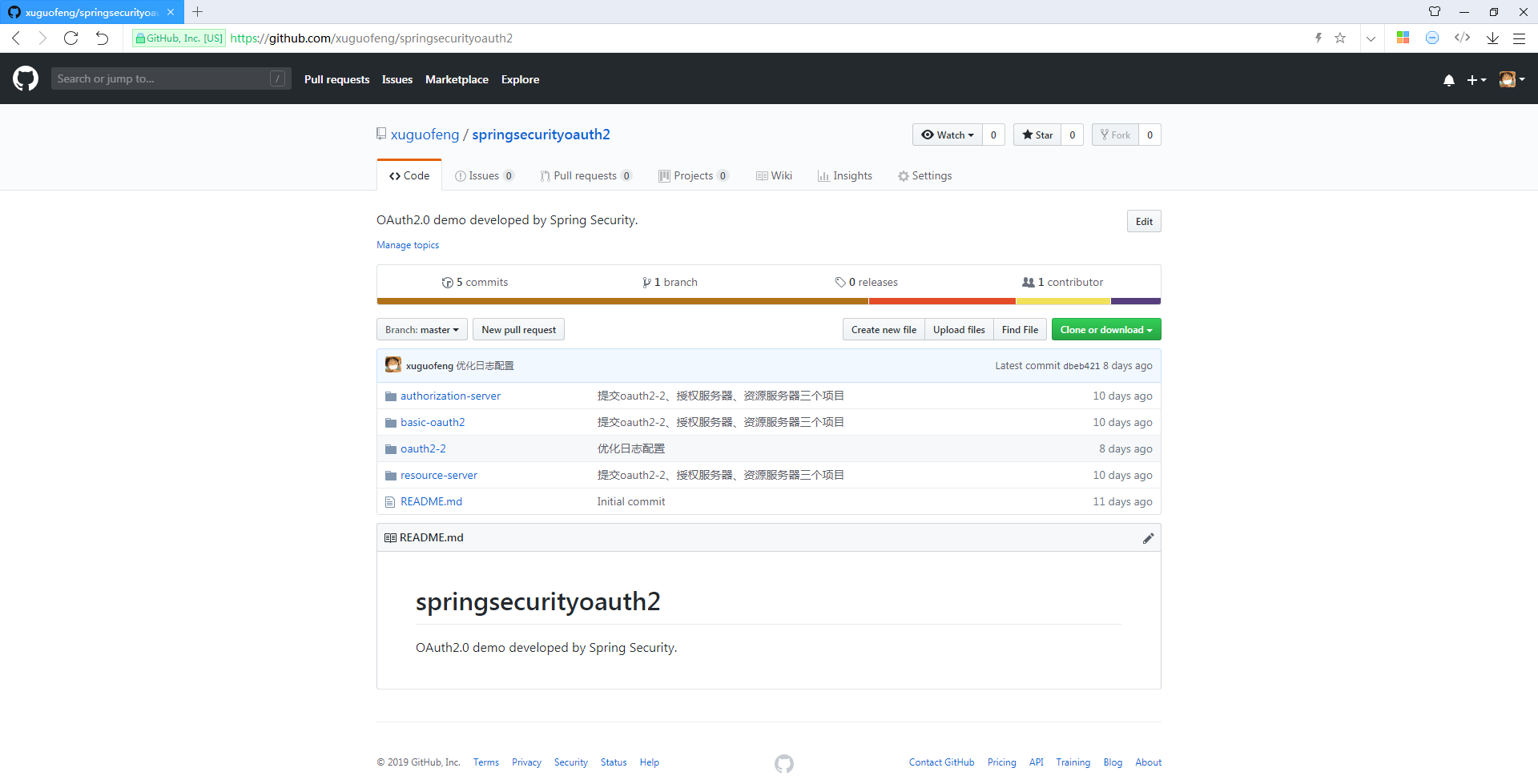《Spring Security实现OAuth2.0授权服务 - 基础版》和《Spring Security实现OAuth2.0授权服务 - 进阶版》两篇文章中介绍如何搭建OAuth2.0授权服务器和资源服务器。
本文将继续优化,将授权服务器和资源服务器分离,部署在不同的服务器上面。
一、简要说明
Spring Security OAuth2.0既可以把授权服务器(AuthorizationServer)和资源服务器(ResourceServer)配置在一个应用中,也可以分开配置。
授权服务器负责用户登录、授权、token验证等。
资源服务器负责提供受保护资源,只是需要到授权服务器进行token验证。
在此部分,将介绍以下内容:
- 如何将AuthorizationServer和ResourceServer分开配置,各司其职。
- 使用postman替换curl命令作为接口调用的工具。
- 依赖、实体类、工具类、DAO、Service、授权页、登录页等内容与上一部分没有区别,不再赘述,只记录需要修改的内容。
二、AuthorizationServer配置
在上一部分的代码(Spring Security实现OAuth2.0进阶)中抽取以下内容:
- 实体类。
- 登录页和授权页。
- DAO和Service层。
- Mybatis配置、Security配置和AuthorizationServerConfigurer配置。
需要修改一部分代码。
1、修改AuthorizationServerConfigurer配置
重写configure(AuthorizationServerSecurityConfigurer)方法,配置前来验证token的client需要拥有ROLE_TRUSTED_CLIENT角色。
1 @Configuration 2 public class Oauth2AuthorizationServerConfiguration extends 3 AuthorizationServerConfigurerAdapter { 4 5 @Autowired 6 private UserDetailsService userDetailsService; 7 @Autowired 8 private DataSource dataSource; 9 10 @Override 11 public void configure(AuthorizationServerSecurityConfigurer security) 12 throws Exception { 13 // 配置前来验证token的client需要拥有的角色 14 security.checkTokenAccess("hasAuthority('ROLE_TRUSTED_CLIENT')"); 15 } 16 17 @Override 18 public void configure(ClientDetailsServiceConfigurer clients) 19 throws Exception { 20 // 不变 21 } 22 23 @Override 24 public void configure(AuthorizationServerEndpointsConfigurer endpoints) 25 throws Exception { 26 // 不变 27 } 28 }
2、修改启动类
启动类删除@EnableResourceServer注解。
1 @SpringBootApplication 2 @EnableAuthorizationServer 3 @MapperScan("org.net5ijy.oauth2.repository") 4 public class Oauth2AuthorizationServer { 5 6 public static void main(String[] args) { 7 8 // args = new String[] { "--debug" }; 9 10 SpringApplication.run(Oauth2AuthorizationServer.class, args); 11 } 12 }
三、ResourceServer配置
在上一部分的代码(Spring Security实现OAuth2.0进阶)中抽取以下内容:
- 响应工具类
- 受保护资源controller
1、配置Spring Security
1 @EnableWebSecurity 2 public class SecurityConfiguration extends WebSecurityConfigurerAdapter { 3 4 @Override 5 protected void configure(HttpSecurity http) throws Exception { 6 7 http.authorizeRequests().antMatchers("/order/**").authenticated(); 8 9 // 禁用CSRF 10 http.csrf().disable(); 11 } 12 }
2、配置ResourceServerConfigurer
需要配置一个受信任的client到授权服务器验证token令牌。
1 @Configuration 2 public class Oauth2ResourceServerConfiguration extends ResourceServerConfigurerAdapter { 3 4 private static final String URL = "http://localhost:7002/oauth/check_token"; 5 6 @Override 7 public void configure(ResourceServerSecurityConfigurer resources) 8 throws Exception { 9 10 RemoteTokenServices tokenService = new RemoteTokenServices(); 11 tokenService.setCheckTokenEndpointUrl(URL); 12 tokenService.setClientId("net5ijy"); 13 tokenService.setClientSecret("12345678"); 14 15 resources.tokenServices(tokenService); 16 } 17 }
3、修改启动类
启动类删除@EnableAuthorizationServer注解。
1 @SpringBootApplication 2 @EnableResourceServer 3 public class Oauth2ResourceServer { 4 5 public static void main(String[] args) { 6 SpringApplication.run(Oauth2ResourceServer.class, args); 7 } 8 }
四、测试授权码模式
首先启动授权服务器,再启动资源服务器。
1、获取authorization_code授权码
使用浏览器访问:
http://localhost:7002/oauth/authorize?response_type=code&client_id=tencent&redirect_uri=http://localhost:8080&scope=all
地址
http://localhost:7002/oauth/authorize
参数
|
response_type |
code |
|
client_id |
根据实际的client-id填写,此处写tencent |
|
redirect_uri |
生成code后的回调地址,http://localhost:8080 |
|
scope |
权限范围 |
登录,admin002和123456
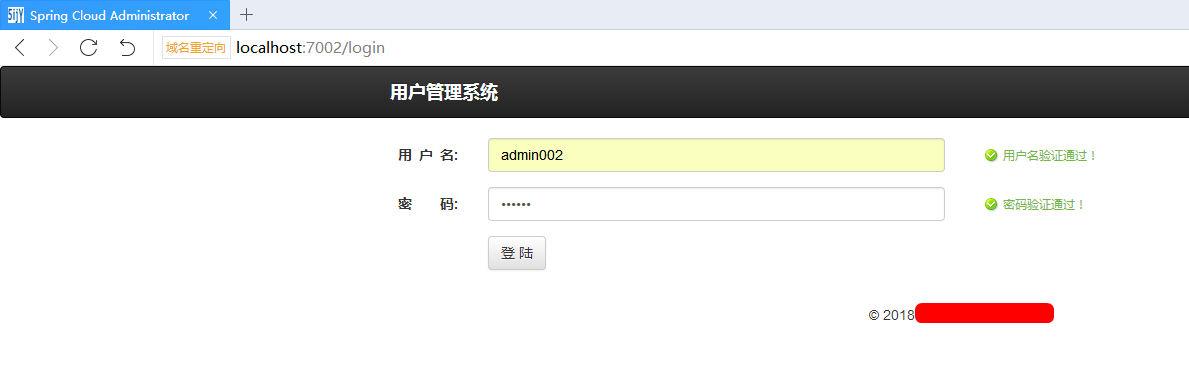
允许授权
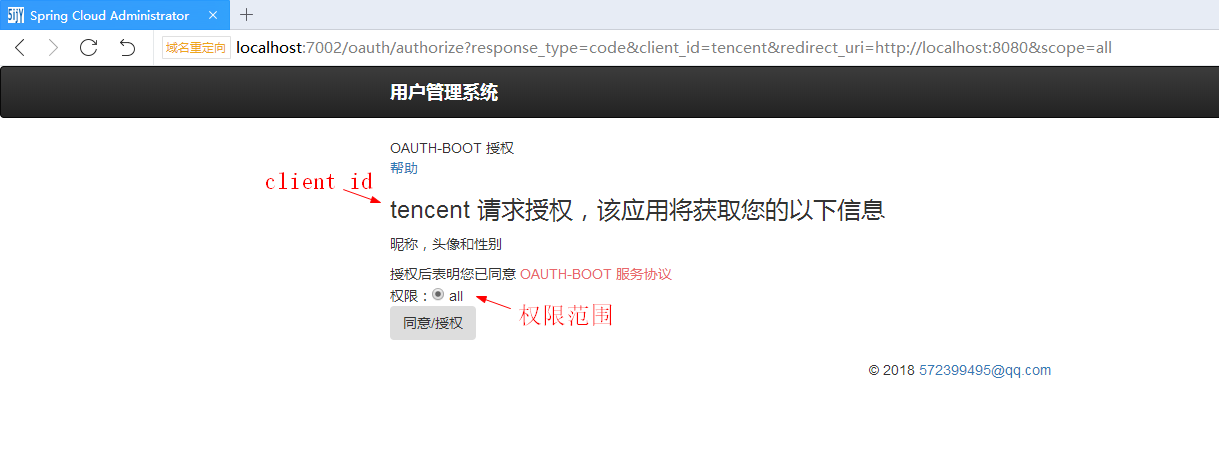
看到浏览器重定向到了http://localhost:8080并携带了code参数,这个code就是授权服务器生成的授权码

2、获取token令牌
地址
http://localhost:7002/oauth/token
参数
|
grant_type |
授权码模式,写authorization_code |
|
scope |
权限范围 |
|
redirect_uri |
回调地址,http://localhost:8080需要urlencode |
|
code |
就是上一步生成的授权码 |
使用postman获取token令牌。
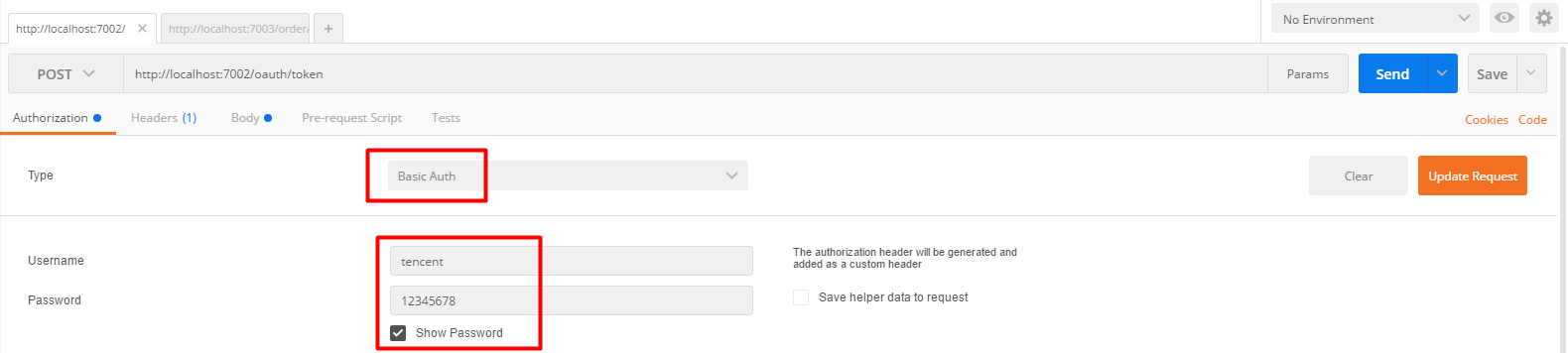
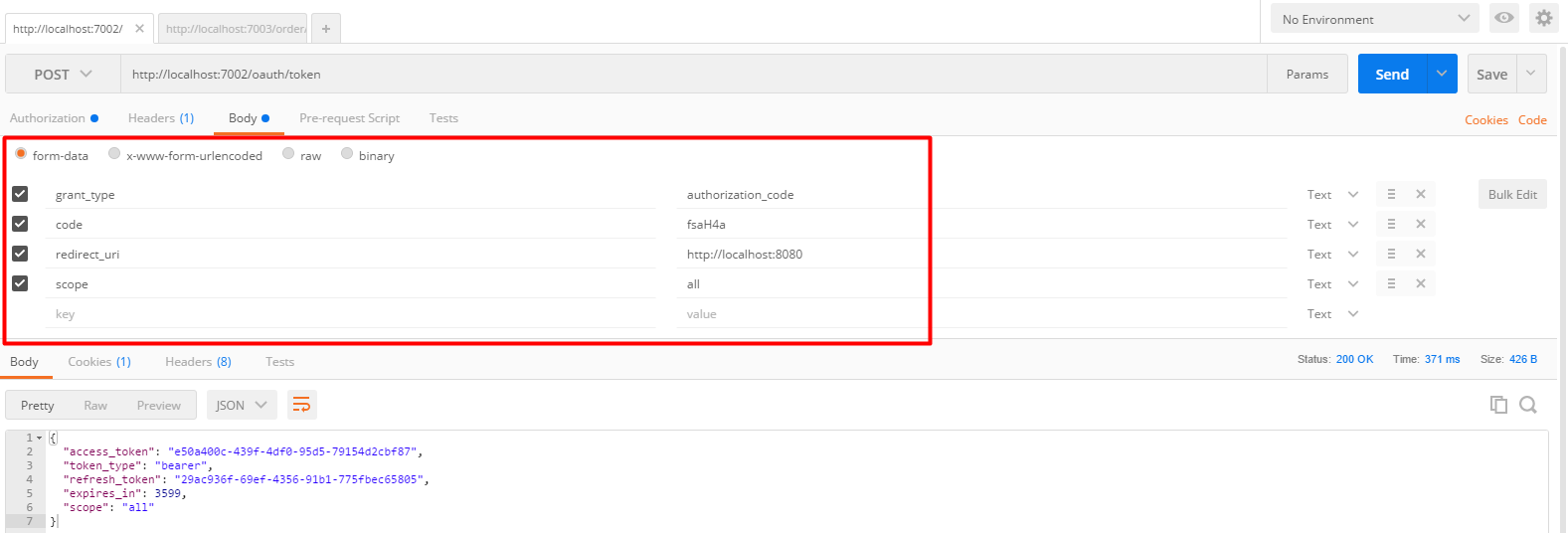
返回值
1 { 2 "access_token": "e50a400c-439f-4df0-95d5-79154d2cbf87", 3 "token_type": "bearer", 4 "refresh_token": "29ac936f-69ef-4356-91b1-775fbec65805", 5 "expires_in": 3599, 6 "scope": "all" 7 }
这样就获取到了token令牌,该token的访问权限范围是all权限,在1小时后失效。
3、使用token访问资源
http://localhost:7003/order/demo?access_token=e50a400c-439f-4df0-95d5-79154d2cbf87
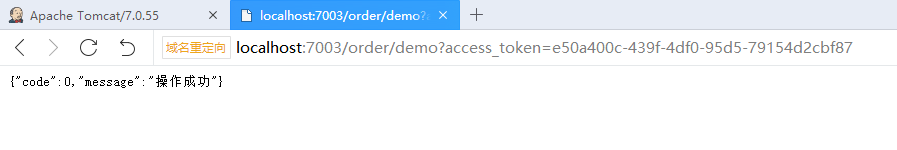
五、Github源码下载
https://github.com/xuguofeng/springsecurityoauth2