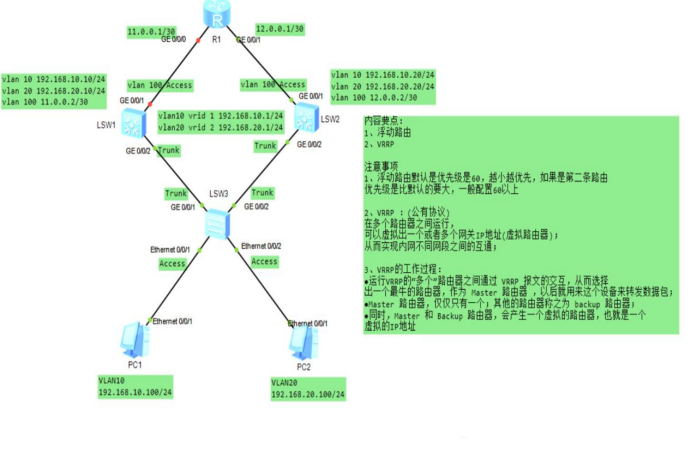
1、启动设备,设置PC1和PC2的IP地址、子网掩码和网关
2、配置SW1信息:
<Huawei>undo terminal monitor 关闭弹窗
<Huawei>system-view 进入系统试图
[Huawei]user-interface console 0
[Huawei-ui-console0]idle-timeout 0 0 永不超时
[Huawei-ui-console0]sysname RSW1 改名
[RSW1]vlan batch 10 20 100 划分vlan10 20 100
[RSW1]int g0/0/1 (配置G0/0/1为trunk口,允许10 20流量通过)
[RSW1-GigabitEthernet0/0/1]port link-type trunk
[RSW1-GigabitEthernet0/0/1]port trunk allow-pass vlan 10 20
[RSW1-GigabitEthernet0/0/1]int g0/0/2 (配置G0/0/2为access口,允许10 20流量通过)
[RSW1-GigabitEthernet0/0/2]port link-type access
[RSW1-GigabitEthernet0/0/2]port default vlan 100
[RSW1-GigabitEthernet0/0/2]quit
[RSW1]int vlanif 10
[RSW1-Vlanif10]ip add 192.168.10.10 24
[RSW1-Vlanif10]vrrp vrid 1 virtual-ip 192.168.10.1 配置虚拟IP地址
[RSW1-Vlanif10]vrrp vrid 1 priority 120 配置优先级120
[RSW1-Vlanif10]vrrp vrid 1 track interface g0/0/1 配置监听口G0/0/1,当这个地方DOWN,优先级减10
[RSW1-Vlanif10]vrrp vrid 1 track interface g0/0/2 配置监听口G0/0/2,当这个地方DOWN,优先级减10
[RSW1-Vlanif10]int vlanif 20
[RSW1-Vlanif20]vrrp vrid 2 virtual-ip 192.168.20.1
[RSW1-Vlanif20]ip add 192.168.20.10 24 配置虚拟IP地址
[RSW1-Vlanif20]vrrp vrid 2 priority 115 配置优先级115
[RSW1-Vlanif10]int vlanif 100
[RSW1-Vlanif100]ip add 11.0.0.2 30 配置互联口IP地址
[RSW1-Vlanif100]undo shutdown
[RSW1-Vlanif100]quit
[RSW1]ip route-static 0.0.0.0 0.0.0.0 11.0.0.1 配置默认路由
3、配置SW2信息:
<Huawei>undo terminal monitor
<Huawei>system-view
[Huawei]user-interface console 0
[Huawei-ui-console0]idle-timeout 0 0
[Huawei-ui-console0]sysname RSW2
[RSW2]vlan batch 10 20 100
[RSW2]int g0/0/1
[RSW2-GigabitEthernet0/0/1]port link-type trunk
[RSW2-GigabitEthernet0/0/1]port trunk allow-pass vlan 10 20
[RSW2-GigabitEthernet0/0/1]int g0/0/2
[RSW2-GigabitEthernet0/0/2]port link-type access
[RSW2-GigabitEthernet0/0/2]port default vlan 100
[RSW2-GigabitEthernet0/0/2]quit
[RSW2]int vlanif 10
[RSW2-Vlanif10]ip add 192.168.10.20 24
[RSW2-Vlanif10]vrrp vrid 1 virtual-ip 192.168.10.1
[RSW2-Vlanif10]vrrp vrid 1 priority 115
[RSW2-Vlanif10]int vlanif 20
[RSW2-Vlanif20]ip add 192.168.20.20 24
[RSW2-Vlanif20]vrrp vrid 2 virtual-ip 192.168.20.1
[RSW2-Vlanif20]vrrp vrid 2 priority 120
[RSW2-Vlanif20]vrrp vrid 2 track interface g0/0/1
[RSW2-Vlanif20]vrrp vrid 2 track interface g0/0/2
[RSW2-Vlanif20]int vlanif 100
[RSW2-Vlanif100]ip add 12.0.0.2 30
[RSW2-Vlanif100]undo shutdown
[RSW2-Vlanif100]quit
[RSW2]ip route-static 0.0.0.0 0.0.0.0 12.0.0.1
4、配置SW3信息:
<Huawei>undo terminal monitor
<Huawei>system-view
[Huawei]user-interface console 0
[Huawei-ui-console0]idle-timeout 0 0
[Huawei-ui-console0]sysname SW3
[SW3]vlan batch 10 20 100
[SW3]int g0/0/1
[SW3-GigabitEthernet0/0/1]port link-type trunk
[SW3-GigabitEthernet0/0/1]port trunk allow-pass vlan 10 20
[SW3-GigabitEthernet0/0/1]int g0/0/2
[SW3-GigabitEthernet0/0/2]port link-type trunk
[SW3-GigabitEthernet0/0/2]port trunk allow-pass vlan 10 20
[SW3-GigabitEthernet0/0/2]int e0/0/1
[SW3-Ethernet0/0/1]port link-type access
[SW3-Ethernet0/0/1]port default vlan 10
[SW3-GigabitEthernet0/0/2]int e0/0/2
[SW3-Ethernet0/0/2]port link-type access
[SW3-Ethernet0/0/2]port default vlan 20
[SW3-Ethernet0/0/2]undo shutdown
Info: Interface Ethernet0/0/2 is not shutdown.
[SW3-Ethernet0/0/2]quit
5、配置R1信息:
<Huawei>undo terminal monitor
<Huawei>system-view
[Huawei]user-interface console 0
[Huawei-ui-console0]idle-timeout 0 0
[Huawei-ui-console0]sysname R1
[R1]int g0/0/0
[R1-GigabitEthernet0/0/0]ip add 11.0.0.1 30
[R1-GigabitEthernet0/0/0]undo shutdown
[R1-GigabitEthernet0/0/0]int g0/0/1
[R1-GigabitEthernet0/0/1]ip add 12.0.0.1 30
[R1-GigabitEthernet0/0/1]undo shutdown
[R1-GigabitEthernet0/0/1]int loop 0
[R1-LoopBack0]ip add 1.1.1.1 32
[R1-LoopBack0]quit
[R1]ip route-static 192.168.10.0 24 11.0.0.2 配置静态路由
[R1]ip route-static 192.168.20.0 24 11.0.0.2 preference 70 配置静态路由
[R1]ip route-static 192.168.10.0 24 12.0.0.2 preference 70 配置静态路由
[R1]ip route-static 192.168.20.0 24 12.0.0.2 配置静态路由
6、向上配置默认路由,向下配置静态路由,指的是在SW1和SW2上设置默认路由、R1上设置静态路由。组播地址:224.0.0.18