springMVC学习总结(四)springmvc处理json数据类型以及fastjson的使用
主要内容:
这篇文章主要是总结之前使用springmv接收json的时候遇到的问题,下面通过前台发送ajax数据后天springmvc接收,总结springmvc接收并处理ajax的问题。
注意点:
1、前台发送ajax数据时必须设置的属性:
contentType='application/json' 如果不设置,后台获取到的将是url编码的文本,该属性是指定发送的数据的类型为json。
2、本文后台使用fastjson解析json
一、后台接收json数据以及fastjson的使用:
json对象
jsp
function fun(){
$.ajax({
url:'/testAjax.action',
data:"{'name':'xujie','age':'25'}",
type:'POST',
dataType:'json',
contentType:'application/json'
})
}
contentType:'application/json' //告诉服务器我发送的是json格式数据
dataType:'json',//告诉服务器,我要接收的是json格式数据
Controller
直接获取对象中的属性
@RequestMapping(value = "testAjax.action",method = RequestMethod.POST)
public void testAjax(@RequestBody String jsonstr){
JSONObject jsonObject = JSONObject.parseObject(jsonstr);//将json字符串转换成json对象
String age = (String) jsonObject.get("age");//获取属性
System.out.println(age);
}
封装到某个pojo中:
@RequestMapping(value = "/testAjax.action",method = RequestMethod.POST)
@ResponseBody
public String testAjax(@RequestBody String jsonstr){
Person person = JSONObject.parseObject(jsonstr, Person.class);//将json字符串转换成json对象
System.out.println(person);
return "200";
}
输出
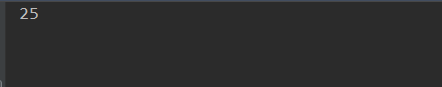
json数组
Controller
@RequestMapping(value = "testAjax.action",method = RequestMethod.POST)
public void testAjax(@RequestBody String jsonstr){
JSONArray array = JSONObject.parseArray(jsonstr);
JSONObject jsonObject = JSONObject.parseObject(array.get(0).toString());
String name = (String) jsonObject.get("name");
System.out.println(name); //获取到了第一个对象的name
}
jsp
function fun(){
$.ajax({
url:'/testAjax.action',
data:"[{'name':'xujie','age':'25'},{'name':'yuanxiliu','age':'20'}]",
type:'POST',
dataType:'json',
contentType:'application/json'
})
}
输出
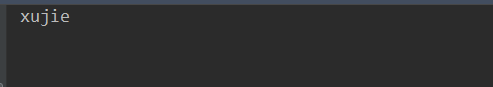
二、后台发送json数据:
1、通过springmvc的注解@ResponseBody 示例:
List/map
Controller
@RequestMapping(value = "testAjax.action",method = RequestMethod.POST)
@ResponseBody
public ArrayList<String> testRequestBody() {
//这里以list为例,map跟这个一样的
ArrayList<String> list = new ArrayList<String>();
list.add("apple");
list.add("orange");
list.add("pea");
return list;
}
jsp
function fun(){
$.ajax({
type : "post",
dataType : "json",
url : "/testAjax.action",
success : function(result) {
alert(JSON.stringify(result));
}
});
}
要点:
在我做这篇总结的时候,一直忘了一个事,导致使用@ResponseBody返回的时候,前台一直报错:406 (Not Acceptable) 最终发现如果使用@ResponseBody必须要添加jackson的依赖,因为springmvc在做返回的时候通过jackson去判断返回什么类型,我这里用的maven所以添加依赖:
<dependency>
<groupId>com.fasterxml.jackson.core</groupId>
<artifactId>jackson-databind</artifactId>
<version>${jackson.version}</version>
</dependency>
2、通过httpServletResponse的writer返回:
list:
Controller
@RequestMapping(value = "testAjax.action",method = RequestMethod.POST)
public void testAjax(HttpServletResponse response){
ArrayList<String> list = new ArrayList<String>();
list.add("apple");
list.add("orange");
list.add("pea");
String jsonlist = JSON.toJSONString(list);
response.getWriter().write(jsonlist);
}
jsp
function fun(){
$.ajax({
url:'/testAjax.action',
type:'POST',
dataType:'json',
contentType:'application/json',
success:function(data){
alert(JSON.stringify(data));
}
})
}
map:
Controller
@RequestMapping(value = "testAjax.action",method = RequestMethod.POST)
public void testAjax(HttpServletResponse response){
HashMap<String, String> map = new HashMap<String, String>();
map.put("name","xujie");
map.put("age","23");
String jsonlist = JSON.toJSONString(map);
response.getWriter().write(jsonlist);
}
jsp
function fun(){
$.ajax({
url:'/testAjax.action',
type:'POST',
dataType:'json',
contentType:'application/json',
success:function(data){
alert(JSON.stringify(data));
}
})
}
对象
@RequestMapping(value = "testAjax.action",method = RequestMethod.POST)
@ResponseBody
public void testAjax(HttpServletResponse response) throws Exception {
Person person = new Person();
person.setAge("23");
person.setName("xujie");
String string = JSON.toJSONString(person);
response.getWriter().write(string);
}
jsp
function fun(){
$.ajax({
url:'/testAjax.action',
type:'POST',
dataType:'json',
contentType:'application/json',
success:function(data){
alert(JSON.stringify(data));
}
})
}