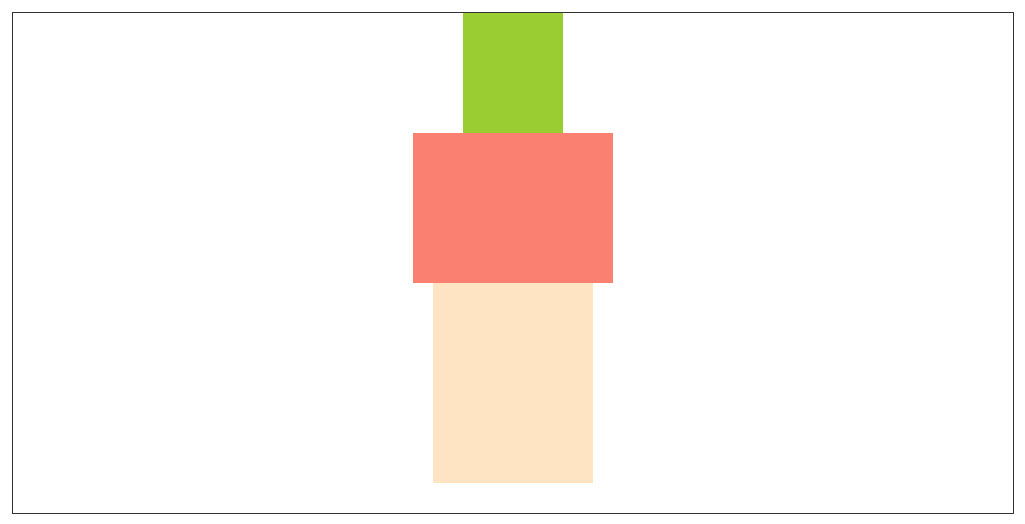1,水平等距排列、俩端对齐、垂直方向居顶对齐
html:
<div class="container flex"> <div class="div1"></div> <div class="div2"></div> <div class="div3"></div> </div>
css:
.container{ width: 1000px; margin: 100px auto; border: #333 solid 1px; height: 500px; } .div1{ width: 100px; height: 120px; background-color: yellowgreen; } .div2{ width: 200px; height: 150px; background-color: salmon; } .div3{ width: 160px; height: 200px; background-color: bisque; } .flex{ display: flex; justify-content: space-between; }
效果:
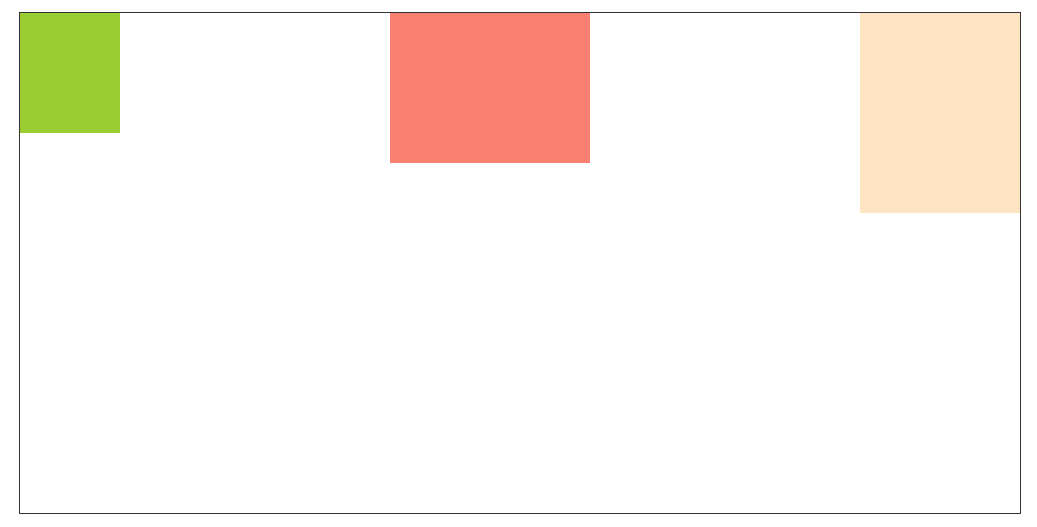
2,水平等距排列、俩端对齐、垂直方向居中对齐
html:
<div class="container flex"> <div class="div1"></div> <div class="div2"></div> <div class="div3"></div> </div>
css:
.container{ width: 1000px; margin: 100px auto; border: #333 solid 1px; height: 500px; } .div1{ width: 100px; height: 120px; background-color: yellowgreen; } .div2{ width: 200px; height: 150px; background-color: salmon; } .div3{ width: 160px; height: 200px; background-color: bisque; } .flex{ display: flex; justify-content: space-between; align-items: center; }
效果:
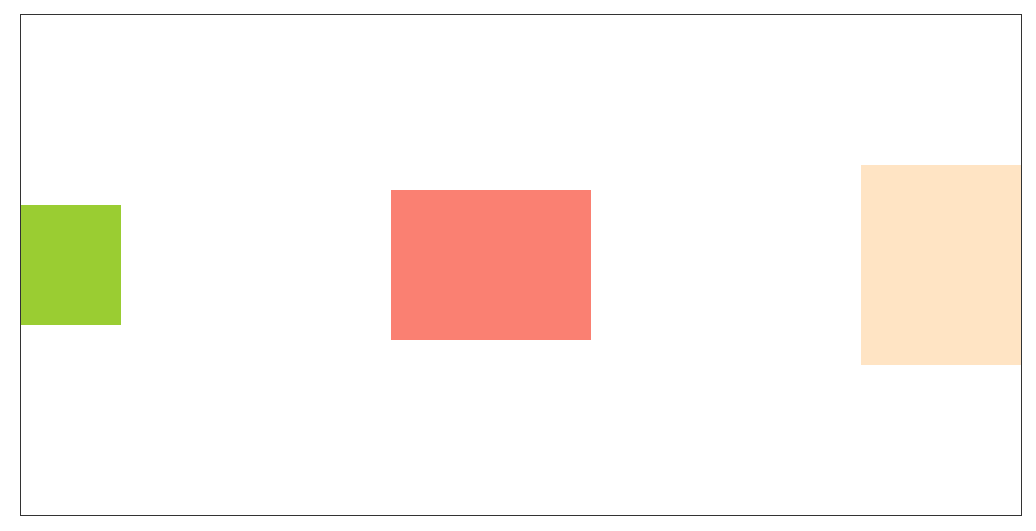
3,水平等距排列、俩端对齐、垂直方向居底对齐
html:
<div class="container flex"> <div class="div1"></div> <div class="div2"></div> <div class="div3"></div> </div>
css:
.container{ width: 1000px; margin: 100px auto; border: #333 solid 1px; height: 500px; } .div1{ width: 100px; height: 120px; background-color: yellowgreen; } .div2{ width: 200px; height: 150px; background-color: salmon; } .div3{ width: 160px; height: 200px; background-color: bisque; } .flex{ display: flex; justify-content: space-between; align-items: flex-end; }
效果:
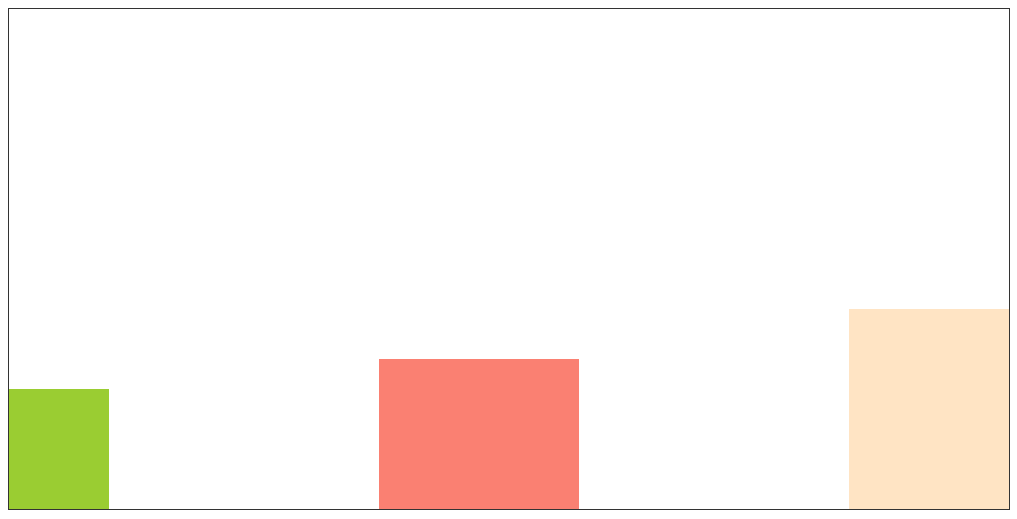
4,水平排列、垂直方向居中对齐
html:
<div class="container flex"> <div class="div1"></div> <div class="div2"></div> <div class="div3"></div> </div>
css:
.container{ width: 1000px; margin: 100px auto; border: #333 solid 1px; height: 500px; } .div1{ width: 100px; height: 120px; background-color: yellowgreen; } .div2{ width: 200px; height: 150px; background-color: salmon; } .div3{ width: 160px; height: 200px; background-color: bisque; } .flex{ display: flex; align-items: center; }
效果:
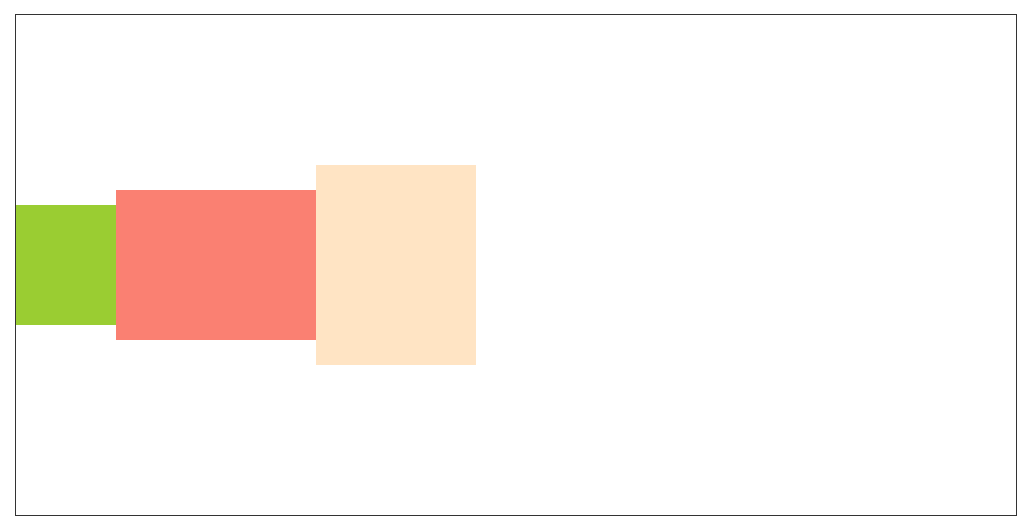
5,水平居中排列、垂直方向居中对齐
html:
<div class="container flex"> <div class="div1"></div> <div class="div2"></div> <div class="div3"></div> </div>
css:
.container{ width: 1000px; margin: 100px auto; border: #333 solid 1px; height: 500px; } .div1{ width: 100px; height: 120px; background-color: yellowgreen; } .div2{ width: 200px; height: 150px; background-color: salmon; } .div3{ width: 160px; height: 200px; background-color: bisque; } .flex{ display: flex; justify-content: center; align-items: center; }
效果:

6,垂直等距排列、俩端对齐、水平方向居中对齐
html:
<div class="container flex"> <div class="div1"></div> <div class="div2"></div> <div class="div3"></div> </div>
css:
.container{ width: 1000px; margin: 100px auto; border: #333 solid 1px; height: 500px; } .div1{ width: 100px; height: 120px; background-color: yellowgreen; } .div2{ width: 200px; height: 150px; background-color: salmon; } .div3{ width: 160px; height: 200px; background-color: bisque; } .flex{ display: flex; flex-direction: column; justify-content: space-between; align-items: center; }
效果:

7,垂直等距排列、俩端对齐、水平方向居左对齐
html:
<div class="container flex"> <div class="div1"></div> <div class="div2"></div> <div class="div3"></div> </div>
css:
.container{ width: 1000px; margin: 100px auto; border: #333 solid 1px; height: 500px; } .div1{ width: 100px; height: 120px; background-color: yellowgreen; } .div2{ width: 200px; height: 150px; background-color: salmon; } .div3{ width: 160px; height: 200px; background-color: bisque; } .flex{ display: flex; flex-direction: column; justify-content: space-between; }
效果:

8,垂直排列、水平方向居中对齐
html:
<div class="container flex"> <div class="div1"></div> <div class="div2"></div> <div class="div3"></div> </div>
css:
.container{ width: 1000px; margin: 100px auto; border: #333 solid 1px; height: 500px; } .div1{ width: 100px; height: 120px; background-color: yellowgreen; } .div2{ width: 200px; height: 150px; background-color: salmon; } .div3{ width: 160px; height: 200px; background-color: bisque; } .flex{ display: flex; flex-direction: column; align-items: center; }
效果: