这一章节主要讲如何搭建eureka-client项目.
在我们生成的Demo项目上右键点击New->Module->spring Initializr, 然后next, 填写Group和Artifact等信息,
这里Artifact填写eurekaclient, 再次next,
这里选择的Web下的web和Cloud Discovery下的Eureka Discovery.
最后在Module Name中填写eureka-client.
生成的pom.xml文件如下:
<?xml version="1.0" encoding="UTF-8"?> <project xmlns="http://maven.apache.org/POM/4.0.0" xmlns:xsi="http://www.w3.org/2001/XMLSchema-instance" xsi:schemaLocation="http://maven.apache.org/POM/4.0.0 http://maven.apache.org/xsd/maven-4.0.0.xsd"> <modelVersion>4.0.0</modelVersion> <parent> <groupId>org.springframework.boot</groupId> <artifactId>spring-boot-starter-parent</artifactId> <version>2.1.3.RELEASE</version> <relativePath/> <!-- lookup parent from repository --> </parent> <groupId>com.xum</groupId> <artifactId>eureka-client</artifactId> <version>0.0.1-SNAPSHOT</version> <name>eureka-client</name> <description>Demo project for Spring Boot</description> <properties> <project.build.sourceEncoding>UTF-8</project.build.sourceEncoding> <project.reporting.outputEncoding>UTF-8</project.reporting.outputEncoding> <java.version>1.8</java.version> <spring-cloud.version>Greenwich.RELEASE</spring-cloud.version> </properties> <dependencies> <dependency> <groupId>org.springframework.boot</groupId> <artifactId>spring-boot-starter-web</artifactId> </dependency> <dependency> <groupId>org.springframework.cloud</groupId> <artifactId>spring-cloud-starter-netflix-eureka-client</artifactId> </dependency> <dependency> <groupId>org.springframework.boot</groupId> <artifactId>spring-boot-starter-test</artifactId> <scope>test</scope> </dependency> </dependencies> <dependencyManagement> <dependencies> <dependency> <groupId>org.springframework.cloud</groupId> <artifactId>spring-cloud-dependencies</artifactId> <version>${spring-cloud.version}</version> <type>pom</type> <scope>import</scope> </dependency> </dependencies> </dependencyManagement> <build> <plugins> <plugin> <groupId>org.springframework.boot</groupId> <artifactId>spring-boot-maven-plugin</artifactId> </plugin> </plugins> </build> <repositories> <repository> <id>spring-milestones</id> <name>Spring Milestones</name> <url>https://repo.spring.io/milestone</url> </repository> </repositories> </project>
然后在EurekaClientApplication上加@EnableEurekaClient注解:
package com.xum.eurekaclient; import org.springframework.boot.SpringApplication; import org.springframework.boot.autoconfigure.SpringBootApplication; import org.springframework.cloud.netflix.eureka.EnableEurekaClient; @EnableEurekaClient @SpringBootApplication public class EurekaClientApplication { public static void main(String[] args) { SpringApplication.run(EurekaClientApplication.class, args); } }
然后新建application.yml文件, 内容如下:
eureka:
client:
serviceUrl:
defaultZone: http://localhost:8761/eureka/ 这里的defaultZone是上一章节的对应eureka-server
server:
port: 8762
spring:
application:
name: eureka-client
然后写一个controller去获取数据, 这里是获取git上的数据, 关于config-server的项目下一章节说
package com.xum.eurekaclient.controller; import org.slf4j.Logger; import org.slf4j.LoggerFactory; import org.springframework.beans.factory.annotation.Autowired; import org.springframework.beans.factory.annotation.Value; import org.springframework.cloud.client.ServiceInstance; import org.springframework.cloud.client.discovery.DiscoveryClient; import org.springframework.cloud.context.config.annotation.RefreshScope; import org.springframework.web.bind.annotation.RequestMapping; import org.springframework.web.bind.annotation.RequestMethod; import org.springframework.web.bind.annotation.RequestParam; import org.springframework.web.bind.annotation.RestController; import java.lang.reflect.Method; import java.util.List; @RefreshScope //这里加上RefreshScope注解,这样才能获取到git上的内容 @RestController @RequestMapping(value = "/testone") public class TestOneController { private static final Logger LOG = LoggerFactory.getLogger(TestOneController.class); @Autowired private DiscoveryClient discoveryClient; @Value("${server.port}") String port; /* from git config */ @Value("${democonfigclient.message}") String message; /* from git config */ @Value("${foo}") String foo; @RequestMapping(value = "/test") public String test(@RequestParam(value = "name", required = false, defaultValue = "testOneClient")String name) { /*List<ServiceInstance> list = discoveryClient.getInstances("eureka-client"); LOG.info("discoveryClient.getServices().size() = " + discoveryClient.getServices().size()); for( String s : discoveryClient.getServices()){ List<ServiceInstance> serviceInstances = discoveryClient.getInstances(s); for(ServiceInstance si : serviceInstances){ LOG.info("services:" + s + ":getHost()=" + si.getHost()); LOG.info("services:" + s + ":getPort()=" + si.getPort()); LOG.info("services:" + s + ":getServiceId()=" + si.getServiceId()); LOG.info("services:" + s + ":getUri()=" + si.getUri()); } }*/ String info = "Hi " + name + ", this is EurekaClient, port is " + port; return info; } @RequestMapping(value = "/config", method = RequestMethod.GET) public String config() { String info = "port:" + port + ",message:" + message + ",foo:" + foo; return info; } }
最后通过Run DashBoard运行项目,
首先运行上一章节的eureka-server项目, 然后运行eureka-client的项目.
在浏览器上输入http://localhost:8761,显示如下: (我这里同时运行了config-server项目, 这个项目下一章节讲)

先在浏览器中输入http://localhost:8762/testone/test, 显示如下
port是eureka-client的端口

然后在浏览器中输入http://localhost:8762/testone/config, 显示如下
port是eureka-client的端口, message和foo是从git仓库中获取的, 是通过config-server项目获取的.
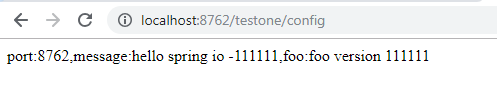
下一章节讲config-server项目的搭建.