技术
d3、 d3.force、d3.geom.quadtree。
d3.geom.quadtree
四叉树的应用:图像处理、空间数据索引、2D中的快速碰撞检测、存储稀疏数据等,游戏编程。
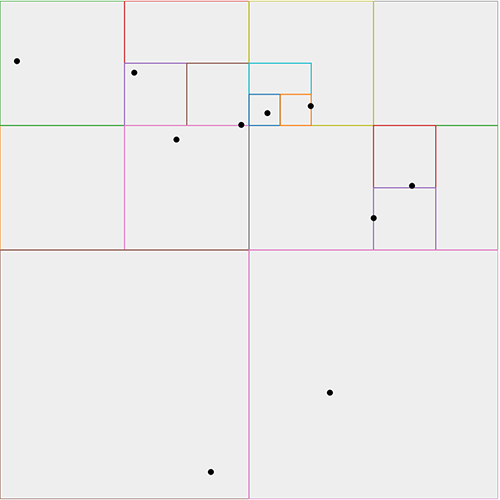
上图中的数据就是普通的点,点与点之间没有关系。此函数在构建四叉树的时候(原数据要么是树型的数据要么是包含位置信息的点,此例子是包含位置信息的普通的点),整个rect是一个根节点,当这个节点内部的有大于一个数据点的时候,会对这个节点进行四等分,持续下去直到每个叶子节点至多包含一个数据点。引用: https://www.sypopo.com/post/dJQbeP8Zoj/
四叉树碰撞应用(圆)
d3官方example:
1 <!DOCTYPE html> 2 <meta charset="utf-8"> 3 <body> 4 <script src="//d3js.org/d3.v3.min.js"></script> 5 <script> 6 7 var width = 960, 8 height = 500; 9 10 var nodes = d3.range(200).map(function() { return {radius: Math.random() * 12 + 4}; }), 11 root = nodes[0], 12 color = d3.scale.category10(); 13 14 root.radius = 0; 15 root.fixed = true; 16 17 var force = d3.layout.force() 18 .gravity(0.05) 19 .charge(function(d, i) { return i ? 0 : -2000; }) 20 .nodes(nodes) 21 .size([width, height]); 22 23 force.start(); 24 25 var svg = d3.select("body").append("svg") 26 .attr("width", width) 27 .attr("height", height); 28 29 svg.selectAll("circle") 30 .data(nodes.slice(1)) 31 .enter().append("circle") 32 .attr("r", function(d) { return d.radius; }) 33 .style("fill", function(d, i) { return color(i % 3); }); 34 35 force.on("tick", function(e) { 36 var q = d3.geom.quadtree(nodes), 37 i = 0, 38 n = nodes.length; 39 40 while (++i < n) q.visit(collide(nodes[i])); //n^2的复杂度 41 42 svg.selectAll("circle") 43 .attr("cx", function(d) { return d.x; }) 44 .attr("cy", function(d) { return d.y; }); 45 }); 46 47 svg.on("mousemove", function() { 48 var p1 = d3.mouse(this); 49 root.px = p1[0]; 50 root.py = p1[1]; 51 force.resume(); 52 }); 53 54 function collide(node) { 55 var r = node.radius + 16, 56 nx1 = node.x - r, 57 nx2 = node.x + r, 58 ny1 = node.y - r, 59 ny2 = node.y + r; 60 return function(quad, x1, y1, x2, y2) { 61 if (quad.point && (quad.point !== node)) {//是叶子节点且不是当前节点 62 var x = node.x - quad.point.x, 63 y = node.y - quad.point.y, 64 l = Math.sqrt(x * x + y * y), 65 r = node.radius + quad.point.radius; 66 if (l < r) { 67 l = (l - r) / l * .5; 68 node.x -= x *= l; 69 node.y -= y *= l; 70 quad.point.x += x; 71 quad.point.y += y; 72 } 73 } 74 return x1 > nx2 || x2 < nx1 || y1 > ny2 || y2 < ny1; 75 }; 76 } 77 78 </script>
核心代码在 : L60-L71行。解释如下:
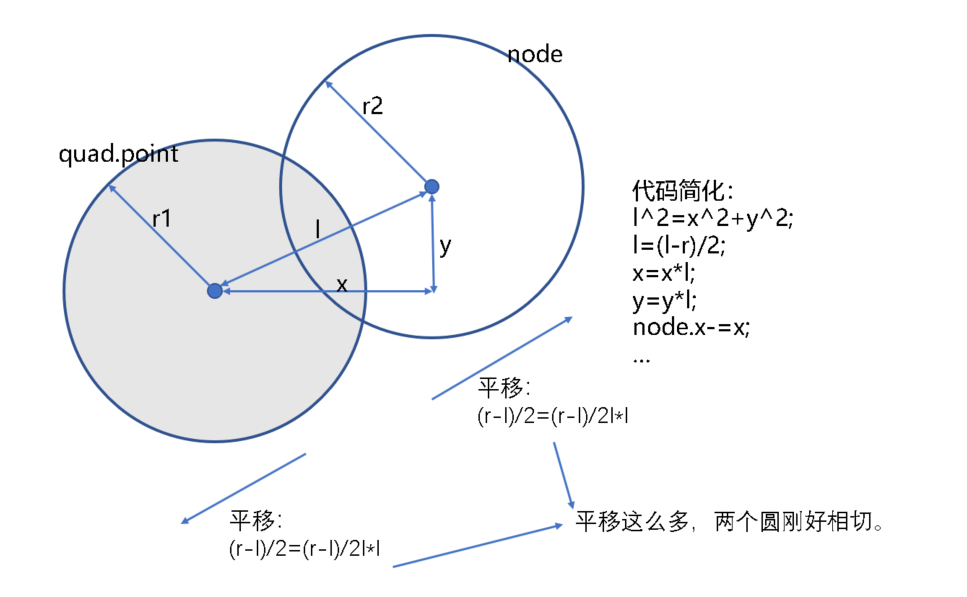
另平移因子S=(r-l)/(2l) ;利用勾股证明得:
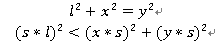
因此,程序中偏移实际上是偏大了一点!不过绘制的结果还是挺好的。
经试验,对L36-L44行进行单独迭代,把上述代码中的力去掉。迭代大约30次左右,才能避免碰撞现象。其中迭代step,可以对L67行中的"l"进行适当缩放。注意避免震荡情况(l较大的时候)。
collide函数的分析
测试下面的函数:
1 <script> 2 function a(x){ 3 return x(1,2); 4 } 5 function b(x,y){ 6 console.log(x+":b:"+y); 7 } 8 function c(x) { 9 return function(a,b){ 10 console.log(x+":"+a+":c:"+b); 11 } 12 } 13 14 </script>
结果:
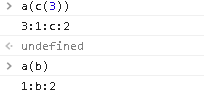
可见,b 、c两种写法都是ok的,c更骚一点。
quadtree().visit()
前序遍历,关于回调函数返回值:
If the callback returns true for a given node, then the children of that node are not visited; otherwise, all child nodes are visited.
返回值: return x1 > nx2 || x2 < nx1 || y1 > ny2 || y2 < ny1;
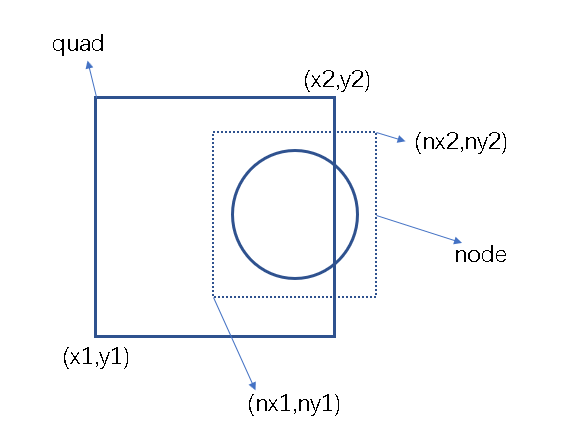
意思就是内部的node超出了quad的话,对当前quad的子节点标记为未访问(需要继续对其子节点进行调整)。