我们要构建如下组件:(最终代码在这里:https://codesandbox.io/s/38k1y8x375)
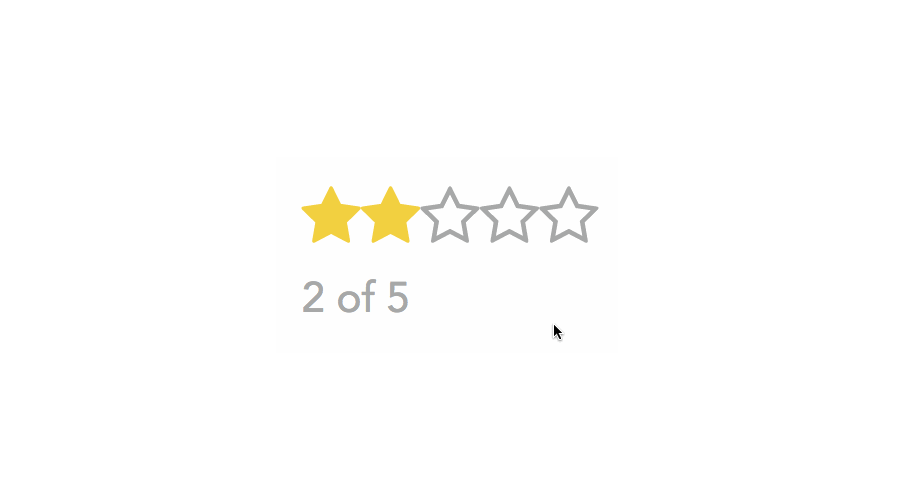
开始
Vue是支持单文件组件的,但是我们不准备这么做。你也可以构建一个全局的组件,通过Vue.component,但是我们也不准备这么做。
我们希望跟在真实项目中一样,构建一个可被编译的,可维护的组件。
首先安装:
npm install -g vue-clivue init webpack-simple path/to/my-project(“Use sass”,回答Y,其他默认)
然后切换到工程:
cd path/to/my-project
npm install
npm run devwebpack会在浏览器打开你的组件,端口是8080:
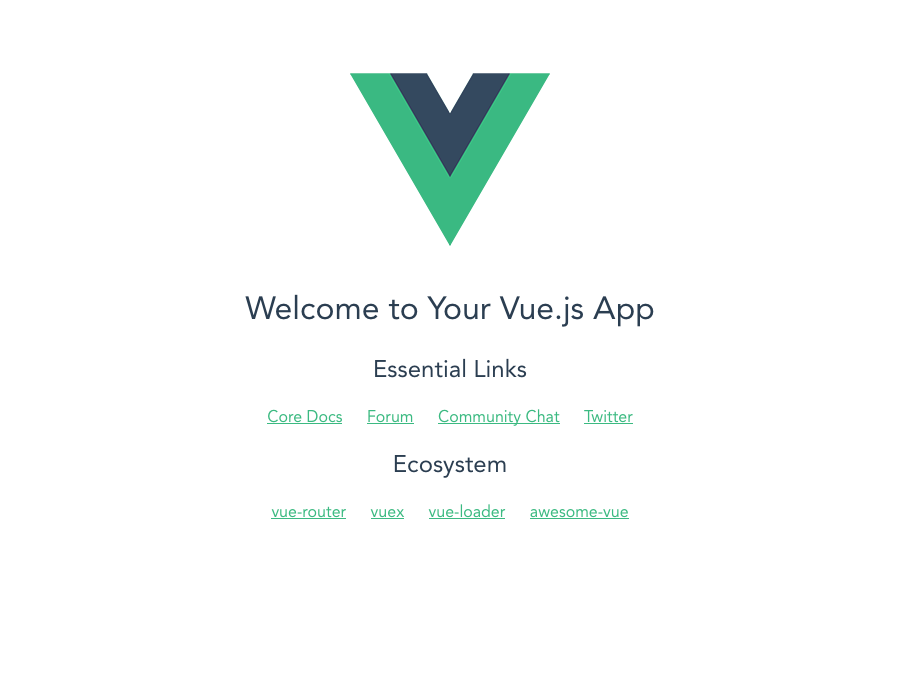
为了调试Vue组件,你需要在浏览器装一下插件:Vue devtools(chrome的扩展插件)
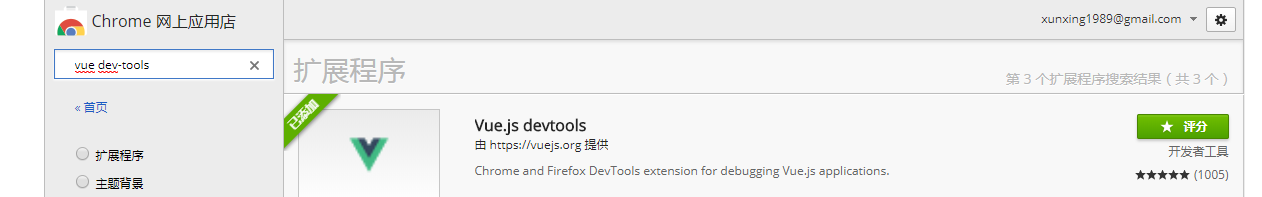
第一个组件
单文件是这么写的,.vue后缀的文件:
<template>
<!-- Your HTML goes here -->
<ul>
<li>One</li>
<li>Two</li>
<li>Three</li>
</ul>
</template>
<script>
/* Your JS goes here */
</script>
<style>
/* Your CSS goes here */
</style>我们在目录/src/components下:创建一个文件:Rating.vue,然后拷贝上面的代码。
然后打开/src/main.js,按如下修改:
import Vue from 'vue'
import Rating from './components/Rating'
new Vue({
el: '#app',
template: '<Rating/>',
components: { Rating }
})然后打开浏览器,你可以看到变化。
你注意到,你不需要刷新页面。这是因为 vue-loader (webpack的loader)的热更新作用,你修改组件,只会刷新组件,不会刷新整个页面。
模板
安装如下,因为我们需要使用SVG 图标:
npm install vue-awesome然后修改模板:
<template>
<div>
<ul>
<li><icon name="star"/></li>
<li><icon name="star"/></li>
<li><icon name="star"/></li>
<li><icon name="star-o"/></li>
<li><icon name="star-o"/></li>
</ul>
<span>3 of 5</span>
</div>
</template>
<script>
import 'vue-awesome/icons/star'
import 'vue-awesome/icons/star-o'
import Icon from 'vue-awesome/components/Icon'
export default {
components: { Icon }
}
</script>解释一下:
Vue.js采用ES6模块的方式导入模块和导出模块。
上面的Icon是Vue的单文件组件,就像我们上面自己构建的组件一样。
export default是导出了一个对象,作为View Modal。导出了Icon供模板使用。
注意:Vue只支持单元素root,所以必须包一层div
样式
CSS有一个不好的地方就是全局污染,你需要想办法隔离,重写不方便,复用和扩展都很难。
一直以来我们都采用BEM方案,命名class的类名。
现在,Vue和React引入了有作用域的样式。
React是有一个样式组件,Vue有组件范围内的样式。你像往常一样写样式,不用担心污染,Vue会通过赋值给HTML一个data-attributes,并且拼接到样式里面来区别作用域。
<template>
<div class="rating">
<ul class="list">
<li class="star active"><icon name="star"/></li>
<li class="star active"><icon name="star"/></li>
<li class="star active"><icon name="star"/></li>
<li class="star"><icon name="star-o"/></li>
<li class="star"><icon name="star-o"/></li>
</ul>
<span>3 of 5</span>
</div>
</template>样式:注意style标签上的scoped属性(把样式放到html文件是不起作用的,因为这个样式是给组件用的)
<style scoped>
.rating {
font-family: 'Avenir', Helvetica, Arial, sans-serif;
font-size: 14px;
color: #a7a8a8;
}
.list {
margin: 0 0 5px 0;
padding: 0;
list-style-type: none;
}
.list:hover .star {
color: #f3d23e;
}
.star {
display: inline-block;
cursor: pointer;
}
.star:hover ~ .star:not(.active) {
color: inherit;
}
.active {
color: #f3d23e;
}
</style>预处理器
只需要在style标签加上:lang="scss"就行了
行为
修改一下代码:
<script>
...
export default {
components: { Icon },
data() {
return {
stars: 3,
maxStars: 5
}
}
}
</script><template>
<div class="rating">
<ul class="list">
<li v-for="star in maxStars" :class="{ 'active': star <= stars }" class="star">
<icon :name="star <= stars ? 'star' : 'star-o'"/>
</li>
</ul>
<span>3 of 5</span>
</div>
</template>说明一下:
1 通过data来设置组件的state:state的修改会反应在view层。
2 data必须返回一个工厂函数,而不是一个对象引用。引用的话会被所有的组件共享,这不是我们要的。
3 v-for是vue的指令,让你遍历。
4 :class是v-bind:class的简写。动态绑定属性到一个表达式。
5 只有当star小于stars时,会应用star class到li上面
数量怎么弄?
<span>{{ stars }} of {{ maxStars }}</span>当然最好是弄成计算属性:
export default {
...
computed: {
counter() {
return `${this.stars} of ${this.maxStars}`
}
}
}<span>{{ counter }}</span>如果不需要数量的话,可以隐藏:
<span v-if="hasCounter">{{ stars }} of {{ maxStars }}</span>export default {
...
data() {
return {
stars: 3,
maxStars: 5,
hasCounter: true
}
}
}交互
<template>
...
<li @click="rate(star)" ...>
...
</template>export default {
...
methods: {
rate(star) {
// do stuff
}
}
}注意一点:Vue是单向数据流
传递属性:props
现在我们的数据都是写死在我们的组件里面的,因为我们的组件需要被复用。所以希望能从外面传递进来,这个时候就要用到props
export default {
props: ['grade', 'maxStars', 'hasCounter'],
data() {
return {
stars: this.grade
}
},
...
}main.js:
new Vue({
el: '#app',
template: '<Rating :grade="3" :maxStars="5" :hasCounter="true"/>',
components: { Rating }
})props和data会在编译期间合并。data和props字段名最好不要一样,因为都是在模板直接使用的,避免混淆。
为什么要把grade赋值给star呢: 因为props是会被修改的,最好使用的时候都复制一份。
最后: prop检验器
export default {
props: {
grade: {
type: Number,
required: true
},
maxStars: {
type: Number,
default: 5
},
hasCounter: {
type: Boolean,
default: true
}
},
...
}以上就是今天的内容,感谢阅读。
原文链接:https://frontstuff.io/build-your-first-vue-js-component
作者知乎/公众号:前端疯 (一群热爱前端的一线程序员维护,想要用前端改变世界。)
