转自:https://tahirnaushad.com/2017/08/18/asp-net-core-session-state/
Asp.net core使用session:
在nuget 安装Microsoft.AspNetCore.Session
在新建Asp.net core应用程序后,要使用session中间件,在startup.cs中需执行三个步骤:
1.使用实现了IDistributedcache接口的服务来启用内存缓存。(例如使用内存缓存)
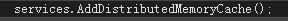 //该步骤需在addsession()调用前使用。
//该步骤需在addsession()调用前使用。
2.调用addsession方法
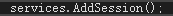
3.使用usesession回调(usesession需在useMvc()方法前调用)
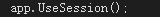
public class Startup
{
public Startup(IConfiguration configuration)
{
Configuration = configuration;
}
public IConfiguration Configuration { get; }
public void ConfigureServices(IServiceCollection services)
{
services.Configure<CookiePolicyOptions>(options =>
{
options.CheckConsentNeeded = context => false; //注意这里需要设置为false,默认为true
options.MinimumSameSitePolicy = SameSiteMode.None;
});
//注册数据库上下文
services.AddDbContext<IgbomContext>();
services.AddTransient<IRepository<Device>, DeviceRepository>();
services.AddTransient<IRepository<User>, UserRepository>();
services.AddTransient<IRepository<MenuRoot>, MenuRootRepository>();
services.AddDistributedMemoryCache();
services.AddSession();
services.AddMvc().SetCompatibilityVersion(CompatibilityVersion.Version_2_1);
}
public void Configure(IApplicationBuilder app, IHostingEnvironment env)
{
if (env.IsDevelopment())
{
app.UseDeveloperExceptionPage();
}
else
{
app.UseExceptionHandler("/Home/Error");
app.UseHsts();
}
app.UseSession();
app.UseHttpsRedirection();
app.UseStaticFiles();
app.UseCookiePolicy();
app.UseMvc(routes =>
{
routes.MapRoute(
name: "default",
template: "{controller=Home}/{action=Index}/{id?}");
});
}
}
存储对象
HttpContext.Session(实现了ISession接口)没有提供保存复杂对象的方法,然而我们可以通过序列化对象为字符串来实现这个功能:
public static class SessionExtensions
{
public static void SetObject<T>(this ISession session, string key, T value)
{
session.SetString(key, JsonConvert.SerializeObject(value));
}
public static T GetObject<T>(this ISession session, string key)
{
var value = session.GetString(key);
return value == null ? default(T) : JsonConvert.DeserializeObject<T>(value);
}
}
JsonConvert是Newtonsoft.Json库的一个静态类,可以方便的在.Net类型和JSON类型之间转换,VS可以快速添加:

接下来,我们就可以使用这些扩展方法:
public void Configure(IApplicationBuilder app, IHostingEnvironment env)
{
app.UseSession();
app.Use(async (context, next) =>
{
context.Session.SetObject("CurrentUser",
new UserInfo { Username = "James", Email = "james@bond.com" });
await next();
});
app.Run(async (context) =>
{
var user = context.Session.GetObject<UserInfo>("CurrentUser");
await context.Response.WriteAsync($"{user.Username}, {user.Email}");
});
}

通过依赖注入访问
我们可以通过构造函数注入方式来使用会话状态(IHttpContextAccessor),然后通过这个接口来访问HttpContext属性。