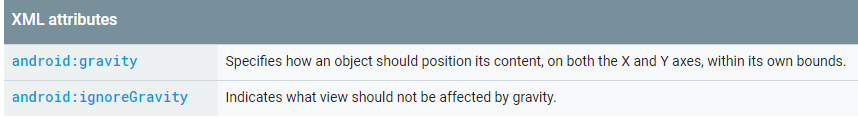
RelativeLayout的几组属性,是针对子控件使用的
第一组属性:值是引用控件的id,针对引用空间的位置
android:layout_below, android:layout_above, android:layout_toLeftOf, android:layout_toRightOf
这四个属性是用在RelativeLayout上的,例如android:layout_below就是将目标控件的上边缘与引用控件的下边缘对齐,android:layout_toRightOf就是将目标控件的左边缘与引用控件的右边缘对齐。
第二组属性:值是引用控件的id:针对引用控件的对齐方式
android:layout_alignTop, android:layout_alignBottom, android:layout_alignLeft, android:layout_alignRight, android:layout_alignBaseLine
顾名思义,android:layout_alignTop就表示目标控件和引用控件的上边缘对齐,android:layout_alignLeft则表示目标控件与引用控件的左边缘对齐,android:layout_alignBaseLine是基于基准线对其,基准线就是我们写英文字母那4行线的第三条
第三组属性:值为true,false :针对父组件的对齐方式
layout_alignParentRight, layout_alignParentLeft, layout_alignParentTop, layout_alignParentBottom
这组属性的值是 true 或者 false,因为每个控件的直接父控件只有一个,所以用true/false来表示是否与父控件的边缘对齐
第四组属性:值为true,false:针对父组件的对齐方式
layout_centerInParent, layout_centerVertical, layout_centerHorizontal
这组属性取值也是true 或者 false,layout_centerInParent表示与父控件在水平方向和垂直方向都对齐,处于正中央,layout_centerVertical表示与父控件在垂直方向上对其,layout_centerHorizontal表示与父控件在水平方向上对齐
第五组属性:
layout_alignStart, layout_alignStop, layout_alignParentStart, layout_alignParentStop
值是引用控件的id:针对引用控件的对齐方式
layout_alignStart, layout_alignStop, 是引用其他控件,表示与控件的开始位置、结束位置对齐,
值为true,false :针对父组件的对齐方式
layout_alignParentStart, layout_alignParentStop 取值为true、false,表示与父控件的开始,结束位置对齐

<RelativeLayout xmlns:android="http://schemas.android.com/apk/res/android"
xmlns:tools="http://schemas.android.com/tools"
android:layout_width="match_parent"
android:layout_height="match_parent"
tools:context=".MainActivity" >
<TextView
android:id="@+id/firstView"
android:layout_width="wrap_content"
android:layout_height="wrap_content"
android:background="#ABCDEF"
android:text="第一个TextView" />
<TextView
android:id="@+id/secondView"
android:layout_width="wrap_content"
android:layout_height="wrap_content"
android:layout_below="@id/firstView"
android:background="#FEDCBA"
android:text="第二个TextView"/>
<TextView
android:layout_width="wrap_content"
android:layout_height="wrap_content"
android:layout_below="@+id/secondView"
android:layout_alignRight="@id/secondView"
android:background="#DC000E"
android:text="TextView" />
<TextView
android:layout_width="wrap_content"
android:layout_height="wrap_content"
android:layout_toRightOf="@+id/secondView"
android:layout_alignTop="@id/secondView"
android:background="#00AB0E"
android:text="TextView" />
</RelativeLayout>
②

<RelativeLayout xmlns:android="http://schemas.android.com/apk/res/android"
xmlns:tools="http://schemas.android.com/tools"
android:layout_width="match_parent"
android:layout_height="match_parent">
<RelativeLayout
android:layout_width="match_parent"
android:layout_height="300dp"
android:background="#00FF00">
<TextView
android:id="@+id/textView"
android:layout_width="wrap_content"
android:layout_height="wrap_content"
android:background="#ABCDEF"
android:textSize="30sp"
android:text="Hello" />
<TextView
android:layout_width="wrap_content"
android:layout_height="wrap_content"
android:background="#EF9087"
android:layout_toRightOf="@id/textView"
android:layout_alignBaseline="@id/textView"
android:text="android"/>
<TextView
android:layout_width="wrap_content"
android:layout_height="wrap_content"
android:background="#AA0088"
android:layout_alignParentRight="true"
android:layout_alignParentBottom="true"
android:text="java"/>
<TextView
android:layout_width="wrap_content"
android:layout_height="wrap_content"
android:layout_centerVertical="true"
android:background="#993300"
android:text="world"/>
</RelativeLayout>
</RelativeLayout>
③猜拳游戏的RelativeLayout实现

<?xml version="1.0" encoding="utf-8"?>
<RelativeLayout xmlns:android="http://schemas.android.com/apk/res/android"
android:layout_width="match_parent"
android:layout_height="match_parent" >
<TextView
android:id="@+id/textId1"
android:layout_width="wrap_content"
android:layout_height="wrap_content"
android:layout_centerHorizontal="true"
android:text="猜拳游戏" />
<ImageView
android:id="@+id/imageId1"
android:layout_width="wrap_content"
android:layout_height="wrap_content"
android:src="@drawable/ic_launcher"
android:scaleType="centerCrop"
android:layout_below="@id/textId1"
android:layout_toLeftOf="@id/textId1"/>
<ImageView
android:id="@+id/imageId2"
android:layout_width="wrap_content"
android:layout_height="wrap_content"
android:layout_below="@+id/textId1"
android:layout_toRightOf="@+id/textId1"
android:scaleType="centerCrop"
android:src="@drawable/ic_launcher" />
<RadioGroup
android:id="@+id/groupId1"
android:layout_width="wrap_content"
android:layout_height="wrap_content"
android:orientation="vertical"
android:layout_below="@id/imageId1"
android:layout_alignLeft="@id/imageId1">
<RadioButton
android:layout_width="wrap_content"
android:layout_height="wrap_content"
android:text="石头"/>
<RadioButton
android:layout_width="wrap_content"
android:layout_height="wrap_content"
android:text="剪子"/>
<RadioButton
android:layout_width="wrap_content"
android:layout_height="wrap_content"
android:text="布"/>
</RadioGroup>
<RadioGroup
android:id="@+id/groupId2"
android:layout_width="wrap_content"
android:layout_height="wrap_content"
android:orientation="vertical"
android:layout_below="@id/imageId2"
android:layout_alignRight="@id/imageId2">
<RadioButton
android:layout_width="wrap_content"
android:layout_height="wrap_content"
android:text="石头"/>
<RadioButton
android:layout_width="wrap_content"
android:layout_height="wrap_content"
android:text="剪子"/>
<RadioButton
android:layout_width="wrap_content"
android:layout_height="wrap_content"
android:text="布"/>
</RadioGroup>
<Button
android:id="@+id/button"
android:layout_width="match_parent"
android:layout_height="wrap_content"
android:layout_alignParentLeft="true"
android:layout_below="@id/groupId1"
android:text="确定"/>
<TextView
android:id="@+id/textId2"
android:layout_width="wrap_content"
android:layout_height="wrap_content"
android:layout_below="@id/button"
android:layout_alignLeft="@id/groupId1"
android:text="结果"/>
<TextView
android:id="@+id/textId3"
android:layout_width="wrap_content"
android:layout_height="wrap_content"
android:layout_alignTop="@id/textId2"
android:layout_alignRight="@id/groupId2"
android:text="测试结果"/>
</RelativeLayout>
④简单的登陆界面
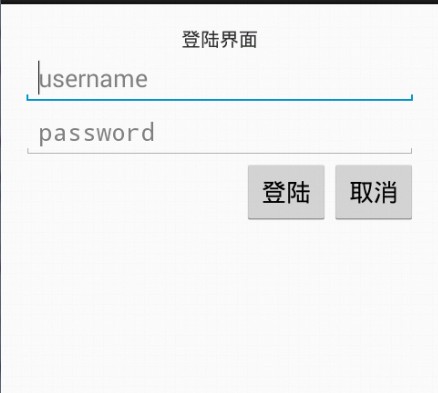
<RelativeLayout xmlns:android="http://schemas.android.com/apk/res/android"
xmlns:tools="http://schemas.android.com/tools"
android:layout_width="match_parent"
android:layout_height="match_parent"
android:padding="15dp">
<TextView
android:id="@+id/loginId"
android:layout_width="wrap_content"
android:layout_height="wrap_content"
android:layout_centerHorizontal="true"
android:text="登陆界面" />
<EditText
android:id="@+id/usernameId"
android:layout_width="match_parent"
android:layout_height="wrap_content"
android:layout_below="@id/loginId"
android:hint="username"/>
<EditText
android:id="@+id/passwordId"
android:layout_width="wrap_content"
android:layout_height="wrap_content"
android:layout_alignLeft="@id/usernameId"
android:layout_alignRight="@id/usernameId"
android:layout_below="@id/usernameId"
android:hint="password"
android:inputType="textPassword"/>
<Button
android:id="@+id/cancelId"
android:layout_width="wrap_content"
android:layout_height="wrap_content"
android:layout_alignRight="@id/passwordId"
android:layout_below="@id/passwordId"
android:text="取消" />
<Button
android:layout_width="wrap_content"
android:layout_height="wrap_content"
android:layout_toLeftOf="@id/cancelId"
android:layout_below="@id/passwordId"
android:text="登陆"/>
</RelativeLayout>
转自:https://www.cnblogs.com/xiaoluo501395377/p/3397680.html