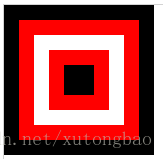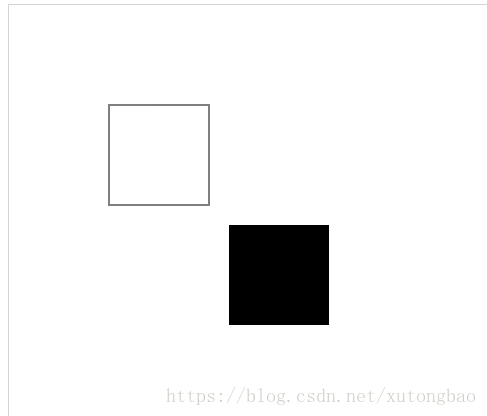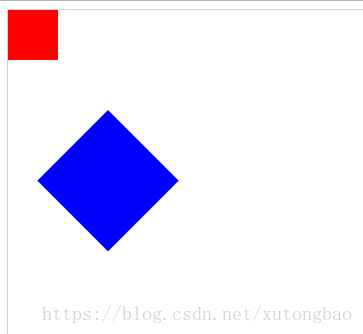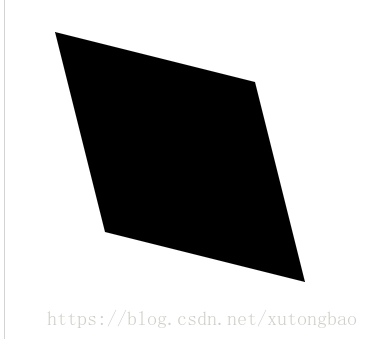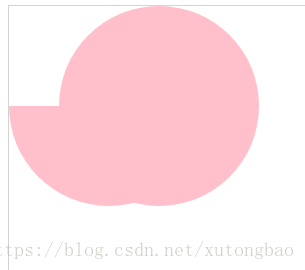1.save(), restore()
<!DOCTYPE html>
<html>
<head>
<meta charset="utf-8">
<title>canvas</title>
</head>
<body>
<canvas id="myCanvas" width="800" height="800" style="border:1px solid #d3d3d3;">
您的浏览器不支持 HTML5 canvas 标签。</canvas>
<script src="https://cdn.bootcss.com/jquery/3.3.1/jquery.min.js"></script>
<script>
$(function() {
var myAction = {},
ctx;
var dom = {
canvas: $('#myCanvas')
};
$.extend(myAction, {
initCanvas: function() {
ctx = dom.canvas[0].getContext("2d");
ctx.fillRect(0, 0, 150, 150); // 使用默认设置绘制一个矩形
ctx.save(); // 保存默认状态
ctx.fillStyle = 'red' // 在原有配置基础上对颜色做改变
ctx.fillRect(15, 15, 120, 120); // 使用新的设置绘制一个矩形
ctx.save(); // 保存当前状态
ctx.fillStyle = '#FFF' // 再次改变颜色配置
ctx.fillRect(30, 30, 90, 90); // 使用新的配置绘制一个矩形
ctx.restore(); // 重新加载之前的颜色状态
ctx.fillRect(45, 45, 60, 60); // 使用上一次的配置绘制一个矩形
ctx.restore(); // 加载默认颜色配置
ctx.fillRect(60, 60, 30, 30); // 使用加载的配置绘制一个矩形
}
});
var init = function() {
myAction.initCanvas();
}();
})
</script>
</body>
</html>2.translate()
<!DOCTYPE html>
<html>
<head>
<meta charset="utf-8">
<title>canvas</title>
</head>
<body>
<canvas id="myCanvas" width="800" height="800" style="border:1px solid #d3d3d3;">
您的浏览器不支持 HTML5 canvas 标签。</canvas>
<script src="https://cdn.bootcss.com/jquery/3.3.1/jquery.min.js"></script>
<script>
$(function() {
var myAction = {},
ctx;
var dom = {
canvas: $('#myCanvas')
};
$.extend(myAction, {
initCanvas: function() {
ctx = dom.canvas[0].getContext("2d");
ctx.save(); //保存坐原点平移之前的状态
ctx.translate(100, 100);
ctx.strokeRect(0, 0, 100, 100)
ctx.restore(); //恢复到最初状态
ctx.translate(220, 220);
ctx.fillRect(0, 0, 100, 100)
}
});
var init = function() {
myAction.initCanvas();
}();
})
</script>
</body>
</html>3.rotate()
<!DOCTYPE html>
<html>
<head>
<meta charset="utf-8">
<title>canvas</title>
</head>
<body>
<canvas id="myCanvas" width="800" height="800" style="border:1px solid #d3d3d3;">
您的浏览器不支持 HTML5 canvas 标签。</canvas>
<script src="https://cdn.bootcss.com/jquery/3.3.1/jquery.min.js"></script>
<script>
$(function() {
var myAction = {},
ctx;
var dom = {
canvas: $('#myCanvas')
};
$.extend(myAction, {
initCanvas: function() {
ctx = dom.canvas[0].getContext("2d");
ctx.fillStyle = "red";
ctx.save();
ctx.translate(100, 100);
ctx.rotate(Math.PI / 180 * 45);
ctx.fillStyle = "blue";
ctx.fillRect(0, 0, 100, 100);
ctx.restore();
ctx.save();
ctx.translate(0, 0);
ctx.fillRect(0, 0, 50, 50)
ctx.restore();
}
});
var init = function() {
myAction.initCanvas();
}();
})
</script>
</body>
</html>4.transform()
<!DOCTYPE html>
<html>
<head>
<meta charset="utf-8">
<title>canvas</title>
</head>
<body>
<canvas id="myCanvas" width="800" height="800" style="border:1px solid #d3d3d3;">
您的浏览器不支持 HTML5 canvas 标签。</canvas>
<script src="https://cdn.bootcss.com/jquery/3.3.1/jquery.min.js"></script>
<script>
$(function() {
var myAction = {},
ctx;
var dom = {
canvas: $('#myCanvas')
};
$.extend(myAction, {
initCanvas: function() {
ctx = dom.canvas[0].getContext("2d");
//transform()各参数的含义:
//Horizontal scaling, Horizontal skewing, Vertical skewing, Vertical scaling, Horizontal moving, Vertical moving
ctx.transform(2, 0.5, 0.5, 2, 50, 50);
ctx.fillRect(0, 0, 100, 100);
}
});
var init = function() {
myAction.initCanvas();
}();
})
</script>
</body>
</html>5.合并
<!DOCTYPE html>
<html>
<head>
<meta charset="utf-8">
<title>canvas</title>
</head>
<body>
<div id='m-type'></div>
<canvas id="myCanvas" width="800" height="800" style="border:1px solid #d3d3d3;">
您的浏览器不支持 HTML5 canvas 标签。</canvas>
<script src="https://cdn.bootcss.com/jquery/3.3.1/jquery.min.js"></script>
<script>
$(function() {
var myAction = {},
ctx;
var dom = {
type: $('#m-type'),
canvas: $('#myCanvas')
};
$.extend(myAction, {
initCanvas: function() {
ctx = dom.canvas[0].getContext("2d");
var arr = ['source-over', 'source-in', 'source-out', 'source-atop',
'destination-over', 'destination-in', 'destination-out', 'destination-atop',
'lighter', 'darken', 'lighten', 'xor', 'copy'];
var index = 0;
setInterval(function () {
ctx.save();
ctx.clearRect(0, 0, ctx.canvas.width, ctx.canvas.height);
ctx.fillStyle = "blue";
ctx.fillRect(0, 0, 200, 200);
ctx.globalCompositeOperation = arr[index]; //全局合成操作
dom.type.text(arr[index]);
ctx.fillStyle = "red";
ctx.fillRect(100, 100, 200, 200);
ctx.restore();
index++;
if (index >= arr.length) {
index = 0;
}
}, 1000);
}
});
var init = function() {
myAction.initCanvas();
}();
})
</script>
</body>
</html>6.clip()
<!DOCTYPE html>
<html>
<head>
<meta charset="utf-8">
<title>canvas</title>
</head>
<body>
<div id='m-type'></div>
<canvas id="myCanvas" width="800" height="800" style="border:1px solid #d3d3d3;">
您的浏览器不支持 HTML5 canvas 标签。</canvas>
<script src="https://cdn.bootcss.com/jquery/3.3.1/jquery.min.js"></script>
<script>
$(function() {
var myAction = {},
ctx;
var dom = {
type: $('#m-type'),
canvas: $('#myCanvas')
};
$.extend(myAction, {
initCanvas: function() {
ctx = dom.canvas[0].getContext("2d");
ctx.beginPath();
ctx.arc(100, 100, 100, 0, Math.PI * 1);
ctx.arc(150, 100, 100, 0, Math.PI * 2);
ctx.clip();
ctx.fillStyle = "pink";
ctx.fillRect(0, 0, 800, 800);
}
});
var init = function() {
myAction.initCanvas();
}();
})
</script>
</body>
</html>