前面两篇介绍了spring cloud config服务端和客户端的简单配置,本篇介绍如何保护config server及对应config client修改。
保护config server,主要是使用spring security进行最简单的basic安全认证(也可自定义认证方式,这里不做扩展)
配置服务端代码示例:
在pom文件中增加依赖:
<dependency>
<!-- spring security 安全认证 -->
<groupId>org.springframework.boot</groupId>
<artifactId>spring-boot-starter-security</artifactId>
</dependency>
配置文件application.yml增加security配置:
security: basic: enabled: true #启用基本认证(默认) user: #配置security用户名密码,默认值为“user”的用户名和随机生成的密码 name: user password: password123
启动服务,测试一下。请求http://localhost:18083/master/config-server-dev.yml,会发现弹出了security的basic登录验证:
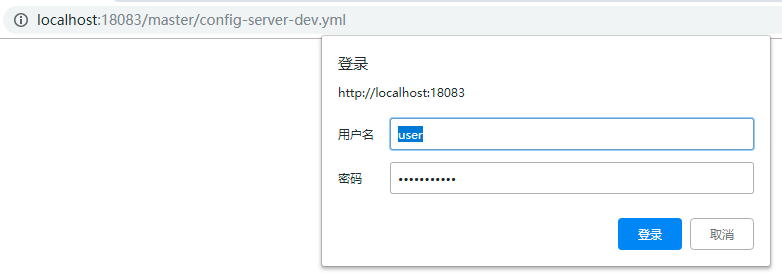
输入上面配置的用户名密码(user/password123),返回配置信息
客户端代码示例:
在pom文件中增加依赖:
<dependency>
<!-- spring security 安全认证 -->
<groupId>org.springframework.boot</groupId>
<artifactId>spring-boot-starter-security</artifactId>
</dependency>
修改配置文件bootstrap.yml:
spring: application: name: config-client cloud: config: profile: test #对应spring.profiles.active label: master #分支名。当使用配置服务器是git时,默认是master # uri: http://localhost:18083 #更改配置服务器的位置,默认地址是http://localhost:8888 uri: http://user:password123@localhost:18083 #配置服务器增加了安全认证,这里需要提供用户名密码 username: user #配置服务器的用户名密码,此配置会覆盖uri中的配置 password: password123
在上面的配置中,可以在uri上加上用户名密码,也可以直接配置spring.cloud.config.username和spring.cloud.config.password,不过后面这种会覆盖uri中的配置(至于为什么要设置这两种配置方式,是因为当spring cloud config与注册中心配合使用时,是没有uri的,所以只能在下面配置username和password)
启动服务,测试一下。请求http://localhost:18084/profile,返回配置信息:

至此,spring cloud config安全配置完成~