转载自http://www.cnblogs.com/xinyus/p/3422198.html
主要介绍 Visifire 常用属性的设置,用来生成不同样式的图例

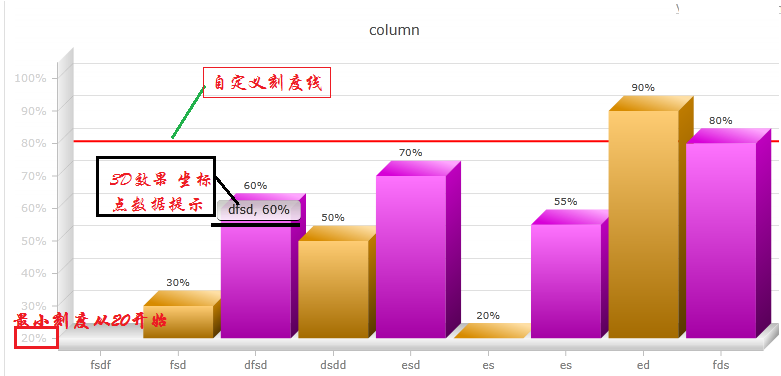
设置Chart的属
//设置title的值
// 创建一个标题的对象
Title title = new Title();
// 设置标题的名称
title.Text = titleText;
title.Padding = new Thickness(0, 10, 5, 0);
// 向图标添加标题
chart.Titles.Add(title);
//是否显示3D效果
chart.View3D = view3D;
//图表数据过多滚动显示
chart.ScrollingEnabled = isScroll;
chart.Watermark = false;//去掉水印
//设置绘制图表的形状 (枚举)
ds.RenderAs = RenderAs.Column; // 设置绘制线条的样式 ds.Linetyle = LineStyles.Dotted;
//图标描述
ds.LegendText = legendText;
ds.ShowInLegend = showLegend;
//是否显示坐标点数据
ds.LabelEnabled = showLabel;
设置坐标轴的属性
#region 设置x抽信息
AxisLabels xLabel = new AxisLabels();
xLabel.FontColor = new SolidColorBrush(Colors.Gray); //x轴刻度文本信息颜色
ChartGrid xGrid = new ChartGrid();//设置x轴的纵向刻度虚线
xGrid.Enabled = false;
Axis xAxis = new Axis();
xAxis.Enabled = true; //是否显示X轴刻度、文本
xAxis.AxisLabels = xLabel;
xAxis.Grids.Add(xGrid);
chart.AxesX.Add(xAxis);
#endregion
#region 设置y抽信息
AxisLabels yLabel = new AxisLabels();
yLabel.FontColor = new SolidColorBrush(Colors.LightGray); //y轴刻度文本信息颜色
ChartGrid yGrid = new ChartGrid();// 设置y轴的横向刻度虚线
yGrid.Enabled = true;
Axis yAxis = new Axis();
yAxis.Enabled = yAxisEnabeld; //是否显示Y轴刻度、文本
yAxis.Grids.Add(yGrid);
yAxis.AxisMinimum = minValue; //y轴刻度最小值
yAxis.AxisMaximum = maxValue; //y轴刻度最大值
yAxis.Prefix = pre; //"给刻度添加前缀";
yAxis.Suffix = suf; //"给刻度添加后缀 如%";
yAxis.Interval = 10; //设置y轴刻度的增量 -- 即2个刻度值之间的的间隔
yAxis.IntervalType = IntervalTypes.Number;
yAxis.AxisLabels = yLabel;
chart.AxesY.Add(yAxis);
#endregion
设置坐标轴各数据的属性
//设置坐标点的大小(线条图)
dp.MarkerScale = 10;
dp.MarkerSize = 5;
//坐标点的颜色
dp.Color = new SolidColorBrush(Colors.Red);
//坐标点数值的颜色
dp.LabelFontColor = new SolidColorBrush(Colors.Blue);

