Hibernate (O/R Mapping)(从面向关系到面向对象)
不用写面向关系的SQL语句,而是交给hibernate去拼接,体现了面向对象
client-------Student
-------Configuration ---------
-------SessionFactory ------ Hibernate
-------Session ------
--------DB
第一个 Hibernate 示例
1.加入相应的包
2.在mysql中建立Student对应的数据库和表
3.建立hibernate 配置文件 hibernate.cfg.xml
a)从文档中copy
b)修改对应的数据库连接
c)注释暂时不需要的内容
4.建立Student类
5.建立Student 映射文件 (Student.hbm.xml)
a)参考文档
6.将映射文件加入hibernate.cfg.xml
a)参考文档 <mapping resource="com/bjsxt/hibernate/model/Student.hbm.xml"/>
注:要调用 new Configuration().configure().buildSseesionFactory()
org.hibernate.cfg.Configuration类的作用
读取hibernate 配置文件(hibernate.cfg.xml或hiberante.properties)
1.new Configuration()默认是读取hibernate.properties
2.new Configuration().configure()读取hibernate.cfg.xml配置文件
Annotation 版本的 Helloworld
1.加入相应的包
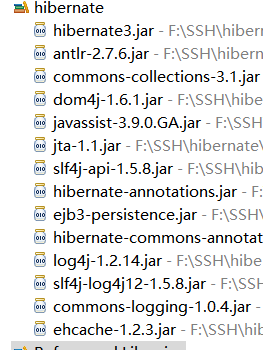
2.在mysql中建立Teacher对应的数据库和表
3.建立hibernate 配置文件 hibernate.cfg.xml
4.建立Teacher类
5.参考Annotation 文件建立对应的注解
/** @Entity 表示下面的这个Teacher是一个实体类
* @Id 表示主键Id*/
6.在hibernate.cfg.xml中建立映射 <mapping class="com.wjt276.hibernate.model.Teacher"/>
注:1.使用Annotation需要使用AnnotationConfiguration创建Configuration对象
2.<mapping>标签中使用的是class属性,而不是resource属性,并且使用小数点(.)导航,而不是 “ / ”
hibernate.cfg.xml
1 <?xml version='1.0' encoding='utf-8'?> 2 <!DOCTYPE hibernate-configuration PUBLIC 3 "-//Hibernate/Hibernate Configuration DTD 3.0//EN" 4 "http://hibernate.sourceforge.net/hibernate-configuration-3.0.dtd"> 5 6 <hibernate-configuration> 7 8 <session-factory> 9 10 <!-- Database connection settings --> 11 <property name="connection.driver_class">com.mysql.jdbc.Driver</property> 12 <property name="connection.url">jdbc:mysql://localhost/hibernate</property> 13 <property name="connection.username">root</property> 14 <property name="connection.password">root</property> 15 16 <!-- JDBC connection pool (use the built-in) 17 <property name="connection.pool_size">1</property>--> 18 19 <!-- SQL dialect --> 20 <property name="dialect">org.hibernate.dialect.MySQLDialect</property> 21 22 <!-- Enable Hibernate's automatic session context management 23 <property name="current_session_context_class">thread</property>--> 24 25 <!-- Disable the second-level cache --> 26 <property name="cache.provider_class">org.hibernate.cache.NoCacheProvider</property> 27 28 <!-- Echo all executed SQL to stdout --> 29 <property name="show_sql">true</property> 30 <property name="format_sql">true</property> 31 32 <!-- Drop and re-create the database schema on startup --> 33 <property name="hbm2ddl.auto">create</property> 34 35 <mapping resource="com/bjsxt/hibernate/model/Student.hbm.xml"/> 36 <mapping class="com.bjsxt.hibernate.model.Teacher"/> 37 </session-factory> 38 39 </hibernate-configuration>
测试hibernate的save方法(insert)
1 public class TeacherTest { 2 public static void main(String[] args) { 3 Teacher t = new Teacher(); 4 t.setAge(21); 5 t.setId(3); 6 t.setName("xzk"); 7 t.setTeach("Math"); 8 9 Configuration cfg = new AnnotationConfiguration(); 10 SessionFactory sessionFactory = cfg.configure().buildSessionFactory(); 11 Session session = sessionFactory.openSession(); 12 session.beginTransaction(); 13 session.save(t); 14 session.getTransaction().commit(); 15 sessionFactory.close(); 16 } 17 }