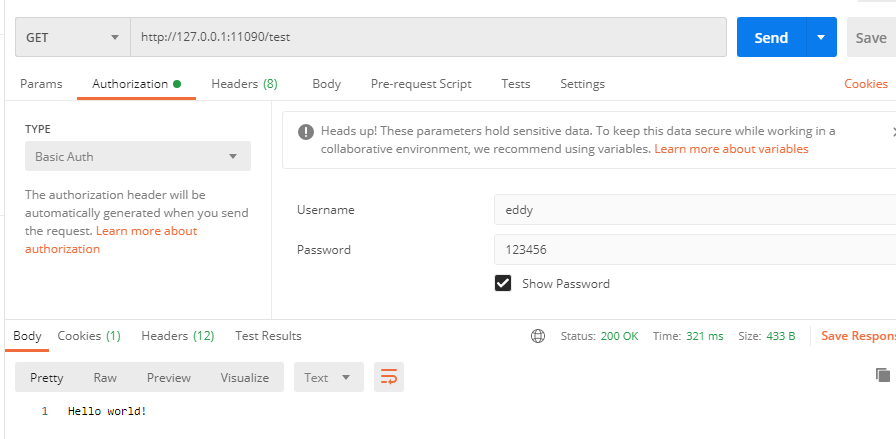Spring Security是Spring为解决应用安全所提供的一个全面的安全性解决方案。基于Spring AOP和Servlet过滤器,启动时在Spring上下文中注入了一组安全应用的Bean,并在应用开发中提供了声明式的安全访问控制功能,使开发者可以在请求级和方法级上处理用户身份认证与鉴权,大大减少了应用开发安全处理时编写代码的工作量。
接下来通过代码来实践一番,首先在pom中添加security的依赖:
<dependency> <groupId>org.springframework.boot</groupId> <artifactId>spring-boot-starter-security</artifactId> </dependency>
添加依赖后启动服务,可以看到控制台打印如下信息:
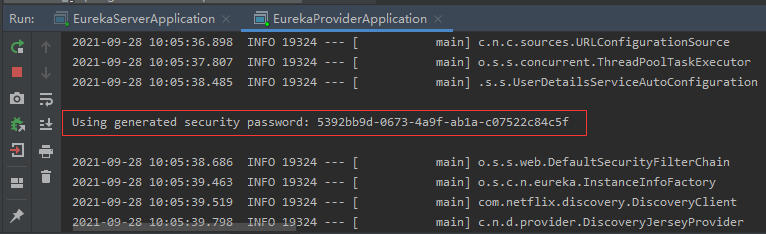
当Spring Security启动时,如果没有指定用户服务则会创建一个默认的用户,登录名称为user,5392bb9d-0673-4a9f-ab1a-c07522c84c5f是登录口令。
这时如果我们通过postman去请求,会返回如下结果:
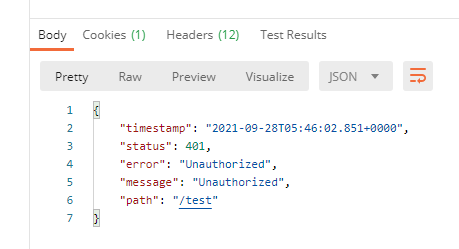
按照默认的认证方式传递用户名和密码即可成功请求获取返回值,如下图所示:
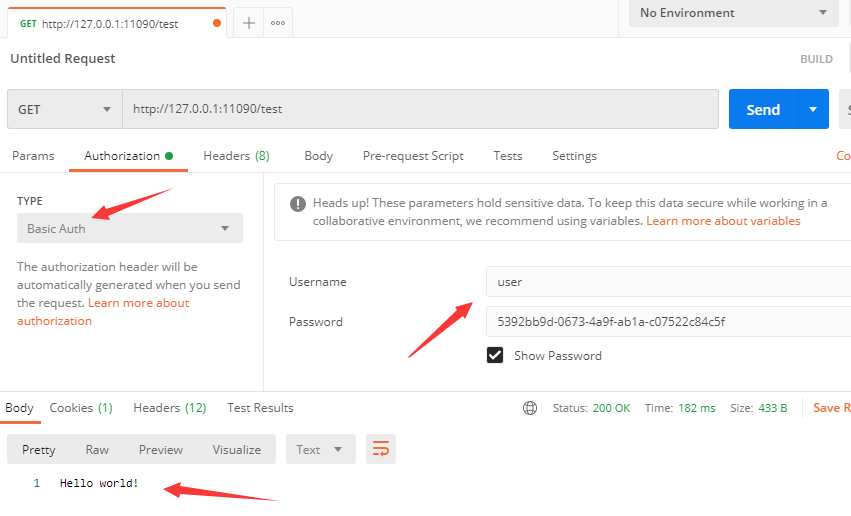
如果通过浏览器访问,则会自动跳转到默认的登录页面:
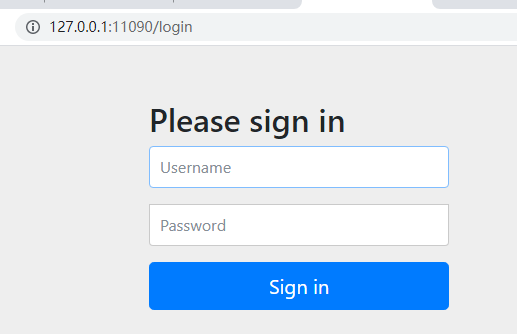
通过上述测试,我们对Spring Security能实现的效果有了一个直观的感受。但是在实际应用场景中,认证的方式是需要开发人员自己来实现的,那么如何让Spring Security使用我们所定义的用户名和登录口令呢?
@Configuration public class SecurityConfig extends WebSecurityConfigurerAdapter { @Bean @Override public UserDetailsService userDetailsServiceBean() throws Exception { return super.userDetailsServiceBean(); } @Bean @Override public AuthenticationManager authenticationManagerBean() throws Exception { return super.authenticationManagerBean(); } @Override protected void configure(AuthenticationManagerBuilder authManagerBuilder) throws Exception { authManagerBuilder.inMemoryAuthentication().withUser("eddy").password("123456").roles("user"); } }
在上面的代码实现中继承了WebSecurityConfigurerAdapter并使用其所提供的默认配置,通过覆写configure()方法,以内存的方式增加应用用户信息的定义。在增加的用户中我们设置了用户的登录名、登录口令及相应的用户权限(角色)。
这时我们重新启动服务,由于已经指定了认证规则,在控制台也不会打印随机生成的口令了。这时我们通过postman再去请求,发现服务端抛出了如下异常:
java.lang.IllegalArgumentException: There is no PasswordEncoder mapped for the id "null" at org.springframework.security.crypto.password.DelegatingPasswordEncoder$UnmappedIdPasswordEncoder.matches(DelegatingPasswordEncoder.java:244) ~[spring-security-core-5.1.13.RELEASE.jar:5.1.13.RELEASE] at org.springframework.security.crypto.password.DelegatingPasswordEncoder.matches(DelegatingPasswordEncoder.java:198) ~[spring-security-core-5.1.13.RELEASE.jar:5.1.13.RELEASE] at org.springframework.security.config.annotation.web.configuration.WebSecurityConfigurerAdapter$LazyPasswordEncoder.matches(WebSecurityConfigurerAdapter.java:605) ~[spring-security-config-5.1.13.RELEASE.jar:5.1.13.RELEASE] at org.springframework.security.authentication.dao.DaoAuthenticationProvider.additionalAuthenticationChecks(DaoAuthenticationProvider.java:90) ~[spring-security-core-5.1.13.RELEASE.jar:5.1.13.RELEASE] at org.springframework.security.authentication.dao.AbstractUserDetailsAuthenticationProvider.authenticate(AbstractUserDetailsAuthenticationProvider.java:166) ~[spring-security-core-5.1.13.RELEASE.jar:5.1.13.RELEASE] at org.springframework.security.authentication.ProviderManager.authenticate(ProviderManager.java:175) ~[spring-security-core-5.1.13.RELEASE.jar:5.1.13.RELEASE] at org.springframework.security.authentication.ProviderManager.authenticate(ProviderManager.java:200) ~[spring-security-core-5.1.13.RELEASE.jar:5.1.13.RELEASE] at org.springframework.security.web.authentication.www.BasicAuthenticationFilter.doFilterInternal(BasicAuthenticationFilter.java:180) ~[spring-security-web-5.1.13.RELEASE.jar:5.1.13.RELEASE]
经过查阅资料,了解到Spring security 5.0中新增了多种加密方式,使得当进行验证时Spring Security将传输的数据看作是进行了加密后的数据,在匹配之后发现找不到正确识别序列,就认为id是null,因此要将前端传过来的密码进行某种方式加密。
@Override protected void configure(AuthenticationManagerBuilder authManagerBuilder) throws Exception { authManagerBuilder.inMemoryAuthentication() .passwordEncoder(new BCryptPasswordEncoder()) .withUser("eddy") .password(new BCryptPasswordEncoder().encode("123456")) .roles("user"); }
再次测试,成功返回!