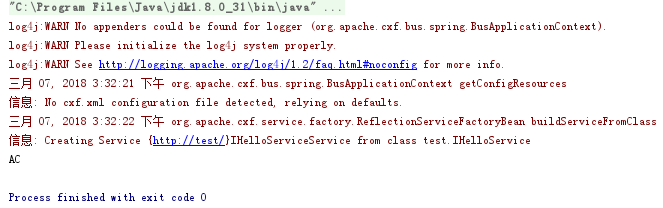一、首先创建一个maven项目,引入相应的jar包
<?xml version="1.0" encoding="UTF-8"?> <project xmlns="http://maven.apache.org/POM/4.0.0" xmlns:xsi="http://www.w3.org/2001/XMLSchema-instance" xsi:schemaLocation="http://maven.apache.org/POM/4.0.0 http://maven.apache.org/xsd/maven-4.0.0.xsd"> <modelVersion>4.0.0</modelVersion> <groupId>xw</groupId> <artifactId>xw</artifactId> <version>1.0-SNAPSHOT</version> <properties> <cxf.version>2.2.3</cxf.version> </properties> <dependencies> <!-- CXF Dependencies --> <dependency> <groupId>org.apache.cxf</groupId> <artifactId>cxf-rt-frontend-jaxws</artifactId> <version>${cxf.version}</version> </dependency> <dependency> <groupId>org.apache.cxf</groupId> <artifactId>cxf-rt-transports-http</artifactId> <version>${cxf.version}</version> </dependency> <!-- Jetty is needed if you're are not using the CXFServlet --> <dependency> <groupId>org.apache.cxf</groupId> <artifactId>cxf-rt-transports-http-jetty</artifactId> <version>${cxf.version}</version> </dependency> </dependencies> <build> <finalName>spirngMVC</finalName> <plugins> <!-- 编码和编译和JDK版本 --> <plugin> <groupId>org.apache.maven.plugins</groupId> <artifactId>maven-compiler-plugin</artifactId> <version>2.3.2</version> <configuration> <source>1.8</source> <target>1.8</target> <encoding>utf8</encoding> </configuration> </plugin> </plugins> </build> </project>
二、服务端
1、公开Web服务的接口IHelloService
@WebService public interface IHelloService { Customer selectMaxIdCustomer(Customer c1,Customer c2); Customer selectLongNameCustomer(Customer c1,Customer c2); }
使用@WebService注解表示公开为Web服务,使用这个注解的接口将公开所有的方法,如果你想屏蔽某个方法,可以使用方法注解@WebMethod(exclude = true)设置为true表示屏蔽该方法。
2、实现类HelloServiceImpl
public class HelloServiceImpl implements IHelloService { @Override public Customer selectMaxIdCustomer(Customer c1, Customer c2) { if(c1.getId() >= c2.getId() ){ return c1; }else{ return c2; } } @Override public Customer selectLongNameCustomer(Customer c1, Customer c2) { if(c1.getName().length() >= c2.getName().length() ){ return c1; }else{ return c2; } } }
实现了Web服务的具体功能。
3、Customer类
@XmlRootElement(name = "Customer") public class Customer { private long id; private String name; public long getId() { return id; } public void setId(long id) { this.id = id; } public String getName() { return name; } public void setName(String name) { this.name = name; } }
这个类是公开为Web服务的接口中的参数类型和返回值,因此你需要使用@XmlRootElement(name = "Customer")注解告诉CXF如何在XML和Java Object之间处理。
4、发布Web服务
public class ServerSimple { public static void main(String[] args) throws Exception{ Endpoint.publish("http://localhost:8080/helloWorld", new HelloServiceImpl()); } }
使用CXF自带的Jetty运行服务端,设置URL和服务类就行
三、查看WSDL
访问http://localhost:8080/helloWorld?wsdl地址可以看到很长的XML,就是WSDL,如果看到WSDL就代表Web服务发布成功了
This XML file does not appear to have any style information associated with it. The document tree is shown below. <wsdl:definitions xmlns:ns1="http://schemas.xmlsoap.org/soap/http" xmlns:soap="http://schemas.xmlsoap.org/wsdl/soap/" xmlns:tns="http://cxf/" xmlns:wsdl="http://schemas.xmlsoap.org/wsdl/" xmlns:xsd="http://www.w3.org/2001/XMLSchema" name="HelloServiceImplService" targetNamespace="http://cxf/"> <wsdl:types> <xs:schema xmlns:tns="http://cxf/" xmlns:xs="http://www.w3.org/2001/XMLSchema" elementFormDefault="unqualified" targetNamespace="http://cxf/" version="1.0"> <xs:element name="Customer" type="tns:customer"/> <xs:element name="selectLongNameCustomer" type="tns:selectLongNameCustomer"/> <xs:element name="selectLongNameCustomerResponse" type="tns:selectLongNameCustomerResponse"/> <xs:element name="selectMaxIdCustomer" type="tns:selectMaxIdCustomer"/> <xs:element name="selectMaxIdCustomerResponse" type="tns:selectMaxIdCustomerResponse"/> <xs:complexType name="selectLongNameCustomer"> <xs:sequence> <xs:element minOccurs="0" name="arg0" type="tns:customer"/> <xs:element minOccurs="0" name="arg1" type="tns:customer"/> </xs:sequence> </xs:complexType> <xs:complexType name="customer"> <xs:sequence> <xs:element name="id" type="xs:long"/> <xs:element minOccurs="0" name="name" type="xs:string"/> </xs:sequence> </xs:complexType> <xs:complexType name="selectLongNameCustomerResponse"> <xs:sequence> <xs:element minOccurs="0" name="return" type="tns:customer"/> </xs:sequence> </xs:complexType> <xs:complexType name="selectMaxIdCustomer"> <xs:sequence> <xs:element minOccurs="0" name="arg0" type="tns:customer"/> <xs:element minOccurs="0" name="arg1" type="tns:customer"/> </xs:sequence> </xs:complexType> <xs:complexType name="selectMaxIdCustomerResponse"> <xs:sequence> <xs:element minOccurs="0" name="return" type="tns:customer"/> </xs:sequence> </xs:complexType> </xs:schema> </wsdl:types> <wsdl:message name="selectLongNameCustomer"> <wsdl:part element="tns:selectLongNameCustomer" name="parameters"></wsdl:part> </wsdl:message> <wsdl:message name="selectLongNameCustomerResponse"> <wsdl:part element="tns:selectLongNameCustomerResponse" name="parameters"></wsdl:part> </wsdl:message> <wsdl:message name="selectMaxIdCustomer"> <wsdl:part element="tns:selectMaxIdCustomer" name="parameters"></wsdl:part> </wsdl:message> <wsdl:message name="selectMaxIdCustomerResponse"> <wsdl:part element="tns:selectMaxIdCustomerResponse" name="parameters"></wsdl:part> </wsdl:message> <wsdl:portType name="IHelloService"> <wsdl:operation name="selectLongNameCustomer"> <wsdl:input message="tns:selectLongNameCustomer" name="selectLongNameCustomer"></wsdl:input> <wsdl:output message="tns:selectLongNameCustomerResponse" name="selectLongNameCustomerResponse"></wsdl:output> </wsdl:operation> <wsdl:operation name="selectMaxIdCustomer"> <wsdl:input message="tns:selectMaxIdCustomer" name="selectMaxIdCustomer"></wsdl:input> <wsdl:output message="tns:selectMaxIdCustomerResponse" name="selectMaxIdCustomerResponse"></wsdl:output> </wsdl:operation> </wsdl:portType> <wsdl:binding name="HelloServiceImplServiceSoapBinding" type="tns:IHelloService"> <soap:binding style="document" transport="http://schemas.xmlsoap.org/soap/http"/> <wsdl:operation name="selectLongNameCustomer"> <soap:operation soapAction="" style="document"/> <wsdl:input name="selectLongNameCustomer"> <soap:body use="literal"/> </wsdl:input> <wsdl:output name="selectLongNameCustomerResponse"> <soap:body use="literal"/> </wsdl:output> </wsdl:operation> <wsdl:operation name="selectMaxIdCustomer"> <soap:operation soapAction="" style="document"/> <wsdl:input name="selectMaxIdCustomer"> <soap:body use="literal"/> </wsdl:input> <wsdl:output name="selectMaxIdCustomerResponse"> <soap:body use="literal"/> </wsdl:output> </wsdl:operation> </wsdl:binding> <wsdl:service name="HelloServiceImplService"> <wsdl:port binding="tns:HelloServiceImplServiceSoapBinding" name="HelloServiceImplPort"> <soap:address location="http://localhost:8080/helloWorld"/> </wsdl:port> </wsdl:service> </wsdl:definitions>
四、WSDL的构成
一个 WSDL 文档的主要结构是类似这样的:
<definitions> <types> data type definitions........ </types> <message> definition of the data being communicated.... </message> <portType> set of operations...... </portType> <binding> protocol and data format specification.... </binding> </definitions>
- <wsdl:definitions>是WSDL的根元素,需要关注的元素有name="HelloServiceImplService",属性值为公开的Web服务的实现类+Service,targetNamespace="http://cxf/"指定目标名称空间,还有xmlns:tns="http://cxf/"的属性值就是targetNamespace的属性值,默认使用实现类的包名的反缀,所以其实我该贴一张目录就显而易见了

- <wsdl:types>通过<xs:element>定义Web Service使用的数据类型,<xs:element name="Customer" type="tns:customer"/>其中name是这个复杂类型的JAXB注解的name属性值,type是tns:+JAXB注解的name属性值全小写形式,再往下会看到XXX元素和XXXResponse元素,其中XXX是方法名称,是对方法参数的封装,XXXResponse是对返回值的封装。</xs:complexType>将对XXX和XXXResponse指定封装的内容
- </wsdl:message>将输入参数和响应结果、受检查的异常信息包装为消息
- </wsdl:portType>描述了 web service、可被执行的操作,以及相关的消息。</wsdl:input></wsdl:output>指定输入和输出
- </wsdl:binding>每个端口定义消息格式和协议细节
- 最后的</wsdl:service>name属性指定服务的名称,</wsdl:port>的name指定port名称,<soap:address location="http://localhost:8080/helloWorld"/>指定Web服务的地址
五、客户端
具体代码:
public final class Client { public static void main(String[] args) throws Exception{ JaxWsProxyFactoryBean factory = new JaxWsProxyFactoryBean (); factory.setAddress("http://localhost:8080/helloWorld"); factory.setServiceClass(IHelloService.class); IHelloService o = (IHelloService) factory.create(); Customer c1 = new Customer(); c1.setId(1); c1.setName("A"); Customer c2= new Customer(); c1.setId(2); c1.setName("AC"); System.out.println(o.selectMaxIdCustomer(c1,c2).getName()); } }
使用JaxWsProxyFactoryBean客户端代理工厂调用Web服务,输出: