一、前言
下面这个功能也是比较常见的一个炫酷的功能,vue配合移动端滑动事件实现左右滑动的效果

二、主要内容
1.第一步:组件准备
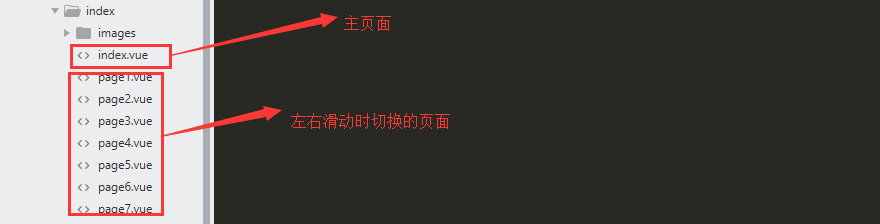
导航条使用的是一个公共组件NavBar.vue

2.第二步:router中的路由配置,将切换的路由添加到router里面
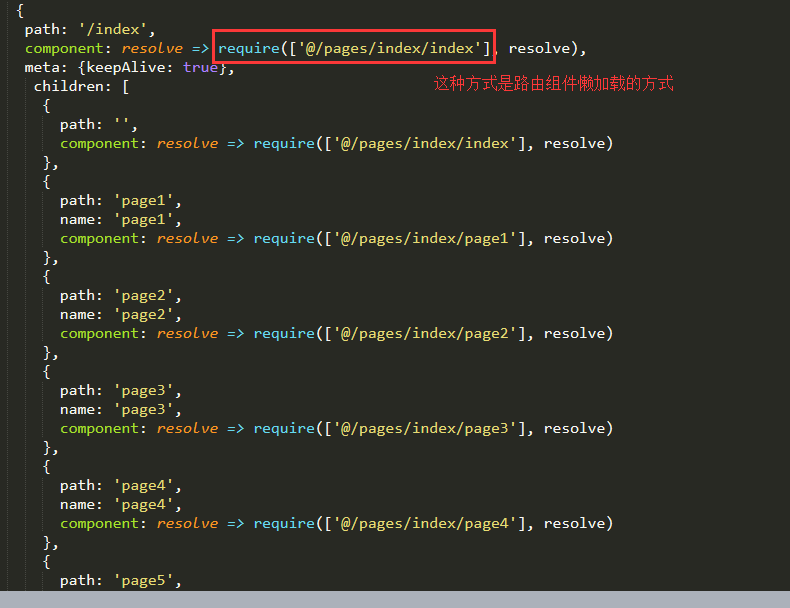
3.第三步:因为项目中需要用到v-touch所以需要安装v-touch
(1)参考文档:https://github.com/vuejs/vue-touch/tree/next
(2)需要注意的是vue2.0之后需要用到next分支才行
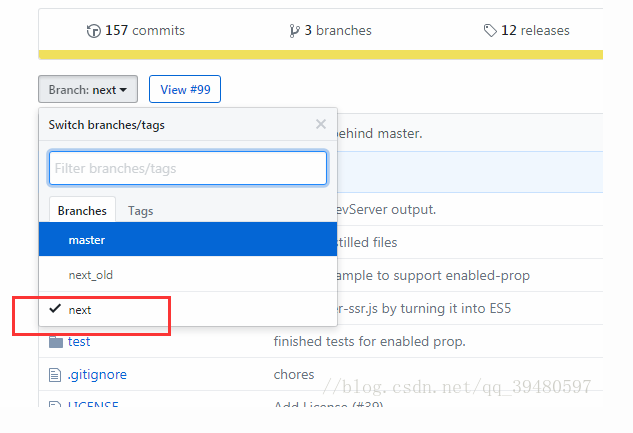
(3)安装:npm insall vue-touch@next --save
(4)在脚手架中的main.js中引入:
import VueTouch from 'vue-touch'
Vue.use(VueTouch, {name: 'v-touch'})
(5)使用:
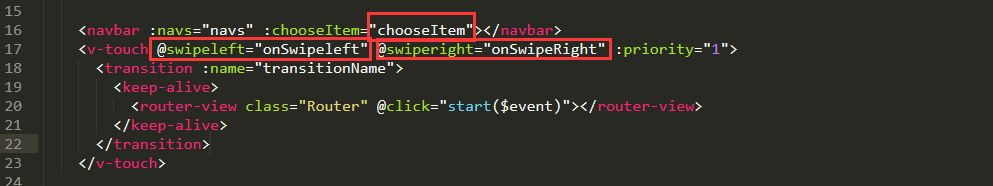
4.具体实现
4.1点击上面的导航条实现切换
(1)将导航条上的item分类数组传到NavBar.vue组件中
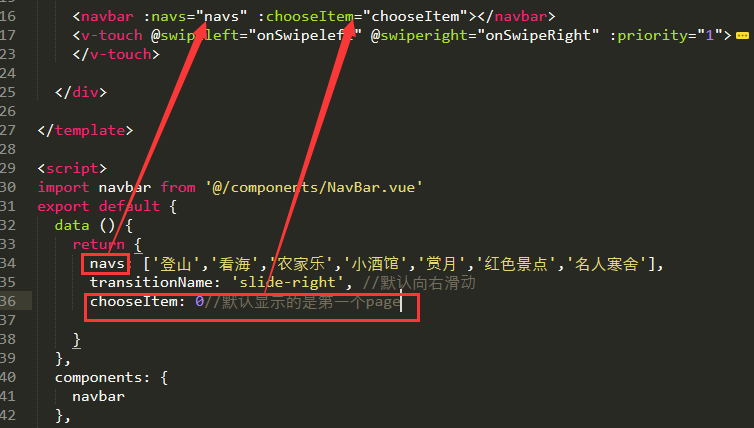
(2)在NavBar.vue组件中需要完成以下几个功能
NavBar.vue-事件1: 组件创建之后设置左右滚动的轮播图
NavBar.vue-事件2:默认应该让第一个高亮
NavBar.vue-事件3:点击切换时高亮改变为当前点击的,并且下面的子组件跟随改变
NavBar.vue-事件1:组件创建之后设置左右滚动的轮播图,并且默认第一个高亮

NavBar.vue-事件2:在NavBar.vue中点击,在index.vue中切换
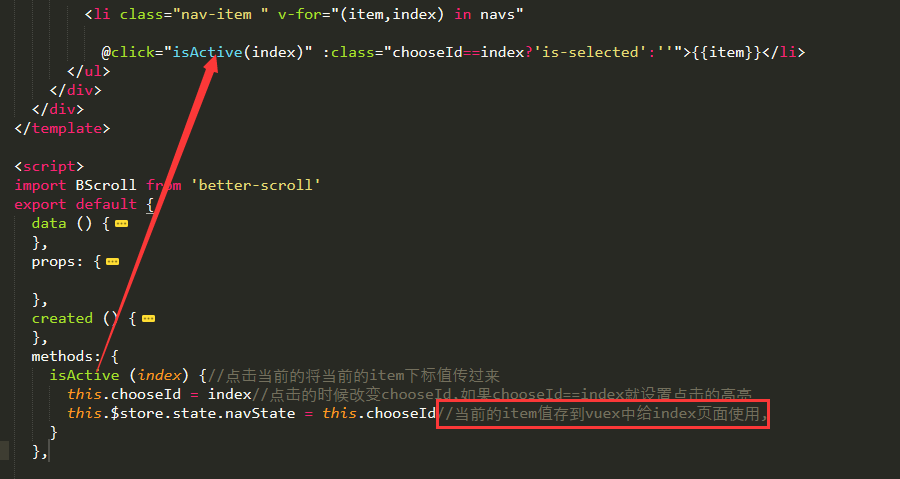
在index.vue中监听到NavBar.vue中传到state中的navState实现切换功能
computed: { //获取到从NavBar.vue点击的时候保存的当前项的下标 getNavState () { return this.$store.state.navState } }, watch: {//监听当前项的下标,一旦有变化就切换路由 // 监听计算属性 并且它来自vuex中状态 getNavState(state){ var index = state + 1 // 跳转子页面 this.$router.push() this.$router.push('/index/page' + index) } }
4.2滑动的时候实现切换
(1)滑动的事件是在index.vue组件中,需要完成如下几个事件
index.vue事件1:用户左右滑动
index.vue事件2:上面的导航会根据滑动到当前的地方,在当前的nav item显示高亮
index.vue事件3:滑动的加上滑动的动画
index.vue事件1:向左右滑动的事件
onSwipeleft () { let index = 1 //默认index为1,显示第一个page let next = "" if(this.$route.name != null) { //子路由"pagex",如果子路由不为空 index = +this.$route.name[4]//将this.$route.name[4]转化为数字 //如果当前的index<页面最大的标号,表示可以向左滑动,修改滑动的路由, index < 8 ? (next = "page" + (index + 1)) &&(this.chooseItem = index + 1) && (this.chooseItem = +index + 1) : (next="page8") && (this.chooseItem = 7) this.$router.push('/index/' + next) } }, onSwipeRight () { // this.$router.back(-1) let index = 1 let back = "" if(this.$route.name != null) { index = +this.$route.name[4] index > 1 ? (back = "page" + (index - 1)) &&(this.chooseItem = index - 1) && (this.chooseItem = +index - 1) : (back="page1") && (this.chooseItem = 1) this.$router.push('/index/' + back) } else { this.$router.push('/index/' + "page6") } }
index.vue事件3:滑动的加上滑动的动画, 添加滑动动画需要监听route的改变
使用vue中的transition包裹路由组件出口
参考资料:https://cn.vuejs.org/v2/guide/transitions.html#%E8%BF%87%E6%B8%A1%E7%9A%84%E7%B1%BB%E5%90%8D
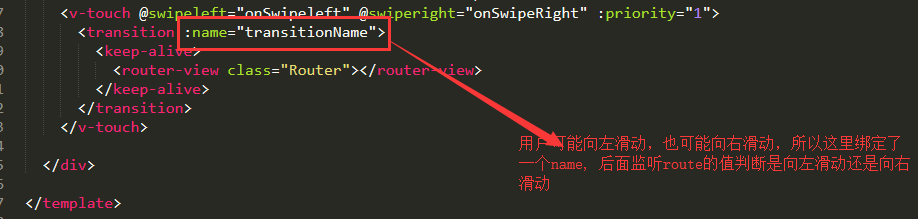
watch中监听route的变化,判断是应该做向右滑动的动画还是向左滑动的动画
'$route' (to, from) { console.log(to.path.split('/')) let toNum = to.path.split('/')[2] //[index, pagex] console.log(toNum)//目的子路由 let fromNum = from.path.split('/')[2] console.log(fromNum)//开始子路由 if (toNum > fromNum) {// this.transitionName = 'slide-left' //目的子路由>开始子路由 向左滚动 } else { this.transitionName = 'slide-right'//在向右滚动 } }
style里面为了实现过渡效果定义的动画如下所示:
.Router{ width: 100%; transition: all .4s ease; } .slide-left-enter, .slide-right-leave-active{ opacity: 0; transform: translateX(100%); } .slide-left-leave-active, .slide-right-enter{ opacity: 0; transform: translateX(-100%); }
(3)滑动的时候上面导航栏也要跟着高亮:直接在Navbar.vue中监听传来的chooseItem是否变化
watch: { "chooseItem" () { this.chooseId = this.chooseItem-1 } },
三、总结
第一部分:点击上面的导航切换下面的自卤藕
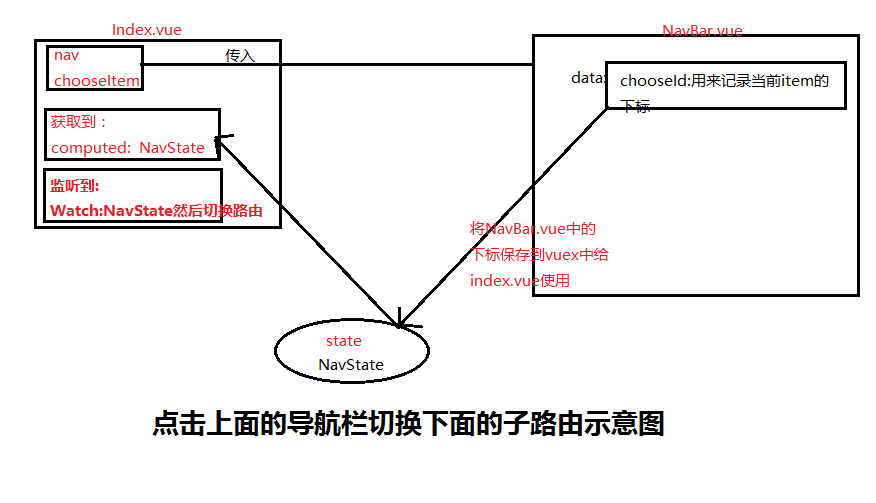
第二部分:左右切换上面的导航跟着高亮
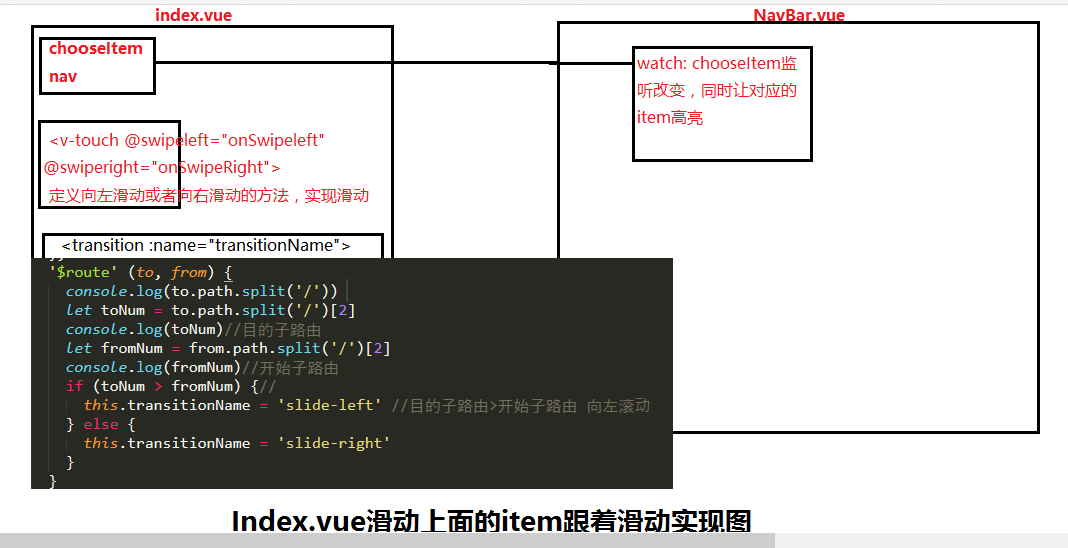
第三部分关键组件代码

<template lang="html"> <div class="page"> <div class="header"> <div class="left" @click="goback()"> <i>返回</i> </div> <input class="search" type="" name="" placeholder="搜你想搜的地方,过你想要的生活"> <div class="right"> </div> </div> <navbar :navs="navs" :chooseItem="chooseItem"></navbar> <v-touch @swipeleft="onSwipeleft" @swiperight="onSwipeRight" :priority="1"> <transition :name="transitionName"> <keep-alive> <router-view class="Router"></router-view> </keep-alive> </transition> </v-touch> </div> </template> <script> import navbar from '@/components/NavBar/NavBar.vue' export default { data () { return { navs: ['登山','看海','农家乐','小酒馆','赏月','红色景点','名人寒舍'], transitionName: 'slide-right', //默认向右滑动 chooseItem: 0//默认显示的是第一个page } }, components: { navbar }, computed: { getNavState () { return this.$store.state.navState } }, watch: { // 监听计算属性 并且它来自vuex中状态 getNavState(state){ var index = state + 1 // 跳转子页面 this.$router.push() this.$router.push('/index/page' + index) }, '$route' (to, from) { console.log(to.path.split('/')) let toNum = to.path.split('/')[2] console.log(toNum)//目的子路由 let fromNum = from.path.split('/')[2] console.log(fromNum)//开始子路由 if (toNum > fromNum) {// this.transitionName = 'slide-left' //目的子路由>开始子路由 向左滚动 } else { this.transitionName = 'slide-right' } } }, created () { // 初始化 this.$router.push('/index/page1') }, methods: { //返回 goback(){ return this.$router.push('/home') }, onSwipeleft () { let index = 1 //默认index为1,显示第一个page let next = "" if(this.$route.name != null) { //子路由"pagex",如果子路由不为空 index = +this.$route.name[4]//将this.$route.name[4]转化为数字 index < 8 ? (next = "page" + (index + 1)) &&(this.chooseItem = index + 1) && (this.chooseItem = +index + 1) : (next="page8") && (this.chooseItem = 7) this.$router.push('/index/' + next) } }, onSwipeRight () { // this.$router.back(-1) let index = 1 let back = "" if(this.$route.name != null) { index = +this.$route.name[4] index > 1 ? (back = "page" + (index - 1)) &&(this.chooseItem = index - 1) && (this.chooseItem = +index - 1) : (back="page1") && (this.chooseItem = 1) this.$router.push('/index/' + back) } else { this.$router.push('/index/' + "page6") } } } } </script> <style type="text/css"> .header{ background: #1fab89; height: 50px; } .left{ display: inline-block; margin-top: 10px; margin-right: 8px; padding-left: 10px; } .search{ height: 30px; width: 280px; border-radius: 10px; } .Router{ width: 100%; transition: all .4s ease; } .slide-left-enter, .slide-right-leave-active{ opacity: 0; transform: translateX(100%); } .slide-left-leave-active, .slide-right-enter{ opacity: 0; transform: translateX(-100%); } </style>

<template lang="html"> <div class="nav"> <div class="nav-wrapper" ref="navWrapper"> <ul> <li class="nav-item " v-for="(item,index) in navs" @click="isActive(index)" :class="chooseId==index?'is-selected':''">{{item}}</li> </ul> </div> </div> </template> <script> import BScroll from 'better-scroll' export default { data () { return { chooseId: '0', } }, props: { navs: Array,//父组件中接收到的导航数组 chooseItem: Number, }, created () { this.$nextTick(() => { this.navScroll = new BScroll(this.$refs.navWrapper, { click: true, scrollX: true, eventPassthrough: 'vertical' }) this.isActive(0) }) }, methods: { isActive (index) {//点击当前的将当前的item下标值传过来 this.chooseId = index//点击的时候改变chooseId,如果chooseId==index就设置点击的高亮 this.$store.state.navState = this.chooseId//当前的item值存到vuex中给index页面使用, } }, watch: { "chooseItem" () { this.chooseId = this.chooseItem-1 } }, } </script> <style type="text/css"> .nav-wrapper{ overflow: hidden; width: 100%; } .nav-wrapper ul{ min-width: 118%; white-space: nowrap; margin: 5px ; } .nav-wrapper ul .nav-item{ display: inline-block; font-size: 18px; min-width: 20px; color: #000; height: 20px; margin-right: 5px; } .is-selected{ color: red; padding-bottom: -2px; border-bottom: 2px solid #fe4070; } </style>
