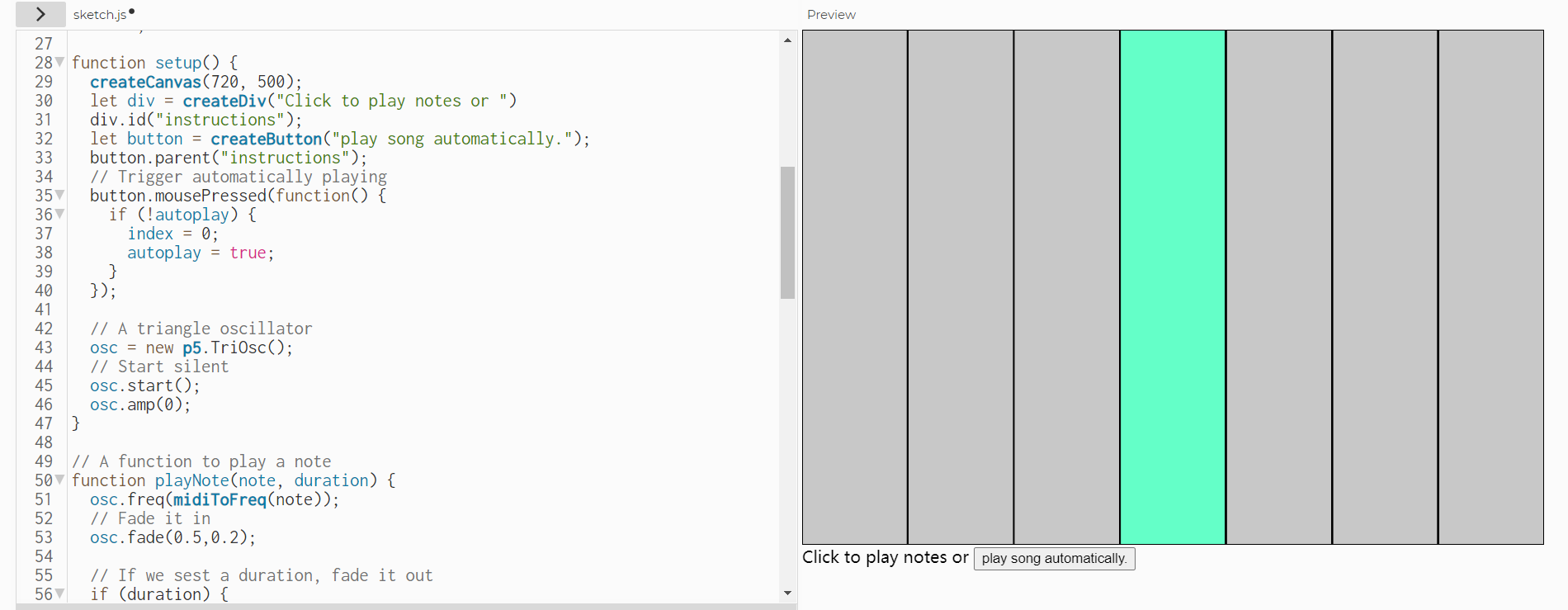
/* * @name Song * @frame 720, 430 * @description Play a song. */ // The midi notes of a scale let notes = [ 60, 62, 64, 65, 67, 69, 71]; // For automatically playing the song let index = 0; let song = [ { note: 4, duration: 400, display: "F" }, { note: 0, duration: 200, display: "G" }, { note: 1, duration: 200, display: "A" }, { note: 2, duration: 200, display: "B" }, { note: 3, duration: 200, display: "C" }, { note: 4, duration: 400, display: "A" }, { note: 0, duration: 400, display: "F" }, { note: 0, duration: 400, display: "G" } ]; let trigger = 0; let autoplay = false; let osc; function setup() { createCanvas(720, 400); let div = createDiv("Click to play notes or ") div.id("instructions"); let button = createButton("play song automatically."); button.parent("instructions"); // Trigger automatically playing button.mousePressed(function() { if (!autoplay) { index = 0; autoplay = true; } }); // A triangle oscillator osc = new p5.TriOsc(); // Start silent osc.start(); osc.amp(0); } // A function to play a note function playNote(note, duration) { osc.freq(midiToFreq(note)); // Fade it in osc.fade(0.5,0.2); // If we sest a duration, fade it out if (duration) { setTimeout(function() { osc.fade(0,0.2); }, duration-50); } } function draw() { // If we are autoplaying and it's time for the next note if (autoplay && millis() > trigger){ playNote(notes[song[index].note], song[index].duration); trigger = millis() + song[index].duration; // Move to the next note index ++; // We're at the end, stop autoplaying. } else if (index >= song.length) { autoplay = false; } // Draw a keyboard // The width for each key let w = width / notes.length; for (let i = 0; i < notes.length; i++) { let x = i * w; // If the mouse is over the key if (mouseX > x && mouseX < x + w && mouseY < height) { // If we're clicking if (mouseIsPressed) { fill(100,255,200); // Or just rolling over } else { fill(127); } } else { fill(200); } // Or if we're playing the song, let's highlight it too if (autoplay && i === song[index-1].note) { fill(100,255,200); } // Draw the key rect(x, 0, w-1, height-1); } } // When we click function mousePressed(event) { if(event.button == 0 && event.clientX < width && event.clientY < height) { // Map mouse to the key index let key = floor(map(mouseX, 0, width, 0, notes.length)); playNote(notes[key]); } } // Fade it out when we release function mouseReleased() { osc.fade(0,0.5); }