HTTP/1.1 使用的认证方式有
1)BASIC 认证(基本认证);
2)DIGEST 认证(摘要认证);
3)SSL 客户端认证;
4)FormBase 认证(基于表单认证);
1、DIGEST 认证的步骤
2、Digest 认证涉及到的参数的含义
3、校验 response 的算法
4、Java + SpringBoot实现 DIGEST 认证
5、测试及结果分析
6、注意事项
1、DIGEST 认证的步骤 <-- 返回目录
为弥补 BASIC 认证存在的弱点,从 HTTP/1.1 起就有了 DIGEST 认证。 DIGEST 认证同样使用质询 / 响应的方式(challenge/response),但不会像 BASIC 认证那样直接发送明文密码。
所谓质询响应方式是指,一开始一方会先发送认证要求给另一方,接着使用从另一方那接收到的质询码计算生成响应码。最后将响应码返回给对方进行认证的方式。
DIGEST 认证的步骤:
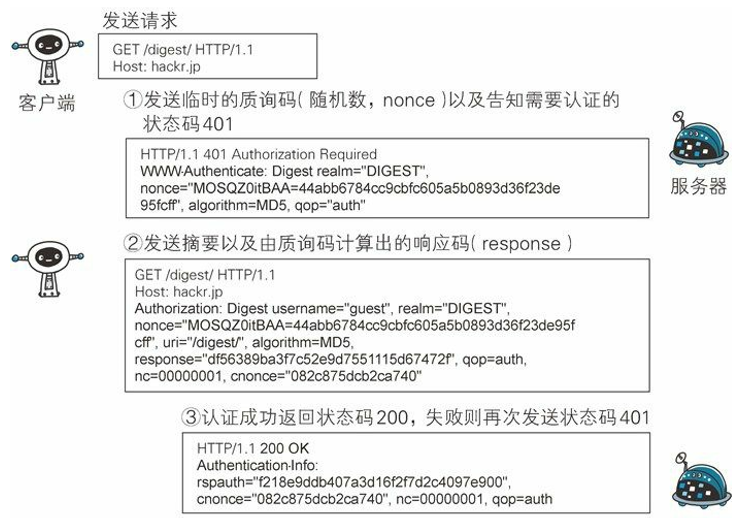
步骤 1: 请求需认证的资源时,服务器会随着状态码 401Authorization Required,返回带WWW-Authenticate 首部字段的响应。该字段内包含质问响应方式认证所需的临时质询码(随机数,nonce)。首部字段 WWW-Authenticate 内必须包含realm 和nonce 这两个字段的信息。客户端就是依靠向服务器回送这两个值进行认证的。nonce 是一种每次随返回的 401 响应生成的任意随机字符串。该字符串通常推荐由Base64 编码的十六进制数的组成形式,但实际内容依赖服务器的具体实现。
步骤 2:接收到401状态码的客户端,返回的响应中包含 DIGEST 认证必须的首部字段 Authorization 信息。首部字段 Authorization 内必须包含 username、realm、nonce、uri 和response的字段信息。其中,realm 和 nonce 就是之前从服务器接收到的响应中的字段。
username是realm 限定范围内可进行认证的用户名。uri(digest-uri)即Request-URI的值,但考虑到经代理转发后Request-URI的值可能被修改因此事先会复制一份副本保存在 uri内。
response 也可叫做 Request-Digest,存放经过 MD5 运算后的密码字符串,形成响应码。
步骤 3:接收到包含首部字段 Authorization 请求的服务器,会确认认证信息的正确性。认证通过后则返回包含 Request-URI 资源的响应。并且这时会在首部字段 Authentication-Info 写入一些认证成功的相关信息。(不过我下面的例子没有去写这个Authentication-Info,而是直接返回的数据。因为我实在session里缓存的认证结果)。
2、Digest 认证涉及到的参数的含义 <-- 返回目录
WWW-Authentication:用来定义使用何种方式(Basic、Digest、Bearer等)去进行认证以获取受保护的资源 realm:表示Web服务器中受保护文档的安全域(比如公司财务信息域和公司员工信息域),用来指示需要哪个域的用户名和密码 qop:保护质量,包含auth(默认的)和auth-int(增加了报文完整性检测)两种策略,(可以为空,但是)不推荐为空值 nonce:服务端向客户端发送质询时附带的一个随机数,这个数会经常发生变化。客户端计算密码摘要时将其附加上去,使得多次生成同一用户的密码摘要各不相同,用来防止重放攻击 nc:nonce计数器,是一个16进制的数值,表示同一nonce下客户端发送出请求的数量。例如,在响应的第一个请求中,客户端将发送“nc=00000001”。这个指示值的目的是让服务器保持这个计数器的一个副本,以便检测重复的请求 cnonce:客户端随机数,这是一个不透明的字符串值,由客户端提供,并且客户端和服务器都会使用,以避免用明文文本。这使得双方都可以查验对方的身份,并对消息的完整性提供一些保护 response:这是由用户代理软件计算出的一个字符串,以证明用户知道口令 Authorization-Info:用于返回一些与授权会话相关的附加信息 nextnonce:下一个服务端随机数,使客户端可以预先发送正确的摘要 rspauth:响应摘要,用于客户端对服务端进行认证 stale:当密码摘要使用的随机数过期时,服务器可以返回一个附带有新随机数的401响应,并指定stale=true,表示服务器在告知客户端用新的随机数来重试,而不再要求用户重新输入用户名和密码了
3、校验 response 的算法 <-- 返回目录
浏览器 Authorization 的内容举例:
Digest username="q", realm="test", nonce="T53sV+xXH3FrrER4YZwpFQ==", uri="/portal/applications",
response="f80492644b0700b404f2fb3f4d62861e", qop=auth, nc=00000001, cnonce="25c980f9f95fd544"
其中 response 是根据如下算法计算得到:
response = MD5(MD5(username:realm:password):nonce:nc:cnonce:qop:MD5(<request-method>:url))
所以,服务器的校验逻辑就包括校验 Authorization 请求头里面的 response 的值。可以看到,response 算法里面有个 password 参数,浏览器通过弹框用户输入密码的值得到,服务器是通过用户名从数据库查到的。摘要验证主要就是通过上面的HASH比较的步骤避免掉了基本验证中的安全性问题。
4、Java + SpringBoot实现 DIGEST 认证 <-- 返回目录

application.properties

server.port=8089 server.servlet.context-path=/BootDemo
自定义注解 RequireAuth

package com.oy.interceptor; import java.lang.annotation.ElementType; import java.lang.annotation.Retention; import java.lang.annotation.RetentionPolicy; import java.lang.annotation.Target; // can be used to method @Retention(RetentionPolicy.RUNTIME) @Target(ElementType.METHOD) public @interface RequireAuth { }
拦截器 RequireAuthInterceptor

package com.oy.interceptor; import java.text.MessageFormat; import javax.servlet.http.HttpServletRequest; import javax.servlet.http.HttpServletResponse; import org.springframework.web.method.HandlerMethod; import org.springframework.web.servlet.handler.HandlerInterceptorAdapter; import com.oy.model.DigestAuthInfo; import com.oy.util.DigestUtils; public class RequireAuthInterceptor extends HandlerInterceptorAdapter { // 为了 测试Digest nc 值每次请求增加 private int nc = 0; @Override public boolean preHandle(HttpServletRequest req, HttpServletResponse res, Object handler) throws Exception { // 请求目标为 method of controller,需要进行验证 if (handler instanceof HandlerMethod) { HandlerMethod handlerMethod = (HandlerMethod) handler; Object object = handlerMethod.getMethodAnnotation(RequireAuth.class); /* 方法没有 @RequireAuth 注解, 放行 */ if (object == null) { return true; // 放行 } /* 方法有 @RequireAuth 注解,需要拦截校验 */ // 没有 Authorization 请求头,或者 Authorization 认证信息验证不通过,拦截 if (!isAuth(req, res)) { // 验证不通过,拦截 return false; } // 验证通过,放行 return true; } // 请求目标不是 mehod of controller, 放行 return true; } private boolean isAuth(HttpServletRequest req, HttpServletResponse res) { String authStr = req.getHeader("Authorization"); System.out.println("请求 Authorization 的内容:" + authStr); if (authStr == null || authStr.length() <= 7) { // 没有 Authorization 请求头,开启质询 return challenge(res); } DigestAuthInfo authObject = DigestUtils.getAuthInfoObject(authStr); // System.out.println(authObject); /* * 生成 response 的算法: * response = MD5(MD5(username:realm:password):nonce:nc:cnonce:qop:MD5(<request-method>:url)) */ // 这里密码固定为 123456, 实际应用需要根据用户名查询数据库或缓存获得 String HA1 = DigestUtils.MD5(authObject.getUsername() + ":" + authObject.getRealm() + ":123456"); String HD = String.format(authObject.getNonce() + ":" + authObject.getNc() + ":" + authObject.getCnonce() + ":" + authObject.getQop()); String HA2 = DigestUtils.MD5(req.getMethod() + ":" + authObject.getUri()); String responseValid = DigestUtils.MD5(HA1 + ":" + HD + ":" + HA2); // 如果 Authorization 中的 response(浏览器生成的) 与期望的 response(服务器计算的) 相同,则验证通过 System.out.println("Authorization 中的 response: " + authObject.getResponse()); System.out.println("期望的 response: " + responseValid); if (responseValid.equals(authObject.getResponse())) { /* 判断 nc 的值,用来防重放攻击 */ // 判断此次请求的 Authorization 请求头里面的 nc 值是否大于之前保存的 nc 值 // 大于,替换旧值,然后 return true // 否则,return false // 测试代码 start int newNc = Integer.parseInt(authObject.getNc(), 16); System.out.println("old nc: " + this.nc + ", new nc: " + newNc); if (newNc > this.nc) { this.nc = newNc; return true; } return false; // 测试代码 end } // 验证不通过,重复质询 return challenge(res); } /** * 质询:返回状态码 401 和 WWW-Authenticate 响应头 * * @param res 返回false,则表示拦截器拦截请求 */ private boolean challenge(HttpServletResponse res) { // 质询前,重置或删除保存的与该用户关联的 nc 值(nc:nonce计数器,是一个16进制的数值,表示同一nonce下客户端发送出请求的数量) // 将 nc 置为初始值 0, 这里代码省略 // 测试代码 start this.nc = 0; // 测试代码 end res.setStatus(401); String str = MessageFormat.format("Digest realm={0},nonce={1},qop={2}", ""no auth"", """ + DigestUtils.generateToken() + """, ""auth""); res.addHeader("WWW-Authenticate", str); return false; } }
注册拦截器 WebConfig

package com.oy; import org.springframework.context.annotation.Configuration; import org.springframework.web.servlet.config.annotation.InterceptorRegistry; import org.springframework.web.servlet.config.annotation.WebMvcConfigurer; import com.oy.interceptor.RequireAuthInterceptor; @Configuration public class WebConfig implements WebMvcConfigurer { @Override public void addInterceptors(InterceptorRegistry registry) { RequireAuthInterceptor requireAuthInterceptor = new RequireAuthInterceptor(); registry.addInterceptor(requireAuthInterceptor); } }
DIGEST认证信息model类 DigestAuthInfo

package com.oy.model; public class DigestAuthInfo { private String username; private String realm; private String nonce; private String uri; private String response; private String qop; private String nc; public String cnonce; public String getUsername() { return username; } public void setUsername(String username) { this.username = username; } public String getRealm() { return realm; } public void setRealm(String realm) { this.realm = realm; } public String getNonce() { return nonce; } public void setNonce(String nonce) { this.nonce = nonce; } public String getUri() { return uri; } public void setUri(String uri) { this.uri = uri; } public String getResponse() { return response; } public void setResponse(String response) { this.response = response; } public String getQop() { return qop; } public void setQop(String qop) { this.qop = qop; } public String getNc() { return nc; } public void setNc(String nc) { this.nc = nc; } public String getCnonce() { return cnonce; } public void setCnonce(String cnonce) { this.cnonce = cnonce; } @Override public String toString() { return "DigestAuthInfo [username=" + username + ", realm=" + realm + ", nonce=" + nonce + ", uri=" + uri + ", response=" + response + ", qop=" + qop + ", nc=" + nc + ", cnonce=" + cnonce + "]"; } }
DIGEST认证的工具类 DigestUtils

package com.oy.util; import java.security.MessageDigest; import java.security.NoSuchAlgorithmException; import java.util.Base64; import java.util.Random; import org.junit.Test; import com.oy.model.DigestAuthInfo; public class DigestUtils { /** * 根据当前时间戳生成一个随机字符串 * @return */ public static String generateToken() { String s = String.valueOf(System.currentTimeMillis() + new Random().nextInt()); try { MessageDigest messageDigest = MessageDigest.getInstance("md5"); byte[] digest = messageDigest.digest(s.getBytes()); return Base64.getEncoder().encodeToString(digest); } catch (NoSuchAlgorithmException e) { throw new RuntimeException(); } } @Test public void testGenerateToken() { // heL2WICEml8/UGfAQsS9mQ== System.out.println(generateToken()); } public static String MD5(String inStr) { MessageDigest md5 = null; try { md5 = MessageDigest.getInstance("MD5"); } catch (Exception e) { System.out.println(e.toString()); e.printStackTrace(); return ""; } char[] charArray = inStr.toCharArray(); byte[] byteArray = new byte[charArray.length]; for (int i = 0; i < charArray.length; i++) { byteArray[i] = (byte) charArray[i]; } byte[] md5Bytes = md5.digest(byteArray); StringBuffer hexValue = new StringBuffer(); for (int i = 0; i < md5Bytes.length; i++) { int val = ((int) md5Bytes[i]) & 0xff; if (val < 16) hexValue.append("0"); hexValue.append(Integer.toHexString(val)); } return hexValue.toString(); } /** * 该方法用于将 Authorization 请求头的内容封装成一个对象。 * * Authorization 请求头的内容为: * Digest username="aaa", realm="no auth", nonce="b2b74be03ff44e1884ba0645bb961b53", * uri="/BootDemo/login", response="90aff948e6f2207d69ecedc5d39f6192", qop=auth, * nc=00000002, cnonce="eb73c2c68543faaa" */ public static DigestAuthInfo getAuthInfoObject(String authStr) { if (authStr == null || authStr.length() <= 7) return null; if (authStr.toLowerCase().indexOf("digest") >= 0) { // 截掉前缀 Digest authStr = authStr.substring(6); } // 将双引号去掉 authStr = authStr.replaceAll(""", ""); DigestAuthInfo digestAuthObject = new DigestAuthInfo(); String[] authArray = new String[8]; authArray = authStr.split(","); // System.out.println(java.util.Arrays.toString(authArray)); for (int i = 0, len = authArray.length; i < len; i++) { String auth = authArray[i]; String key = auth.substring(0, auth.indexOf("=")).trim(); String value = auth.substring(auth.indexOf("=") + 1).trim(); switch (key) { case "username": digestAuthObject.setUsername(value); break; case "realm": digestAuthObject.setRealm(value); break; case "nonce": digestAuthObject.setNonce(value); break; case "uri": digestAuthObject.setUri(value); break; case "response": digestAuthObject.setResponse(value); break; case "qop": digestAuthObject.setQop(value); break; case "nc": digestAuthObject.setNc(value); break; case "cnonce": digestAuthObject.setCnonce(value); break; } } return digestAuthObject; } }
测试接口类 IndexController

package com.oy.controller; import javax.servlet.http.HttpServletRequest; import javax.servlet.http.HttpServletResponse; import org.springframework.stereotype.Controller; import org.springframework.web.bind.annotation.RequestMapping; import org.springframework.web.bind.annotation.ResponseBody; import com.oy.interceptor.RequireAuth; @Controller public class IndexController { @RequireAuth @RequestMapping("/login") @ResponseBody public String login(HttpServletRequest req, HttpServletResponse res) { return "{code: 0, data: {username:"test"}}"; } @RequireAuth @RequestMapping("/index") @ResponseBody public String index(HttpServletRequest req, HttpServletResponse res) { return "{code: 0, data: {xxx:"xxx"}}"; } }
5、测试及结果分析 <-- 返回目录
测试流程:
1)打开浏览器,输入http://localhost:8089/BootDemo/login,回车后弹出对话框;
2)第一次输入错误密码(比如123),确定后会再次弹出对话框;
3)第二次输入正确密码(123456),回车,返回状态码 200 和数据;
4)然后刷新两次页面;
后台控制台打印结果及解释:
// 打开浏览器,输入http://localhost:8089/BootDemo/login // 此时,浏览器发起的请求中没有带 Authorization 请求头 请求 Authorization 的内容:null // 第一次质询,测试时故意密码输入错误 // nonce 由服务器生成的,浏览器在 Authorization 请求头中带回 // 服务器质询,会响应 401 和 请求头 WWW-Authenticate // WWW-Authenticate: Digest realm="no auth",nonce="rULh6M3A6O2N8jjzxr6vJg==",qop="auth" 请求 Authorization 的内容:Digest username="aaa", realm="no auth", nonce="rULh6M3A6O2N8jjzxr6vJg==", uri="/BootDemo/login",
response="488d501c80ff7ac9a02bdf0b78125b6e", qop=auth, nc=00000001, cnonce="2ba7cc66c38cb785" Authorization 中的 response: 488d501c80ff7ac9a02bdf0b78125b6e 期望的 response: 8c53f6738244a07d1b36a37aa0c9566a // 第二次质询,输入正确的密码 // 重新质询,服务器重新生成一个 nonce, 浏览器在下次请求的 Authorization 请求头中带回 请求 Authorization 的内容:Digest username="aaa", realm="no auth", nonce="VeW1RtC+B6eQeehbgPFjEA==", uri="/BootDemo/login",
response="4f3d8b1db57f1f216397ab68dcbccf38", qop=auth, nc=00000001, cnonce="4e7ac593c141cc68" Authorization 中的 response: 4f3d8b1db57f1f216397ab68dcbccf38 期望的 response: 4f3d8b1db57f1f216397ab68dcbccf38 old nc: 0, new nc: 1 // 再次请求,不会再质询,浏览器之间发送 Authorization 请求头 // 此次请求,nonce 的值为上次质询成功保存的值,nc 为 00000002 请求 Authorization 的内容:Digest username="aaa", realm="no auth", nonce="VeW1RtC+B6eQeehbgPFjEA==", uri="/BootDemo/login",
response="daf87926d28ac8629c572444b218fc35", qop=auth, nc=00000002, cnonce="41d0d6316bec00e1" Authorization 中的 response: daf87926d28ac8629c572444b218fc35 期望的 response: daf87926d28ac8629c572444b218fc35 old nc: 1, new nc: 2 // 再次请求,不会再质询,浏览器之间发送 Authorization 请求头 // 此次请求,nonce 的值为上次质询成功保存的值,nc 为 00000003 请求 Authorization 的内容:Digest username="aaa", realm="no auth", nonce="VeW1RtC+B6eQeehbgPFjEA==", uri="/BootDemo/login",
response="7342c2fe0ab2366d89940f3f1d204de7", qop=auth, nc=00000003, cnonce="2250ac0265250e7e" Authorization 中的 response: 7342c2fe0ab2366d89940f3f1d204de7 期望的 response: 7342c2fe0ab2366d89940f3f1d204de7 old nc: 2, new nc: 3
6、注意事项 <-- 返回目录
1)nonce 由后台生成传给浏览器的,浏览器会在 Authorization 请求头中带回;
2)Authorization 请求头中nc的含义:nonce计数器,是一个16进制的数值,表示同一nonce下客户端发送出请求的数量,用来防重复攻击;
3)生成response的算法:response = MD5(MD5(username:realm:password):nonce:nc:cnonce:qop:MD5(<request-method>:url))
- 浏览器不发送 password 的值,而是发送 response,可以防止密码在传输过程中被窃取;
参考:
1)《图解HTTP》
---
