1、安装rabbitmq
2、添加用户和虚拟主机
3、hello world
4、work 模式
5、Publish/Subscribe发布订阅模式
6、route 路由模式
7、topic模式
8、spring整合rabbitmq--自动模式
1、安装rabbitmq <--返回目录
下面安装rabbitmq的版本比较旧,最新安装参考centos7 安装企业级消息队列 RabbitMQ
1.下载erlang solution wget https://packages.erlang-solutions.com/erlang-solutions-1.0-1.noarch.rpm 2.安装erlang rpm -Uvh erlang-solutions-1.0-1.noarch.rpm yum install epel-release yum install erlang 查看erlang版本:erl 3. 下载rabbitmq wget http://www.rabbitmq.com/releases/rabbitmq-server/v3.6.6/rabbitmq-server-3.6.6-1.el7.noarch.rpm 4. 安装rabbitmq yum install rabbitmq-server-3.6.6-1.el7.noarch.rpm 5.开启允许远程访问(非必须) vim /etc/rabbitmq/rabbitmq.config [{rabbit, [{loopback_users, []}]}]. 6.开启web端管理访问(非必须,如果要开启,需要首先开启允许远程访问) rabbitmq-plugins enable rabbitmq_management 7.安装消息延迟插件 cd /usr/lib/rabbitmq/lib/rabbitmq_server-3.6.6/plugins wget https://dl.bintray.com/rabbitmq/community-plugins/rabbitmq_delayed_message_exchange-0.0.1.ez rabbitmq-plugins enable rabbitmq_delayed_message_exchange 8.放行端口 firewall-cmd --add-port=15672/tcp --permanent firewall-cmd --add-port=5672/tcp --permanent 9.启动rabbitmq 启动rabbitmq: service rabbitmq-server start 查看状态: service rabbitmq-server status 重启: service rabbitmq-server restart 停止: service rabbitmq-server stop
2、添加用户和虚拟主机 <--返回目录
账号级别
超级管理员administrator,可以登陆控制台,查看所有信息,可以对用户和策略进行操作
监控者monitoring,可以登陆控制台,查看节点的相关信息,比如进程数、内存磁盘使用情况
策略制定者policymaker可以登陆控制台,制定策略,但是无法查看节点信息
普通管理员management仅能登陆控制台
其他,无法登陆控制台,一般指的是提供者和消费者
命令模式
rabbitctl add_user luck luck #添加账号luck 密码是luck
rabbitctl set_user_tags luck administrator #设置luck为administrator级别的用户
web方式(需要开启web端管理访问):访问 http://192.168.213.200:15672,guest/guest登陆
添加用户:
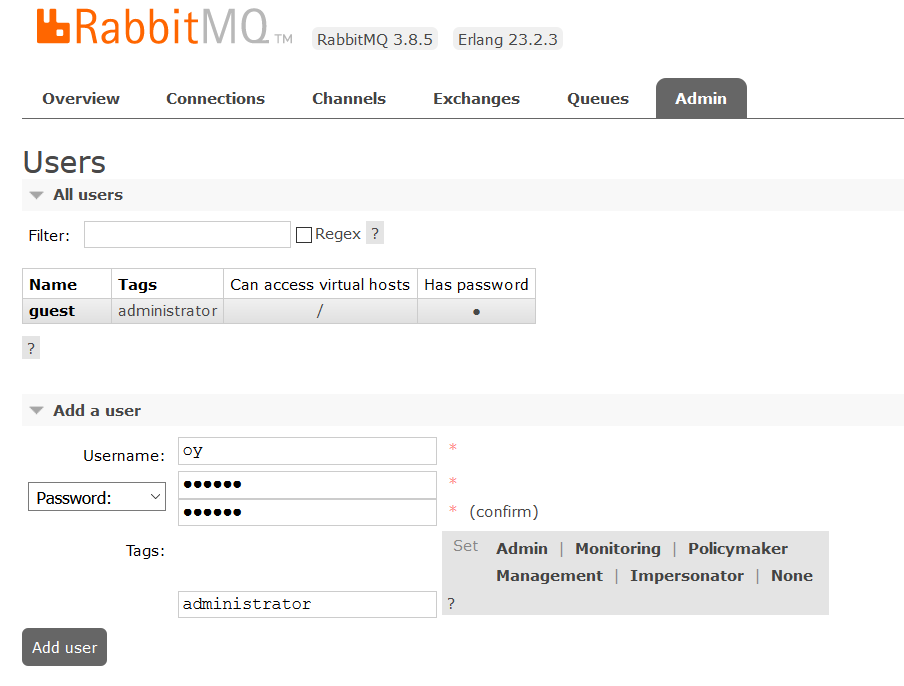
添加一个虚拟主机,并且给这个虚拟主机指定哪个用户可以访问
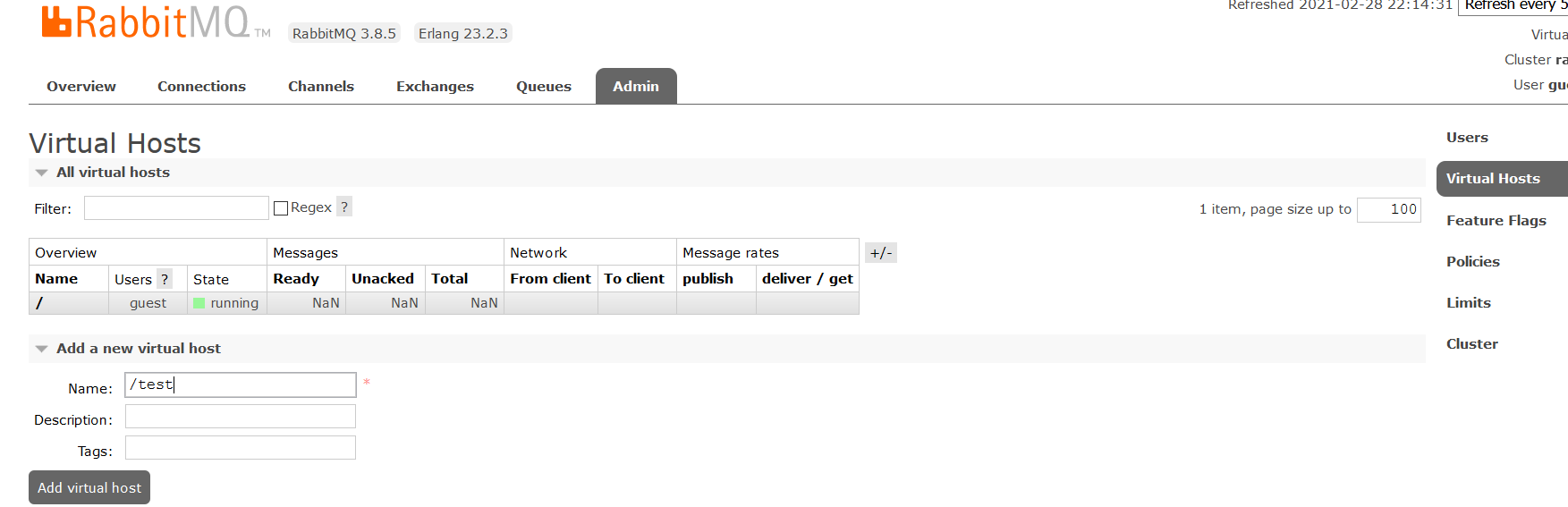
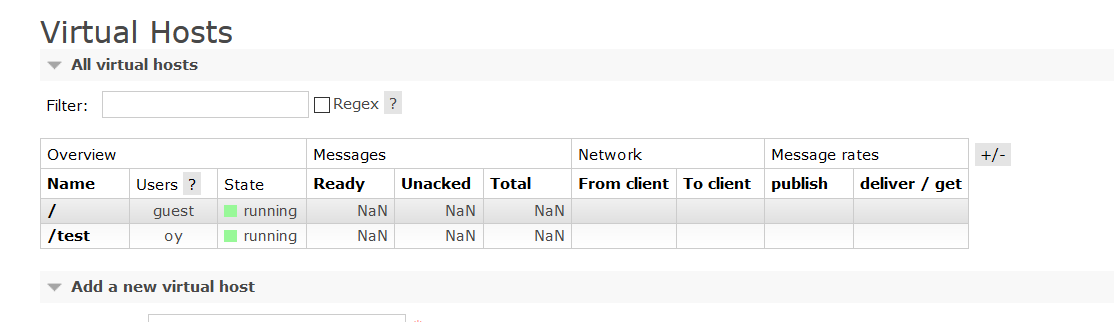
3、hello world <--返回目录
参考:https://www.rabbitmq.com/#getstarted
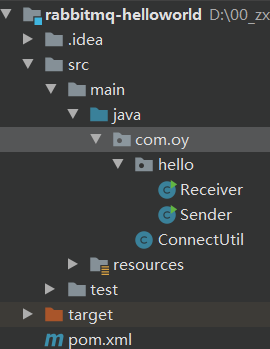
依赖
<dependency> <groupId>com.rabbitmq</groupId> <artifactId>amqp-client</artifactId> <version>4.5.0</version> </dependency> <dependency> <groupId>org.slf4j</groupId> <artifactId>slf4j-log4j12</artifactId> <version>1.7.25</version> </dependency> <dependency> <groupId>org.apache.commons</groupId> <artifactId>commons-lang3</artifactId> <version>3.3.2</version> </dependency> <dependency> <groupId>junit</groupId> <artifactId>junit</artifactId> <version>4.12</version> <scope>test</scope> </dependency>
ConnectUtil:获取连接的工具类
public class ConnectUtil { public static Connection getConnection() throws Exception { ConnectionFactory factory = new ConnectionFactory(); factory.setHost("192.168.213.200"); factory.setPort(5672); factory.setUsername("oy"); factory.setPassword("123456"); factory.setVirtualHost("/test"); return factory.newConnection(); } }
生产者
package com.oy.hello; import com.oy.ConnectUtil; import com.rabbitmq.client.Channel; import com.rabbitmq.client.Connection; import java.util.Date; /** * @Auther: oy * @Date: 2021/2/28 22:43 * @Version 1.0 */ public class Sender { private final static String TEST_QUEUE = "test-queue"; public static void main(String[] args) throws Exception { // 获取连接 Connection connection = ConnectUtil.getConnection(); // 创建通道 Channel channel = connection.createChannel(); // 声明队列:如果队列存在什么也不做,不存在才创建 // queueDeclare(String queue, boolean durable, boolean exclusive, boolean autoDelete, Map<String, Object> arguments) // 参数1 队列名称,参数2 是否持久化队列.队列数据是在内存中的,如果rabbitmq重启则数据丢失,如果设置该参数为true,则会保存到erlang自带的数据库中,rabbitmq重启后重新读取. // 参数3 是否排外,有两个作用:1) 当连接关闭后是否会自动删除队列; 2) 是否私有当前队列,如果私有了,其他通道不可以访问当前队列,如果为true,一般是一个队列只适用于一个消费者的时候 // 参数4 是否自动删除 参数5 我们的一些其他参数 channel.queueDeclare(TEST_QUEUE, false, false, false, null); // 发送内容 while(true) { channel.basicPublish("", TEST_QUEUE, null, ("hello, 发送消息测试。now: " + new Date().getTime()/1000).getBytes()); Thread.sleep(1000); } // 关闭连接 //channel.close(); //connection.close(); } }
消费者
package com.oy.hello; import com.oy.ConnectUtil; import com.rabbitmq.client.Channel; import com.rabbitmq.client.Connection; import com.rabbitmq.client.QueueingConsumer; import javax.xml.namespace.QName; /** * @Auther: oy * @Date: 2021/2/28 23:05 * @Version 1.0 */ public class Receiver { private final static String TEST_QUEUE = "test-queue"; public static void main(String[] args) throws Exception { Connection connection = ConnectUtil.getConnection(); Channel channel = connection.createChannel(); channel.queueDeclare(TEST_QUEUE, false, false, false, null); QueueingConsumer consumer = new QueueingConsumer(channel); // 定义一个消费者 channel.basicConsume(TEST_QUEUE, true, consumer); // 接收消息, 参数2 是否自动确认 while(true) { QueueingConsumer.Delivery delivery = consumer.nextDelivery(); // 如果没有消息会等待, 有的话就获取执行然后销毁,是一次性的 String message = new String(delivery.getBody()); System.out.println(message); } } }
4、work 模式 <--返回目录

work模式:消息分发给不同的消费者, 每个消息只能分发给其他一个消费者。
但是每个消费者消费能力不同,如果按照默认轮询进行消息分发,你一个我一个,则没有充分利用(或考虑)消费者的负载能力。
由于每个消费者消费能力不同,消费快的多消费一些消息;只需要设置如下即可:
// 告诉服务器,在我没有确认当前消息完成之前,不要给我发新的消息 channel.basicQos(1);
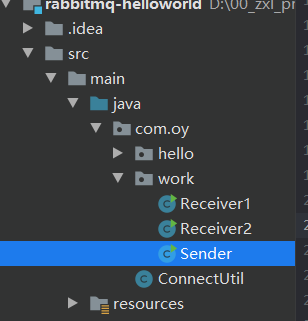
生产者
package com.oy.work; import com.oy.ConnectUtil; import com.rabbitmq.client.Channel; import com.rabbitmq.client.Connection; import java.util.Date; /** * @Auther: oy * @Date: 2021/2/28 22:43 * @Version 1.0 */ public class Sender { private final static String TEST_QUEUE = "test-work"; public static void main(String[] args) throws Exception { // 获取连接 Connection connection = ConnectUtil.getConnection(); // 创建通道 Channel channel = connection.createChannel(); // 声明队列:如果队列存在什么也不做,不存在才创建 // queueDeclare(String queue, boolean durable, boolean exclusive, boolean autoDelete, Map<String, Object> arguments) // 参数1 队列名称,参数2 是否持久化队列.队列数据是在内存中的,如果rabbitmq重启则数据丢失,如果设置该参数为true,则会保存到erlang自带的数据库中,rabbitmq重启后重新读取. // 参数3 是否排外,有两个作用:1) 当连接关闭后是否会自动删除队列; 2) 是否私有当前队列,如果私有了,其他通道不可以访问当前队列,如果为true,一般是一个队列只适用于一个消费者的时候 // 参数4 是否自动删除 参数5 我们的一些其他参数 channel.queueDeclare(TEST_QUEUE, false, false, false, null); // 发送内容 for (int i = 0; i < 100; i++) { channel.basicPublish("", TEST_QUEUE, null, ("hello, 发送消息测试。i: " + i).getBytes()); } // 关闭连接 channel.close(); connection.close(); } }
消费者Receiver1
public class Receiver1 { private final static String TEST_QUEUE = "test-work"; public static void main(String[] args) throws Exception { Connection connection = ConnectUtil.getConnection(); final Channel channel = connection.createChannel(); channel.queueDeclare(TEST_QUEUE, false, false, false, null); // 告诉服务器,在我没有确认当前消息完成之前,不要给我发新的消息 channel.basicQos(1); DefaultConsumer consumer = new DefaultConsumer(channel) { @Override public void handleDelivery(String consumerTag, Envelope envelope, AMQP.BasicProperties properties, byte[] body) throws IOException { // 当我们收到消息的时候调用 System.out.println("消费者1收到的内容是:" + new String(body)); // 模拟耗时 try { Thread.sleep(10); } catch (InterruptedException e) { e.printStackTrace(); } // 确认收到消息 参数2:false为确认收到消息, true为拒绝收到消息 channel.basicAck(envelope.getDeliveryTag(), false); } }; // 注册消费者 参数2:手动确认, 代表我们收到消息后需要手动告诉服务器, 我收到消息了 channel.basicConsume(TEST_QUEUE, false, consumer); } }
消费者Receiver2
public class Receiver2 { private final static String TEST_QUEUE = "test-work"; public static void main(String[] args) throws Exception { Connection connection = ConnectUtil.getConnection(); final Channel channel = connection.createChannel(); channel.queueDeclare(TEST_QUEUE, false, false, false, null); // 告诉服务器,在我没有确认当前消息完成之前,不要给我发新的消息 channel.basicQos(1); DefaultConsumer consumer = new DefaultConsumer(channel) { @Override public void handleDelivery(String consumerTag, Envelope envelope, AMQP.BasicProperties properties, byte[] body) throws IOException { // 当我们收到消息的时候调用 System.out.println("消费者2收到的内容是:" + new String(body)); // 模拟耗时 try { Thread.sleep(300); } catch (InterruptedException e) { e.printStackTrace(); } // 确认收到消息 参数2:false为确认收到消息, true为拒绝收到消息 channel.basicAck(envelope.getDeliveryTag(), false); } }; // 注册消费者 参数2:手动确认, 代表我们收到消息后需要手动告诉服务器, 我收到消息了 channel.basicConsume(TEST_QUEUE, false, consumer); } }
测试:先启动生产者Sender,然后依次启动Receiver1和Receiver2。
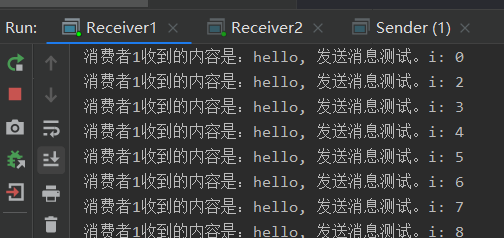
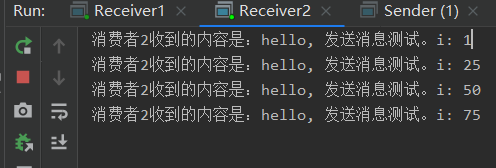
5、Publish/Subscribe发布订阅模式 <--返回目录

发布订阅模式:生产者发送消息到交换机; 不同的队列注册到交换机; 不同的消费者注册到队列上面;消费者都能收到消息。
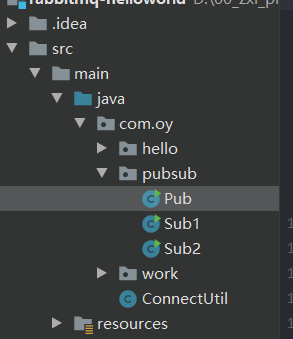
发布者Pub
package com.oy.pubsub; import com.oy.ConnectUtil; import com.rabbitmq.client.Channel; import com.rabbitmq.client.Connection; import java.util.Date; /** * @Auther: oy * @Date: 2021/3/1 00:27 * @Version 1.0 */ public class Pub { private final static String TEST_EXCHANGE = "test-exchange"; public static void main(String[] args) throws Exception { Connection connection = ConnectUtil.getConnection(); Channel channel = connection.createChannel(); // 声明交换机 类型是fanout,也就是发布订阅模式 channel.exchangeDeclare(TEST_EXCHANGE,"fanout"); while (true) { // 发布订阅模式,因为消息是发送到交换机中,而交换机没有保存功能,所以如果没有消费者,消息会丢失 channel.basicPublish(TEST_EXCHANGE, "", null, ("发布订阅模式的消息. now: " + new Date().getTime()/1000).getBytes()); Thread.sleep(1000); } //channel.close(); //connection.close(); } }
订阅者1
package com.oy.pubsub; import com.oy.ConnectUtil; import com.rabbitmq.client.*; import com.sun.corba.se.impl.orb.ParserTable; import java.io.IOException; /** * @Auther: oy * @Date: 2021/3/1 00:36 * @Version 1.0 */ public class Sub1 { private final static String TEST_EXCHANGE = "test-exchange"; private final static String SUB_QUEUE_1 = "sub_queue_1"; public static void main(String[] args) throws Exception { Connection connection = ConnectUtil.getConnection(); final Channel channel = connection.createChannel(); channel.queueDeclare(SUB_QUEUE_1, false, false, false, null); // 绑定队列到交换机 channel.queueBind(SUB_QUEUE_1, TEST_EXCHANGE, ""); // 告诉服务器,在我没有确认当前消息完成之前,不要给我发新的消息 channel.basicQos(1); DefaultConsumer consumer = new DefaultConsumer(channel) { @Override public void handleDelivery(String consumerTag, Envelope envelope, AMQP.BasicProperties properties, byte[] body) throws IOException { System.out.println("sub1: " + new String(body)); // 确认收到消息 参数2:false为确认收到消息, true为拒绝收到消息 channel.basicAck(envelope.getDeliveryTag(), false); } }; channel.basicConsume(SUB_QUEUE_1, false, consumer); // 参数2 false 不自动确认收到消息,需要手动确认 } }
订阅者2
package com.oy.pubsub; import com.oy.ConnectUtil; import com.rabbitmq.client.*; import java.io.IOException; /** * @Auther: oy * @Date: 2021/3/1 00:43 * @Version 1.0 */ public class Sub2 { private final static String TEST_EXCHANGE = "test-exchange"; private final static String SUB_QUEUE_2 = "sub_queue_2"; public static void main(String[] args) throws Exception { Connection connection = ConnectUtil.getConnection(); final Channel channel = connection.createChannel(); channel.queueDeclare(SUB_QUEUE_2, false, false, false, null); // 绑定队列到交换机 channel.queueBind(SUB_QUEUE_2, TEST_EXCHANGE, ""); // 告诉服务器,在我没有确认当前消息完成之前,不要给我发新的消息 channel.basicQos(1); DefaultConsumer consumer = new DefaultConsumer(channel) { @Override public void handleDelivery(String consumerTag, Envelope envelope, AMQP.BasicProperties properties, byte[] body) throws IOException { System.out.println("sub2: " + new String(body)); // 确认收到消息 参数2:false为确认收到消息, true为拒绝收到消息 channel.basicAck(envelope.getDeliveryTag(), false); } }; channel.basicConsume(SUB_QUEUE_2, false, consumer); // 参数2 false 不自动确认收到消息,需要手动确认 } }
测试:先启动Pub, 这时会创建出交换机;然后启动Sub1和Sub2
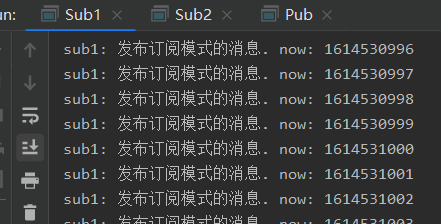

6、route 路由模式 <--返回目录
路由模式:发布订阅模式的升级,可以指定routingKey。消费者可以根据指定routingKey进行订阅。
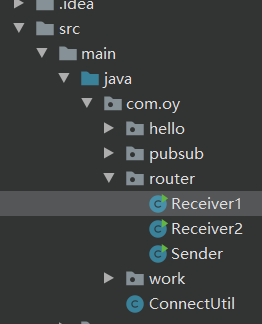
生产者
package com.oy.router; import com.oy.ConnectUtil; import com.rabbitmq.client.Channel; import com.rabbitmq.client.Connection; import java.util.Date; /** * @Auther: oy * @Date: 2021/3/1 01:03 * @Version 1.0 */ public class Sender { private final static String TEST_EXCHANGE_ROUTER = "test-exchange-router"; public static void main(String[] args) throws Exception { Connection connection = ConnectUtil.getConnection(); Channel channel = connection.createChannel(); // 声明交换机 类型是direct,也就是路由模式的交换机 channel.exchangeDeclare(TEST_EXCHANGE_ROUTER,"direct"); int i = 0; while (true) { if (i % 2 == 0) { // 路由模式,因为消息是发送到交换机中,而交换机没有保存功能,所以如果没有消费者,消息会丢失 channel.basicPublish(TEST_EXCHANGE_ROUTER, "key1", null, ("路由key1消息. now: " + new Date().getTime()/1000).getBytes()); Thread.sleep(1000); } else { channel.basicPublish(TEST_EXCHANGE_ROUTER, "key2", null, ("路由key2消息. now: " + new Date().getTime()/1000).getBytes()); Thread.sleep(1000); } i++; } //channel.close(); //connection.close(); } }
消费者1
package com.oy.router; import com.oy.ConnectUtil; import com.rabbitmq.client.*; import java.io.IOException; /** * @Auther: oy * @Date: 2021/2/28 23:43 * @Version 1.0 */ public class Receiver1 { private final static String TEST_EXCHANGE_ROUTER = "test-exchange-router"; private final static String ROUTER_QUEUE_1 = "router_queue_1"; private final static String KEY_1 = "key1"; public static void main(String[] args) throws Exception { Connection connection = ConnectUtil.getConnection(); final Channel channel = connection.createChannel(); channel.queueDeclare(ROUTER_QUEUE_1, false, false, false, null); // 绑定队列到交换机 channel.queueBind(ROUTER_QUEUE_1, TEST_EXCHANGE_ROUTER, KEY_1); // 告诉服务器,在我没有确认当前消息完成之前,不要给我发新的消息 channel.basicQos(1); DefaultConsumer consumer = new DefaultConsumer(channel) { @Override public void handleDelivery(String consumerTag, Envelope envelope, AMQP.BasicProperties properties, byte[] body) throws IOException { System.out.println("key1: " + new String(body)); // 确认收到消息 参数2:false为确认收到消息, true为拒绝收到消息 channel.basicAck(envelope.getDeliveryTag(), false); } }; channel.basicConsume(ROUTER_QUEUE_1, false, consumer); // 参数2 false 不自动确认收到消息,需要手动确认 } }
消费者2
package com.oy.router; import com.oy.ConnectUtil; import com.rabbitmq.client.*; import java.io.IOException; /** * @Auther: oy * @Date: 2021/3/1 01:09 * @Version 1.0 */ public class Receiver2 { private final static String TEST_EXCHANGE_ROUTER = "test-exchange-router"; private final static String ROUTER_QUEUE_2 = "router_queue_2"; private final static String KEY_2 = "key2"; public static void main(String[] args) throws Exception { Connection connection = ConnectUtil.getConnection(); final Channel channel = connection.createChannel(); channel.queueDeclare(ROUTER_QUEUE_2, false, false, false, null); // 绑定队列到交换机 channel.queueBind(ROUTER_QUEUE_2, TEST_EXCHANGE_ROUTER, KEY_2); // 告诉服务器,在我没有确认当前消息完成之前,不要给我发新的消息 channel.basicQos(1); DefaultConsumer consumer = new DefaultConsumer(channel) { @Override public void handleDelivery(String consumerTag, Envelope envelope, AMQP.BasicProperties properties, byte[] body) throws IOException { System.out.println("key2: " + new String(body)); // 确认收到消息 参数2:false为确认收到消息, true为拒绝收到消息 channel.basicAck(envelope.getDeliveryTag(), false); } }; channel.basicConsume(ROUTER_QUEUE_2, false, consumer); // 参数2 false 不自动确认收到消息,需要手动确认 } }
测试:先启动生产者,然后依次启动消费者
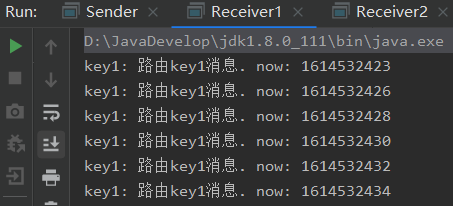
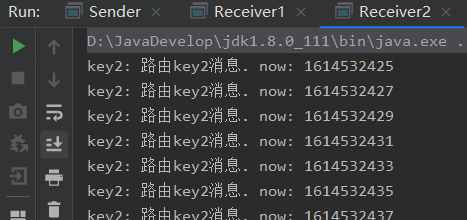
7、topic模式 <--返回目录
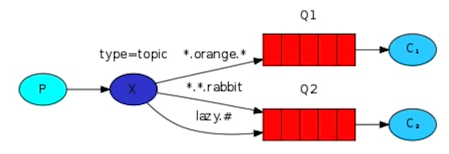
topic模式:router模式router key必须一致; topic模式是某一类的匹配(通配符);"#"匹配一个或多个词,"*"匹配不多不少一个词,比如"key.#"可以匹配"key.aaa.bbb.ccc", “key.*”之后匹配"key.aaa"。
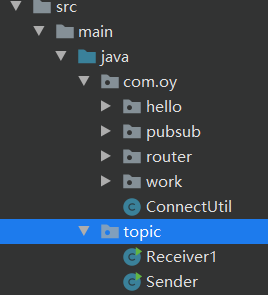
生产者
package topic; import com.oy.ConnectUtil; import com.rabbitmq.client.Channel; import com.rabbitmq.client.Connection; import java.util.Date; /** * @Auther: oy * @Date: 2021/3/1 01:03 * @Version 1.0 */ public class Sender { private final static String TEST_EXCHANGE_TOPIC = "test-exchange-topic"; public static void main(String[] args) throws Exception { Connection connection = ConnectUtil.getConnection(); Channel channel = connection.createChannel(); // 声明交换机 类型是topic,也就是路由模式的交换机 channel.exchangeDeclare(TEST_EXCHANGE_TOPIC,"topic"); int i = 0; while (true) { if (i % 2 == 0) { // topic模式,因为消息是发送到交换机中,而交换机没有保存功能,所以如果没有消费者,消息会丢失 channel.basicPublish(TEST_EXCHANGE_TOPIC, "key.1.1", null, ("路由key.1.1消息. now: " + new Date().getTime()/1000).getBytes()); Thread.sleep(1000); } else { channel.basicPublish(TEST_EXCHANGE_TOPIC, "key.2.2", null, ("路由key.2.2消息. now: " + new Date().getTime()/1000).getBytes()); Thread.sleep(1000); } i++; } //channel.close(); //connection.close(); } }
消费者
package topic; import com.oy.ConnectUtil; import com.rabbitmq.client.*; import java.io.IOException; /** * @Auther: oy * @Date: 2021/2/28 23:43 * @Version 1.0 */ public class Receiver1 { private final static String TEST_EXCHANGE_TOPIC = "test-exchange-topic"; private final static String TOPIC_QUEUE_1 = "topic_queue_1"; //private final static String KEY_1 = "key.*"; private final static String KEY_1 = "key.#"; public static void main(String[] args) throws Exception { Connection connection = ConnectUtil.getConnection(); final Channel channel = connection.createChannel(); channel.queueDeclare(TOPIC_QUEUE_1, false, false, false, null); // 绑定队列到交换机 channel.queueBind(TOPIC_QUEUE_1, TEST_EXCHANGE_TOPIC, KEY_1); // 告诉服务器,在我没有确认当前消息完成之前,不要给我发新的消息 channel.basicQos(1); DefaultConsumer consumer = new DefaultConsumer(channel) { @Override public void handleDelivery(String consumerTag, Envelope envelope, AMQP.BasicProperties properties, byte[] body) throws IOException { System.out.println(new String(body)); // 确认收到消息 参数2:false为确认收到消息, true为拒绝收到消息 channel.basicAck(envelope.getDeliveryTag(), false); } }; channel.basicConsume(TOPIC_QUEUE_1, false, consumer); // 参数2 false 不自动确认收到消息,需要手动确认 } }
8、spring整合rabbitmq--自动模式 <--返回目录
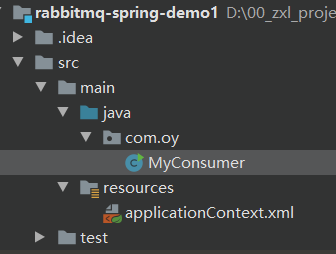
依赖
<dependency> <groupId>org.springframework.amqp</groupId> <artifactId>spring-rabbit</artifactId> <version>2.3.5</version> </dependency> <!--<dependency> <groupId>com.rabbitmq</groupId> <artifactId>amqp-client</artifactId> <version>4.5.0</version> </dependency>--> <dependency> <groupId>org.slf4j</groupId> <artifactId>slf4j-log4j12</artifactId> <version>1.7.25</version> </dependency> <dependency> <groupId>org.apache.commons</groupId> <artifactId>commons-lang3</artifactId> <version>3.3.2</version> </dependency> <dependency> <groupId>junit</groupId> <artifactId>junit</artifactId> <version>4.12</version> <scope>test</scope> </dependency> <dependency> <groupId>org.springframework</groupId> <artifactId>spring-beans</artifactId> <version>4.3.7.RELEASE</version> </dependency> <dependency> <groupId>org.springframework</groupId> <artifactId>spring-context</artifactId> <version>4.3.7.RELEASE</version> </dependency> <dependency> <groupId>org.springframework</groupId> <artifactId>spring-test</artifactId> <version>4.3.7.RELEASE</version> </dependency>
applicationContext.xml
<?xml version="1.0" encoding="UTF-8"?> <beans xmlns="http://www.springframework.org/schema/beans" xmlns:xsi="http://www.w3.org/2001/XMLSchema-instance" xmlns:rabbit="http://www.springframework.org/schema/rabbit" xsi:schemaLocation="http://www.springframework.org/schema/rabbit http://www.springframework.org/schema/rabbit/spring-rabbit-2.3.xsd http://www.springframework.org/schema/beans http://www.springframework.org/schema/beans/spring-beans.xsd"> <!--定义 rabbitmq 连接工厂--> <rabbit:connection-factory id="connectionFactory" host="192.168.213.200" port="5672" username="oy" password="123456" virtual-host="/test"/> <!--定义 rabbitmq 的模板 queue: 如果发送到队列写队列 exchange: 如果发送到交换机写交换机 --> <rabbit:template id="template" connection-factory="connectionFactory" exchange="fanoutExchange"/> <rabbit:admin connection-factory="connectionFactory" /> <!--定义队列--> <rabbit:queue name="myQueue" auto-declare="true" /> <!--定义交换机--> <rabbit:fanout-exchange name="fanoutExchange" auto-declare="true"> <!--将队列绑定到交换机--> <rabbit:bindings> <rabbit:binding queue="myQueue"> </rabbit:binding> </rabbit:bindings> </rabbit:fanout-exchange> <!--定义消费者--> <bean id="myConsumer" class="com.oy.MyConsumer"/> <!--定义监听容器:当收到消息时会执行内部的配置--> <rabbit:listener-container connection-factory="connectionFactory"> <!--定义到底哪个类里面的哪个方法用于处理收到的消息--> <rabbit:listener ref="myConsumer" method="test" queue-names="myQueue" /> </rabbit:listener-container> </beans>
测试类
public class MyConsumer { /** * 接收消息 * * @param message */ public void test(String message) { System.out.println(message); } public static void main(String[] args) { ApplicationContext context = new ClassPathXmlApplicationContext("classpath:applicationContext.xml"); RabbitTemplate template = context.getBean(RabbitTemplate.class); template.convertAndSend("测试发送的消息"); ((ClassPathXmlApplicationContext)context).destroy(); } }
其它阅读资料:
1) https://www.jianshu.com/p/78847c203b76
---