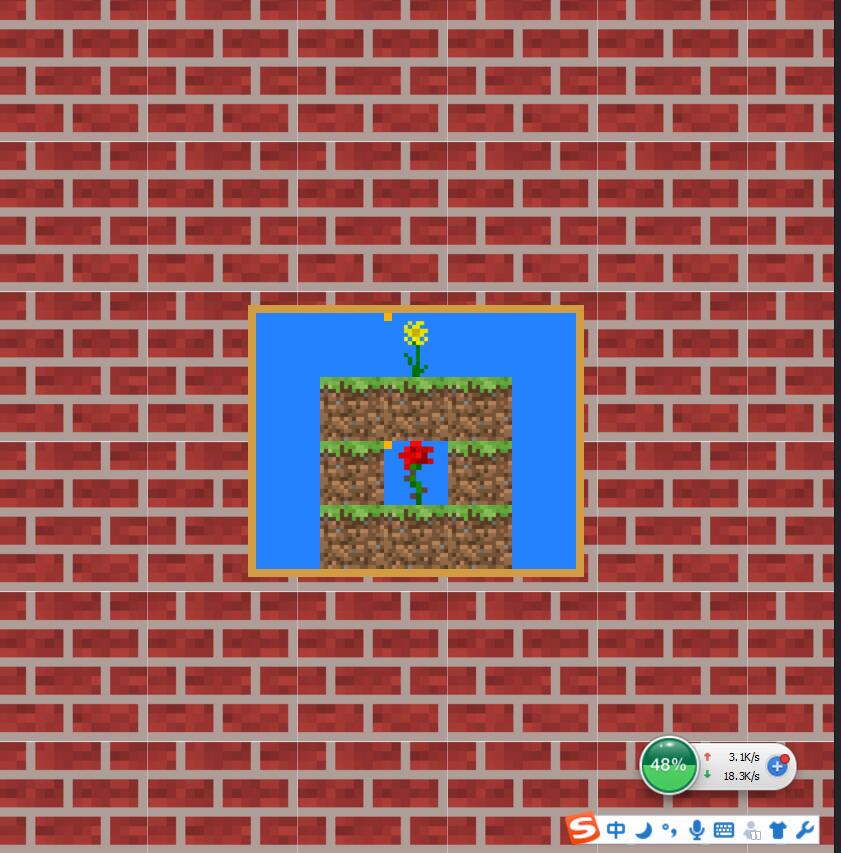.block-1 { box-sizing: border-box; width: 64px; height: 64px; background:url('images/grass.png'); background-size: contain; position: absolute; left:64px; } .block-2 { box-sizing: border-box; width: 128px; height: 64px; background:url('images/grass.png'); background-size: contain; } .block-3 { box-sizing: border-box; width: 192px; height: 64px; background:url('images/grass.png'); background-size: contain; position: relative; left:64px; } .flower { box-sizing: border-box; width: 64px; height: 64px; background:url('images/rose.png'); background-size: contain; position: relative; left: 128px; } .yellow-flower { box-sizing: border-box; width: 64px; height: 64px; background:url('images/flower.png'); background-size: contain; position: relative; left: 128px; } .point { width: 8px; height: 8px; background: rgb(255, 176, 0); } .bg { border: solid 8px rgb(210, 157, 65); background: rgb(36, 130, 255); width: 320px; height: 256px; position: absolute; left: 50%; top:50%; transform: translate(-50%,-50%); } body { margin: 0; background: url('images/brick.jpg'); background-size: 150px 150px; }
<!DOCTYPE html> <html> <head> <meta charset="utf-8"> <title>Learn css with blocks</title> <link rel="stylesheet" href="block.css" media="screen" title="no title" charset="utf-8"> </head> <body> <div class="bg"> <div class="yellow-flower"> <div class="point"> </div> </div> <div class="block-3"></div> <div class="block-1"></div> <div class="block-1" style="left:192px;"></div> <div class="flower"> <div class="point"> </div> </div> <div class="block-3"></div> </div> </body> </html>