枚举
枚举的引入(模拟枚举)
class Student {
private int restDay;
public int getRestDay() {
return restDay;
}
public void setRestDay(int restDay) {
this.restDay = restDay;
}
}
public class Test {
public static void main(String[] args) {
Student stu = new Student();
stu.setRestDay(1);
int res = stu.getRestDay();
if (res == 6 || res == 7) {
System.out.println("放假");
} else {
System.out.println("上课");
}
}
}
上面的代码,存在一些问题:
(1)数据不安全,输入8
stu.setRestDay(8); // 输出:上课(没有星期八)
(2)业务逻辑不合理:中外一周的第一天不一样,中国第一天是周一,外国第一天是周天。
改进后:
class WeekDay {
public static final int MONDAY = 1;
public static final int TUESDAY = 2;
public static final int WEDNESDAY = 3;
public static final int THURSDAY = 4;
public static final int FRIDAY = 5;
public static final int SATURDAY = 6;
public static final int SUNDAY = 7;
}
class Student {
private int restDay;
public int getRestDay() {
return restDay;
}
public void setRestDay(int restDay) {
this.restDay = restDay;
}
}
public class Test {
public static void main(String[] args) {
Student stu = new Student();
stu.setRestDay(WeekDay.MONDAY);
int res = stu.getRestDay();
if (res == 6 || res == 7) {
System.out.println("放假");
} else {
System.out.println("上课");
}
}
}
改进后的代码,还存在问题:
(1)数据不安全,输入8
stu.setRestDay(8); // 输出:上课(没有星期八)
再次改进:
class WeekDay {
private WeekDay() {}
public static final WeekDay MONDAY = new WeekDay();
public static final WeekDay TUESDAY = new WeekDay();
public static final WeekDay WEDNESDAY = new WeekDay();
public static final WeekDay THURSDAY = new WeekDay();
public static final WeekDay FRIDAY = new WeekDay();
public static final WeekDay SATURDAY = new WeekDay();
public static final WeekDay SUNDAY = new WeekDay();
}
class Student {
private WeekDay restDay;
public WeekDay getRestDay() {
return restDay;
}
public void setRestDay(WeekDay restDay) {
this.restDay = restDay;
}
}
public class Test {
public static void main(String[] args) {
Student stu = new Student();
stu.setRestDay(WeekDay.MONDAY);
WeekDay res = stu.getRestDay();
if (res == WeekDay.SATURDAY || res == WeekDay.SUNDAY) {
System.out.println("放假");
} else {
System.out.println("上课");
}
}
}
上面的代码,问题解决了,但是代码不好看,太冗余。
什么是枚举
枚举:表示一个事物固定状态。
比如:季节(春,夏,秋,冬)、星期(周一到周日)、性别(男,女)
枚举的定义
格式:
[修饰符] enum 枚举的名称 {
常量1,常量2,常量3……
}
比如:
enum Sex {
MAN, FEMALE
}
枚举的本质
java 枚举是一个语法糖。是一个特殊的类,是多个常量对象的集合。
当我们定义一个枚举后,它的本质还是一个类,一个继承了Enum的类。
enum Sex {
MAN, FEMALE
}
反编译后:
final class Sex extends Enum
{
public static final Sex MAN;
public static final Sex FEMALE;
private static final Sex ENUM$VALUES[];
private Sex(String s, int i)
{
super(s, i);
}
public static Sex[] values()
{
Sex asex[];
int i;
Sex asex1[];
System.arraycopy(asex = ENUM$VALUES, 0, asex1 = new Sex[i = asex.length], 0, i);
return asex1;
}
public static Sex valueOf(String s)
{
return (Sex)Enum.valueOf(Test/Sex, s);
}
static
{
MAN = new Sex("MAN", 0);
FEMALE = new Sex("FEMALE", 1);
ENUM$VALUES = (new Sex[] {
MAN, FEMALE
});
}
}
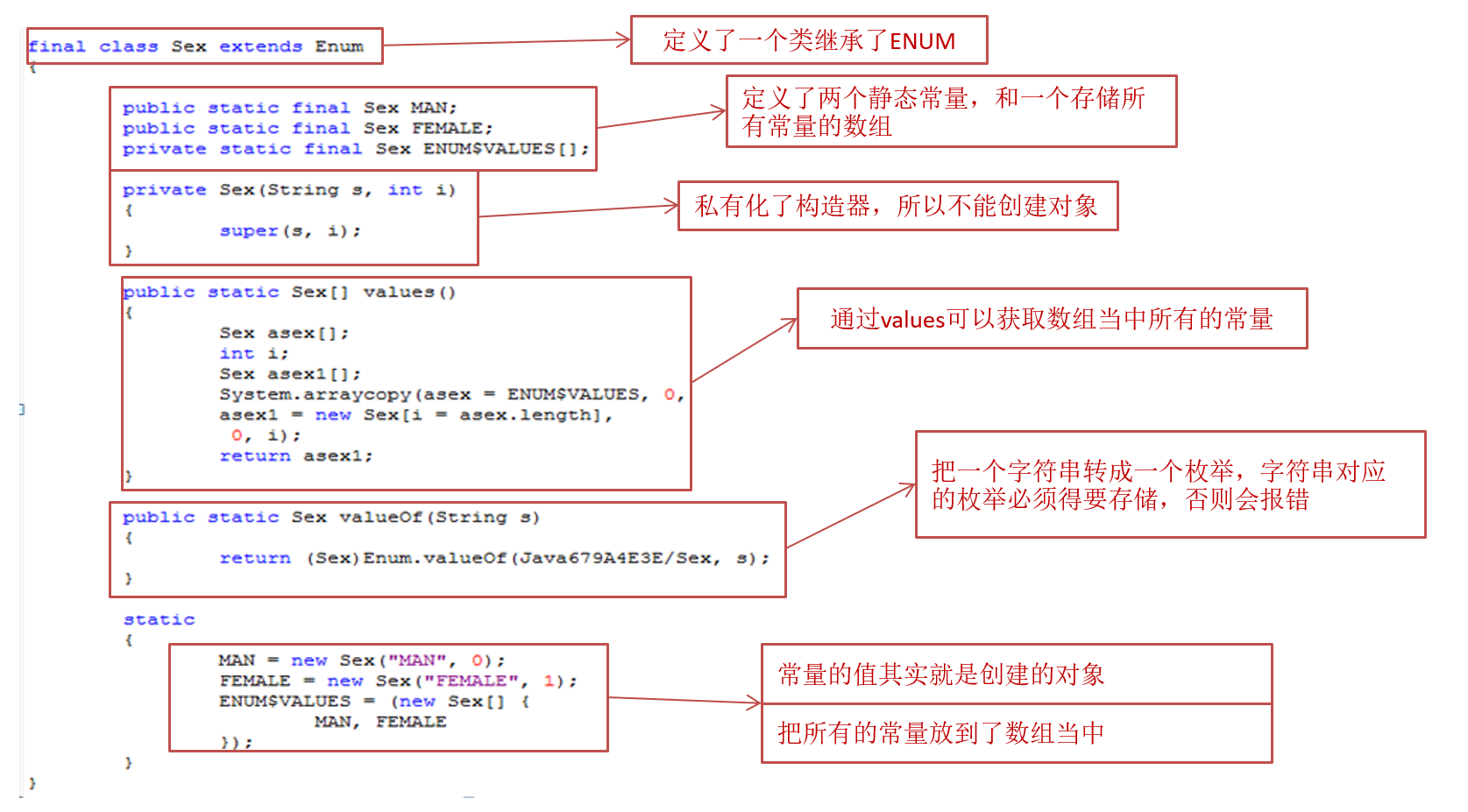
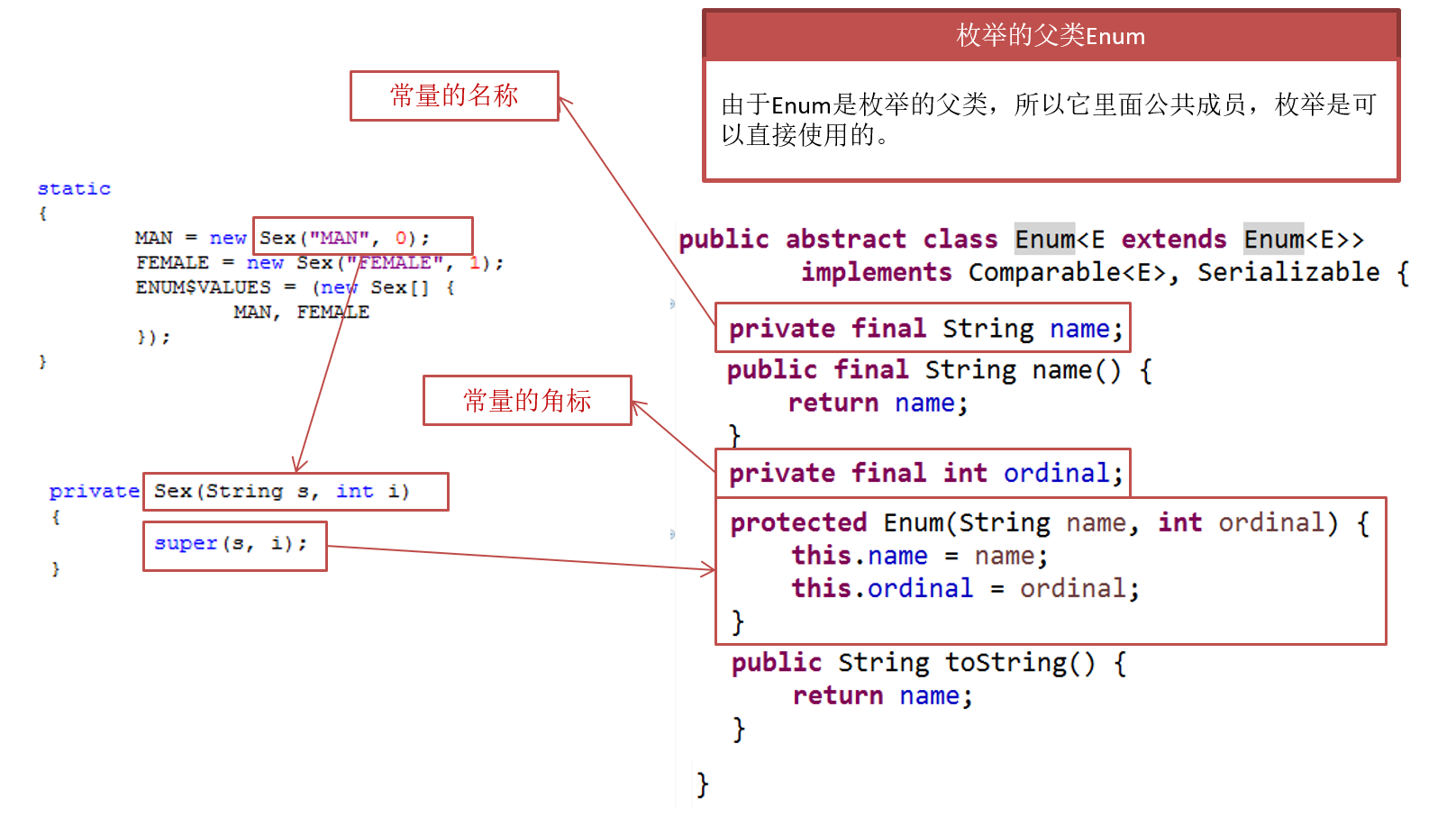
程序 main 方法
public static void main(String[] args) {
}
当点击运行时,JVM自动会调用main方法。
public : 被JVM调用的方法,它的权限要足够的大。
static : 被JVM调用的方法,不需要创建对象,直接使用类名调用
void : 被JVM调用的方法,不需要有任何 的返回值。
main : 方法 的名称 ,只能这样写,不然JVM识别不了
String[] args : 以前是指键盘录入。
常用类之Scanner
Scanner类常用的场景为:
(1)控制台输入(等待从键盘录入一个数);
(2)字符串分割;
(3)文本整行读取。
控制台输入
输入八大基本数据类型
在输入之前最好先使用 hasNextXxx() 方法进行验证是否还有输入的数据,再使用 nextXxx() 来读取。
public static void main(String[] args) {
Scanner in = new Scanner(System.in);
if (in.hasNextInt()) {
System.out.println("请输入一个数:");
int input = in.nextInt();
System.out.println("input ==> " + input);
}
in.close();
}
这时候,我们可能希望的是:先输出“请输入一个数:”,然后我们就可以在控制台输入一个字符串或数字。
但是,事实却是:控制台要我们先输入,输入后才显示“请输入一个数:”。

个人理解如下:
首先,in.hasNextInt() 和 in.nextInt() 都可以用来输入。
in.hasNextInt()输入:
Scanner in = new Scanner(System.in);
boolean b = in.hasNextInt(); // 输入1:12 输入2:12.5
System.out.println(b); // 输出1:true 输出2:false
in.hasNext:读取数据存储区,有下一个则返回布尔true,否则一直等待输入(不会返回false)
可设置终止符:hasNext(String patten),如果下一个标记与从指定字符串构造的模式匹配,则返回 true。
Scanner in = new Scanner(System.in);
boolean b = in.hasNext("0"); // 输入1:0 输入2:java
System.out.println(b); // 输出1:true 输出2:false
in.nextInt()输入:
Scanner in = new Scanner(System.in);
int i = in.nextInt(); // 输入1:12 输入2:java
System.out.println(i); // 输出1:12 输出2:抛异常
可以发现,hasNextXxx()返回的是boolean类型,而nextXxx()返回的是输入的那个值。
in.hasNextXxx()可以理解为: 从一段用于用户输入的内存(可以理解为in)当中扫描,
如果该内存中有值,判断是否符合类型。符合就返回true,不符合就返回false。
如果该内存中没有值,会阻塞,先从键盘读取一个值存到该内存中,在进行判断是否符合类型。
in.next()可以理解为:从一段用于用户输入的内存(可以理解为in)中取值,
如果该内存中有值,会先判断是否符合类型,如果符合直接取值,取值后将标识符后移(可以理解为:取完值后这个值就不在了),如果不符合会报异常;
如果该内存中没有值,会阻塞,先从键盘读取一个值存到该内存中,再取值(取值时也要判断是否符合类型)。
输入字符串
可以使用 next() 与 nextLine()。在输入之前也是最好先使用 hasNext() 方法进行验证是否还有输入的数据。
next() 与 nextLine() 区别
next():
1、一定要读取到有效字符后才可以结束输入。
2、对输入有效字符之前遇到的空白,next() 方法会自动将其去掉。
3、只有输入有效字符后才将其后面输入的空白作为分隔符或者结束符。
注意:next() 不能得到带有空格的字符串。
nextLine():
1、以Enter为结束符,也就是说 nextLine()方法返回的是输入回车之前的所有字符。
2、可以获得空白。
字符串分割
public static void main(String[] args) {
String inputStr = "123 456,abc.def...张三|李四";
Scanner in = new Scanner(inputStr);
in.useDelimiter(" |,|\.|\|");
while(in.hasNext()){
String input = in.next();
System.out.println("input ==> " + input);
}
in.close();
}
文本整行读取
public static void main(String[] args) {
InputStream is = null;
try {
is = new FileInputStream(new File("D:\Desktop\Hello.txt"));
Scanner in = new Scanner(is);
while (in.hasNextLine()) {
String input = in.nextLine();
System.out.println("input ==> " + input);
}
in.close();
} catch (FileNotFoundException e) {
e.printStackTrace();
} finally {
try {
is.close();
} catch (IOException e) {
e.printStackTrace();
}
}
}
常用类之System(java.lang.System)
常用类主要说的是常用类当中常用的方法 (系统已经给我们提供了很多可以直接使用的方法)
常用类一般都不允许你创建对象。 一般都私有化了构造器。
java.lang 是不需要导入包的。
数组拷贝
public static void main(String[] args) {
int[] src = { 1, 2, 3, 4, 5, 6 };
int[] dest = new int[8];
/*
* 数组拷贝
* public static void arraycopy(Object src, int srcPos, Object dest, int destPos, int length)
* src :源数组
* srcPos :源数组中的起始位置
* dest :目标数组
* destPos :目标数据中的起始位置
* length :要复制的数组元素的数量
*/
System.arraycopy(src, 2, dest, 2, 4);
// 数组打印
System.out.println(Arrays.toString(src)); // [1, 2, 3, 4, 5, 6]
System.out.println(Arrays.toString(dest)); // [0, 0, 3, 4, 5, 6, 0, 0]
}
返回以毫秒为单位的当前时间(用于计算代码耗时)
public static void main(String[] args) {
// 获取当前时间与 1970 年 1 月 1 日午夜之间的时间差(以毫秒为单位测量)。
long time1 = System.currentTimeMillis();
for (int i = 0; i < 100; i++) {
System.out.println(i);
}
long time2 = System.currentTimeMillis();
long time3 = time2 - time1;
System.out.println("总耗时:" + time3 + " ms");
}
终止当前正在运行的 Java 虚拟机
public static void exit(int status)
非 0 的状态码表示异常终止。
正常终止:
System.exit(0);
运行垃圾回收器
System.gc();
例子:
public class Test {
/**
* 当一个对象被垃圾回收时,自动调用的一个方法
*/
@Override
protected void finalize() throws Throwable {
super.finalize();
System.out.println("我被回收了");
}
public static void main(String[] args) {
new Test();
new Test();
/*
* 一个对象并不是立即被回收
* 执行gc,立即运行垃圾回收器
*/
System.gc();
}
}
常用类之Math(java.lang.Math)
java.lang 是不需要导入包的。
| 说明 | 方法 |
|---|---|
| 求绝对值 | abs |
| 求平方根 | sqrt |
| 求立方根 | cbrt |
| 求最大值 | max |
| 求最小值 | min |
| 求 n 次方 | pow |
| 随机数 | random |
| 三角函数 | …… |
| 对数 | …… |
| 指数 | …… |
public static void main(String[] args) {
// abs : 求绝对值
int abs = Math.abs(-62);
System.out.println(abs);
// sqrt : 求平方根
double sqrt = Math.sqrt(4.0);
System.out.println(sqrt);
// cbrt : 求立方根
double cbrt = Math.cbrt(27);
System.out.println(cbrt);
// max : 求最大值
// min : 求最小值
int max = Math.max(6, 10);
double min = Math.min(6.0, 3.0);
System.out.println("max: " + max + ", min: " + min);
// pow : 求一个数的 n 次方
double pow = Math.pow(2, 3);
System.out.println(pow);
// random : 返回一个 [0,1) 的随机数
double random = Math.random();
System.out.println(random);
// 返回 [0,100) 的随机数
double random2 = Math.random() * 100;
System.out.println(random2);
// 返回 [0,100) 的随机整数
int random3 = (int)(Math.random() * 100);
System.out.println(random3);
}
大精度小数
先来看个例子:
// float double 表示小数,但是不能表示精确的小数
System.out.println("0.09 + 0.01 = " + (0.09 + 0.01));
System.out.println("1.0 - 0.33 = " + (1.0 - 0.33));
System.out.println("4.015 * 1000 = " + (4.015 * 1000));
System.out.println("12.3 / 100 = " + (12.3 / 100));
输出结果:
0.09 + 0.01 = 0.09999999999999999
1.0 - 0.33 = 0.6699999999999999
4.015 * 1000 = 4014.9999999999995
12.3 / 100 = 0.12300000000000001
这里结果精度差了点,如果用来表示金钱,问题就大了。
金钱对精度要求比较高,所以不用 float 和 double,用 BigDecimal
BigDecimal b1 = new BigDecimal(0.09);
BigDecimal b2 = new BigDecimal(0.01);
BigDecimal add = b1.add(b2);
System.out.println(add);
// 输出结果: 0.09999999999999999687749774324174723005853593349456787109375
发现结果精度更高了,但还不是我们想要的结果。这是构造器的原因:
public BigDecimal(double val):
(1)此构造方法的结果有一定的不可预知性。有人可能认为在 Java 中写入 new BigDecimal(0.1) 所创建的 BigDecimal 正好等于 0.1,但是它实际上等于 0.1000000000000000055511151231257827021181583404541015625。这是因为 0.1 无法准确地表示为 double(或者说对于该情况,不能表示为任何有限长度的二进制小数)。这样,传入到构造方法的值不会正好等于 0.1(虽然表面上等于该值)。
(2)另一方面,String 构造方法是完全可预知的:写入 new BigDecimal("0.1") 将创建一个 BigDecimal,它正好等于预期的 0.1。因此,比较而言,通常建议优先使用 String 构造方法。
BigDecimal b1 = new BigDecimal("0.09");
BigDecimal b2 = new BigDecimal("0.01");
BigDecimal add = b1.add(b2);
System.out.println(add);
// 输出结果: 0.10
BigDecimal 加减乘除:
public static void main(String[] args) {
double d1 = 0.09;
double d2 = 0.01;
BigDecimal b1 = new BigDecimal(Double.toString(d1));
BigDecimal b2 = new BigDecimal(Double.toString(d2));
// d1+d2
BigDecimal add = b1.add(b2);
System.out.println(add);
// d1-d2
BigDecimal sub = b1.subtract(b2);
System.out.println(sub);
// d1*d2
BigDecimal mul = b1.multiply(b2);
System.out.println(mul);
// d1/d2
BigDecimal div = b1.divide(b2);
System.out.println(div);
// BigDecimal -> double
double d3 = div.doubleValue();
System.out.println(d3);
}