Ansible架构
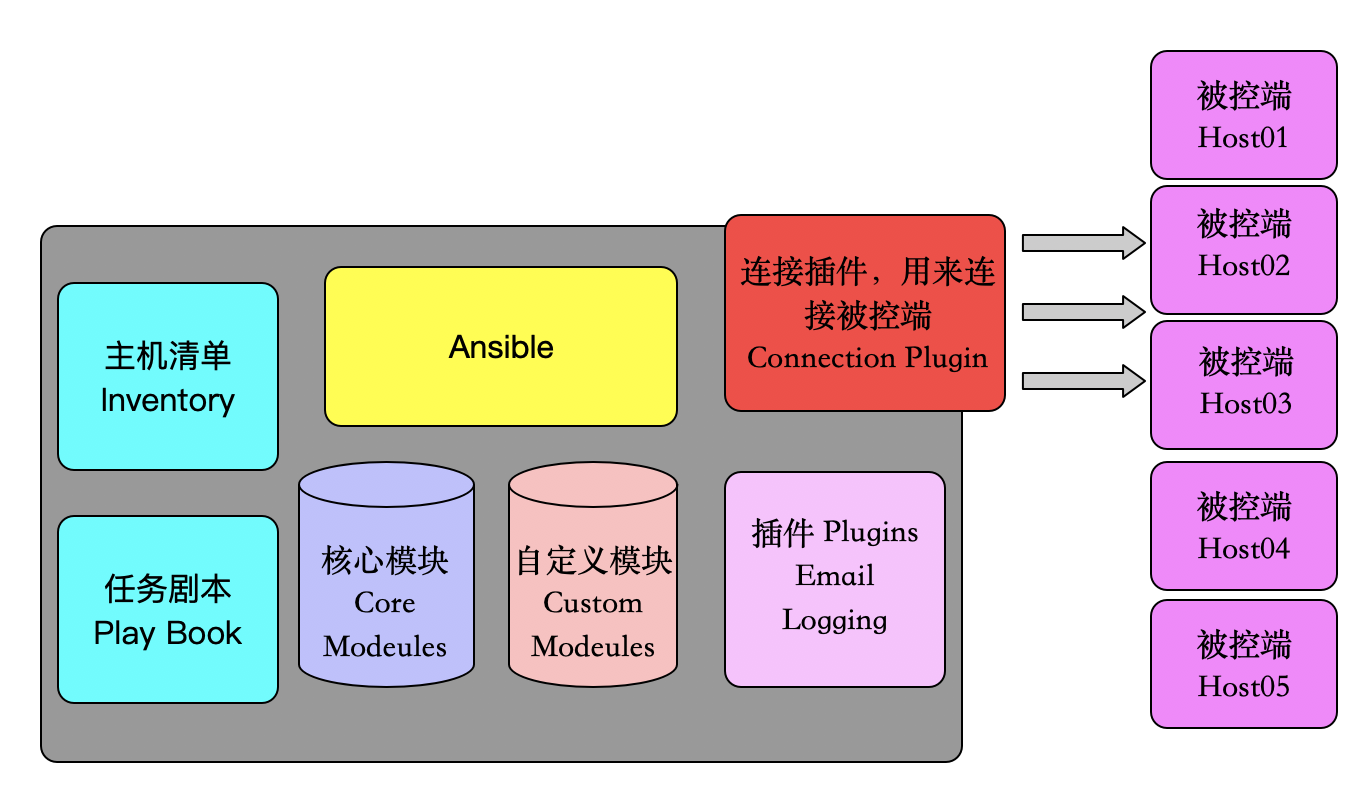
- Inventory 主机清单,可以对主机分组
- ansible-hoc ansible的命令,适用临时场景
- ansible-playbook ansible是一个场景的集合,是YAML语言
- 被控端: 被管理的主机
- 连接协议:ansible是用的ssh协议,所以被控端不需要安装额外的agent,这也是
ansible-galaxy
连接https://galaxy.ansible.com 下载对应的Role,相当于仓库。从仓库里拉取相关应用
让我们获取一个nginx的role
1、安装
通过Yum安装RPMs适用于 EPEL 6, 7, 以及仍在支持中的Fedora发行版.这里我们直接安装就行。
sudo yum install ansible
配置文件
- /etc/ansible/ansible.cfg 主配置文件,配置ansible工作特性
- /etc/ansible/hosts 主机清单
- /etc/ansible/roles/ 存放角色目录
程序
- /usr/bin/ansible 主程序,临时命令执行工具
- /usr/bin/ansible-doc 查看配置文档,模块文档
- /usr/bin/ansible-galaxy 下载上传优秀代码或role模块的官方平台
- /usr/bin/ansible-playbook 定制自动化任务,编排剧本工具
- /usr/bin/ansible-pull 远程执行命令工具
- /usr/bin/ansible-vault 文件加密工具
- /usr/bin/ansible-console 基于Console界面与用户交互的执行工具
ansible配置文件详解
- inventory = /etc/ansible/hosts 主机列表配置文件
- library = /usr/share/my_modules/ 库文件存放目录
- remote_tmp = ~/.ansible/tmp 临时py命令文件存放在远程主机上的目录
- local_tmp = ~/.ansible/tmp 本机的临时命令执行目录
- forks = 5 默认并发数
- sudo_user = root 默认sudo用户
- ask_sudo_pass = True 默认sudo用户是否需要密码
- ask_pass = True 每次执行ansible命令询问是否需要密码
- remote_port = 22 默认ssh端口
- host_key_checking = False 检查对应主机的host_key,建议取消注释
- logpath =/var/log/ansible.log 日志文件存放位置
ansible-doc
- -a 列出所有模块文档(太多不建议)
- -l --list 列出所有模块
- -s --snippet 显示指定模块的playbook模块
示例
- ansible-doc -l 列出所有模块
- ansible-doc ping 查看ping模块文档
- ansible-doc -s ping 查看ping模块帮助用法
ansible命令用法
ansible <host-pattern> [-m module_name] [-a args]
- --version 查看版本
- -m 指定模块
- -v 详细过程 -vv -vvv更详细
- --list-hosts 显示主机列表,可简写--list
- -k 提示输入ssh连接密码,默认key验证
- -K 提示输入sudo时候的口令
- -C --check 检查,但不执行
- -T 执行超时时间,默认10s
- -u 指定远程执行的用户
- -b 代替旧版本的sudo切换
ansible <host-pattern>的格式
配置主机列表
- all 表现所有的主机: ansible all -m ping
- * 通配符(要加引号): ansible "*" -m ping ansible "10.10.3.*" -m ping
- 或关系: ansible "monserver:ceph*" -m ping
- 与关系:ansible "monserver:&ceph*" -m ping
- 非关系(要用‘’号): ansible 'cephserver:!monserver' -m ping
ansible-galaxy
连接https://galaxy.ansible.com下载对应的Role,相当于仓库,可以找到自己想要的应用的role。
下载一个nginx的role
$ ansible-galaxy install nginxinc.nginx
- downloading role 'nginx', owned by nginxinc
- downloading role from https://github.com/nginxinc/ansible-role-nginx/archive/0.11.0.tar.gz
列出相关的本地的role
$ ansible-galaxy list - nginxinc.nginx, 0.11.0
删除一个role
$ ansible-galaxy remove nginxinc.nginx
- successfully removed nginxinc.nginx
ansible密钥分发
这里我们需要准备两台主机,我们需要在主机A上生成秘钥
ssh-keygen -t rsa
主机清单分组
普通分组 [monserver] 10.10.3.150 10.10.3.151 10.10.3.152 [osdserver] 10.10.3.153 10.10.3.154 10.10.3.155 嵌套分组 [cephserver] 10.10.3.15[0:5]
测试cephserver 主机组是否可用
ansible cephserver -m ping -k SSH password: 10.10.3.150 | SUCCESS => { "changed": false, "ping": "pong" } 10.10.3.152 | SUCCESS => { "changed": false, "ping": "pong" } 10.10.3.151 | SUCCESS => { "changed": false, "ping": "pong" } 10.10.3.153 | SUCCESS => { "changed": false, "ping": "pong" } 10.10.3.154 | SUCCESS => { "changed": false, "ping": "pong" } 10.10.3.155 | SUCCESS => { "changed": false, "ping": "pong" }
分发密钥
我们怕密码不同,我们可以把密码配置到主机清单的变量里。
#方法1 [cephserver:vars] ansible_ssh_user=root ansible_ssh_pass=123 ansible_ssh_port=22 #方法2 [osdserver] 10.10.3.153 ansible_ssh_user=root ansible_ssh_pass=123 ansible_ssh_port=22 10.10.3.154 ansible_ssh_user=root ansible_ssh_pass=456 ansible_ssh_port=22 10.10.3.155 ansible_ssh_user=root ansible_ssh_pass=111 ansible_ssh_port=22
这里我们用方法一,我们使用了authorized_key模块
ansible cephserver -m authorized_key -a "user=root key='{{lookup('file','/root/.ssh/id_rsa.pub')}}'"
10.10.3.150 | CHANGED => {
"changed": true,
"comment": null,
"exclusive": false,
"follow": false,
"key": "ssh-rsa AAAAB3NzaC1yc2EAAAADAQABAAABAQCuimpsq0vBZHHR9ypSlQjucyliwNQUppIkimDcTYiYg9ttRf0A3foPd01nXiez8TP52csdrEDUnZsy85fugtvRatu9eWi8BWXzVm0/9m7NuCDzyOqeoBHgiPPqdOwX7Djp4D0BRiu4YqhzTTjC+dkMvxJAxVpx6eyJglfPL7fII3iL0b45F812de869rqgP6CFIkNuiZGPtxCa/ngyP/ILCmhLRSOddflE1QKviV6J7+VHPOtvI1iK0TQMI2HZolf9sj7nzzUE0lH8gH4PLh8OF6Yup8QoBvHv6Y+EN3z7ORLEji1Sv2iUClQHgwcd6CWfAgy1NNURCyl92/t8D54f root@ceph-moni-0",
"key_options": null,
"keyfile": "/root/.ssh/authorized_keys",
"manage_dir": true,
"path": null,
"state": "present",
"unique": false,
"user": "root",
"validate_certs": true
}
10.10.3.152 | CHANGED => {
"changed": true,
"comment": null,
"exclusive": false,
"follow": false,
"key": "ssh-rsa AAAAB3NzaC1yc2EAAAADAQABAAABAQCuimpsq0vBZHHR9ypSlQjucyliwNQUppIkimDcTYiYg9ttRf0A3foPd01nXiez8TP52csdrEDUnZsy85fugtvRatu9eWi8BWXzVm0/9m7NuCDzyOqeoBHgiPPqdOwX7Djp4D0BRiu4YqhzTTjC+dkMvxJAxVpx6eyJglfPL7fII3iL0b45F812de869rqgP6CFIkNuiZGPtxCa/ngyP/ILCmhLRSOddflE1QKviV6J7+VHPOtvI1iK0TQMI2HZolf9sj7nzzUE0lH8gH4PLh8OF6Yup8QoBvHv6Y+EN3z7ORLEji1Sv2iUClQHgwcd6CWfAgy1NNURCyl92/t8D54f root@ceph-moni-0",
"key_options": null,
"keyfile": "/root/.ssh/authorized_keys",
"manage_dir": true,
"path": null,
"state": "present",
"unique": false,
"user": "root",
"validate_certs": true
}
......
authorized_key
- - exclusive [default: no]: 是否移除 authorized_keys 文件中其它非指定 key
- - key: SSH public key(s) 可以是字符串或 url,如:https://github.com/username.keys
- - key_options [Default: None]: 附加到 key 中的字符串,该字符串会加到 key 的开头
- - path [Default: (homedir)+/.ssh/authorized_keys]: 指定 authorized_keys 文件存放的位置
- - state (Choices: present, absent) [Default: present]: present 添加指定 key 到 authorized_keys 文件中;absent 从 authorized_keys 文件中移除指定 key
- - user: 指定修改远端服务器上哪个用户的 authorized_keys
-
- manage_dir (Choices: yes, no) [Default: yes]: 指定模块是否应该管理 authorized key 文件所在的目录。如果设置为 yes,模块会创建目录,以及设置一个已存在目录的拥有者和权限。如果通过 path 选项,重新指定了一个 authorized key 文件所在目录,那么应该将该选项设置为 no
2、远程执行命令
ansible all -m ping 172.16.138.40 | SUCCESS => { "changed": false, "ping": "pong" } 172.16.138.41 | SUCCESS => { "changed": false, "ping": "pong" }
我们也可以通过主机组执行命令
$ ansible webhost -m command -a "w" 172.16.138.41 | CHANGED | rc=0 >> 01:35:17 up 29 days, 3:34, 2 users, load average: 0.24, 0.33, 0.27 USER TTY FROM LOGIN@ IDLE JCPU PCPU WHAT root pts/0 172.16.40.86 23:29 41.00s 0.00s 0.00s -bash root pts/1 k8s-master 01:35 0.00s 0.06s 0.00s w 172.16.138.40 | CHANGED | rc=0 >> 01:35:18 up 29 days, 3:34, 3 users, load average: 0.98, 0.88, 0.86 USER TTY FROM LOGIN@ IDLE JCPU PCPU WHAT root pts/0 172.16.40.86 23:06 1:08m 0.29s 0.29s -bash root pts/1 172.16.40.86 01:26 6.00s 1.11s 0.00s ssh -C -o ControlMaster=auto -o ControlPersist=60s -o KbdInteractiveAuthentication=no -o PreferredAuthentications=gssapi-with-mic,gssapi-keyex,hostbased,publickey -o PasswordAuthentication=no -o ConnectTimeout=10 -o ControlPath=/root/.ansible/cp/2c6989e158 -tt 172.16.138.40 /bin/sh -c '/usr/bin/python /root/.ansible/tmp/ansible-tmp-1553146517.04-153785974352870/AnsiballZ_command.py && sleep 0' root pts/3 k8s-master 01:35 1.00s 0.10s 0.01s w
- webhost 是指定的主机组
- -m 是指定模块
- -a 是执行的命令
这里还有一个shell模块。同样也支持写一个命令。
3、管理文件和目录
ansible 172.16.138.41 -m copy -a "src=/etc/ansible dest=/tmp/ansible_test owner=root group=root mode=755" 172.16.138.41 | CHANGED => { "changed": true, "dest": "/tmp/ansible_test/", "src": "/etc/ansible" }
我们看一下目标主机下/tmp目录
[root@node02 tmp]# ls ansible_test [root@node02 tmp]# ls ansible_test/ ansible [root@node02 tmp]#
- src 指定源目录
- dest 指定目标目录
需要注意的是,如果目标主机没有这个目录会自动创建这个目录,如果拷贝是文件,目标主机指定的名字和源如果不同,并且不是已经存在的目录,相当于copy过去又重命名。但相反,如果目标主机上已经处在的目录,则会直接把文件copy到该目录下。
Fetch模块
抓取远程节点上的文件,只能复制远程单个文件,不能复制目录
$ ansible all -m fetch -a "src=/var/log/messages dest=/root/logs" 10.10.3.150 | CHANGED => { "changed": true, "checksum": "1e74d4714c730e75b453868a1a842e05b5e1504a", "dest": "/root/logs/10.10.3.150/var/log/messages", "md5sum": "32f20a6108ec6a30e5a81435b329c690", "remote_checksum": "1e74d4714c730e75b453868a1a842e05b5e1504a", "remote_md5sum": null } ..... 我们用tree查看一下目录 $ tree . ├── 10.10.3.150 │ └── var │ └── log │ └── messages ├── 10.10.3.151 │ └── var │ └── log │ └── messages ├── 10.10.3.152 │ └── var │ └── log │ └── messages ├── 10.10.3.153 │ └── var │ └── log │ └── messages ├── 10.10.3.154 │ └── var │ └── log │ └── messages └── 10.10.3.155 └── var └── log └── messages
File模块
创建一个文件夹
ansible all -m file -a "path=/data state=directory" 10.10.3.154 | CHANGED => { "changed": true, "gid": 0, "group": "root", "mode": "0755", "owner": "root", "path": "/data", "size": 6, "state": "directory", "uid": 0 } .........
创建文件
ansible all -m file -a "path=/data/zzk state=touch" 10.10.3.150 | CHANGED => { "changed": true, "dest": "/data/zzk", "gid": 0, "group": "root", "mode": "0644", "owner": "root", "size": 0, "state": "file", "uid": 0 } ..........
删除文件
ansible all -m file -a "path=/data/zzk state=absent" 10.10.3.153 | CHANGED => { "changed": true, "path": "/data/zzk", "state": "absent" }
3、脚本管理
我们先随便写一个脚本
#!/bin/bash date >> /tmp/data.txt
ansible需要先把脚本copy到对应主机上
$ ansible 172.16.138.41 -m copy -a "src=/tmp/1.sh dest=/tmp/test.sh owner=root group=root mode=755"
172.16.138.41 | CHANGED => {
"changed": true,
"checksum": "a0d6b0777539641b9aab412a0297b1273e836bbb",
"dest": "/tmp/test.sh",
"gid": 0,
"group": "root",
"md5sum": "fc416150a5e218531c550b98e6ea35b6",
"mode": "0755",
"owner": "root",
"size": 36,
"src": "/root/.ansible/tmp/ansible-tmp-1553151731.05-254487603693246/source",
"state": "file",
"uid": 0
}
执行远程脚本
ansible 172.16.138.41 -m shell -a "/tmp/test.sh" 172.16.138.41 | CHANGED | rc=0 >>
4、管理任务计划
ansible 172.16.138.41 -m cron -a "name='test cron' job='touch /tmp/111.txt' weekday=6" 172.16.138.41 | CHANGED => { "changed": true, "envs": [], "jobs": [ "test cron" ] }
- cron 定时任务模块
- name 指定定时任务的名字
- job 指定定时任务的内容
- weekday 指定是时间计划,也可以使用*****表示
我们看一下目录主机的定时任务
$ crontab -l #Ansible: test cron * * * * 6 touch /tmp/111.txt
我们看到有个Ansible的表示,下面是定时任务的内容。
我们可以通过state=absent 来删除定时任务
$ ansible 172.16.138.41 -m cron -a "name='test cron' state=absent" 172.16.138.41 | CHANGED => { "changed": true, "envs": [], "jobs": [] }
5、Playbook
playbook就是把一些模块的集合搞到一个文件里。play的主要功能在于将事先归为一组的主机装扮成事先通过ansible中的task定义好的角色,从根本来讲,所谓的task无非是调用ansible的一个module。将多个play组织在一个playbook中,既可以让他们连通起来按事先编排的机制同唱一台戏。
核心元素:
- hosts 执行的主机列表
- tasks 任务集
- varniables 内置变量或者自定义变量在playbook中调用
- templates 模板,可以替换模板中的变量并实现一些简单逻辑文件
- handlers 和notity结合使用,由特定条件触发的操作,满足条件方可执行,否则不执行。
- tags 标签 指定某条任务执行,用于选择运行playbook中的部分代码,ansible具有幂等性,因此会自动跳过没有变化的部分,即便如此,有些代码为测试其确实没有发生变化的时间依然会非常的长。此时,如果确信没有其他变化, 就可以通过tags跳过这些代码片段。
例如:
--- #表示开始 - hosts: 172.16.138.41 #指定远程主机 remote_user: root #指定远程用户 tasks: #任务 - name: test_playbook #任务名字 shell: touch /tmp/playbook.txt #具体的任务,核心
执行
ansible-playbook /etc/ansible/test.yaml PLAY [172.16.138.41] ****************************************************************************************************************** TASK [Gathering Facts] **************************************************************************************************************** ok: [172.16.138.41] TASK [test_playbook] ****************************************************************************************************************** [WARNING]: Consider using the file module with state=touch rather than running 'touch'. If you need to use command because file is insufficient you can add 'warn: false' to this command task or set 'command_warnings=False' in ansible.cfg to get rid of this message. changed: [172.16.138.41] PLAY RECAP **************************************************************************************************************************** 172.16.138.41 : ok=2 changed=1 unreachable=0 failed=0
在palybook中使用file模块和user模块
--- - host: monserver remote_user: root tasks: - name: create new file file: name=/data/newfile state=touch - name: create net user user: name=test1
这里我们使用-C参数,-C 是测试一下,不执行真正的结果
ansible-playbook -C test.yaml PLAY [monserver] *************************************************************************************** TASK [Gathering Facts] ********************************************************************************* ok: [10.10.3.150] ok: [10.10.3.152] ok: [10.10.3.151] TASK [create new file] ********************************************************************************* ok: [10.10.3.150] ok: [10.10.3.152] ok: [10.10.3.151] TASK [create net user] ********************************************************************************* changed: [10.10.3.150] changed: [10.10.3.152] changed: [10.10.3.151] PLAY RECAP ********************************************************************************************* 10.10.3.150 : ok=3 changed=1 unreachable=0 failed=0 10.10.3.151 : ok=3 changed=1 unreachable=0 failed=0 10.10.3.152 : ok=3 changed=1 unreachable=0 failed=0
查看playbook执行文件中有哪些主机
ansible-playbook test.yaml --list-hosts playbook: test.yaml play #1 (monserver): monserver TAGS: [] pattern: [u'monserver'] hosts (3): 10.10.3.152 10.10.3.150 10.10.3.151
查看playbook执行文件中,有哪些任务
ansible-playbook test.yaml --list-tasks playbook: test.yaml play #1 (monserver): monserver TAGS: [] tasks: create new file TAGS: [] create net user TAGS: []
在指定主机下执行
ansible-playbook test.yaml --limit 10.10.3.152 PLAY [monserver] *************************************************************************************** TASK [Gathering Facts] ********************************************************************************* ok: [10.10.3.152] TASK [create new file] ********************************************************************************* changed: [10.10.3.152] TASK [create net user] ********************************************************************************* changed: [10.10.3.152] PLAY RECAP ********************************************************************************************* 10.10.3.152 : ok=3 changed=2 unreachable=0 failed=0
6、Playbook变量
变量的来源:
- ansible setup facts 来和获取系统变量,举例:ansible monserver -m setup 过滤:ansible monserver -m setup -a "filter=ansible_hostname"
- 在/etc/ansible/hosts中定义
- 普通变量:主机组中主机单独定义,优先级高于公共变量
- 公共(组)变量:针对主机组中所有主机定义统一变量
- 通过命令行指定变量,优先级最高。 ansible-playbook -e varname=value
- 在playbook中定义
- 在role中定义
我们创建一个用户。通过变量传过去
--- - name: create_user hosts: 172.16.138.41 remote_user: root gather_facts: false vars: - user: "zzkk" tasks: - name: create-user user: name="{{ user }}"
执行:
ansible-playbook /etc/ansible/user.yaml PLAY [create_user] ******************************************************************************************************************** TASK [create-user] ******************************************************************************************************************** changed: [172.16.138.41] PLAY RECAP **************************************************************************************************************************** 172.16.138.41 : ok=1 changed=1 unreachable=0 failed=0
测试
--- - hosts: monserver remote_user: root tasks: - name: install httpd package yum: name={{ pkname }} - name: start service service: name={{ pkname }} state=started enabled=yes
执行
ansible-playbook -e 'pkname=vsftpd' app.yaml PLAY [monserver] *************************************************************************************** TASK [Gathering Facts] ********************************************************************************* ok: [10.10.3.152] ok: [10.10.3.150] ok: [10.10.3.151] TASK [install httpd package] *************************************************************************** changed: [10.10.3.152] changed: [10.10.3.150] changed: [10.10.3.151] TASK [start service] *********************************************************************************** changed: [10.10.3.150] changed: [10.10.3.152] changed: [10.10.3.151] PLAY RECAP ********************************************************************************************* 10.10.3.150 : ok=3 changed=2 unreachable=0 failed=0 10.10.3.151 : ok=3 changed=2 unreachable=0 failed=0 10.10.3.152 : ok=3 changed=2 unreachable=0 failed=0
palybook中定义变量
--- - hosts: monserver remote_user: root vars: - pkname: vsftpd tasks: - name: install httpd package yum: name={{ pkname }} - name: start service service: name={{ pkname }} state=started enabled=yes
执行
$ ansible-playbook app.yaml PLAY [monserver] ************************************************************************************************** TASK [Gathering Facts] ******************************************************************************************** ok: [10.10.3.152] ok: [10.10.3.150] ok: [10.10.3.151] TASK [install httpd package] ************************************************************************************** changed: [10.10.3.150] changed: [10.10.3.152] changed: [10.10.3.151] TASK [start service] ********************************************************************************************** changed: [10.10.3.150] changed: [10.10.3.152] changed: [10.10.3.151] PLAY RECAP ******************************************************************************************************** 10.10.3.150 : ok=3 changed=2 unreachable=0 failed=0 10.10.3.151 : ok=3 changed=2 unreachable=0 failed=0 10.10.3.152 : ok=3 changed=2 unreachable=0 failed=0
主机清单中定义变量
普遍变量,就是定义单个主机的变量
[monserver] 10.10.3.150 http_port=81 10.10.3.151 http_port=80 10.10.3.152 http_port=82
--- - hosts: monserver remote_user: root tasks: - name: hostname hostname: name=user{{ http_port }}
执行
ansible-playbook -C host.yaml PLAY [monserver] ************************************************************************************************** TASK [Gathering Facts] ******************************************************************************************** ok: [10.10.3.150] ok: [10.10.3.152] ok: [10.10.3.151] TASK [hostname] *************************************************************************************************** changed: [10.10.3.150] changed: [10.10.3.151] changed: [10.10.3.152] PLAY RECAP ******************************************************************************************************** 10.10.3.150 : ok=2 changed=1 unreachable=0 failed=0 10.10.3.151 : ok=2 changed=1 unreachable=0 failed=0 10.10.3.152 : ok=2 changed=1 unreachable=0 failed=0
公共变量
[cephserver:vars] ansible_ssh_user=root ansible_ssh_pass=123 ansible_ssh_port=22
7、playbook循环
创建三个文件,并修复其权限为600
--- - hosts: 172.16.138.41 user: root task: - name: "touch 1 2 3 file and change file mode" file: path=/tmp/{{ item }} state=touch mode=600 with_items: - 1.txt - 2.txt - 3.txt
执行:
ansible-playbook /etc/ansible/while.yaml PLAY [172.16.138.41] ****************************************************************************************************************** TASK [Gathering Facts] **************************************************************************************************************** ok: [172.16.138.41] TASK [touch 1 2 3 file and change file mode] ****************************************************************************************** changed: [172.16.138.41] => (item=1.txt) changed: [172.16.138.41] => (item=2.txt) changed: [172.16.138.41] => (item=3.txt) PLAY RECAP **************************************************************************************************************************** 172.16.138.41 : ok=2 changed=1 unreachable=0 failed=0
8、playbook 条件判断
我们查看一下gather_facts收集到的信息,来作为我们判断的条件,这里我们要获取IP地址。
ansible 172.16.138.41 -m setup .... "ansible_ens160": { "active": true, "device": "ens160", .... "ipv4": { "address": "172.16.138.41", "broadcast": "172.16.138.255", "netmask": "255.255.255.0", "network": "172.16.138.0" }, ....
我们写一个判断条件 当ansible_ens160.ipv4.address = 172.16.138.41 执行创建文件
--- - hosts: webhost user: root gather_facts: True tasks: - name: stady when shell: touch /tmp/when.txt when: ansible_ens160.ipv4.address == "172.16.138.41"
执行结果:
ansible-playbook /etc/ansible/when.yaml PLAY [webhost] ************************************************************************************************************************ TASK [Gathering Facts] **************************************************************************************************************** ok: [172.16.138.41] ok: [172.16.138.40] TASK [stady when] ********************************************************************************************************************* skipping: [172.16.138.40] [WARNING]: Consider using the file module with state=touch rather than running 'touch'. If you need to use command because file is insufficient you can add 'warn: false' to this command task or set 'command_warnings=False' in ansible.cfg to get rid of this message. changed: [172.16.138.41] PLAY RECAP **************************************************************************************************************************** 172.16.138.40 : ok=1 changed=0 unreachable=0 failed=0 172.16.138.41 : ok=2 changed=1 unreachable=0 failed=0
这里我们看到跳过172.16.138.40,在172.16.138.41中执行。
8、playbook Handlers
module 具有”幂等”性,所以当远端系统被人改动时,可以重放 playbooks 达到恢复的目的. playbooks 本身可以识别这种改动,并且有一个基本的 event system(事件系统),可以响应这种改动.
(当发生改动时)’notify’ actions 会在 playbook 的每一个 task 结束时被触发,而且即使有多个不同的 task 通知改动的发生, ‘notify’ actions 只会被触发一次.
举例来说,比如多个 resources 指出因为一个配置文件被改动,所以 apache 需要重新启动,但是重新启动的操作只会被执行一次.
样例:
安装http服务,并将配置文件copy到远程服务里
---
- hosts: monserver
remote_user: root
tasks:
- name: install httpd package
yum: name=httpd
- name: copy conf file
copy: src=files/httpd.conf dest=/etc/httpd/ backup=yes
- name: start service
service: name=httpd state=started enabled=yes
执行:
$ ansible-playbook httpd.yaml
PLAY [monserver] ***************************************************************************************
TASK [Gathering Facts] *********************************************************************************
ok: [10.10.3.152]
ok: [10.10.3.151]
ok: [10.10.3.150]
TASK [install httpd package] ***************************************************************************
changed: [10.10.3.150]
changed: [10.10.3.152]
changed: [10.10.3.151]
TASK [start service] ***********************************************************************************
changed: [10.10.3.150]
changed: [10.10.3.152]
changed: [10.10.3.151]
PLAY RECAP *********************************************************************************************
10.10.3.150 : ok=3 changed=2 unreachable=0 failed=0
10.10.3.151 : ok=3 changed=2 unreachable=0 failed=0
10.10.3.152 : ok=3 changed=2 unreachable=0 failed=0
确认是否安装成功
ansible monserver -m shell -a "ss -ntlp | grep :80" 10.10.3.152 | CHANGED | rc=0 >> LISTEN 0 128 :::80 :::* users:(("httpd",pid=7626,fd=4),("httpd",pid=7625,fd=4),("httpd",pid=7624,fd=4),("httpd",pid=7623,fd=4),("httpd",pid=7622,fd=4),("httpd",pid=7621,fd=4)) 10.10.3.151 | CHANGED | rc=0 >> LISTEN 0 128 :::80 :::* users:(("httpd",pid=20020,fd=4),("httpd",pid=20019,fd=4),("httpd",pid=20018,fd=4),("httpd",pid=20017,fd=4),("httpd",pid=20016,fd=4),("httpd",pid=20015,fd=4)) 10.10.3.150 | CHANGED | rc=0 >> LISTEN 0 128 :::80 :::* users:(("httpd",pid=3437,fd=4),("httpd",pid=3436,fd=4),("httpd",pid=3435,fd=4),("httpd",pid=3434,fd=4),("httpd",pid=3433,fd=4),("httpd",pid=3432,fd=4))
这里我们将配置文件的http端口改成81
..... # directive. # # Change this to Listen on specific IP addresses as shown below to # prevent Apache from glomming onto all bound IP addresses. # #Listen 12.34.56.78:80 Listen 81 .....
让我们重新执行palybook,看看会发生什么
$ ansible-playbook httpd.yaml PLAY [monserver] *************************************************************************************** TASK [Gathering Facts] ********************************************************************************* ok: [10.10.3.150] ok: [10.10.3.152] ok: [10.10.3.151] TASK [install httpd package] *************************************************************************** ok: [10.10.3.150] ok: [10.10.3.152] ok: [10.10.3.151] TASK [copy conf file] ********************************************************************************** changed: [10.10.3.152] changed: [10.10.3.150] changed: [10.10.3.151] TASK [start service] *********************************************************************************** ok: [10.10.3.152] ok: [10.10.3.150] ok: [10.10.3.151] PLAY RECAP ********************************************************************************************* 10.10.3.150 : ok=4 changed=1 unreachable=0 failed=0 10.10.3.151 : ok=4 changed=1 unreachable=0 failed=0 10.10.3.152 : ok=4 changed=1 unreachable=0 failed=0
其实这里我们发现,任务只执行了“copy conf file”这个task,我们再坚持一下远程端口看看有没有启动81
$ ansible monserver -m shell -a "ss -ntlp | grep :81" 10.10.3.150 | FAILED | rc=1 >> non-zero return code 10.10.3.152 | FAILED | rc=1 >> non-zero return code 10.10.3.151 | FAILED | rc=1 >> non-zero return code
我们可以看到这里报错, 没有返回对应的端口,说明就没有启动81端口,我们需要的发现配置文件发送变化,就自动重启。这里我们使用handler来实现
--- - hosts: monserver remote_user: root tasks: - name: install httpd package yum: name=httpd - name: copy conf file copy: src=files/httpd.conf dest=/etc/httpd/ backup=yes notify: restart service - name: start service service: name=httpd state=started enabled=yes handlers: - name: restart service service: name=httpd state=restarted
执行验证:
$ ansible-playbook httpd.yaml PLAY [monserver] *************************************************************************************** TASK [Gathering Facts] ********************************************************************************* ok: [10.10.3.150] ok: [10.10.3.151] ▽ ok: [10.10.3.152] TASK [install httpd package] *************************************************************************** ok: [10.10.3.150] ok: [10.10.3.152] ok: [10.10.3.151] TASK [copy conf file] ********************************************************************************** changed: [10.10.3.152] changed: [10.10.3.150] changed: [10.10.3.151] TASK [start service] *********************************************************************************** ok: [10.10.3.152] ok: [10.10.3.150] ok: [10.10.3.151] RUNNING HANDLER [restart service] ********************************************************************** changed: [10.10.3.152] changed: [10.10.3.150] changed: [10.10.3.151] PLAY RECAP ********************************************************************************************* 10.10.3.150 : ok=5 changed=2 unreachable=0 failed=0 10.10.3.151 : ok=5 changed=2 unreachable=0 failed=0 10.10.3.152 : ok=5 changed=2 unreachable=0 failed=0
$ ansible monserver -m shell -a "ss -ntlp | grep :81"
10.10.3.150 | CHANGED | rc=0 >>
LISTEN 0 128 :::81 :::* users:(("httpd",pid=6255,fd=4),("httpd",pid=6254,fd=4),("httpd",pid=6253,fd=4),("httpd",pid=6252,fd=4),("httpd",pid=6251,fd=4),("httpd",pid=6250,fd=4))
10.10.3.151 | CHANGED | rc=0 >>
LISTEN 0 128 :::81 :::* users:(("httpd",pid=21469,fd=4),("httpd",pid=21468,fd=4),("httpd",pid=21467,fd=4),("httpd",pid=21466,fd=4),("httpd",pid=21465,fd=4),("httpd",pid=21464,fd=4))
10.10.3.152 | CHANGED | rc=0 >>
LISTEN 0 128 :::81 :::* users:(("httpd",pid=9087,fd=4),("httpd",pid=9086,fd=4),("httpd",pid=9085,fd=4),("httpd",pid=9084,fd=4),("httpd",pid=9083,fd=4),("httpd",pid=9082,fd=4))
9、template模板
- 文本文件
- Jinjia2语言,有下面形式:
- 字符串:使用单引号或者双引号
- 数字:整数,浮点数
- 列表:[item1,item2....]
- 元组:(item1,item2...)
- 字典:{key1:value1,key2:value2....}
- 布尔型:true/false
- 算术运算:“+”,“-”,“*”,“/”,“//”,“%”,“**”
- 比较操作:==,!=,>,>=,<,<=
- 逻辑运算:and,or,not
- 流表达式:For If When
简单使用方法:
在当前目录下创建templates目录,下负责nginx的配置文件
创建一个playbook
--- - hosts: monserver remote_user: root tasks: - name: install nginx yum: name=nginx - name: copy template template: src=templates/nginx.conf.j2 dest=/etc/nginx/nginx.conf - name: start nginx service: name=nginx state=started enabled=yes
执行:
ansible-playbook temp.yaml PLAY [monserver] ************************************************************************************************** TASK [Gathering Facts] ******************************************************************************************** ok: [10.10.3.150] ok: [10.10.3.151] ok: [10.10.3.152] TASK [install nginx] ********************************************************************************************** changed: [10.10.3.150] changed: [10.10.3.152] changed: [10.10.3.151] TASK [copy template] ********************************************************************************************** ok: [10.10.3.150] ok: [10.10.3.152] ok: [10.10.3.151] TASK [start nginx] ************************************************************************************************ changed: [10.10.3.152] changed: [10.10.3.151] changed: [10.10.3.150] PLAY RECAP ******************************************************************************************************** 10.10.3.150 : ok=4 changed=2 unreachable=0 failed=0 10.10.3.151 : ok=4 changed=2 unreachable=0 failed=0 10.10.3.152 : ok=4 changed=2 unreachable=0 failed=0
我们使用系统变量修改nginx work进程数:
获取变量的方法,我们可以使用 ansible monserver -m setup | grep "processor" 获取CPU个数
修改nginx模板文件
$ vim templates/nginx.conf.j2 # For more information on configuration, see: # * Official English Documentation: http://nginx.org/en/docs/ # * Official Russian Documentation: http://nginx.org/ru/docs/ user nginx; worker_processes {{ ansible_processor_vcpus**2 }}; error_log /var/log/nginx/error.log; .....
修改playbook使用handlers
--- - hosts: monserver remote_user: root tasks: - name: install nginx yum: name=nginx - name: copy template template: src=templates/nginx.conf.j2 dest=/etc/nginx/nginx.conf notify: restart nginx - name: start nginx service: name=nginx state=started enabled=yes handlers: - name: restart nginx service: name=nginx state=restarted
执行:
ansible-playbook temp.yaml PLAY [monserver] ************************************************************************************************** TASK [Gathering Facts] ******************************************************************************************** ok: [10.10.3.150] ok: [10.10.3.151] ok: [10.10.3.152] ▽ TASK [install nginx] ********************************************************************************************** ok: [10.10.3.150] ok: [10.10.3.151] ok: [10.10.3.152] TASK [copy template] ********************************************************************************************** changed: [10.10.3.150] changed: [10.10.3.152] changed: [10.10.3.151] TASK [start nginx] ************************************************************************************************ ok: [10.10.3.150] ok: [10.10.3.152] ok: [10.10.3.151] RUNNING HANDLER [restart nginx] *********************************************************************************** changed: [10.10.3.150] changed: [10.10.3.152] changed: [10.10.3.151] PLAY RECAP ******************************************************************************************************** 10.10.3.150 : ok=5 changed=2 unreachable=0 failed=0 10.10.3.151 : ok=5 changed=2 unreachable=0 failed=0 10.10.3.152 : ok=5 changed=2 unreachable=0 failed=0
验证:
$ ansible monserver -m shell -a "ps -ef | grep nginx " 10.10.3.151 | CHANGED | rc=0 >> root 24713 1 0 14:40 ? 00:00:00 nginx: master process /usr/sbin/nginx nginx 24714 24713 0 14:40 ? 00:00:00 nginx: worker process nginx 24715 24713 0 14:40 ? 00:00:00 nginx: worker process nginx 24716 24713 0 14:40 ? 00:00:00 nginx: worker process nginx 24717 24713 0 14:40 ? 00:00:00 nginx: worker process nginx 24718 24713 0 14:40 ? 00:00:00 nginx: worker process nginx 24719 24713 0 14:40 ? 00:00:00 nginx: worker process nginx 24720 24713 0 14:40 ? 00:00:00 nginx: worker process nginx 24721 24713 0 14:40 ? 00:00:00 nginx: worker process nginx 24722 24713 0 14:40 ? 00:00:00 nginx: worker process nginx 24723 24713 0 14:40 ? 00:00:00 nginx: worker process nginx 24724 24713 0 14:40 ? 00:00:00 nginx: worker process nginx 24725 24713 0 14:40 ? 00:00:00 nginx: worker process nginx 24726 24713 0 14:40 ? 00:00:00 nginx: worker process nginx 24727 24713 0 14:40 ? 00:00:00 nginx: worker process nginx 24728 24713 0 14:40 ? 00:00:00 nginx: worker process nginx 24729 24713 0 14:40 ? 00:00:00 nginx: worker process root 24850 24849 0 14:41 pts/0 00:00:00 /bin/sh -c ps -ef | grep nginx root 24852 24850 0 14:41 pts/0 00:00:00 grep nginx ....
同样也可以引用主机清单、playbook等里面的变量。
when用法
when 既中文含义是“当”,当怎么怎么就怎么怎么
当hostname=ceph-osd-1的时候安装服务
--- - hosts: cephserver remote_user: root tasks: - name: install nginx when: ansible_hostname == "ceph-osd-1" yum: name=nginx - name: copy template when: ansible_hostname == "ceph-osd-1" template: src=templates/nginx.conf.j2 dest=/etc/nginx/nginx.conf notify: restart nginx - name: start nginx when: ansible_hostname == "ceph-osd-1" service: name=nginx state=started enabled=yes handlers: - name: restart nginx service: name=nginx state=restarted
迭代机制, with_items
--- - hosts: monserver remote_user: root tasks: - name: create some file file: name=/data/{{ item }} state=touch with_items: - file1 - file2 - file3 - name: install spme packages yum: name= {{ item }} with_items: - htop - sl - hping3
执行:
ansible-playbook -C testitem.yaml PLAY [monserver] ********************************************************************************************************** TASK [Gathering Facts] **************************************************************************************************** ok: [10.10.3.150] ok: [10.10.3.151] ok: [10.10.3.152] TASK [create some file] *************************************************************************************************** ok: [10.10.3.150] => (item=file1) ok: [10.10.3.152] => (item=file1) ok: [10.10.3.151] => (item=file1) ok: [10.10.3.150] => (item=file2) ok: [10.10.3.152] => (item=file2) ok: [10.10.3.151] => (item=file2) ok: [10.10.3.150] => (item=file3) ok: [10.10.3.152] => (item=file3) ok: [10.10.3.151] => (item=file3) TASK [install spme packages] ********************************************************************************************** ok: [10.10.3.152] => (item=htop) ok: [10.10.3.150] => (item=htop) ok: [10.10.3.151] => (item=htop) ok: [10.10.3.152] => (item=sl) ok: [10.10.3.150] => (item=sl) ok: [10.10.3.151] => (item=sl) ok: [10.10.3.152] => (item=hping3) ok: [10.10.3.150] => (item=hping3) ok: [10.10.3.151] => (item=hping3) PLAY RECAP **************************************************************************************************************** 10.10.3.150 : ok=3 changed=0 unreachable=0 failed=0 10.10.3.151 : ok=3 changed=0 unreachable=0 failed=0 10.10.3.152 : ok=3 changed=0 unreachable=0 failed=0 [root@ceph-moni-0 ansible]# ansible-playbook testitem.yaml PLAY [monserver] ********************************************************************************************************** TASK [Gathering Facts] **************************************************************************************************** ok: [10.10.3.150] ok: [10.10.3.152] ok: [10.10.3.151] TASK [create some file] *************************************************************************************************** changed: [10.10.3.152] => (item=file1) changed: [10.10.3.151] => (item=file1) ▽ changed: [10.10.3.150] => (item=file1) changed: [10.10.3.150] => (item=file2) changed: [10.10.3.152] => (item=file2) changed: [10.10.3.151] => (item=file2) changed: [10.10.3.150] => (item=file3) changed: [10.10.3.152] => (item=file3) changed: [10.10.3.151] => (item=file3) TASK [install spme packages] ********************************************************************************************** ok: [10.10.3.152] => (item=htop) ok: [10.10.3.151] => (item=htop) ok: [10.10.3.150] => (item=htop) ok: [10.10.3.151] => (item=sl) ok: [10.10.3.152] => (item=sl) ok: [10.10.3.150] => (item=sl) ok: [10.10.3.151] => (item=hping3) ok: [10.10.3.152] => (item=hping3) ok: [10.10.3.150] => (item=hping3) PLAY RECAP **************************************************************************************************************** 10.10.3.150 : ok=3 changed=1 unreachable=0 failed=0 10.10.3.151 : ok=3 changed=1 unreachable=0 failed=0 10.10.3.152 : ok=3 changed=1 unreachable=0 failed=0
验证:
ansible monserver -m shell -a "ls /data" 10.10.3.150 | CHANGED | rc=0 >> file1 file2 file3 10.10.3.152 | CHANGED | rc=0 >> file1 file2 file3 newfile 10.10.3.151 | CHANGED | rc=0 >> file1 file2 file3
迭代嵌套子变量,使用字典
--- - hosts: monserver remote_user: root tasks: - name: create some group group: name={{ item }} with_items: - g1 - g2 - g3 - name: create some users user: name={{ item.name }} group={{ item.group }} with_items: - {name: 'user1',group: 'g1'} - {name: 'user2',group: 'g2'} - {name: 'user3',group: 'g3'}
执行:
$ ansible-playbook testitem2.yaml PLAY [monserver] ********************************************************************************************************** TASK [Gathering Facts] **************************************************************************************************** ok: [10.10.3.152] ok: [10.10.3.150] ok: [10.10.3.151] TASK [create some group] ************************************************************************************************** ▽ changed: [10.10.3.150] => (item=g1) changed: [10.10.3.152] => (item=g1) changed: [10.10.3.151] => (item=g1) changed: [10.10.3.152] => (item=g2) changed: [10.10.3.150] => (item=g2) changed: [10.10.3.151] => (item=g2) changed: [10.10.3.152] => (item=g3) changed: [10.10.3.150] => (item=g3) changed: [10.10.3.151] => (item=g3) TASK [create some users] ************************************************************************************************** changed: [10.10.3.152] => (item={u'group': u'g1', u'name': u'user1'}) changed: [10.10.3.151] => (item={u'group': u'g1', u'name': u'user1'}) changed: [10.10.3.150] => (item={u'group': u'g1', u'name': u'user1'}) changed: [10.10.3.152] => (item={u'group': u'g2', u'name': u'user2'}) changed: [10.10.3.150] => (item={u'group': u'g2', u'name': u'user2'}) changed: [10.10.3.151] => (item={u'group': u'g2', u'name': u'user2'}) changed: [10.10.3.152] => (item={u'group': u'g3', u'name': u'user3'}) changed: [10.10.3.150] => (item={u'group': u'g3', u'name': u'user3'}) changed: [10.10.3.151] => (item={u'group': u'g3', u'name': u'user3'}) PLAY RECAP **************************************************************************************************************** 10.10.3.150 : ok=3 changed=2 unreachable=0 failed=0 10.10.3.151 : ok=3 changed=2 unreachable=0 failed=0 10.10.3.152 : ok=3 changed=2 unreachable=0 failed=0
for 循环在template模板中:
我们创建一个变量字段
---
- hosts: monserver
remote_user: root
vars:
ports:
- web1:
name: webhs1
port: 81
rootdir: /data/web1
- web2:
name: webhs2
port: 82
rootdir: /data/web2
- web3:
name: webhs3
port: 83
rootdir: /data/web3
tasks:
- name: copy conf
template: src=for3.conf.j2 dest=/data/for1.conf
创建template模板配置文件
{% for p in ports %}
server{
listen {{ p.port }}
servername {{ p.name }}
documentroot: {{ p.rootdir }}
}
{% endfor %}
执行:
ansible-playbook for.yaml PLAY [monserver] ********************************************************************************************************** TASK [Gathering Facts] **************************************************************************************************** ok: [10.10.3.152] ok: [10.10.3.150] ok: [10.10.3.151] TASK [copy conf] ********************************************************************************************************** changed: [10.10.3.152] changed: [10.10.3.151] changed: [10.10.3.150] PLAY RECAP **************************************************************************************************************** 10.10.3.150 : ok=2 changed=1 unreachable=0 failed=0 10.10.3.151 : ok=2 changed=1 unreachable=0 failed=0 10.10.3.152 : ok=2 changed=1 unreachable=0 failed=0
循环嵌套if判断
需求是,如果name有定义就添加这个配置,如果没有就不添加,这里我们在前面定义的变量里注释两个name
--- - hosts: monserver remote_user: root vars: ports: - web1: # name: webhs1 port: 81 rootdir: /data/web1 - web2: # name: webhs2 port: 82 rootdir: /data/web2 - web3: name: webhs3 port: 83 rootdir: /data/web3 tasks: - name: copy conf template: src=for1.conf.j2 dest=/data/for3.conf
在template中增加判断
{% for p in ports %}
server{
listen {{ p.port }}
{% if p.name is defined %}
servername {{ p.name }}
{% endif %}
documentroot: {{ p.rootdir }}
}
{% endfor %}
执行:
ansible-playbook for1.yaml PLAY [monserver] ********************************************************************************************************** TASK [Gathering Facts] **************************************************************************************************** ok: [10.10.3.150] ok: [10.10.3.152] ok: [10.10.3.151] TASK [copy conf] ********************************************************************************************************** changed: [10.10.3.152] changed: [10.10.3.151] changed: [10.10.3.150] PLAY RECAP **************************************************************************************************************** 10.10.3.150 : ok=2 changed=1 unreachable=0 failed=0 10.10.3.151 : ok=2 changed=1 unreachable=0 failed=0 10.10.3.152 : ok=2 changed=1 unreachable=0 failed=0
查看结果:
ansible monserver -m shell -a "cat /data/for3.conf " 10.10.3.150 | CHANGED | rc=0 >> server{ listen 81 documentroot: /data/web1 } server{ listen 82 documentroot: /data/web2 } server{ listen 83 servername webhs3 documentroot: /data/web3 } .......
Role
用于层次性,结构化地组织playbook,roles能够根据层次型结构自动装载变量文件,tasks以及handlers等。要使用roles只需要在playbook中使用include指令即可。简单讲,roles就是通过将变量、文件、任务、模板及处理器放置于单独的目录里。并可以便捷的include他们的一种机制。角色一般用于基于主机构建服务的场景中,但也可以是用于构建守护进程等场景中。
Role各目录作用:
- files/ 存放由copy和script模块等调用文件
- templates/ template模块查找所需要的模板目录
- tasks/ 定义task,role的基本元素,至少应该包含一个名为main.yaml的文件,其他文件需要在此文件中通过include进行包含
- handlers/ 至少包含一个名为main.yaml的文件,其他文件需要在此文件中通过include进行包含
- vars/ 至少包含一个名为main.yaml的文件,其他文件需要在此文件中通过include进行包含
- mete/ 定义当前角色的特殊设定及其依赖关系,至少包含一个名为main.yaml的文件,其他文件需要在此文件中通过include进行包含
- default/ 设定默认变量时使用此目录中的main.yaml文件
需求:
通过role安装nginx,安装nginx的步骤:
- 创建nginx用户组,group:nginx
- 创建nginx用户,user:nginx
- yum安装nginx yum:nginx
- 拷贝模板:template:nginx.conf.j2
- 启动服务,service:nginx
我们根据需求和上面的解释,场景对应的目录:
mkdir -p testroles/roles/nginx/{tasks,templates}
上面的1、2、3是tasks任务,所以我们会再tasks目录下一一创建
$ vim group.yaml - name: create group group: name=nginx $ vim user.yaml - name: create user user: name=nginx group=nginx system=yes shell=/sbin/nologin $ vim yum.yaml - name: install package yum: name=nginx $ vim start.yaml - name: start nginx service: name=nginx state=started $ vim restart.yaml - name: restart nginx service: name=nginx state=restarted
$ vim temp.yaml
- name: copy config
template: src=nginx.conf.j2 dest=/etc/nginx/nginx.conf
创建配置文件模板
$ vim ../templates/nginx.conf.j2 For more information on configuration, see: # * Official English Documentation: http://nginx.org/en/docs/ # * Official Russian Documentation: http://nginx.org/ru/docs/ user nginx; worker_processes {{ ansible_processor_vcpus**2 }}; error_log /var/log/nginx/error.log; pid /run/nginx.pid; ........
这里我们的配置文件准备完成了。接下来是关键是怎么调用,这时候我们需要一个总的tasks文件(main.yaml)。
$ vim roles/nginx/tasks/main.yaml - include: group.yaml - include: user.yaml - include: yum.yaml - include: temp.yaml - include: start.yaml
这里我们在role目录平级的目录创建一个剧本,写具体怎么调用:
$ vim nginx-role.yaml - hosts: monserver remote_user: root roles: - role: nginx
执行:
ansible-playbook -C nginx-role.yaml PLAY [monserver] ******************************************************************************* TASK [Gathering Facts] ************************************************************************* ok: [10.10.3.150] ok: [10.10.3.152] ok: [10.10.3.151] TASK [nginx : create group] ******************************************************************** changed: [10.10.3.152] changed: [10.10.3.151] changed: [10.10.3.150] TASK [nginx : create user] ********************************************************************* changed: [10.10.3.150] changed: [10.10.3.152] changed: [10.10.3.151] TASK [nginx : install package] ***************************************************************** changed: [10.10.3.151] changed: [10.10.3.152] changed: [10.10.3.150] TASK [nginx : copy config] ********************************************************************* changed: [10.10.3.152] changed: [10.10.3.151] changed: [10.10.3.150] TASK [nginx : start nginx] ********************************************************************* changed: [10.10.3.152] changed: [10.10.3.151] changed: [10.10.3.150] PLAY RECAP ************************************************************************************* 10.10.3.150 : ok=6 changed=5 unreachable=0 failed=0 10.10.3.151 : ok=6 changed=5 unreachable=0 failed=0 10.10.3.152 : ok=6 changed=5 unreachable=0 failed=0 [root@ceph-moni-0 testroles]# ansible-playbook nginx-role.yaml PLAY [monserver] ******************************************************************************* TASK [Gathering Facts] ************************************************************************* ok: [10.10.3.150] ok: [10.10.3.151] ok: [10.10.3.152] TASK [nginx : create group] ******************************************************************** changed: [10.10.3.152] changed: [10.10.3.150] changed: [10.10.3.151] TASK [nginx : create user] ********************************************************************* changed: [10.10.3.152] changed: [10.10.3.150] changed: [10.10.3.151] TASK [nginx : install package] ***************************************************************** changed: [10.10.3.152] changed: [10.10.3.150] changed: [10.10.3.151] TASK [nginx : copy config] ********************************************************************* changed: [10.10.3.150] changed: [10.10.3.152] changed: [10.10.3.151] TASK [nginx : start nginx] ********************************************************************* changed: [10.10.3.152] changed: [10.10.3.150] changed: [10.10.3.151] PLAY RECAP ************************************************************************************* 10.10.3.150 : ok=6 changed=5 unreachable=0 failed=0 10.10.3.151 : ok=6 changed=5 unreachable=0 failed=0 10.10.3.152 : ok=6 changed=5 unreachable=0 failed=0