一、了解文件上传
1.1 什么是文件上传
将本地文件通过流的形式写到服务器上
1.2 文件上传的技术
- JspSmartUpload: 其组件是应用jsp进行B/S程序开发过程中经常使用的上传文件组件,支持中文文件名文件
- Fileupload组件(经常):是Apache commons下面的子项目,用来实现java环境下面的文件上传功能
- Servlet3.0支持:
文件上传
注解开发
异步请求
- Struts2框架:底层实现了fileupload,对fileupload进行了封装。
- SpringMvc框架:底层也实现了文件的上传
1.3 文件上传要素
- 表单的提交方式必须是Post
- 表单中需要提供<input type=”file”>这个文件项必须有name属性值
- 表单的enctype属性必须设置为multipart/form-data
2 文件上传代码实现
2.1 修改jsp页面
- 提供文件上传项

2.2 修改表单的enctype属性:

3. 目录分离算法分析:
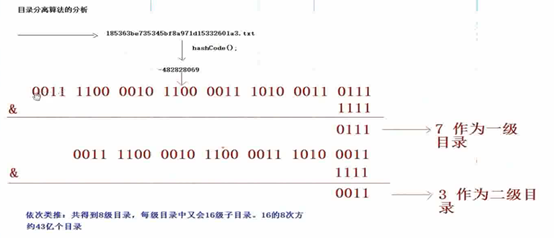
二、SSH中struts2的文件上传;
1. action 里面的设置:
@Controller @Scope("prototype") public class CustomerAction extends ActionSupport implements ModelDriven<Customer>{ @Autowired private CustomerService customerService; // 模型驱动使用的对象 private Customer customer = new Customer();/** * 文件上传提供的三个属性,需要添加set方法,这三个属性必须要有属性驱动注入 */ private String uploadFileName;//接收文件上传的名称 private File upload;//要上传的文件,这个名称要跟jsp页面的文件上传组件的name属性值一样 private String uploadContentType;//文件类型 public void setUploadFileName(String uploadFileName) { this.uploadFileName = uploadFileName; } public void setUpload(File upload) { this.upload = upload; } public void setUploadContentType(String uploadContentType) { this.uploadContentType = uploadContentType; } @Override public Customer getModel() { return customer; }/** * 保存客户信息 * <p>Title: CustomerAction</p> * <p>Description: </p> * @return * @throws IOException */ public String saveCustomer() throws IOException { //上传文件: if(upload != null) { //设置文件上传路径 String path = "C:/upload"; //一个目录下存放的相同文件名:随机文件名 String uuidFileName = UploadUtils.getUUIDFleName(uploadFileName); //一个目录下存放的文件过多:目录分离 String realPath = UploadUtils.getPathByHash(uuidFileName); //创建目录 String url = path + realPath; File file = new File(url); if(!file.exists()) { file.mkdirs(); } //文件上传 File dictFile = new File(url + "/" + uuidFileName); FileUtils.copyFile(upload, dictFile); } customerService.saveCustomer(customer); return NONE; } }
2. 编写文件目录工具类
package com.sshcrm.utils; import java.text.SimpleDateFormat; import java.util.Date; /** * 文件上传工具类 * <p> * Title: UploadUtils.java * </p> * <p> * Description: * </p> * <p> * Company: WSJT * </p> * * @author 王亚强 * @date 2018年7月26日 * */ public class UploadUtils { public static String getUUIDFleName(String fileName) { // 获取唯一的文件名加上扩展名 String extions = fileName.substring(fileName.lastIndexOf(".")); String uuidFileName = IdGenertor.genGUID() + extions; return uuidFileName; } // 目录分离法来获取目录 public static String getPathByHash(String uuidFileName) { // 目录分离 int code1 = uuidFileName.hashCode(); int d1 = code1 & 0xf;// 作为一级目录 int code2 = code1 >>> 4;// 右移4位 int d2 = code2 & 0xf;// 作为二级目录 0x代表16进制 return "/" + d1 + "/" + d2; } // 日期目录分离法 public static String getPathByDate() { // 目录分离 Date date = new Date(); SimpleDateFormat simpleDateFormat = new SimpleDateFormat("/yyyy/MM/dd"); String timePath = simpleDateFormat.format(date); return timePath; } }
package com.sshcrm.utils; import java.math.BigInteger; import java.text.DateFormat; import java.text.SimpleDateFormat; import java.util.Date; import java.util.Random; import java.util.UUID; /** * 获取GUID和UUID * @author Mike * */ public class IdGenertor { private static UUID uuid=null; private static final Random RANDOM=new Random(); //获取UUID public static String getUUID() { uuid = UUID.randomUUID(); String idstr = uuid.toString().replace("-", ""); return idstr.toUpperCase(); } //获取GUID public static String genGUID(){ return new BigInteger(165, RANDOM).toString(36).toUpperCase(); } public static String genOrdernum(){ Date now = new Date(); DateFormat df = new SimpleDateFormat("yyyyMMdd"); String s1 = df.format(now);// 20141026+纳秒 return s1+System.nanoTime(); } }
3.struts设置文件上传限定:workflow是struts最后一个拦截器,如果其中拦截器没有通过并且没有设置input视图就会跳转到没有视图的页面

4. 配置好在跳转页面回显错误信息
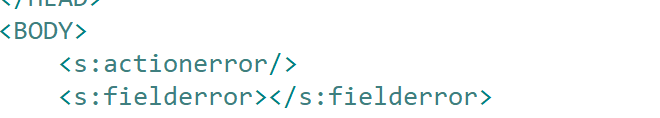
三、SSM框架springMVC文件上传:
1. 需要在Controller方法参数类添加MutipartFile uploadFile;注意uploadFile要与jsp页面的属性名字一样
@RequestMapping(value="/pic/upload",produces=MediaType.TEXT_PLAIN_VALUE + ";charset=utf-8") @ResponseBody public String pictureUpload(MultipartFile uploadFile){ Map<String, Object> result = pictureService.uploadPicture(uploadFile); //为了保证功能的兼容性,需要把Result转化为json格式的字符串 String json = JsonUtils.objectToJson(result); return json; }
2. pictureService代码:
@Override public Map uploadPicture(MultipartFile uploadFile){ Map<String,Object> resultMap = new HashMap<>(); try { //生成一个新的文件名 //取原始文件名 String oldFileName = uploadFile.getOriginalFilename(); //生成新文件名
//设置文件上传路径
String path = "C:/upload";
//一个目录下存放的相同文件名:随机文件名
String uuidFileName = UploadUtils.getUUIDFleName(uploadFileName);
//一个目录下存放的文件过多:目录分离
String realPath = UploadUtils.getPathByHash(uuidFileName);
//创建目录
String url = path + realPath;
File file = new File(url);
if(!file.exists()) {
file.mkdirs();
}
//文件上传
File dictFile = new File(url + "/" + uuidFileName);
FileUtils.copyFile(upload, dictFile);
resultMap.put("error", 0);
resultMap.put("url",url + "/" + uuidFileName);
return resultMap;
} catch (IOException e) {
resultMap.put("error", 1);
resultMap.put("message", "文件上传发送异常");
return resultMap;
}
}