属性的注入:
在上篇例子中已经出现并解释过:
<object id="dog" type="SpringDemo.Dog,SpringDemo" singleton="true"> <property name="name" value="旺财"></property> </object>
或者
其中 <property name="name" value="旺财"></property>即使属性的注入
还有一种方式:
<object id="person" type="SpringDemo.Person,SpringDemo" singleton="true" > <property name="pet" ref="dog" ></property> </object>
使用ref 标识是关联到哪个object
作为内联类型可以使用如下:
<property name="pet" > <object type="SpringDemo.Dog,SpringDemo"> </object> </property>
构造函数注入:
构造器注入使用constructor-arg标签作为标识。同样具有于属性注入相同的方式,使用name、ref、value作为构造器注入的属性,如下:
<constructor-arg name="pet" ref="person"/>
<constructor-arg name="age" value="1"/>
集合类型的注入:
IDictionary类型
使用<dictionary>元素来表示IDictionary接口的实现类型。<entry/>表示IDictionary集合的元素。key和value属性为元素的键值队,value-ref为关联的元素。
同理,<dictionary>元素的key-type和value-type属性来表示泛型IDictionary,例如 <dictionary key-type="string" value-type="object"> 。
ILIst类型
使用<list>元素作为ILIst的标签,value为集合中元素的值。也可以注入对象,甚至关联其它对象,使用 <ref/>元素表示关联的对象,object 属性为所关联对象的id或name。集合可以为空,用<null/>元素来标记。
在<list>元素中设置 element-type 属性表示泛型T的类型,例如 element-type="int" ,代表int型。
方法的注入:
查询方法的注入:
public class PersonDao { public void SaveMoney() { Console.WriteLine("存了点money"); } }
public abstract class ObjectFactory { public abstract PersonDao CreatePersonDao(); }
<object id="persondao" type="SpringDemo.PersonDao,SpringDemo"></object> <object id="objectfactory" type="SpringDemo.ObjectFactory,SpringDemo"> <lookup-method name="CreatePersonDao" object="persondao"/> </object>
调用:
ObjectFactory factory = ctx.GetObject("objectfactory") as ObjectFactory; factory.CreatePersonDao().SaveMoney(); Console.WriteLine();
执行结果:
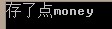
Lookup Method Injection:看了上面的例子再解释会明朗一些。
查询方法XML配置的lookup-method name中配置的方法名,一定会返回object中配置的对象。
Spring.Net可以对动态的对目标对象的抽象方法或者虚方法进行覆盖,并且可以在容器类查找已命名的对象,查询方法注入就利用了这一功能。被查询的对象一般应该是非Singleton的,但是也可以是Singleton的。Spring.NET使用System.Reflecttion.Emit命名空间中的类型在运行时动态生成某个类的子类并覆盖其方法,以实现查询方法注入。被注入的方法应该是抽象无参数的或者虚方法,并且方法的可见性应该在Private以上(因为抽象方法或者虚方法设置为private就没有意义)。
替换任意方法:
public class ManyRun : IMethodReplacer { public object Implement(object target, MethodInfo method, object[] arguments) { string value = (string)arguments[0]; return "获取到:" + value; } }
继承 IMethodReplacer接口和 Implement方法 并实现方法
public class Dog : Pet { public string name { get; set; } public void bark() { Console.WriteLine("汪汪汪汪汪汪汪汪汪..."); } public virtual string run(string str) { Console.WriteLine(name+ "蹦跶蹦跶的跑..."+str); return name + "蹦跶蹦跶的跑..." + str; } }
dog有个run方法:
代码如下:
<object id="dog" type="SpringDemo.Dog,SpringDemo" singleton="true"> <property name="name" value="旺财"></property> <replaced-method name="run" replacer="manyrun" > <arg-type match="String"/> </replaced-method> </object> <object id="manyrun" type="SpringDemo.ManyRun,SpringDemo"></object>
调用:
Dog dog = ctx.GetObject("dog") as Dog;
Console.WriteLine(dog.run("凌波微步。。。"));

事件注入:
在listener节点处配置event和method属性指明事件名和绑定的方法,并增加ref节点设置object属性来指明调用哪个IoC容器对象。
代码:
//先定义一个委托 public delegate object frisbeehandler(object obj); public class Dog : Pet { public string name { get; set; } public void bark() { Console.WriteLine("汪汪汪汪汪汪汪汪汪..."); } public virtual string run(string str) { Console.WriteLine(name+ "蹦跶蹦跶的跑..."+str); return name + "蹦跶蹦跶的跑..." + str; } public event frisbeehandler frisbeefly; public void chasefrisbee(object obj) { //调用事件 if (frisbeefly != null) { Console.WriteLine(frisbeefly(obj).ToString()); } } ~Dog() { Console.WriteLine("Dog销毁"); }
public class Person { public string name { get; set; } public Pet pet { get; set; } public void orderPet(string type) { Console.WriteLine("start order"); if (type.ToLower() == "bark") { Console.WriteLine(string.Format("I`m {0},{1} is me", pet.GetType().ToString(), pet.name)); Console.WriteLine(string.Format("time:{0}", DateTime.Now.ToString())); if (pet.name == "旺财") { pet.name += "1"; } pet.bark(); } Console.WriteLine("end order"); } public object seefrisbee(object color) { return string.Format("{0}看到{1}追着{2}颜色的飞盘", name,pet.name,color); } ~Person() { Console.WriteLine(name + "离开"); } }
<object id="person" type="SpringDemo.Person,SpringDemo" singleton="true" > <property name="pet" ref="dog" ></property> <property name="name" value="Yahue"></property> <listener event="frisbeefly" method="seefrisbee"> <ref object="dog"/> </listener> </object> <object id="dog" type="SpringDemo.Dog,SpringDemo" singleton="true"> <property name="name" value="旺财"></property> <replaced-method name="run" replacer="manyrun" > <arg-type match="String"/> </replaced-method> </object> <object id="manyrun" type="SpringDemo.ManyRun,SpringDemo"></object>
调用代码:
Dog dog = ctx.GetObject("dog") as Dog; dog.chasefrisbee("红色");
执行结果:
