一次性commit好多文件,push上去之后,发现工程不可用,只能回滚,上网搜索回滚办法,下边这个是自己亲试的,特别好使:
操作步骤:
1、git checkout the_branch
2、git pull
3、git branch the_branch_backup //备份一下这个分支当前的情况
4、git reset --hard the_commit_id //把the_branch本地回滚到the_commit_id
5、git push origin :the_branch //删除远程 the_branch
如果the_branch是默认分支的话,会提示默认分支不可删除,此时可以去web git上修改默认分支为其他分支,
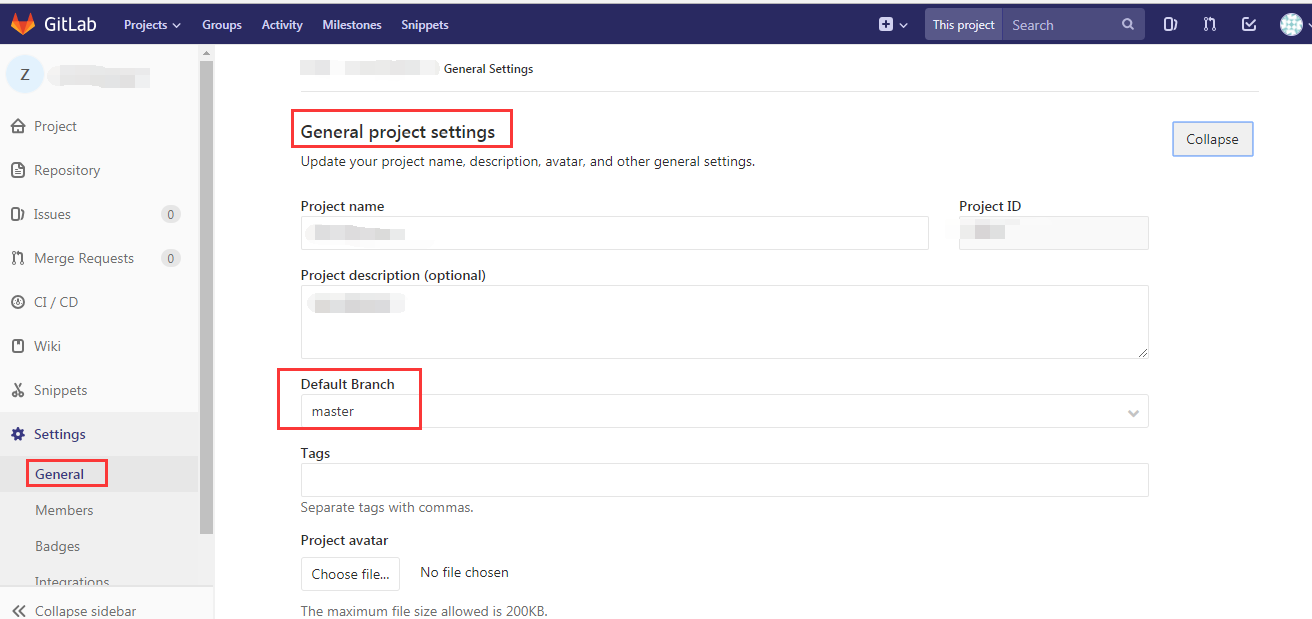
,如果没有其他分支了,那就新建一个tmp分支,使其成为默认分之即可
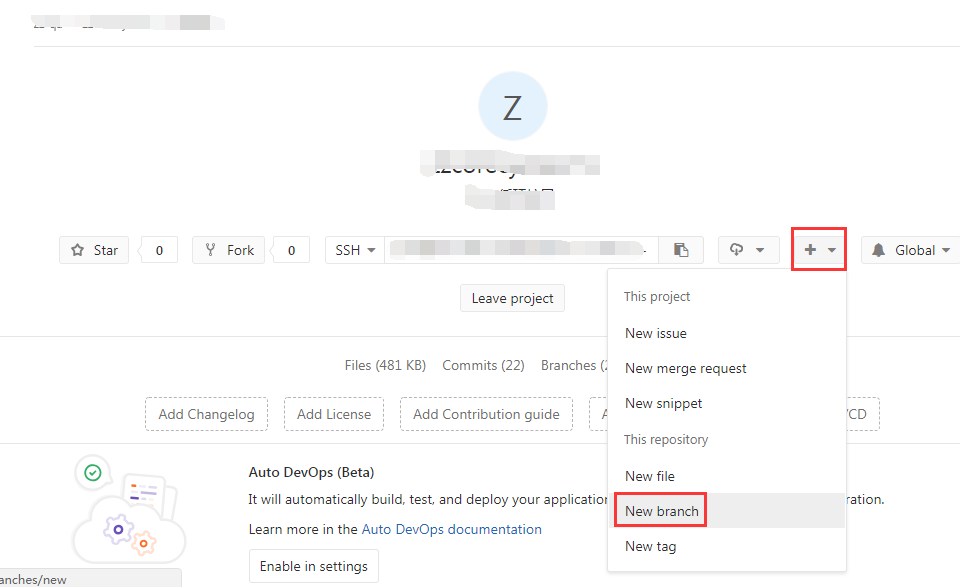
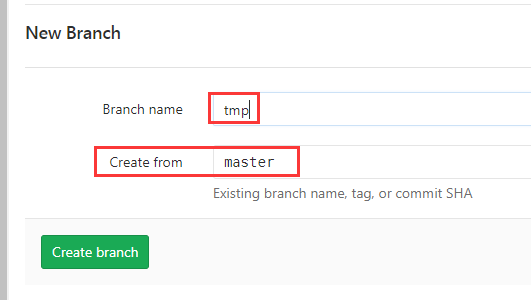
6、git push origin the_branch //用回滚后的本地分支重新建立远程分支
7、git push origin :the_branch_backup //如果前面都成功了,删除这个备份分支
由于前边只备份到本地了,没有push到远程分支上,所以现在删除远程分支时会提示没有这个branch
作者:飞将军
链接:https://www.jianshu.com/p/0b50e4a43cdf
來源:简书
简书著作权归作者所有,任何形式的转载都请联系作者获得授权并注明出处。